In today’s business ecosystem, AI tools for small business are more than just buzzwords; they’re game-changers. The era of manual, time-consuming tasks is giving way to automated, efficient, and more precise AI-driven solutions.
From automating mundane tasks to providing actionable insights, these tools are reshaping the landscape of business operations. Small businesses, once considered underdogs, are now leveraging AI to punch well above their weight.
As we delve deeper into this article, discover the myriad of ways AI is helping smaller enterprises not just to keep pace, but to lead in their respective domains. Embrace the future; it’s already here.
AI Tools for Small Businesses
1. HubSpot
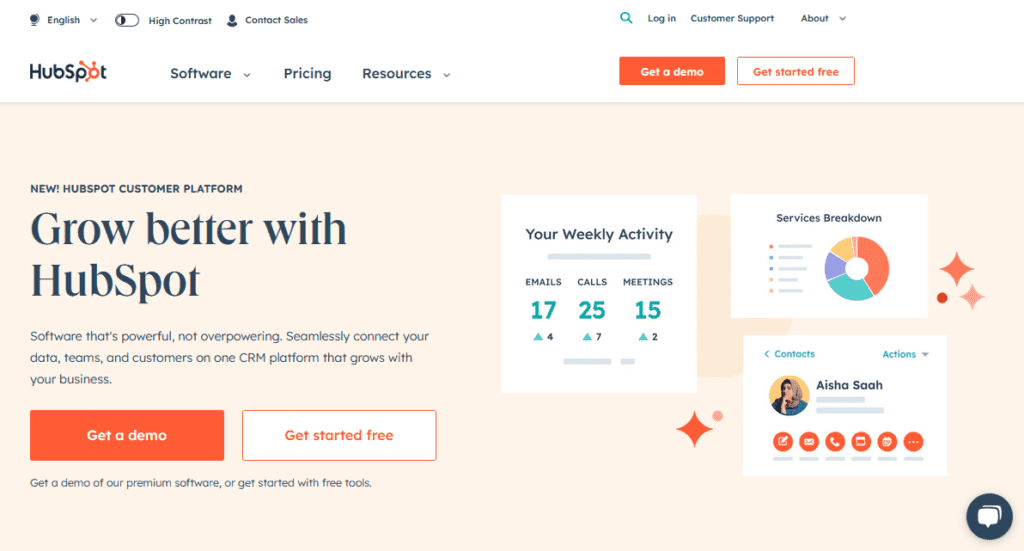
HubSpot is more than just a marketing tool; it’s an all-encompassing platform designed to integrate marketing, sales, and customer relationship management (CRM).
By integrating artificial intelligence, HubSpot assists small businesses in effectively personalizing their marketing and sales strategies, ensuring they engage their audience at the right time and in the right manner.
Specifications
HubSpot operates as a cloud-based platform, eliminating the need for cumbersome software installations and manual updates. Its intuitive, modern interface stands out, especially beneficial for small businesses without a dedicated IT team.
This design ensures a smooth onboarding process, even for those who are not tech-savvy. HubSpot has the flexibility of integrating with numerous other tools, from email clients like Gmail to office suites such as G Suite. The backbone of HubSpot’s power lies in its AI engine.
This engine provides insights by analyzing customer behavior, forecasting sales, and scoring leads based on potential and interactions.
Features
HubSpot’s AI-driven Marketing Automation goes beyond the traditional. Businesses can meticulously craft campaigns that pivot based on user interactions and behaviors, offering tailored experiences like:
- Dynamic Email Marketing & Real-time Tracking: Adjusting content based on user engagement.
- Integrated Landing Page Builder: Design landing pages that truly convert.
- SEO Recommendations: AI suggestions to optimize content for search engines.
The Sales Hub streamlines the entire sales journey, from the first interaction to the closing handshake. Features include:
- Deal Pipeline Management: Visualize and manage deals at every stage.
- Playbooks: AI-driven guides that adapt to different sales scenarios, ensuring representatives always have the best approach.
At its heart, the CRM system efficiently manages customer relationships. This CRM not only tracks contacts but understands them:
- Seamless Contact Management: Every interaction, purchase, and feedback is logged and analyzed.
- Activity Tracking: From emails to calls, every touchpoint is a data point.
The Service Hub pushes businesses to uplift their customer service game, with tools like:
- An Intelligent Ticketing System: Prioritizing issues based on urgency and importance.
- Feedback Tools: Capture and act on what customers truly feel.
Pros
- Integrates marketing, sales, and CRM into one platform.
- Extensive third-party integrations.
- User-friendly, especially for small businesses.
Cons
- The learning curve for advanced features.
- Pricing can be steep as businesses grow and need more features.
Pricing
HubSpot offers a range of pricing plans tailored to different business needs:
- Free CRM: An entry point for businesses, offering basic CRM functionalities without a price tag.
- Starter Growth Suite: At $50/month, this package introduces businesses to the basics of HubSpot’s marketing, sales, and service tools.
- Professional Growth Suite: Priced at $1,275/month, this option delves deeper, with advanced automation, analytics, and custom reporting.
- Enterprise Growth Suite: At $4,200/month, this is for businesses aiming to fully harness HubSpot’s capabilities, offering tools like predictive lead scoring and advanced team management.
Each plan ascends in terms of capabilities, integrations, and AI-driven insights. The more you invest, the more personalized and automated your business strategies become.
How does it compare to other tools?
Compared to other platforms, HubSpot stands out for its all-in-one approach. Instead of juggling multiple tools for marketing, sales, and CRM, businesses can centralize their efforts with HubSpot.
Its AI integration ensures smarter, more efficient strategies. While there are other comprehensive platforms out there, HubSpot’s emphasis on user-friendliness and scalability makes it a top pick for many small businesses.
2. QuickBooks Assistant
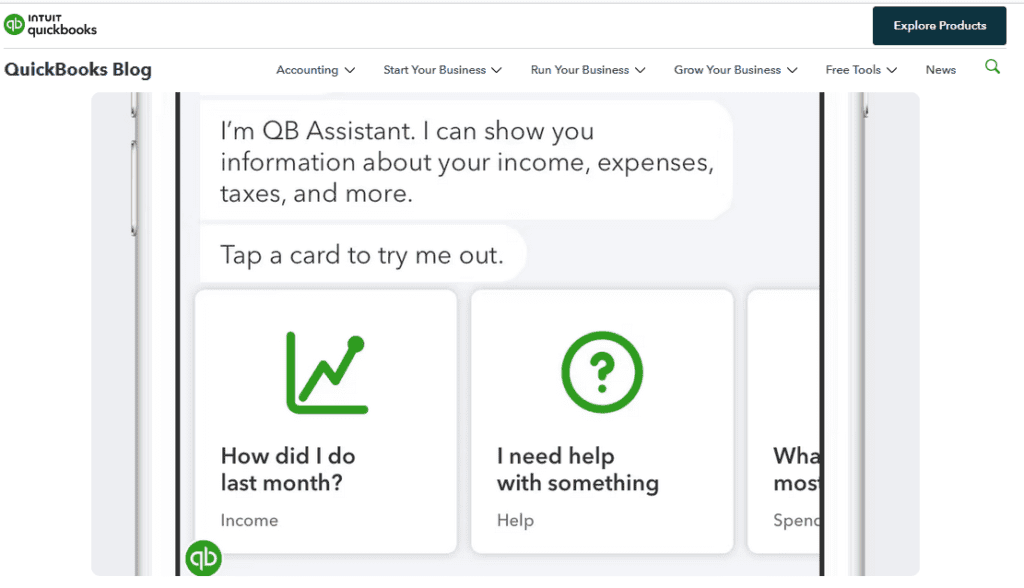
QuickBooks Assistant is a part of the globally recognized QuickBooks suite. Infused with AI, it transforms the manner in which small businesses handle their finances.
Not just confined to being an accounting software, it provides real-time insights, forward-looking predictions, and intelligent suggestions, ensuring businesses can stay ahead of their financial obligations and opportunities.
Specifications
Designed with the diverse needs of small businesses in mind, QuickBooks Assistant stands out for its intelligent approach towards financial management.
The tool processes vast amounts of data with efficiency, offering businesses actionable financial insights. It utilizes machine learning to analyze past financial data, providing predictions about revenue trends and potential financial pitfalls. By synchronizing seamlessly with bank accounts and other financial platforms, it ensures that businesses always have an up-to-date view of their financial health.
Adding to its usability, QuickBooks Assistant even offers voice-activated commands, enabling business owners to get insights or perform tasks without even lifting a finger.
Features
With QuickBooks Assistant, AI-driven financial insights become part and parcel of a business’s routine. The financial management system goes beyond mere number crunching. It offers:
- Automated Expense Tracking: Streamlining the categorization and tracking of business expenses.
- Smart Invoicing: Generate, send, and track invoices efficiently.
On top of these features, businesses also benefit from:
- Real-time Profit and Loss Reports: Understand at a glance how the business is performing.
- Cash Flow Predictions: Using past data to predict future financial trends.
Furthermore, with its deep learning algorithms, QuickBooks Assistant offers tailored financial advice, helping businesses make informed financial decisions.
Pros
- AI-powered financial insights that are actionable and relevant.
- Seamless integration with various banking and financial platforms.
- Voice-activated commands enhance user experience.
Cons
- May be overwhelming for businesses just looking for basic financial tracking.
- Premium features come with a steeper price tag.
Pricing
QuickBooks offers varied pricing plans to cater to businesses of all sizes:
- Simple Start: At $25/month, it provides basic features for businesses just getting started.
- Essentials: Priced at $50/month, it offers bill management and time tracking in addition to the Simple Start features.
- Plus: For $80/month, businesses get project profitability tracking and inventory tracking features on top of everything in the Essentials plan.
Each pricing tier offers a gradient of features, ensuring that businesses only pay for what they need. As the needs of the business evolve, QuickBooks Assistant scales with it, providing more advanced tools and insights.
How does it compare to other tools?
When stacked against other financial tools in the market, QuickBooks Assistant’s AI integration sets it apart.
While there are other accounting tools available, QuickBooks Assistant’s predictive insights, voice-command features, and integrative capabilities position it as a leading choice for businesses that want to leverage AI for their financial operations.
3. Hootsuite Insights
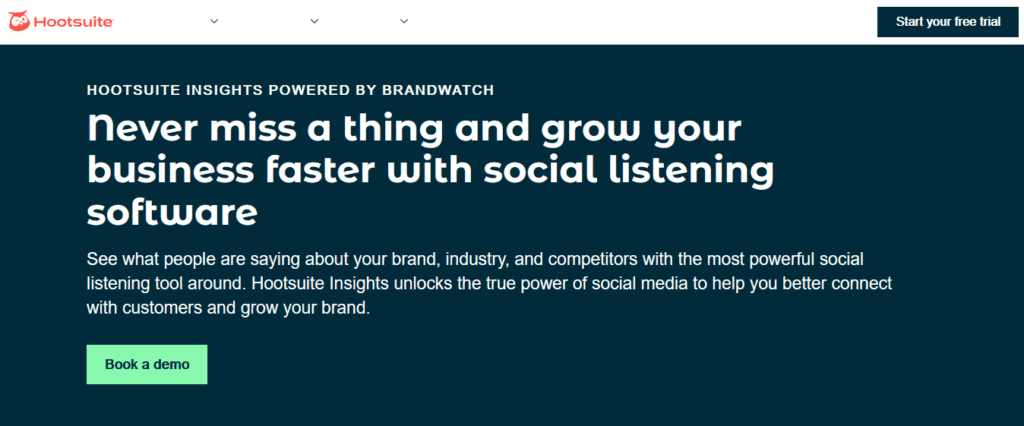
Navigating the vast world of social media can be daunting for businesses. Hootsuite Insights makes this journey more manageable by leveraging the power of AI to provide in-depth insights about social media engagement.
Through its analytics, businesses can gain a clearer understanding of their online presence, audience preferences, and areas of improvement.
Specifications
Hootsuite Insights operates as a component within the Hootsuite ecosystem, a cloud-based platform that allows users to manage multiple social media accounts from one centralized dashboard.
The Insights tool integrates seamlessly with most popular social networks, ensuring businesses can pull data without hassles. The underlying AI algorithms focus on sentiment analysis, trend prediction, and content effectiveness to offer actionable insights.
Features
Hootsuite Insights brings an array of features tailored for businesses aiming to amplify their social media impact:
- Real-time Monitoring: Businesses can monitor mentions of their brand, competitors, and keywords in real-time, allowing them to stay ahead of conversations.
- Sentiment Analysis: Understand the sentiment behind social mentions, be it positive, negative, or neutral. This is crucial for reputation management and marketing strategy adjustments.
- Trending Topics: Stay updated with the trending topics related to your industry or niche. This aids in content creation that resonates with the audience.
AI-enhanced features include:
- Predictive Analytics: Foresee potential virality of posts or foresee potential crises before they escalate.
- Content Recommendation: The AI suggests content types or topics that are more likely to resonate with the target audience.
- Automated Reporting: Generate detailed reports showcasing the performance metrics, saving time on manual compilations.
Pros
- Comprehensive insight into various social media channels from a single dashboard.
- Real-time data ensures businesses remain agile in their strategies.
- AI-driven content recommendations can significantly boost engagement.
Cons
- The platform may seem overwhelming for beginners due to its myriad of features.
- Premium features may come with a steeper price point.
Pricing
Hootsuite Insights, as part of the Hootsuite offering, comes with a tiered pricing structure:
- Professional: Suitable for individual professionals, this plan offers basic scheduling and analytics features.
- Team: Designed for small teams, this plan enhances collaboration and offers more in-depth analytics.
- Business: Tailored for small to medium businesses, it provides advanced integration, analytics, and security features.
- Enterprise: A custom solution for large organizations with bespoke features and support.
It’s essential to check the official Hootsuite website to get detailed and updated pricing information, as the Insights tool may have its separate pricing or be bundled with specific plans.
How does it compare to other tools?
Hootsuite Insights stands out in the realm of social media analytics due to its integration with the Hootsuite platform, making it a one-stop-shop for social media management and analysis.
While there are standalone analytics tools, the combination of AI-enhanced insights with scheduling and management capabilities makes Hootsuite a preferred choice for many businesses looking to streamline their online efforts.
4. MonkeyLearn
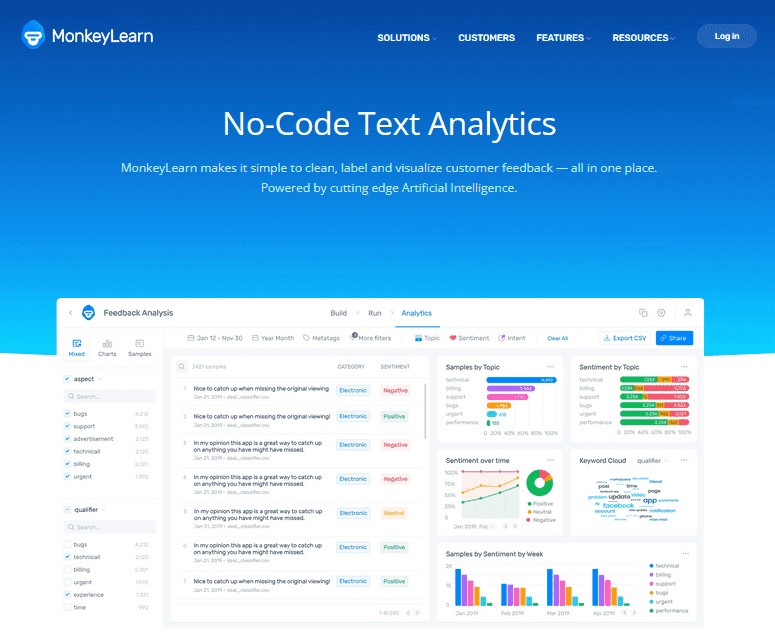
MonkeyLearn is at the forefront of transforming unstructured text data into actionable insights using machine learning. Whether it’s parsing through emails, dissecting tweets, or analyzing survey responses, MonkeyLearn ensures businesses can harness the true power of their textual data.
By converting this vast sea of information into structured outcomes, businesses can derive patterns, sentiments, and intelligence that directly influence decision-making.
Specifications
Operating as a cloud-based platform, MonkeyLearn is designed to handle massive amounts of textual data, ensuring scalability and reliability. Its architecture is built to integrate seamlessly with many popular platforms such as Excel, Google Sheets, Zapier, and even coding environments like Python and Node.js.
The platform’s API allows businesses to custom integrate it into their systems, ensuring a tailored fit. With robust security protocols, including encryption at rest and in transit, businesses can be confident about the safety of their data.
Features
MonkeyLearn’s prowess lies in its deep text analysis capabilities. Here’s a breakdown:
- Sentiment Analysis: Decipher the emotion behind the text, be it positive, negative, or neutral.
- Keyword Extraction: Identify and extract essential terms and phrases from vast text sources.
In addition to these, businesses can leverage:
- Topic Classification: Automatically categorize text into predefined topics or classes.
- Language Detection: Recognize and categorize text based on the language it’s written in.
- Named Entity Recognition: Spot and classify named entities, such as product names, companies, or locations.
MonkeyLearn also provides tools for custom model creation, allowing businesses to tailor-make models suited to their specific requirements.
Pros
- Comprehensive text analysis tools powered by machine learning.
- Seamless integration with popular platforms and tools.
- Custom model training for unique business needs.
Cons
- Might have a learning curve for non-tech-savvy users.
- Complex analyses might require more advanced plans.
Pricing
MonkeyLearn offers various pricing tiers to cater to different business needs:
- Free Plan: Aimed at beginners or small projects, this plan offers limited queries per month.
- Team Plan: Priced at $299/month, it provides an increased quota and priority support, ideal for medium-sized businesses.
- Business Plan: Starting at $999/month, this plan is for large-scale projects and offers a host of advanced features and priority support.
- Enterprise: Custom pricing tailored for businesses with unique requirements, including on-premises installations and dedicated machine learning engineers.
As businesses climb the pricing ladder, they gain access to faster query speeds, higher custom model limits, and premium support.
How does it compare to other tools?
MonkeyLearn sets itself apart in the text analysis domain with its wide range of features and the ability to custom train models. While there are other tools offering text analysis, MonkeyLearn’s integration capabilities, coupled with its scalable architecture, make it a preferred choice for many businesses.
Whether you’re a startup or an established business, MonkeyLearn’s suite ensures you’re never left wanting when it comes to extracting value from textual data.
5. Zyro
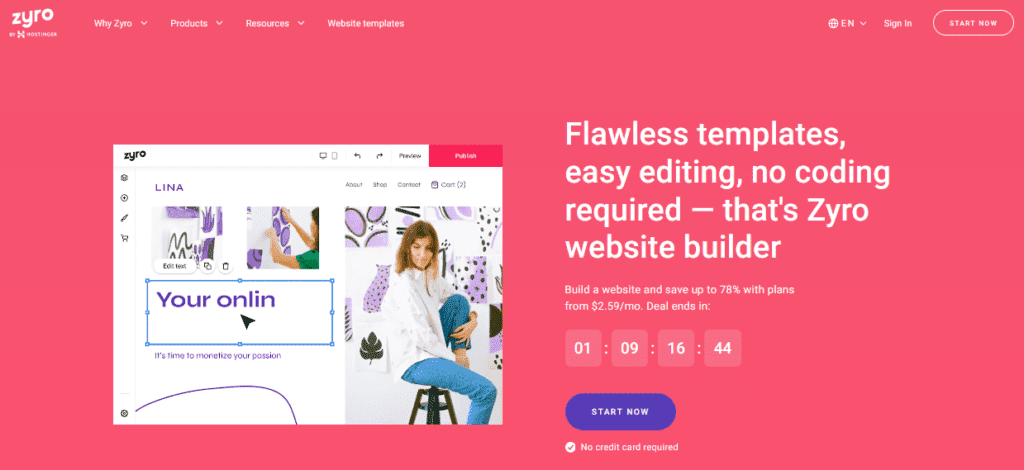
Zyro emerges as a potent player in the vast field of website builders, leveraging the power of artificial intelligence to simplify and elevate the web creation process.
Whether a business is in its nascent stages or well-established, Zyro offers an AI-fueled approach to web design, ensuring both aesthetics and functionality. From crafting content to design recommendations, Zyro aims to make the website building intuitive and effective.
Specifications
Zyro’s platform is built on a cloud-based architecture, ensuring accessibility from anywhere and obviating the need for manual updates or installations.
The interface is crafted with beginners in mind, focusing on drag-and-drop mechanics, without sidelining advanced users. Integration capabilities abound; Zyro can mesh with various third-party applications, from e-commerce systems to SEO tools, amplifying its utility.
Strong emphasis is placed on site speed and responsiveness, with Zyro ensuring optimal loading times and mobile optimization.
Features
Zyro’s distinctive features are rooted in its AI capabilities:
- AI Website Designer: Takes input on preferences and crafts website designs tailored to individual needs.
- AI Content Generator: Assists businesses in populating their site with relevant and engaging content, reducing the manual effort.
Further enhancing its repertoire:
- Drag-and-Drop Builder: For those who prefer hands-on designing, this feature provides an intuitive interface to craft web pages.
- E-commerce Integration: Direct integrations with platforms like Shopify allow businesses to set up online shops effortlessly.
- SEO Tools: On-page SEO tools help in optimizing content for search engines, improving visibility.
Pros
- Innovative AI-driven design and content suggestions.
- User-friendly, catering to both beginners and professionals.
- Seamless integrations with third-party tools and e-commerce platforms.
Cons
- Might lack some advanced design features present in specialized design platforms.
- E-commerce capabilities may not be as extensive as dedicated e-commerce platforms.
Pricing
Zyro offers a tiered pricing system to cater to a variety of business needs:
- Basic Plan: Priced at $2.90/month, suitable for personal websites or small projects.
- Unleashed Plan: At $3.90/month, offers more features like a free domain for a year and unlimited bandwidth.
- E-commerce Plan: Starting at $8.90/month, tailored for businesses wanting to set up an online store, inclusive of all e-commerce functionalities.
- E-commerce Plus: Priced at $13.90/month, this plan offers advanced e-commerce features, dedicated support, and priority on new features.
Each successive plan provides more storage, better support, and advanced features tailored to business growth.
How does it compare to other tools?
While the market is inundated with website builders, Zyro’s commitment to integrating AI sets it apart. Its AI-driven design suggestions and content creation tools can significantly cut down the time to launch.
Compared to other mainstream website builders, Zyro offers competitive pricing without compromising on features, making it a compelling choice for businesses of all sizes. Whether you’re a solo entrepreneur or a growing enterprise, Zyro provides the tools and AI-driven insights to establish a strong online presence.
6. Chatfuel
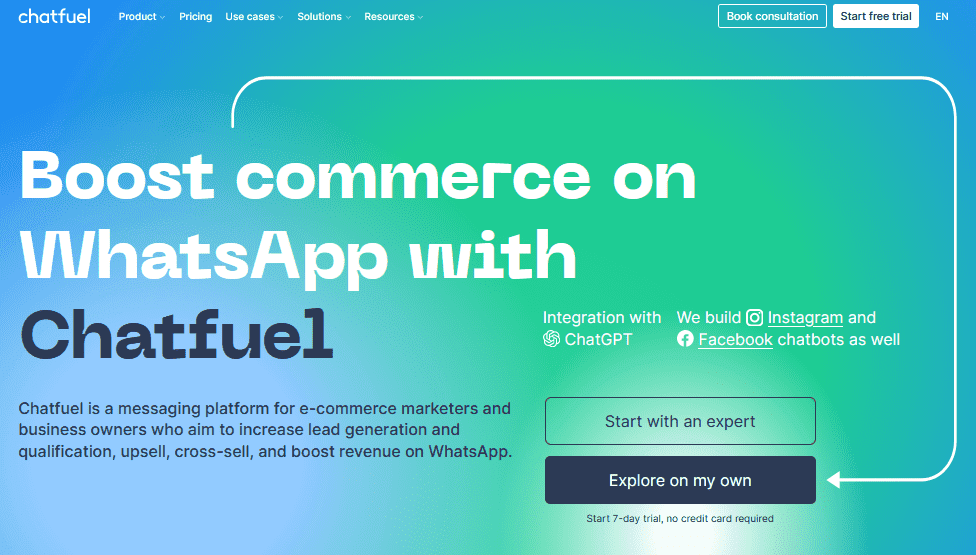
In today’s digital age, instant communication has become imperative for businesses to thrive. Chatfuel recognizes this need, providing an AI-driven chatbot builder specifically tailored for Facebook Messenger.
With the rise in messenger marketing, Chatfuel’s platform empowers businesses, irrespective of their size, to automate customer interactions, resolve queries promptly, and elevate their customer service standards.
Specifications
Chatfuel operates as a cloud-based platform, allowing businesses to access and modify their chatbots from anywhere without hassle. The platform’s interface is designed for intuitive chatbot building, with no coding required, making it accessible for users of all technical competencies.
With the prime focus on Facebook Messenger, Chatfuel ensures seamless integration with the messaging app, yet it also offers connections to other platforms and tools, enhancing its versatility.
The core of Chatfuel lies in its advanced AI and Natural Language Processing (NLP) capabilities, which help in deciphering and responding to varied user queries.
Features
Chatfuel’s functionalities are extensive and are primarily centered around its AI capabilities:
- Drag-and-Drop Chatbot Builder: Allows businesses to design their chatbot flows and responses easily.
- AI and NLP Integration: The chatbots can understand and respond to user queries beyond mere preset commands.
Adding depth to its feature set:
- Audience Segmentation: Categorize users based on interactions, aiding in targeted marketing efforts.
- Multilingual Support: Cater to a global audience by crafting responses in multiple languages.
- Analytics Dashboard: Monitor chatbot performance, user engagement, and gather insights to refine strategies.
Pros
- Provides a seamless experience for building messenger chatbots.
- Robust AI integration ensures natural and effective user interactions.
- Comprehensive analytics to monitor and enhance chatbot performance.
Cons
- Predominantly focused on Facebook Messenger, limiting its use on other platforms.
- Might require a learning curve for those new to chatbots.
Pricing
Chatfuel employs a structured pricing model to cater to varied business requirements:
- Free Plan: Allows up to 1,000 subscribers, offering basic chatbot functionalities.
- Pro Plan: Starting at $15/month, the cost depends on the number of subscribers. This plan unlocks priority support, removes the Chatfuel branding, and offers extended features.
- Premium Plan: Custom pricing tailored for enterprise solutions, offering dedicated support, early access to new features, and a service-level agreement.
As businesses grow and the need for advanced features escalates, transitioning between plans ensures that the chatbot capabilities scale accordingly.
How does it compare to other tools?
Chatfuel stands out in the realm of chatbot builders due to its singular focus on Facebook Messenger, one of the largest messaging platforms globally.
While there are other chatbot builders available, Chatfuel’s deep integration with Messenger, coupled with its intuitive design and robust AI, positions it as a top choice for businesses aiming to harness the power of messenger marketing.
For businesses predominantly using Facebook as their primary digital platform, Chatfuel offers a specialized toolset that can transform customer interactions.
7. Xero
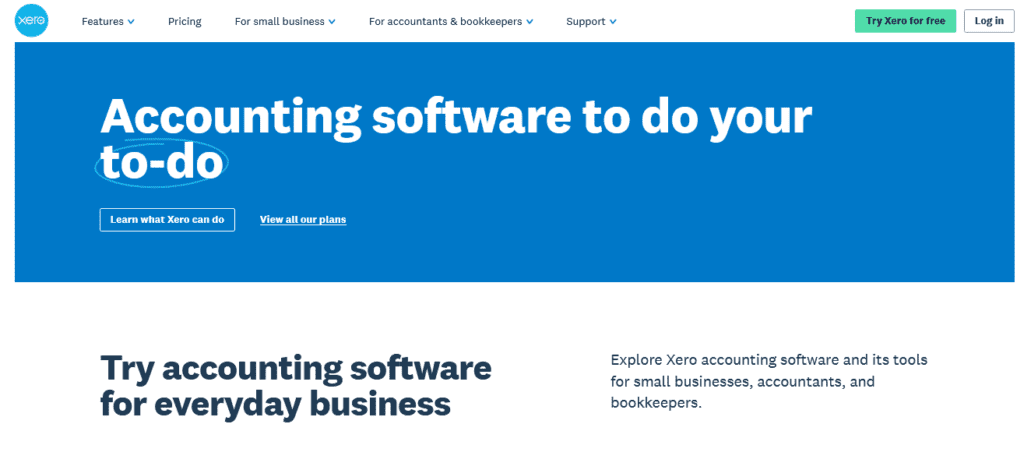
In the vast spectrum of financial tools for businesses, Xero stands tall with its cutting-edge machine learning capabilities. Aimed to simplify the bookkeeping process, Xero ensures that businesses, especially the smaller ones, can keep track of their finances without being overwhelmed.
By harnessing machine learning, Xero’s platform learns from invoice patterns and automates various aspects of accounting, saving time and minimizing human errors.
Specifications
Xero is a cloud-based accounting software that facilitates businesses in accessing their financial data from anywhere, anytime.
The platform is tailored with a user-friendly interface, offering clear navigation panels, ensuring that even those without an accounting background can comprehend and utilize its features efficiently.
Xero provides support for multiple currencies, allowing businesses with an international clientele to manage their finances seamlessly. The system’s design is built around the idea of smart reconciliation, where its machine learning algorithms learn from business transactions and streamline the bookkeeping process.
Features
At the heart of Xero are its comprehensive features, backed by machine learning:
- Automated Bank Feeds: Connects with bank accounts to automatically import and categorize transactions.
- Smart Reconciliation: Uses machine learning to match bank transactions with invoices, making reconciliation swift.
Further enriching its utility:
- Invoicing & Quotes: Create and send professional invoices and get updates when they’re opened.
- Bill Payments: Schedule bill payments and batch pay suppliers to save time.
- Inventory Tracking: Keep tabs on stock levels and get notified when items are low.
- Detailed Reports: Comprehensive financial reports to understand business health better.
Pros
- Intuitive platform that streamlines the bookkeeping process.
- Effective use of machine learning to minimize manual data entry.
- Comprehensive reporting tools to give a clearer picture of financial health.
Cons
- Advanced features might come with a learning curve.
- While it’s great for SMEs, larger enterprises might find some limitations.
Pricing
Xero offers a tiered pricing model to cater to diverse business needs:
- Starter: Priced at $20/month, ideal for freelancers or startups, it covers basics like sending 5 invoices and reconciling 20 bank transactions.
- Standard: At $30/month, this plan provides unlimited invoices and bank transactions, making it suitable for growing businesses.
- Premium: For $40/month, this plan encompasses all features of the Standard plan but adds support for multiple currencies, catering to businesses with an international footprint.
Each plan provides a varying degree of features and capabilities, allowing businesses to select one that aligns best with their financial management requirements.
How does it compare to other tools?
Xero, with its dedication to simplifying the bookkeeping process, particularly for SMEs, has carved a niche in the accounting software market. Its direct competitor might be tools like QuickBooks.
However, Xero’s machine learning capabilities, especially its smart reconciliation feature, offer a unique advantage. This, combined with its user-centric design and comprehensive financial reports, makes Xero a formidable choice for many businesses looking to automate their accounting processes.
8. Clearbit
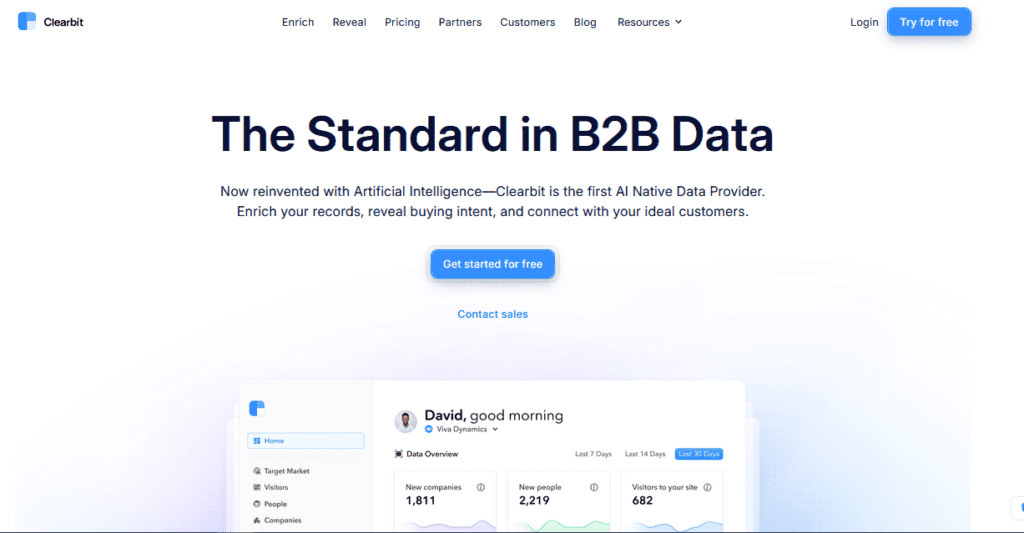
In today’s data-driven business world, understanding your customers is paramount to success. Clearbit emerges as a beacon in this endeavor by offering AI-powered business analytics that shed light on customer behavior, demographics, and interests.
With Clearbit, businesses can not only comprehend their customers better but also tailor their marketing strategies to resonate more effectively, ensuring higher engagement and conversion rates.
Specifications
Clearbit is a cloud-based platform that emphasizes integrating customer data seamlessly with your business operations.
The platform is designed with a streamlined interface that prioritizes ease of use, allowing businesses, irrespective of their size, to harness its capabilities without steep learning curves. Clearbit consolidates data from various sources, ensuring comprehensive insights.
It’s designed to integrate effortlessly with CRM tools, marketing platforms, and even custom applications, allowing businesses to implement insights in real-time.
Features
Clearbit’s strength lies in its plethora of AI-driven features that offer actionable insights:
- Enrichment: Enhances contact or company records with over 85 data points, providing a holistic view of the customer or prospect.
- Reveal: Converts anonymous website traffic into company profiles, offering insights into potential leads even before they interact.
Further building on its capabilities:
- Prospector: Helps businesses find new leads by leveraging AI to suggest potential contacts based on historical data and trends.
- Connector: Integrates with tools like Gmail, providing real-time data about contacts right in the inbox.
- Discovery: A search tool to find companies based on specific criteria, be it tech stacks used, size, or industry.
Pros
- Comprehensive insights into customer demographics, behaviors, and interests.
- Seamless integration with popular CRM and marketing platforms.
- Real-time data enrichment ensuring businesses always have up-to-date information.
Cons
- Some features might require a deeper understanding to leverage fully.
- Pricing might be on the higher side for very small businesses.
Pricing
Clearbit adopts a modular pricing strategy where businesses can choose specific products based on their needs.
- Enrichment: Starts at $99/month, with pricing varying based on the number of requests.
- Reveal: Pricing is custom based on business needs, requiring direct contact with Clearbit.
- Prospector: Begins at $999/month, designed for businesses with aggressive lead generation goals.
Each module offers different features, so businesses can craft a package that aligns best with their marketing and analytical objectives.
How does it compare to other tools?
Clearbit’s unique proposition lies in its depth of data and the way it integrates AI to offer actionable insights. While other platforms might provide customer data, Clearbit stands out by converting this data into strategic information.
Its ability to turn anonymous traffic into potential leads sets it apart. When compared to competitors like ZoomInfo or FullContact, Clearbit offers more seamless integrations and a wider array of data points, making it a go-to choice for businesses serious about personalizing their marketing efforts.
9. Crisp
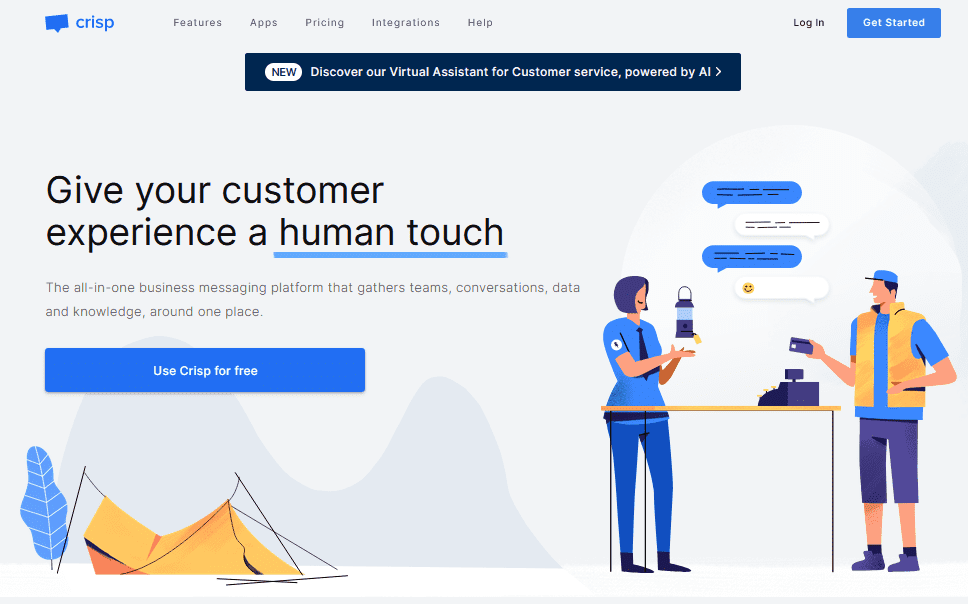
As businesses evolve in the digital age, so does the need for robust communication tools. Crisp emerges as a modern solution to this challenge. It’s not just a messaging platform; Crisp harnesses the power of artificial intelligence to revolutionize how businesses connect with their customers.
By providing real-time, intelligent interactions, Crisp ensures that businesses are always in sync with their clientele, addressing queries, complaints, or feedback proactively and efficiently.
Specifications
Crisp operates as a cloud-based solution, enabling businesses to deploy it without the need for heavy infrastructure investments. It’s designed to be mobile-responsive, allowing customer representatives to interact on-the-go.
The platform supports multi-channel communication, including chat, email, and social media integrations. With its robust API, businesses can also easily integrate Crisp with other tools in their tech stack, ensuring a cohesive customer communication experience.
Features
Crisp boasts an array of features that redefine customer interaction:
- Chatbots: Leveraging AI, Crisp’s chatbots can handle common queries, book appointments, and even gather feedback, ensuring that customer representatives are reserved for more complex interactions.
- MagicMap: Offers businesses a visual overview of where their customers are interacting from, providing insights into demographics and behavior.
Expanding on its capabilities:
- Shared Inbox: Teams can collaborate seamlessly, ensuring that customer queries are addressed by the right department or expert.
- Crisp Status: Allows businesses to update customers on any system outages, maintenance, or updates in real-time.
- Campaigns: Businesses can send targeted messages based on user behavior, location, or other parameters.
Pros
- AI-driven chatbots ensure 24/7 customer interaction.
- Seamless integration with multiple channels.
- Team collaboration features ensure efficient query resolution.
Cons
- Might require some time to set up and customize chatbots effectively.
- Pricing can become significant as more features are added.
Pricing
Crisp adopts a tiered pricing approach:
- Basic: Free, offering basic chat and email features for small businesses.
- Pro: At $25 per website per month, this offers unlimited history, integrations, and other premium features suitable for growing businesses.
- Unlimited: Priced at $95 per website per month, this tier offers all Pro features plus features like team inboxes, CRM integrations, and more, tailored for large businesses or those with extensive customer interaction.
Businesses can choose a plan that aligns with their operational scale and customer engagement needs.
How does it compare to other tools?
While many platforms provide customer messaging services, Crisp stands out with its AI-driven chatbots and comprehensive integration capabilities.
Compared to tools like Intercom or Tawk.to, Crisp offers more streamlined team collaboration and a visual interface that simplifies customer interaction tracking. Its MagicMap feature, in particular, provides an edge in understanding customer demographics.
In essence, for businesses looking to not just communicate but also gain insights from customer interactions, Crisp becomes an invaluable asset.
10. Optimizely
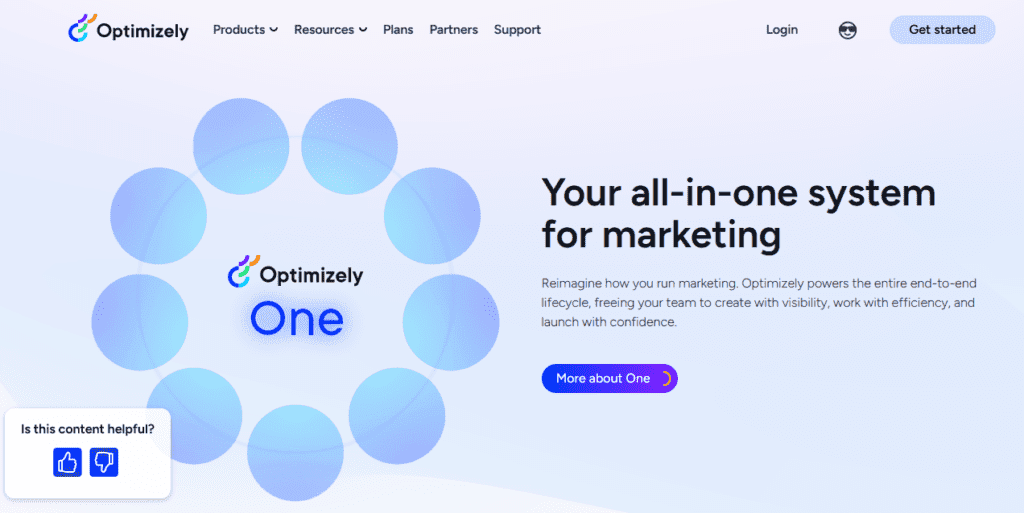
Optimizely stands out as a frontrunner in the realm of digital experimentation. With a primary focus on optimizing user experiences and boosting conversion rates, it seamlessly blends advanced analytics with artificial intelligence.
This combination allows businesses, regardless of size, to refine their web platforms and applications, ensuring that they are tailored to meet the exact preferences and requirements of their audience.
Specifications
Optimizely is crafted as a SaaS (Software as a Service) solution, making it universally accessible through browsers without necessitating any dedicated software installation.
Compatibility is a strong suit, as it integrates smoothly with a multitude of CMS, eCommerce platforms, and analytics tools. The platform is fortified with robust security measures, including GDPR compliance, and offers real-time data synchronization.
Features
Diving into the wealth of features that Optimizely presents:
- Statistical Machine Learning: Uses AI to analyze user interactions, providing actionable insights to enhance user experience.
- Feature Flags & Rollouts: Allows businesses to test new features with specific user segments before a full rollout.
Continuing with its extensive toolkit:
- Web Experimentation: Enables A/B testing, multivariate testing, and more to determine what content or design resonates best with the audience.
- Full Stack Experimentation: For product teams to experiment deeper into the tech stack, testing algorithms, recommendation engines, and more.
- Personalization: Leveraging AI, it offers content and product recommendations based on user behavior and preferences.
Pros
- Comprehensive experimentation platform, from web to full-stack.
- AI-driven insights ensure data-backed decisions.
- Seamless integrations with popular platforms.
Cons
- Might seem complex for businesses new to experimentation.
- Pricing can be on the higher end for startups and small enterprises.
Pricing
Optimizely’s pricing is structured based on individual business needs:
- Free Trial: A limited-duration opportunity for businesses to explore basic features and understand the platform’s potential.
- Enterprise: Custom pricing based on the tools, features, and scale of operations required by the business. It encompasses advanced experimentation tools, dedicated support, and more.
It’s advisable for interested businesses to reach out directly to Optimizely for a quote tailored to their specific needs.
How does it compare to other tools?
While there are several tools in the market offering A/B testing or web optimization, Optimizely’s breadth in experimentation from web content to deep tech stack sets it apart.
Its AI-driven approach ensures data-backed decisions, pushing it ahead of platforms that rely primarily on manual analytics.
Compared to tools like VWO or Unbounce, Optimizely offers a more holistic approach to optimization, making it a go-to choice for businesses serious about maximizing their digital potential.
11. Zapier
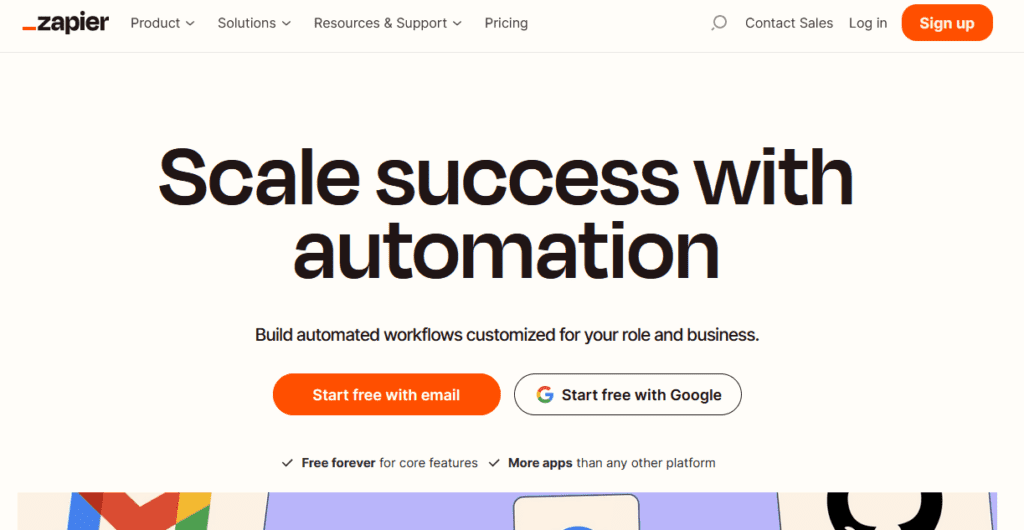
Zapier reigns supreme as a digital bridge between disparate applications, effectively transforming isolated tools into one cohesive ecosystem. By leveraging automation, Zapier aids businesses in creating streamlined workflows, ensuring seamless data transfer and task execution.
As the need for efficiency grows in today’s digital landscape, the platform introduces AI elements to optimize and simplify complex processes.
Specifications
Operating as a cloud-based service, Zapier demands no local software installations, making it easily accessible from any web browser. Designed with a user-centric interface, it supports a vast array of applications, from leading CRMs and marketing tools to simple task managers.
The platform places a high emphasis on data security, with SSL encryption for data in transit and at rest, making sure user data remains confidential and intact.
Features
Zapier boasts a vast array of features to enhance business automation:
- Zaps: Core to its functionality, Zaps are automated workflows that connect apps and perform tasks based on defined triggers and actions.
Complementing its primary offerings:
- Multi-step Zaps: Go beyond simple one-to-one app integration, allowing for intricate multi-app workflows.
- Filters: Employ conditions to determine when a Zap should run, ensuring precise automation.
- Searches: Let Zaps locate specific data in one app based on input from another, bridging data gaps.
The AI integration within Zapier assists in:
- Task Prediction: Anticipates upcoming tasks and streamlines automation accordingly.
- Optimized Workflows: Analyzes workflows to suggest improvements or alternate routes for enhanced efficiency.
Pros
- Supports over 3,000 applications, ensuring extensive compatibility.
- Intuitive interface, suitable for non-tech-savvy users.
- Reliable automation reduces manual workload and errors.
Cons
- Advanced workflows might require a learning curve.
- High-frequency tasks might necessitate a pricier plan.
Pricing
Zapier structures its pricing to cater to a diverse range of needs:
- Free: Suitable for solopreneurs or small businesses, offering basic Zaps with up to 100 tasks per month.
- Starter: Priced at $19.99/month, it increases the task limit and introduces multi-step Zaps.
- Professional: At $49/month, this plan offers priority support, premium apps, and auto-replays for failed tasks.
- Team: For $299/month, it’s tailored for collaborative environments, adding user roles and unlimited Zaps.
- Company: Priced at $599/month, it’s for enterprises with features like 50,000 tasks/month and dedicated support.
Businesses are encouraged to evaluate their needs and pick a plan that resonates with their automation demands.
How does it compare to other tools?
Zapier’s strength lies in its vast app integration capability, making it more versatile than many competitors. While tools like Integromat or Automate.io offer similar functionalities, Zapier’s user-friendly interface and extensive app directory give it a distinct edge.
The introduction of AI elements for task prediction and workflow optimization further amplifies its uniqueness in the automation tool segment.
12. Databox
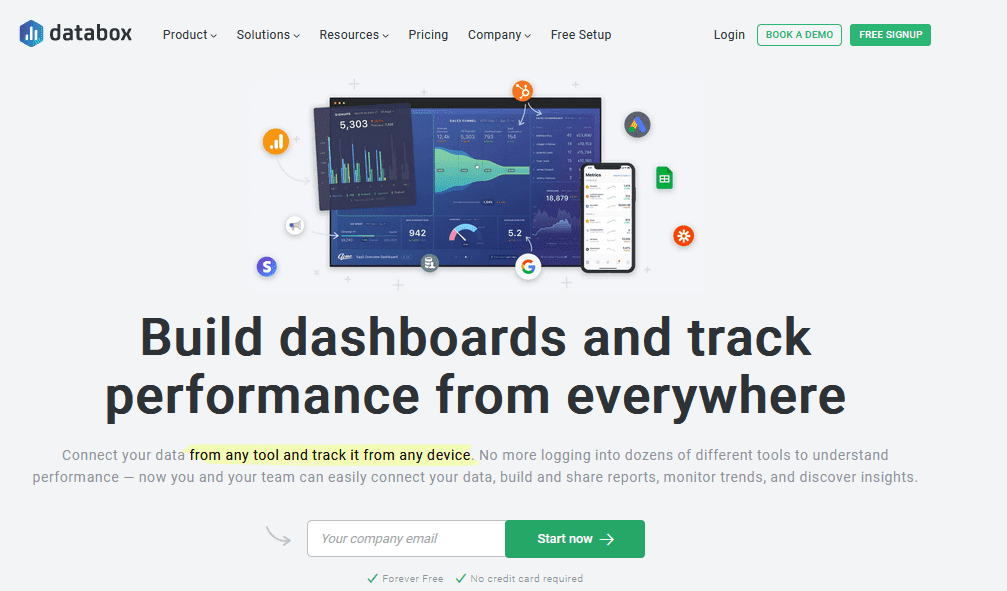
Databox emerges as a centralized hub for business metrics, streamlining analytics from a plethora of sources into a unified dashboard.
This AI-powered platform ensures that businesses can swiftly grasp their performance across various KPIs, making data-driven decisions effortless and more precise.
Specifications
Housed within a cloud-based framework, Databox is accessible across various devices, be it desktop or mobile. With a responsive design optimized for clarity and ease, users can swiftly navigate their metrics.
Prioritizing data security, Databox employs SSL/TLS encryption and complies with industry standards to protect users’ data. The underlying AI algorithms are meticulously crafted to present relevant insights and predict trends based on existing data.
Features
Databox’s feature-set is comprehensive, balancing ease with functionality:
- Unified Dashboards: Seamlessly integrates with over 70 data sources, from Google Analytics to CRMs like HubSpot, ensuring businesses can view a holistic performance snapshot.
Diving deeper into its capabilities:
- Drag-and-Drop Designer: Customize dashboards without the need for coding.
- Data Calculations: Process raw data to derive custom metrics and insights.
- Alerts & Notifications: Stay updated with real-time alerts for any significant metric changes.
The AI-facets of Databox include:
- Predictive Analytics: Forecast future trends based on historical data.
- Automated Insights: Offers suggestions and insights on metrics without manual digging.
Pros
- Intuitive dashboard customization.
- Real-time data updates and notifications.
- Extensive integration options, ensuring adaptability.
Cons
- Might require time to set up and sync complex KPIs.
- Advanced features might be gated behind higher-tier plans.
Pricing
Databox’s pricing is designed to accommodate a spectrum of business needs:
- Free: Provides access to basic functionalities with 3 data sources and 3 dashboards.
- Basic: At $49/month, users can connect with 10 data sources and create 10 dashboards.
- Business: Priced at $249/month, it offers unlimited data sources, advanced features, and priority support.
- Custom: Businesses with specialized needs can contact Databox for a tailored plan.
The tiered pricing allows businesses to scale up as their analytics needs grow and become more intricate.
How does it compare to other tools?
While tools like Geckoboard or Klipfolio offer similar dashboard functionalities, Databox’s strength lies in its AI integration.
The platform not only displays data but also anticipates trends and offers insights. Its wide array of integration options further ensures that businesses, regardless of their tools or platforms, can easily plug into Databox.
The emphasis on real-time updates and actionable alerts sets Databox apart in the analytics platform landscape.
13. Drift
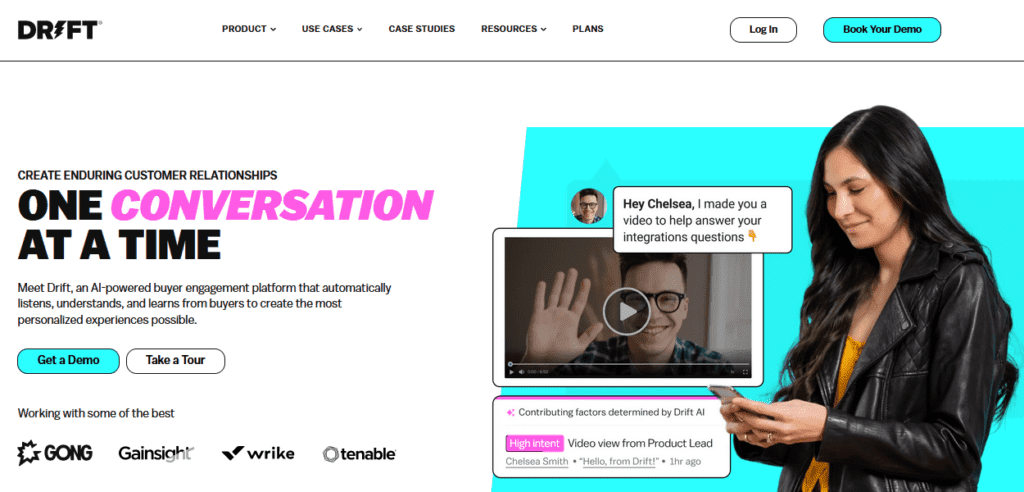
Drift redefines customer interaction with its AI-driven chat platform. Geared towards enhancing lead generation and customer engagement, Drift ensures businesses never miss an opportunity.
By leveraging artificial intelligence, it automatically qualifies leads and schedules meetings, reducing manual intervention and accelerating conversion times.
Specifications
Built with a user-centric approach, Drift’s web-based interface ensures compatibility across browsers and devices. The platform boasts robust security measures, including end-to-end encryption and GDPR compliance, safeguarding both business and customer data.
Drift’s AI infrastructure is designed to continuously learn and adapt, ensuring the chatbot’s responses become increasingly precise and contextually relevant over time.
Features
Drift’s features are a blend of intuitive design and AI-powered efficiency:
- AI Chatbot: Driftbot engages visitors, answering queries and routing them to the right teams or individuals.
Elaborating on its capabilities:
- Lead Qualification: The AI assesses the potential of leads based on interaction and other criteria.
- Automatic Meeting Scheduling: Seamlessly integrates with calendars to book meetings without human intervention.
- Personalized Messaging: AI analyzes user behavior to craft messages that resonate.
- Conversation Analysis: Drift evaluates chat transcripts to extract insights and suggest improvements.
Drift’s AI components:
- Contextual Understanding: Recognizes customer intent and responds accordingly.
- Continuous Learning: With each interaction, Drift’s AI refines its knowledge base, enhancing accuracy and relevance.
Pros
- Real-time lead engagement.
- Seamless integration with CRM platforms.
- Context-aware responses leading to higher customer satisfaction.
Cons
- Initial setup may require time to train the AI.
- Pricing might be on the higher end for small businesses.
Pricing
Drift offers a tiered pricing model tailored to varying business requirements:
- Free: A basic package offering live chat.
- Standard: Priced based on requirements, this tier introduces AI capabilities and integrations.
- Premium: Custom-priced, it unlocks advanced features, including dedicated support and deeper AI integrations.
- Enterprise: Tailored for large-scale needs, pricing is discussed directly with Drift.
Each successive plan builds upon the previous, offering richer features and deeper AI integration, catering to businesses of all sizes.
How does it compare to other tools?
While platforms like Intercom or Chatfuel offer chat functionalities, Drift’s distinguishing factor is its AI-driven approach to lead qualification and scheduling. Its ability to understand and act upon customer intent in real-time gives it an edge in the realm of chat platforms.
The focus on not just answering but actively engaging and converting visitors makes Drift a valuable asset for businesses aiming to optimize their customer interaction and lead conversion processes.
14. Acuity Scheduling
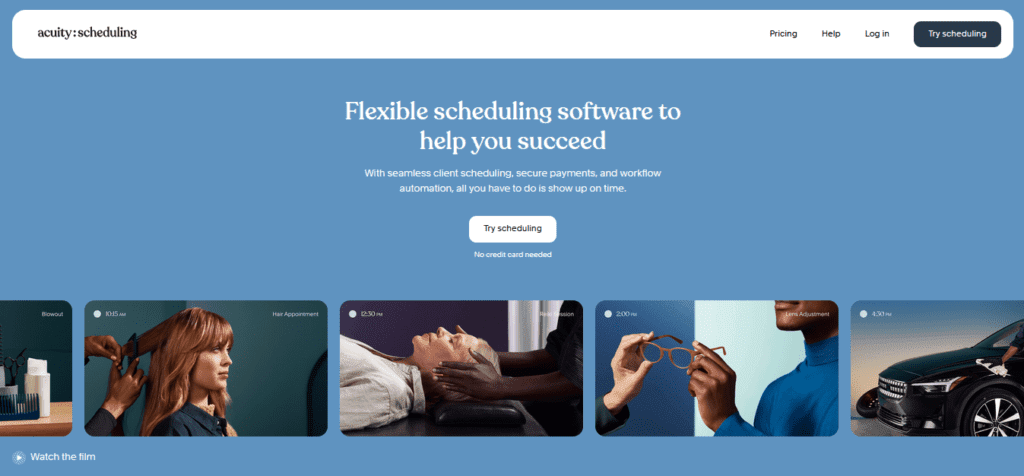
In today’s fast-paced digital world, effective appointment management can be the difference between operational efficiency and chaos. Acuity Scheduling steps in as an AI-driven scheduling tool that not only streamlines bookings but predicts and optimizes appointment slots based on user behavior, ensuring businesses and professionals make the most of their available time.
Specifications
Acuity Scheduling operates predominantly as a cloud-based platform, ensuring accessibility from various devices without the need for dedicated software installations.
Its platform is designed to be user-friendly, with drag-and-drop functionalities and a clean interface. The AI components of Acuity Scheduling focus on predictive analytics, analyzing booking patterns, and optimizing available slots.
Features
At its core, Acuity Scheduling is designed to simplify the appointment management process:
- Self-service Bookings: Clients can view availability and book their appointments or classes without the back-and-forth emails.
Key features include:
- Customizable Scheduler: Tailor the look and feel of your scheduler to match your branding.
- Automated Reminders: Send reminders via email or text to reduce no-shows.
- Time Zone Compatibility: Automatically adjust appointment times based on client’s time zones.
- Integrated Payments: Accept payments or deposits when clients book, using platforms like PayPal, Stripe, or Square.
AI-driven functionalities are:
- Predictive Slot Optimization: The tool analyzes booking trends and suggests optimal slots.
- Behavioral Analysis: Understand client booking habits to better adjust offerings or promotions.
Pros
- Highly customizable to fit specific business needs.
- Integrates with various other tools and platforms for seamless operation.
- Time zone adjustment ensures global businesses run smoothly.
Cons
- The interface might take a short while for complete beginners to get accustomed to.
- While feature-rich, some niche industries might require specialized features not present.
Pricing
Acuity Scheduling’s pricing is stratified based on features and the scale of usage:
- Freebie: A basic plan for solopreneurs starting with scheduling.
- Emerging: Ideal for growing businesses with additional features like customization and payment integrations.
- Growing Business: Offers text message reminders, multiple locations, and more for businesses that need a bit more oomph.
- Powerhouse Player: Perfect for large operations with advanced needs like HIPAA compliance and dedicated customer support.
Each plan offers a different set of features, with prices ascending based on functionalities offered. It’s recommended to check their official website for the most recent pricing details.
How does it compare to other tools?
Acuity Scheduling is lauded for its intuitive design and breadth of features, especially at its price points. While there are other scheduling tools available, Acuity’s integration of AI for predictive analysis and optimization sets it apart.
The tool is particularly beneficial for businesses or professionals with dynamic schedules, ensuring maximal utilization of available slots and reduction in appointment conflicts.
15. Rasa
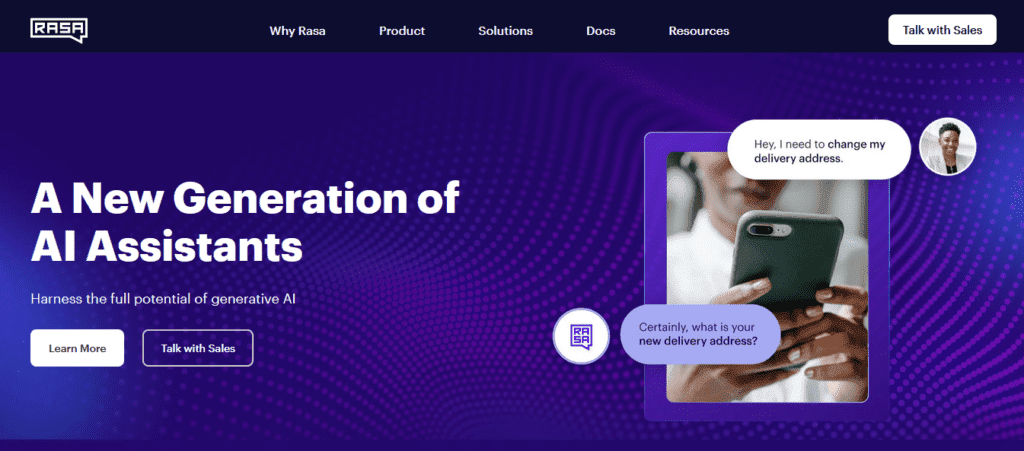
Rasa stands as a cutting-edge solution for businesses aiming to integrate chatbots and voice assistants into their operational dynamics.
As an open-source platform, Rasa not only democratizes AI-driven communication but also offers the flexibility to mold and adapt according to specific business needs, resulting in truly personalized customer interactions.
Specifications
Built on a Python framework, Rasa offers a robust set of developer tools for building chatbots. It capitalizes on machine learning, allowing bots to learn from user interactions and improve over time.
Rasa’s decentralized architecture means businesses host their chatbots on-premises or on their chosen cloud, ensuring data privacy and compliance with regulations.
Features
Rasa’s prowess stems from a balance between developer-friendly tools and advanced AI capabilities:
- NLU (Natural Language Understanding): Rasa’s NLU component understands and interprets user messages, extracting meaningful data from natural language inputs.
Highlighting some pivotal aspects:
- Dialogue Management: Rasa helps in crafting conversational flows by predicting the next best action in a chat based on the conversational history.
- Rasa X: An extension of Rasa, this aids developers in refining and improving bots by annotating and retraining data from real conversations.
- Custom Actions: Developers can create actions that the bot should execute, like calling an API or querying a database.
- Interactive Learning: Developers can guide chatbots in real-time, ensuring the chatbot learns the right way to respond to user inputs.
Distinguishing features include:
- Channel Integration: Easily integrates with platforms like Slack, Facebook Messenger, and more.
- End-to-End Encryption: Ensuring user data remains private and secure.
Pros
- Highly customizable due to its open-source nature.
- Advanced machine learning capabilities mean bots become smarter over time.
- Ensures data privacy with on-premises hosting.
Cons
- Requires a fair bit of technical know-how to set up and optimize.
- May demand more initial setup time compared to out-of-the-box solutions.
Pricing
Being an open-source platform, Rasa’s core functionalities come without a price tag, allowing businesses and developers to build on it freely.
However, Rasa also offers Rasa Enterprise, which provides advanced features, dedicated support, and training. Pricing for Rasa Enterprise is custom, based on the specific needs and requirements of the business.
How does it compare to other tools?
Rasa’s uniqueness lies in its open-source nature, allowing unparalleled customization when compared to closed platforms.
While tools like Dialogflow or Watson Assistant offer pre-built solutions, Rasa provides the foundation upon which businesses can craft bespoke chatbot solutions. Its emphasis on continuous learning and the ability to integrate across multiple channels solidifies its position as a leading choice for businesses aiming for a tailored AI chatbot experience.
Conclusion
In the age of digital transformation, embracing AI tools isn’t just an option; it’s a necessity for small businesses.
The right AI solution can propel your business forward, streamline operations, and create unparalleled customer experiences. Don’t get left behind in this AI-powered revolution. Take action now, explore these tools, and invest in the future of your business.

