Table of Contents
Hey there! Ever thought about making an ebook but got stuck on where to start? I hear you. It’s like being in a candy store with too many choices. So, how do you pick the best tool without getting a headache? You just look at the list of our –
Best eBook Creator Software
I’ve got your back! We’re going to explore some super cool ebook creation software. Think of it like a friendly chat where I tell you all about these tools – what’s great about them, what’s not so great, and how they can fit into your ebook dream.
You’ve got questions, right? Like, which one’s the easiest to use? Which one won’t break the bank? Don’t worry, I’ll answer these and more. And hey, we’ll keep it simple, friendly, and to the point – no tech jargon, I promise!
Let’s jump in and find that perfect ebook creation companion for you. Ready?
1. Automated: Best Ai Ebook Creator
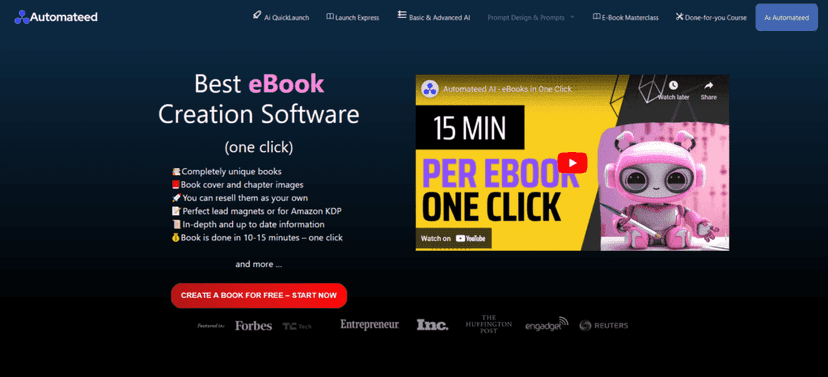
Thinking of Writing an Ebook But Short on Time? Automated.com is here to change the game. Using AI, it turns the lengthy ebook creation process into a quick, one-click affair. It’s definitely one of the best online eBook creation software powered with Ai.
What’s the Magic Behind Automated.com? In just a few steps – input your title, target audience, tone, and voilà! The AI crafts your entire book, complete with images and ebook covers. It’s perfect for those who want to create ebooks but are constrained by time or writing experience.
Sounds Too Good to Be True? Any Drawbacks? You might want to add personal touches to make your ebook truly resonate your writing style. Or… you don’t have to. 🙂
Who’s Going to Love Automated.com? Busy entrepreneurs, marketers, or anyone looking to create quality ebooks without spending months on them. It’s ideal if you’re after efficiency and innovation in your publishing journey.
And there’s even free trial so you can test it before you buy.
2. Calibre: Your Personal Ebook Library Manager
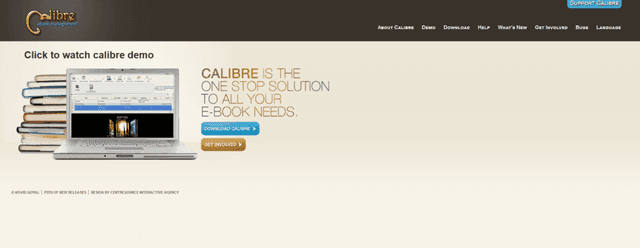
Hey, Have You Heard About Calibre? It’s like your personal library but for ebooks! Calibre is super handy for organizing all your digital reads. It’s not just about making ebooks; it’s like a Swiss Army knife for them.
So, What’s Cool About It? Well, first off, it’s free – yes, totally free! It’s great for converting ebooks into different formats, so no worries about compatibility. Plus, organizing your collection is a breeze with its cool sorting features.
Anything Not So Cool? It’s not the fanciest for creating from scratch. Think of it more as a manager and converter than a creator. And some folks find it a bit clunky to navigate at first.
Who’s It Best For? If you’ve got a bunch of ebooks in different formats and need to get them sorted, Calibre is your go-to. It’s like having a librarian who knows their stuff, just for your digital books!
Moreover, there is no need for a free trial, as Calibre is completely free.
3. Grammarly: Your Writing Assistant
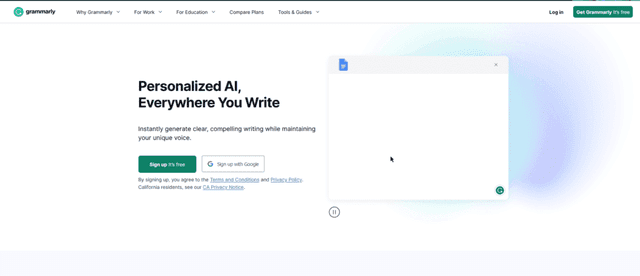
Ever Wished for a Writing Superhero? Meet Grammarly! It’s like having a little grammar guardian angel sitting on your shoulder. Whether you’re penning a novel or a how-to guide, Grammarly keeps your writing sharp and error-free.
What Makes Grammarly Awesome? It’s not just about fixing typos. Grammarly helps with sentence structure, tone, and even style. It’s like having a proofreader who’s always on call.
Any Downsides? While it’s terrific for polishing your writing, it’s not a one-stop-shop for ebook creation. Think of it as your pre-publishing pal.
Who Will Love Grammarly? Anyone who writes, honestly. Whether you’re a beginner or a seasoned pro, Grammarly is like having a wise editor always guiding you. It’s perfect for making sure your ebook reads just right.
4. Hemingway Editor: Making Your Writing Bold and Clear
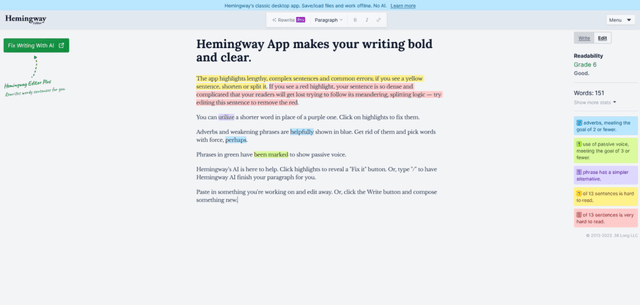
Want Your Writing to Pack a Punch? Hemingway Editor is your guy. This tool is like having Ernest Hemingway himself peeking over your shoulder, guiding you towards clear and impactful writing.
Cool Features? Hemingway Editor is all about making your writing bold and clear. It highlights long, complex sentences and common errors. If you want to write more like Hemingway – straightforward and powerful – this is your tool.
Any Limitations? It’s fantastic for refining your prose, but it’s not a full-fledged ebook creator. Think of it as a polishing tool for your final draft.
Perfect For Who? Bloggers, fiction writers, or anyone aiming for a clear and concise writing style will love it. Hemingway Editor turns your prose into something that’s easy to read and hard to put down.
5. Canva: Unleash Your Creative Flair
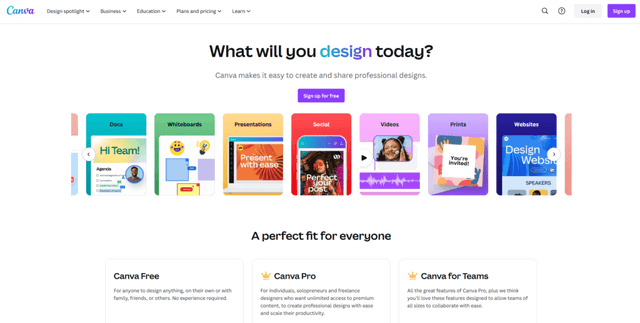
Fancy Some Eye-Candy in Your Ebook? Say hello to Canva! It’s the go-to tool for anyone looking to add a splash of visual flair to their ebook. It’s like having a mini design studio at your fingertips.
What’s Great About Canva? It’s incredibly user-friendly and perfect for creating stunning visuals. With a ton of ebook templates, stock photos and images, and fonts, Canva lets you design like a pro, no experience needed. It is perfect for both books and ebook covers, so you can do it all in one place.
But, What’s the Catch? While it excels in design, it’s not a comprehensive tool for writing or formatting long-form content.
Who Should Use Canva? Bloggers, marketers, or anyone wanting to make their ebook visually stunning. If you’re all about making your content pop with gorgeous designs, Canva is your secret weapon.
6. Kindle Create: From Manuscript to Masterpiece
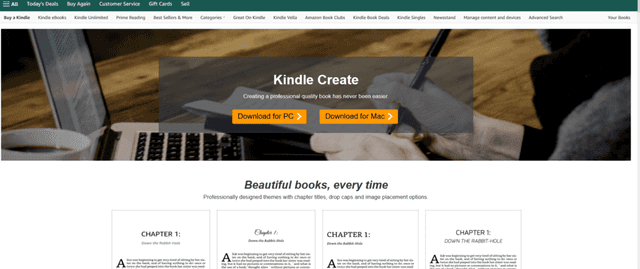
Ready to See Your Book on Kindle? Kindle Create is here to make that happen. It’s like having a backstage pass to the world of Amazon Kindle – turning your manuscript into a Kindle-ready masterpiece.
What’s the Deal with Kindle Create? It specializes in formatting your book for the Kindle platform. With it, you can add professional touches like a clickable table of contents and custom formatting.
Any Limitations to Know About? It’s pretty focused on Kindle formats. So, if you’re aiming for a broader ebook distribution, you might need another tool in your kit.
Best For Who? Authors who dream of seeing their work on Amazon. Kindle Create is perfect for making sure your ebook looks fantastic on all Kindle devices and apps.
7. Atticus: Your All-in-One Ebook Crafting Companion
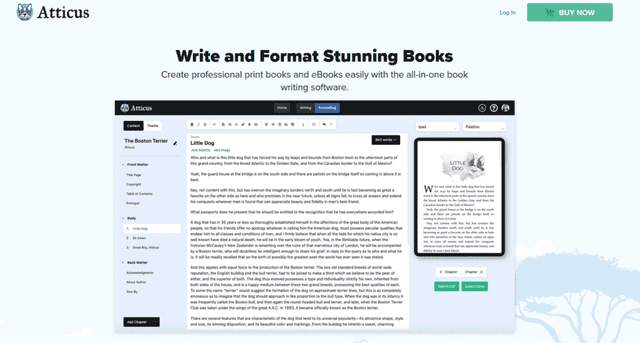
Looking for a Jack-of-All-Trades in Ebook Creation? Meet Atticus. It’s the newer kid on the block but is quickly becoming a favorite. Imagine having a tool that’s like a Swiss Army knife for your ebook creation – that’s Atticus.
Why Is Atticus Cool? It combines writing, formatting, and exporting all in one place. Plus, its user interface is sleek and easy to navigate, making your ebook creation process a breeze.
Any Drawbacks? Being newer, it might not have every single feature of more established software, but it’s rapidly evolving.
Who Will Benefit the Most? Indie authors and self-publishers who want a comprehensive, easy-to-use platform will find Atticus a game-changer. It’s perfect for creating professional-looking ebooks without the need for multiple tools.
8. Vellum: Elevate Your Ebook’s Look
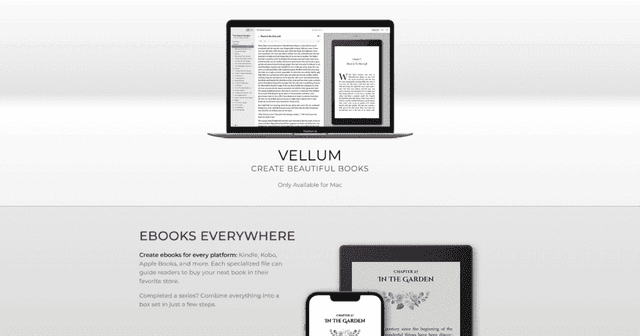
Craving That Professional Sheen in Your Ebook? Vellum is like your personal ebook stylist, transforming your words into beautifully crafted pages. It’s not just about writing; it’s about presenting your story in the most visually appealing way.
Why Choose Vellum? Vellum stands out for its stunning, ready-to-use ebook templates and intuitive design tools. It’s perfect for adding that polished, professional touch to your ebook without needing a degree in design.
Got Any Cons? It’s mainly for design and formatting, so have your content ready. Plus, it’s a favorite for Mac users, but not as friendly for the Windows crowd.
Who’s It For? For authors who want their ebooks to look as good as they read, Vellum is a dream. Ideal for self-publishers eager to make a mark with an eye-catching design.
9. Scrivener: The Writer’s Ultimate Tool
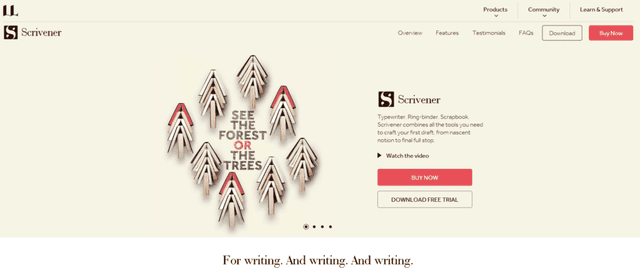
Imagine a Tool That Gets Your Writing Life Organized? That’s Scrivener for you. It’s not just a writing tool; it’s like a personal writing assistant that helps you structure your thoughts, research, and writing all in one place.
So, Why Scrivener? Scrivener shines with its ability to handle complex writing projects. You can organize chapters, sections, notes, and references easily. It’s like having a digital binder where everything you need for your ebook is neatly organized and accessible.
Any Drawbacks? While it’s a powerhouse for organization and writing, it doesn’t specialize in ebook formatting or design. You might need another tool for that final polish.
Who’s Going to Love It? Writers who love to keep their work meticulous and well-structured will find Scrivener a lifesaver. Whether you’re crafting a novel, a non-fiction book, or any long-form content, Scrivener helps you keep track of all the moving parts.
10. Designrr: Transforming Content into Ebooks
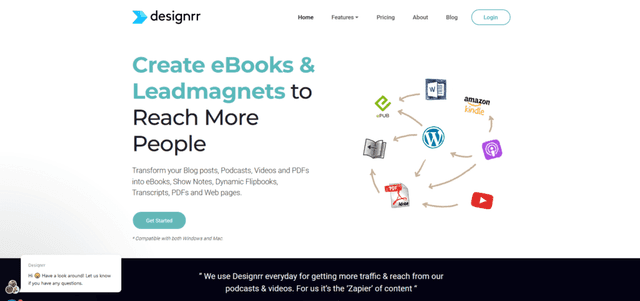
Got Content Ready for a Makeover? Designrr is like a magic wand for your content, turning blog posts, PDFs, and even podcasts into professional-looking ebooks.
What’s Awesome About Designrr? It’s a whiz at repurposing existing content. With Designrr, you can pull material from various sources and give it a fresh, ebook-ready look. Plus, its user-friendly interface means you don’t need to be a tech wizard to use it.
Any Limitations to Note? Designrr focuses more on design and repurposing content rather than writing or editing from scratch.
Who Will Find It Super Useful? Bloggers, marketers, and anyone looking to convert existing content into ebooks will find Designrr incredibly handy. It’s great for creating lead magnets and expanding your digital footprint.
11. Adobe InDesign: The Professional’s Choice
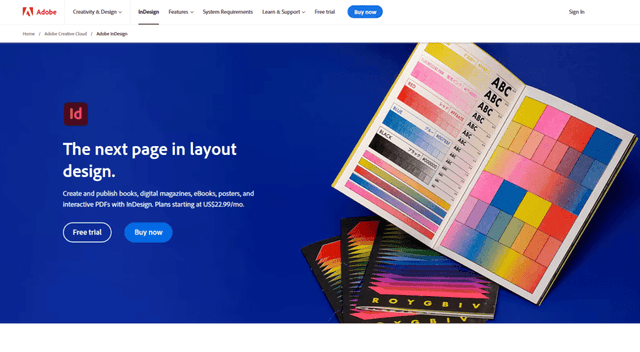
Seeking the Gold Standard in Ebook Design? Adobe InDesign is like the high-end fashion designer of the ebook world. Renowned for its powerful design capabilities, it’s the go-to for professionals.
Why Adobe InDesign? Its robust feature set allows for intricate layout designs, typography, and image handling. InDesign is all about precision and flexibility, giving your ebook that bespoke, high-quality feel.
What’s the Catch? It has a steeper learning curve and is more suited for those with design experience or those willing to learn.
Perfect For? Publishers and experienced designers who want full control over every aspect of their ebook’s layout and design. InDesign caters to those who aim for top-tier professional standards in their publications, and it is also great for designing ebook covers.
12. Visme: Visually Engaging Ebooks Made Easy
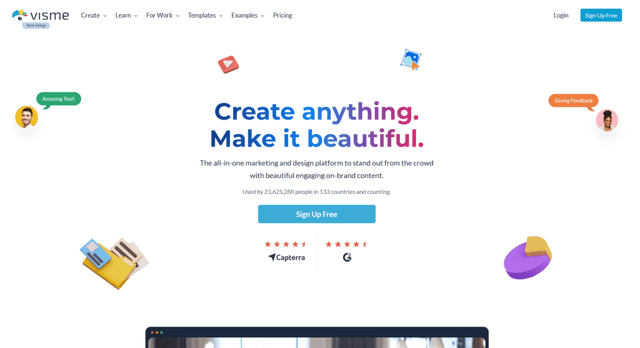
Want to Create Visually Striking Ebooks? Visme is your canvas for bringing vibrant and interactive ebooks to life. Think of it as the bridge between great writing and great design.
What Sets Visme Apart? It’s packed with user-friendly tools to create visually rich, interactive ebooks. With pre-designed ebook templates and drag-and-drop functionality, Visme makes design approachable for everyone.
Any Downsides? It’s more focused on design and interactivity than on text editing or writing features.
Who Will Love Visme? Perfect for small businesses, educators, or marketers who want their ebooks to be not just informative but also visually captivating and interactive.
13. Icecream PDF Editor: The Straightforward PDF Solution
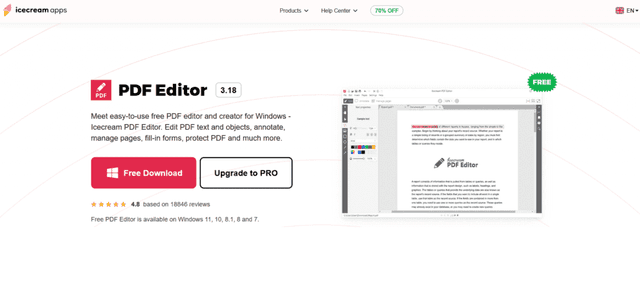
Looking for an Easy Way to Tinker with PDF Ebooks? Icecream PDF Editor is all about simplicity. It’s the tool you turn to when you need quick, hassle-free edits to your PDF ebooks. Think of it as the handy toolkit for minor tweaks.
What’s the Scoop on Icecream PDF Editor? This tool is a breeze to use. With its intuitive interface, you can add and edit text, insert images, and even annotate PDF pages. It’s great for those last-minute changes or corrections you need to make.
Is It a Bit Too Vanilla? While it’s user-friendly, it doesn’t pack the punch for more complex tasks. If you’re looking to redesign or heavily format your ebook, this might not be your go-to tool. It’s excellent for basic edits but falls short for advanced design needs.
Who’s Going to Find It Useful? It’s perfect for writers, educators, or professionals who frequently work with PDFs and need a quick and easy solution for editing. Whether it’s adjusting a paragraph, adding a quick image, or annotating parts of your ebook, Icecream PDF Editor handles it without a fuss.
14. Wondershare PDFElement: The Versatile PDF Expert
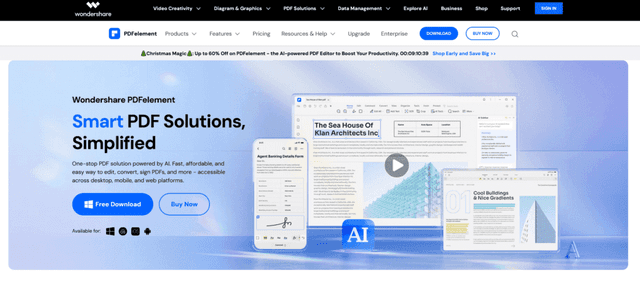
Looking for More Power in Your PDF Editing? Wondershare PDFElement is where functionality meets flexibility. It’s like having a Swiss Army knife for your PDFs, offering a range of tools that go beyond basic editing.
What Makes PDFElement Stand Out? It’s not just about adding text or images; this software allows you to convert PDFs to various formats, fill out forms, and even sign documents digitally. Its OCR (Optical Character Recognition) feature is a big plus, enabling you to edit scanned documents.
Any Limitations to Consider? While it’s versatile, it might be overkill for those who only need simple edits. And, its interface, although feature-rich, can be a bit overwhelming for first-time users.
Who Will Benefit Most? Ideal for professionals who handle a lot of PDFs and need robust editing tools. Whether you’re an author needing to convert your manuscript into a reader-friendly format, or a business professional preparing interactive ebooks, PDFElement has the tools to make your work shine.
15. FlippingBook: Bringing Your Ebooks to Life

Want an Interactive Edge for Your Ebooks? FlippingBook takes your standard PDFs and turns them into interactive, web-friendly ebooks. It’s like giving your ebooks a touch of animation and life.
What’s Special About FlippingBook? The software specializes in creating flipbooks – digital books that mimic the feel of a real book with page-flipping animations. You can add videos, links, and GIFs, making your ebook not just a read but an experience.
Are There Any Drawbacks? It’s fantastic for interactive elements but not for detailed text editing or heavy-duty design work.
Perfect For Whom? Marketers, educators, and businesses looking to create engaging, interactive content will find FlippingBook an excellent tool. It’s particularly effective for online brochures, magazines, or instructional guides that benefit from a dynamic presentation.
16. Marq (formerly LucidPress): Custom Creativity Unleashed
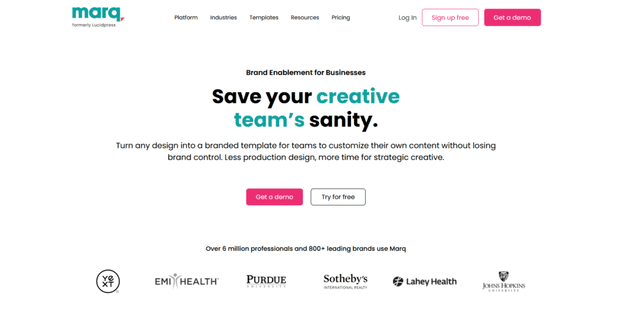
Eager for Custom Design Freedom in Your Ebook? Marq, previously known as LucidPress, steps up as a flexible and user-friendly design tool. It’s like having a creative studio where your ideas can freely take shape.
Why Marq Shines? Marq offers an intuitive drag-and-drop interface that makes customizing your ebook’s design straightforward. With a variety of ebook templates and the ability to add your own branding elements, it allows for a high degree of personalization.
Any Potential Hiccups? While it excels in design customization, it may not offer the depth in text editing and formatting that dedicated writing tools provide.
Who Will Love Marq? Perfect for businesses, marketers, and creatives who want to infuse their ebooks with brand identity and custom designs. Whether it’s a corporate guidebook or a marketing ebook, Marq helps your content stand out with a professional and branded look.
16. KotoBee: Interactive Ebook Creation at Your Fingertips
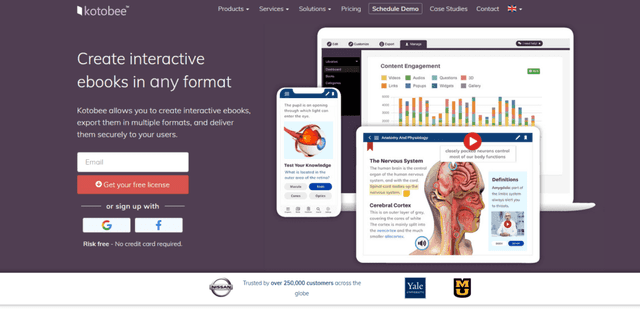
Ready to Add Interactivity to Your Ebooks? KotoBee is the ebook creator tool that turns your ebooks into interactive adventures. It’s not just about reading; it’s about engaging your audience in a whole new way.
What Sets KotoBee Apart? KotoBee allows you to enrich your ebooks with interactive elements like videos, audio clips, and quizzes. It’s particularly great for educational content where engagement and interactivity enhance the learning experience.
Any Downsides? It’s more specialized for interactive content, so if you’re looking for simple text-based ebooks, this might be more than you need.
Who’s It Best For? Educators, instructional designers, and authors aiming to create interactive and educational ebooks will find KotoBee an invaluable tool. It’s perfect for making learning not just informative but also fun and interactive.
17. Bit.ai: Collaborative Ebook Crafting Made Simple
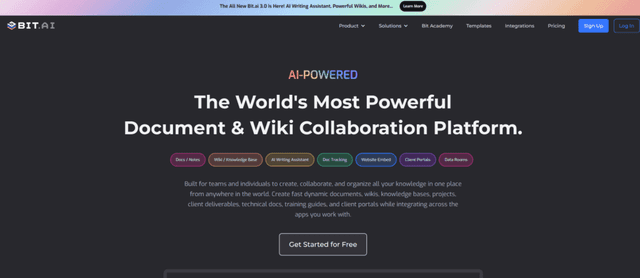
Ready for a Collaborative Ebook Creation Experience? Bit.ai is like a digital workspace where teams come together to create ebooks. It’s perfect for projects where collaboration is key.
What’s Great About Bit.ai? Its real-time collaboration feature stands out. Multiple people can work on the ebook simultaneously, making it a breeze for team projects. It’s also loaded with rich media options, allowing you to embed videos, PDFs, and other interactive content directly into your ebook.
Any Limitations to Consider? While excellent for collaboration, it might not offer as extensive formatting and design options as some specialized ebook creation tools.
Who Will Find Bit.ai Invaluable? Teams working on joint projects, educational groups, and businesses looking to streamline their collaborative efforts in ebook creation will find Bit.ai an essential tool. It fosters a seamless workflow, making group ebook projects more efficient and cohesive.
18. VistaCreate (formerly Crello): Creativity at Your Fingertips
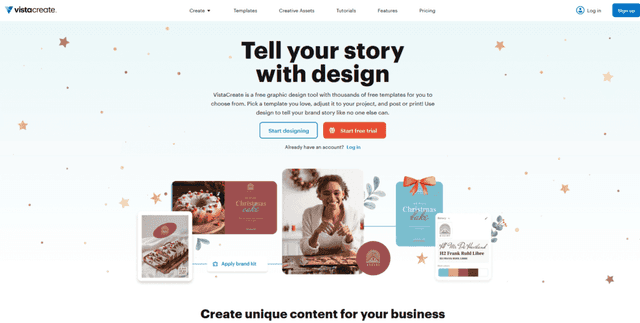
Looking for a Hassle-Free Way to Design Ebooks? VistaCreate, previously known as Crello, is like a treasure trove for creatives. It offers an easy and fun way to design ebooks, especially for those who are new to design.
What Makes VistaCreate Shine? Its strength lies in its simplicity and variety of designs and ebook templates. With an intuitive drag-and-drop interface, it’s easy to create visually appealing layouts. It’s also packed with stock images, illustrations, and design elements to spruce up your ebook.
Any Downsides? It’s more focused on design and may not be the best option for text-heavy ebook projects. It’s great for visual content but less so for intricate text formatting or editing.
Ideal for Whom? Perfect for marketers, bloggers, or anyone who wants to quickly create visually attractive ebooks without diving deep into complex design software. VistaCreate is all about making design accessible and enjoyable.
19. Ulysses: Streamlined Writing for Distraction-Free Creativity
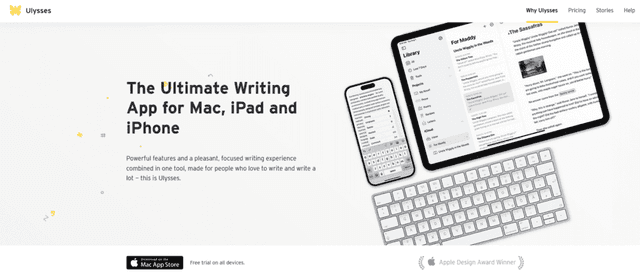
Need a Clean, Focused Writing Environment? Ulysses offers a sanctuary for writers who crave a distraction-free space. It’s like a minimalist retreat for your thoughts, perfect for crafting your ebook with deep focus.
What’s Special About Ulysses? Ulysses is renowned for its clean, straightforward interface that eliminates distractions. It helps you concentrate solely on your writing. The tool also organizes your work efficiently and syncs across all your devices, ensuring you can write whenever inspiration strikes.
Any Limitations? While great for writing, it lacks advanced formatting and design features for complete ebook creation.
Who Will Love Ulysses? Authors and writers looking for a focused writing environment will find Ulysses a perfect fit. It’s especially suited for long-form content creators who value organization and a clutter-free writing space.
20. Blurb: From Writing to Worldwide Distribution
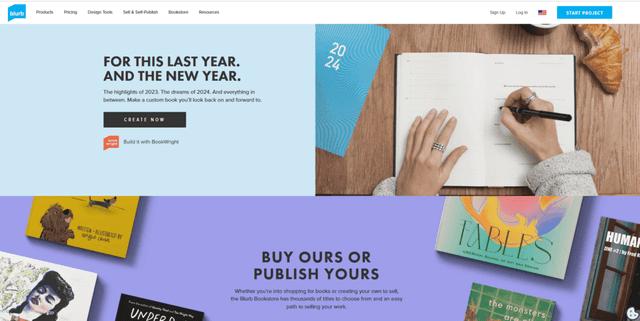
Want to Go From Writer to Published Author? Blurb is your gateway to not just creating but also publishing and distributing your ebook. It’s like having a personal publishing house at your fingertips.
Why Pick Blurb? Blurb offers a comprehensive set of tools for creating, publishing, and even selling your online ebook. It supports various formats and provides options for physical book printing as well. The platform also includes marketing tools to help promote your book.
Limitations to Keep in Mind? It’s more geared towards authors looking to sell their books, so it might be more than you need if you’re only looking to create digital content for personal use.
Who Will Benefit the Most? Aspiring authors and writers who want to take their work from manuscript to marketplace will find Blurb incredibly useful. It’s ideal for anyone looking to handle the entire publishing process, from creation to sales, under one roof.
21. Google Docs: The Accessible and Collaborative Choice
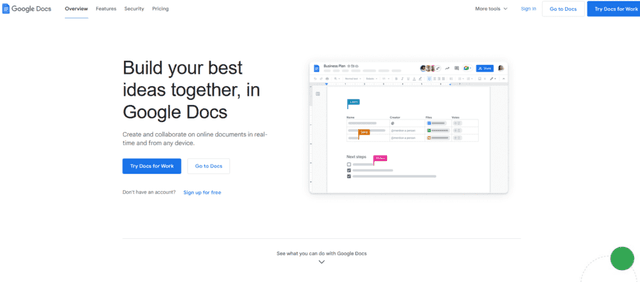
Looking for a Familiar, Easy-to-Use Writing Tool? Google Docs is a go-to for many due to its simplicity and accessibility. It’s like having a reliable, no-frills word processor that’s available wherever you go.
Why Google Docs? Its real-time collaboration feature is a standout, perfect for projects involving multiple contributors. The platform is intuitive, and since it’s cloud-based, you can access your work from anywhere. Plus, it’s free!
Any Drawbacks? While great for writing and collaboration, Google Docs lacks advanced formatting and design features specific to ebooks.
Who’s It Best For? Writers, educators, and teams looking for a straightforward, collaborative writing tool will find Google Docs ideal. It’s especially useful for initial drafts and collaborative writing projects.
22. Pages: Apple’s Answer to Elegant Ebook Creation
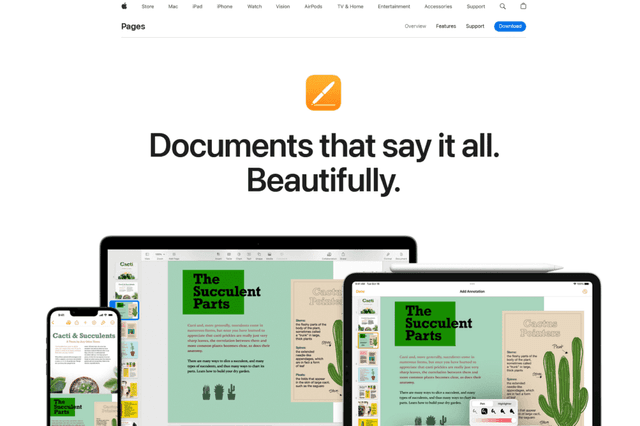
Are You an Apple User Seeking a Stylish Writing Tool? Pages, Apple’s native word processor, combines elegance with functionality. It’s like the stylish cousin of your usual writing apps, offering a blend of writing and design elements.
What Makes Pages Stand Out? With its sleek interface, Pages provides a comfortable writing environment and some nifty design tools. It’s particularly great for creating visually appealing documents, including ebooks, with its array of templates and easy-to-use layout options.
Limitations to Be Aware Of? It’s an Apple-exclusive tool, so Windows users can’t join the party. Also, while good for design, it might not have all the specialized features of dedicated ebook creation software.
Who Will Love It? Apple enthusiasts and those who prefer a visually driven writing and design process will find Pages a delight. It’s great for creating simple, elegant ebooks, especially if you’re already within the Apple ecosystem.
23. Sigil: Mastering the Art of EPUB Creation
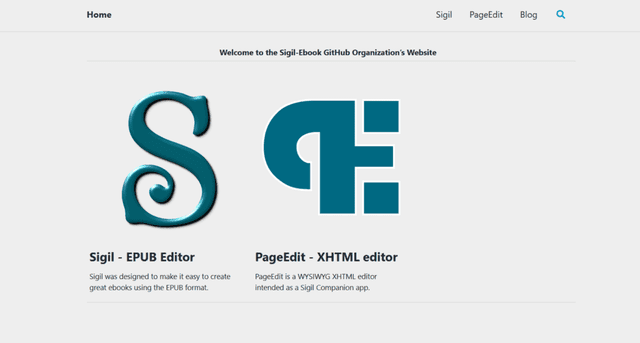
Venturing into the World of EPUB Ebooks? Sigil is your specialist tool. Designed specifically for EPUB format, it’s like an artisan ebook creator tool.
Sigil’s Strong Points? Sigil shines in its EPUB-specific functionalities. It offers a What You See Is What You Get (WYSIWYG) editor, making it easier to format and edit your ebooks. It’s fantastic for those who want to dive deep into the technical aspects of EPUB ebook creation.
Any Drawbacks? It’s tailored for EPUB format, so if you’re looking to publish in different formats, you might need additional tools.
Ideal for Who? Authors and publishers focusing on the EPUB format will find Sigil invaluable. It’s a must-have for those who want intricate control over their ebook’s formatting and structure in the EPUB format.
24. Pressbooks: The Go-To for Educational and Academic Ebooks
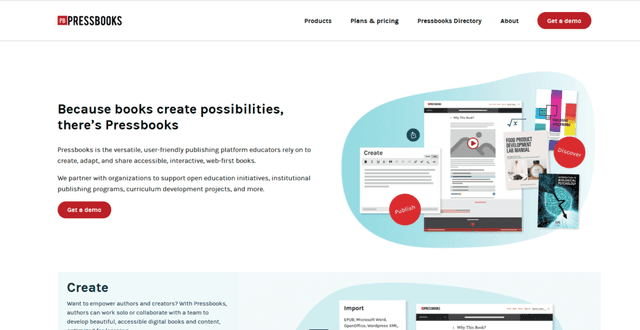
Creating Educational or Academic Content? Pressbooks might just be what you need. Tailored for educational and academic material, it’s like having a specialized publishing house for your scholarly work.
Why Choose Pressbooks? The strength of this ebook creator tool lies in its focus on educational content. With features that cater to textbooks, course materials, and academic writing, Pressbooks allows for easy integration of various media and resources, making it perfect for instructional content.
Any Limitations? It’s highly specialized for educational content, so it might not be as suitable for general fiction or non-academic ebooks.
Best Suited For? Educators, academic authors, and institutions will find Pressbooks perfectly aligned with their needs. It’s excellent for creating interactive and informative educational ebooks.
25. Beacon: Turning Blog Content into Professional Ebooks
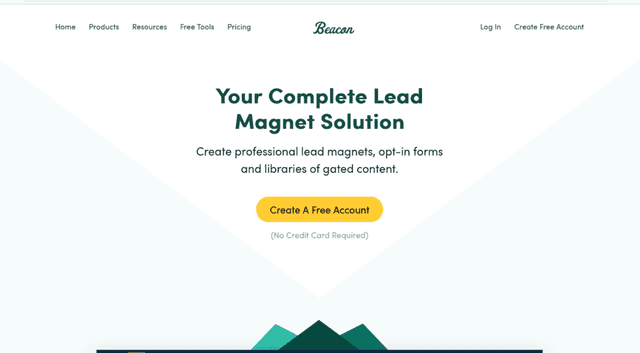
Got a Blog and Want to Create an Ebook? Beacon is the tool that transforms your blog posts into a professional-looking ebook. It’s perfect for bloggers and content marketers.
What’s Great About Beacon? This ebook creator tool specializes in converting blog content into downloadable ebooks. It offers easy integration with your website, pulling in content directly. The platform also provides a range of templates, making the design process smooth and straightforward.
Any Downsides? It’s specifically tailored for repurposing blog content, so it might not be as versatile for other types of ebook creation.
Who Will Find Beacon Most Useful? Bloggers and online marketers looking to repurpose their existing content into lead magnets or supplemental resources will find Beacon incredibly handy.
26. Lulu: Your End-to-End Ebook Publishing Platform
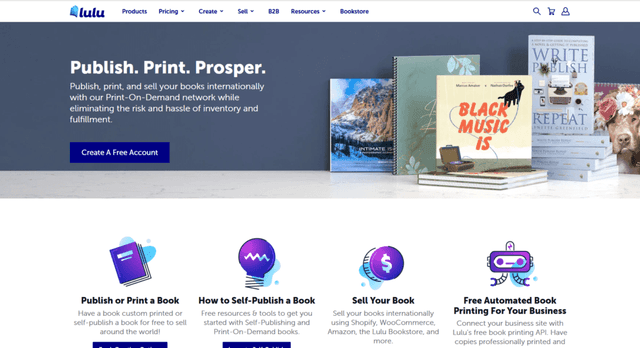
Want to Handle Everything from Creation to Distribution? Lulu offers a comprehensive solution. From creating your online ebook to publishing and distributing it, Lulu has got it all covered.
Why Lulu? Lulu provides not just ebook creation tools but also options for publishing and distributing your ebook on various platforms. It also offers print-on-demand services, making it a versatile choice for authors who want to provide both digital and physical versions of their books.
Limitations? While it’s comprehensive, its creation tools might not be as advanced as some specialized software. It’s more of an all-in-one solution rather than a specialized creation tool.
Perfect For Who? Authors looking for a one-stop-shop to manage the entire lifecycle of their book – from writing to getting it into readers’ hands – will find Lulu incredibly beneficial.
Wrap up
Choosing the right ebook creation tool depends on your specific needs and preferences. Whether you’re a time-strapped entrepreneur, a design-savvy blogger, or an academic author, there’s a tool tailored to your requirements. From AI-driven innovation to design-centric creativity, this guide has unveiled a diverse range of options.
Consider your goals, budget, and expertise, and select the tool that aligns with your vision. Whether it’s automated efficiency, visual flair, or scholarly precision, these tools can be your companions on the journey to creating and sharing captivating ebooks with the world. Happy ebook crafting!



