If you’re wondering whether Scrivener is worth the hype, you’re not alone. Many writers grapple with the decision to invest in a new tool, especially when there are so many options out there. It’s completely normal to be hesitant about spending your hard-earned cash on software that may or may not deliver.
But stick around! In the following sections, we’ll explore everything you need to know about Scrivener—from its key features and benefits to how it stacks up against other writing software. By the end, you’ll have a clear vision of whether this tool can elevate your writing game.
We’ll even dive into the user experience, pricing, and the common criticisms that come with it. So, grab a cup of coffee, and let’s uncover if Scrivener is indeed worth it for you!
Key Takeaways
- Scrivener is ideal for those managing long or complex writing projects, offering strong organizational tools.
- Key features include Corkboard, Outliner, Split Screen, and Project Targets to keep your writing organized and on track.
- The software allows for offline writing, which is great for working on the go without internet access.
- It stands out against other writing software due to its extensive organizational capabilities.
- Pricing is a one-time fee of around $49, making it cost-effective for serious writers compared to subscription models.
- Scrivener has a learning curve, but offers helpful tutorials for new users to get accustomed to its features.
- Best suited for novelists, researchers, screenwriters, and freelance writers looking to manage multiple projects efficiently.
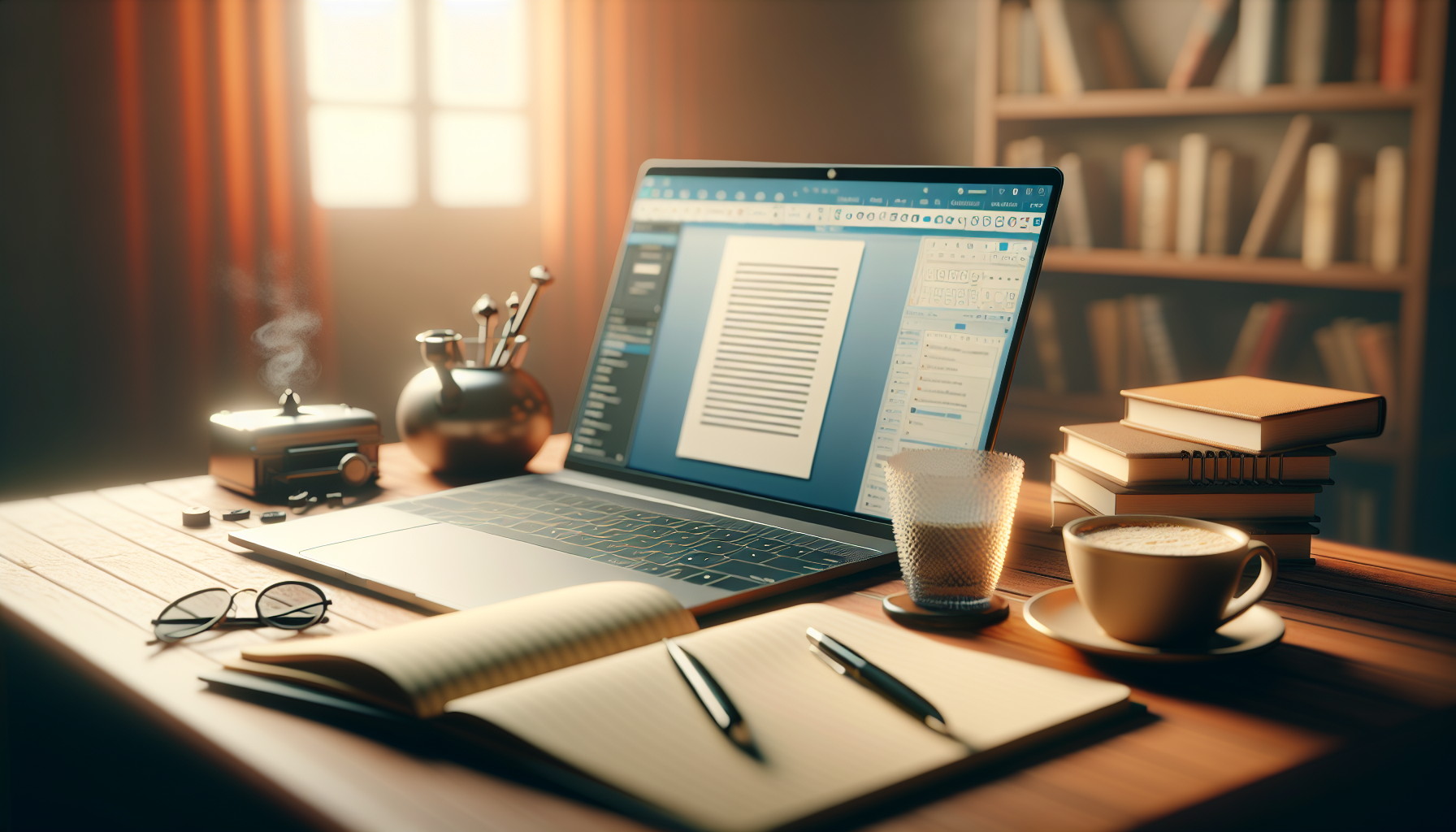
Is Scrivener Worth It?
Deciding whether Scrivener is worth your hard-earned cash really depends on your writing habits and needs. If you’re someone who juggles multiple projects or needs a way to organize notes, drafts, and research all in one place, chances are Scrivener could be a game changer for you. But if you’re just dabbling or prefer simpler tools, there might be better options out there.
At its core, Scrivener offers a blend of powerful features specifically tailored for writers. It’s like the Swiss Army knife of writing software. But to truly assess its value, let’s break down some of the key components that make it stand out.
Key Features of Scrivener
Scrivener’s main draw is its comprehensive suite of tools designed to streamline the writing process. One standout feature is the **Corkboard**, where you can visually arrange your ideas on virtual index cards. This is particularly great for plotting a story or organizing research.
You also have the **Outliner** tool that lets you structure your manuscript easily, and once you’re working on your text, the **Split Screen** feature allows you to reference your notes without leaving the writing window. Talk about handy!
Another fantastic feature is the **Project Targets** tool, which helps you set word count goals. You can easily keep track of your progress and stay motivated. If you’re working on a longer piece, Scrivener makes it easy to manage chapters, sections, and scenes in a way that feels fluid.
Don’t forget the robust **export options**. Scrivener allows you to format your manuscript for print, eBooks, or even Word documents, making it versatile for whatever your endgame is.
Benefits of Using Scrivener
One of the biggest advantages is organization. Scrivener keeps everything organized in one place, which means less time hunting for files and more time writing.
The program is also designed to handle large projects with ease. This is perfect for novelists or researchers because you can keep track of extensive notes and drafts without overwhelming your computer.
Another sweet bonus is the ability to work offline. If you’re in a spot with no internet—hello, coffee shop—Scrivener has your back. You can write uninterrupted, then sync your document later. Plus, it has powerful search functions to help you track down that elusive scene or note.
Scrivener vs. Other Writing Software
When you stack Scrivener against other writing platforms, it shines brightly in certain areas. For example, tools like Google Docs and Microsoft Word might be more familiar but lack the depth of organizational capabilities Scrivener offers.
On the flip side, programs like Ulysses or IA Writer focus on distraction-free writing but can sometimes skimp on the organizational features. Compared to those, Scrivener provides a middle ground with rich features while still catering to minimalists.
There are also specialized software options for specific genres, but Scrivener is pretty adaptable. It’s suitable for everything from fiction to research papers, whereas other tools might have a narrower focus.
Finally, consider the integration of research. Scrivener allows you to keep relevant materials right next to your writing, which is particularly helpful when you’re diving into intricate topics or building a fictional world.

User Experience and Usability
When it comes to user experience, Scrivener is designed with the writer in mind, offering a streamlined interface that is mostly intuitive.
Upon launching the software, users are greeted with a project template that guides them through setting up their work, whether it’s for a novel, screenplay, or research project.
The modular design allows you to customize your workspace. You can keep your most-used tools and references just a click away, making it easier to focus on your writing.
Many writers appreciate the availability of tutorials and videos that help new users become familiar with its features quickly.
However, there is a learning curve; so it’s not completely plug-and-play. Experienced users tend to find the full range of features rewarding, but beginners may initially feel overwhelmed.
Utilizing the Scrivener documentation can ease that transition and help you master its many facets.
Once you’re acclimated, the benefit of working in a project specifically designed for writing shines through in workflows and productivity.
Pricing and Value for Money
The pricing of Scrivener is one of those points that sparks debate among writers.
Available for a one-time purchase fee, it stands out against subscription-based models offered by competitors like Microsoft Word or Google Docs.
Currently, the price is about $49 for the Windows or Mac versions, with a 20% discount often available for educational users.
For iOS users, Scrivener is priced at around $19.99, making it an attractive option for writers who want to work on the go.
Think of it this way: if you plan to write extensively, the investment pays off, especially when combined with its rich feature set aimed at long-term projects.
It’s a good idea to take advantage of the trial version to see if the software fits your needs before making a financial commitment.
In comparison to the cost of hiring editors or using multiple writing applications, Scrivener can feel like a bargain in the context of a long-term writing project.
Who Should Use Scrivener?
Scrivener is a perfect fit for a wide range of writers, particularly those handling lengthy or complex projects.
For novelists, it offers a powerful suite of organizational tools to keep track of chapters, scenes, and characters, helping to weave intricate storylines.
Researchers will find it useful for compiling notes and references in one place, integrating research smoothly into their writing.
Screenwriters benefit from Scrivener’s dedicated templates that streamline the formatting process, making it easier to focus on storytelling rather than technical details.
Freelance writers juggling multiple clients and projects can keep everything organized without turning into a chaotic mess of folders and files.
If you value structure and want tools that can support extensive projects, then give Scrivener a try.

User Experience and Usability
Scrivener’s user interface is generally quite friendly once you get the hang of it.
When you first start, you’ll notice it’s packed with features, which can be a bit daunting.
The layout is customizable, allowing you to hide tools you don’t use often, putting the focus on your writing.
You’ll find that the templates for various writing formats make it easy to jump right in.
Many writers also appreciate the ability to take snapshots of their work, allowing you to revert to previous versions if needed.
All this helps to reduce anxiety, letting you focus more on creativity than logistics.
Common Criticisms of Scrivener
One common criticism is that the sheer number of features can overwhelm new users.
Finding specific functionalities can feel like searching for a needle in a haystack, especially for the less tech-savvy.
Another point of contention is the lack of real-time collaboration features.
Writers accustomed to platforms like [Google Docs](https://www.google.com/docs/about/) might miss the ability to work simultaneously with others.
Some users also note that the learning curve can be steep, making it harder to integrate Scrivener into your workflow quickly.
Lastly, the one-time purchase may seem steep to some, especially compared to free or subscription-based writing tools.
Final Thoughts on Scrivener
In the end, whether Scrivener is right for you largely depends on your writing style and project demands.
If you thrive on organization and are managing a lengthy project, Scrivener is likely a strong contender.
That said, it’s essential to consider the learning curve and your comfort with technology.
Try out the trial version to test the waters; it’s a risk-free way to see if it meets your needs.
Ultimately, it’s about making your writing process smoother and more enjoyable, and Scrivener certainly has the tools to help you do that.
FAQs
Yes, Scrivener is suitable for beginners. Its intuitive interface and extensive tutorial resources help new users quickly understand its features, making it easier to manage writing projects, whether short or long.
Scrivener does not have built-in collaboration tools. However, users can export projects in various formats for sharing and feedback, making it possible to collaborate indirectly via document sharing tools.
Scrivener is best suited for long-form writing projects such as novels, screenplays, and research papers. Its organizational features and flexibility help writers manage complex content effectively.
Scrivener is available for macOS, Windows, and iOS, allowing users to work across different devices. However, features may vary slightly between platforms, so it’s best to check compatibility before purchasing.
