Are you struggling to find the perfect word processor for your writing projects? You’re not alone! With so many options available, choosing the right tool can feel overwhelming, and a bad fit can stifle your creativity.
But fear not! Stick around, and we’ll explore the best word processors tailored for writers like you. Whether you’re drafting your next novel or penning a research paper, we’ve got you covered with recommendations that will get those words flowing.
In this guide, we’ll dive into top contenders, essential features, and tips on selecting the right software for your unique writing style. Let’s get started on your journey to finding the ultimate writing companion!
Key Takeaways
– Google Docs excels in accessibility and real-time collaboration, ideal for writers on the go.
– Scrivener is perfect for long-form writing, offering organizational tools for managing research and drafts.
– Apple Pages is user-friendly with beautiful templates, excellent for Mac users.
– LibreOffice Writer is a free, open-source alternative with robust features and strong community support.
– Look for a user-friendly interface, strong editing tools, collaboration options, cloud storage, and flexible export/import features when choosing a word processor.

Top Word Processors for Writers
Microsoft Word
Ah, the classic choice for many writers! Microsoft Word has been a staple in the world of word processing for decades.
Its robust set of features makes it suitable for everything from simple notes to comprehensive manuscripts.
With tools like spell check, grammar suggestions, and an extensive range of formatting options, it can help polish your writing.
Plus, the availability of templates can kickstart your formatting and save you time.
Don’t forget the powerful collaboration features that make it easy to share your documents for editing and feedback.
Google Docs
If you love the idea of being able to write from anywhere, Google Docs is your best friend.
This cloud-based platform allows you to access your writing from any device with internet access.
Its real-time collaboration feature lets you co-write with others, ideal for feedback or joint projects.
Sharing documents is a breeze, and you won’t need to worry about emailing attachments back and forth.
Just make sure your Wi-Fi is stable if you’re planning to compose a masterpiece!
Scrivener
For those who embrace the art of storytelling, Scrivener offers a suite of tools explicitly designed for long-form writing.
Its unique interface allows you to manage research, notes, and your manuscript all in one place.
Using its corkboard view can help you visualize your story structure, enabling you to move scenes and ideas until they fit just right.
You can also set writing goals and track your progress, which is a motivating feature for many writers.
While it can take some getting used to, the depth of its features is well worth the learning curve!
Apple Pages
Apple users, rejoice! Apple Pages is a free word processor that looks great and is easy to use.
With its clean interface, you can create stunning documents without getting too bogged down in technicalities.
Pages also excels at document formatting, offering a range of templates to get your creative juices flowing.
Color coding, shapes, and other visual elements are just a few clicks away, making it easier to express your unique style.
Plus, if you’re in the Apple ecosystem, your documents sync seamlessly across all your devices.
LibreOffice Writer
For those who prefer an open-source option, LibreOffice Writer is a fantastic alternative that won’t cost you a dime.
This powerful word processor is packed with many features, similar to Microsoft Word, but with the added bonus of being free.
You’ll find a variety of formats to export to, including the popular DOCX and PDF formats.
The intuitive user interface might just win you over, especially if you’re looking for a no-frills approach.
Plus, the active community offers support and extensions that can enhance your writing experience even further.
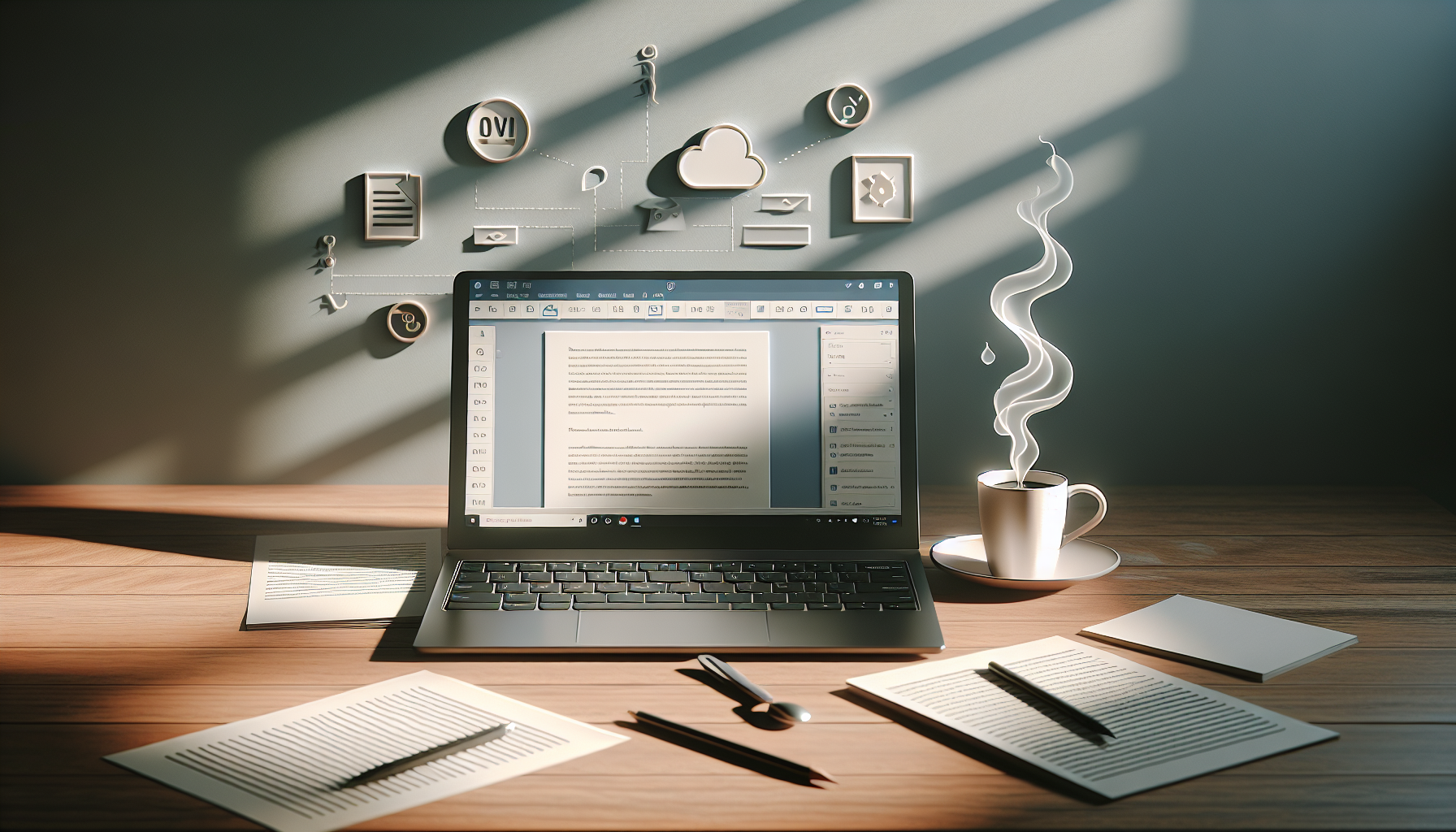
Key Features to Look for in a Word Processor
User-Friendly Interface
A user-friendly interface is essential for streamlining your writing process.
You don’t want to spend hours figuring out how to format a paragraph when you could be crafting the next great novel.
Look for intuitive layouts and customizable toolbars that fit your personal writing style.
Editing and Formatting Tools
Strong editing and formatting tools can make all the difference in presenting your work professionally.
Features like spell check, grammar suggestions, and style guides help refine your writing.
Additionally, formatting options such as styles and templates can save you time, especially for longer projects.
Collaboration Options
Collaboration options are crucial if you’re not a lone wolf in your writing endeavors.
Having easy ways to share documents and receive feedback can enhance your creative process.
Some word processors even offer real-time editing, so you can see changes as they happen, making teamwork seamless and fun.
Cloud Storage and Accessibility
With cloud storage capabilities, your documents are just a click away from any device.
The ability to access your work from multiple devices can save the day if inspiration strikes while you’re on the bus!
Consider whether your chosen word processor integrates smoothly with cloud services like Dropbox or Google Drive for added convenience.
Export and Import Options
Export and import options can be a game-changer when transitioning between different writing tools or formats.
You want a word processor that allows you to easily save your work in various formats, such as DOCX, PDF, or even TXT.
This flexibility ensures that you can share your writing easily or adapt it for different publication platforms.
Comparison of Popular Word Processors
Cost Analysis
When comparing word processors, cost is often a significant factor in decision-making.
While some, like Microsoft Word, and Apple Pages, come with a price tag, others like Google Docs and LibreOffice Writer offer free solutions.
Evaluate what you need in a word processor and decide if those features justify the cost.
Platform Compatibility
Platform compatibility is vital if you’re using multiple devices or collaborating with others.
Some word processors are only available on specific operating systems, while others, like Google Docs, thrive in a browser.
Make sure your choice works seamlessly on the platforms you and your collaborators use.
Offline vs. Online Functionality
The debate between offline and online functionality can impact your writing experience significantly.
Online tools like Google Docs require internet access, while others like Scrivener and Microsoft Word can function offline.
If you often find yourself without reliable internet, opt for a processor that offers solid offline capabilities.
Customization and Templates
Customization options and available templates can support your unique writing process.
Some word processors offer a wide array of templates for various genres and formats, while others are more basic.
Choose a tool that lets you truly make your workspace your own.

Best Word Processors for Specific Needs
Fiction Writers
If you’re a fiction writer, your best bet is to choose a word processor that supports creativity and organization.
Scrivener is a particularly good choice, as it offers tools for storyboarding and keeping track of characters and settings.
With its ability to split your workspace into different sections, you can easily navigate your manuscript and notes.
Another option is Google Docs, especially if you like collaborating with beta readers or critique partners in real time.
Non-Fiction Writers
For non-fiction writers, you may want a word processor that allows for a clear structure and easy references.
Tools like Microsoft Word provide robust formatting options, making it simpler to create headings, footnotes, and citations.
Moreover, the ability to add comments makes it easy to solicit feedback from peers or editors.
Don’t underestimate Apple Pages, especially if you’re an Apple user, as it has great layout features for articles and reports.
Academic Writers
If you’re diving into research papers or theses, an academic-focused word processor is crucial.
Microsoft Word is a popular choice among academics, primarily for its citation management capabilities.
Pair it with features like track changes for peer reviews and you’re set to navigate the academic landscape.
Don’t forget to consider specialized tools like LaTeX if you require precise formatting for equations and references!
Professionals and Businesses
For professionals and businesses, a word processor should promote efficiency and collaboration in the workplace.
Google Docs shines here as it makes sharing documents with team members quick and hassle-free.
The comments feature is a game changer for collaborative projects, allowing feedback without the confusion of email threads.
However, if your work involves a lot of formatting, Microsoft Word is also an excellent tool with advanced formatting and design capabilities.
Tips for Choosing the Right Word Processor
Understanding Your Writing Style
Your writing style is a key determinant when choosing a word processor.
If you thrive on structure, a tool like Scrivener may resonate with you.
Conversely, if you like to brainstorm ideas freely, opting for a straightforward option such as Google Docs could suit you better.
Trial Versions and Demos
Never underestimate the power of a trial version or demo!
Many word processors offer free trials, allowing you to test out their features before committing.
This is a smart way to figure out if the software aligns with your writing habits.
Spend time exploring its layout and features; you’ll be glad you did before making a purchase!
Community and Support Resources
Consider how easy it is to find help for the word processor you choose.
Online communities and help forums can provide invaluable insights and support.
Check if your chosen tool has a knowledgeable user base or extensive documentation to assist when you get stuck.
Conclusion: Finding the Best Fit for Your Writing Needs
Choosing the right word processor is a crucial decision, and it comes down to your specific writing needs.
Whether you’re a novelist, an academic, or a busy professional, there’s a word processor out there that’s fit for you.
Key features like editing tools, collaboration options, and cloud accessibility can make a significant difference in your writing experience.
Don’t forget to weigh your options carefully by considering trial versions and getting familiar with community resources for extended support.
In the end, the best tool is the one that makes your writing process smoother and more enjoyable!
FAQs
The most popular word processors for writers include Microsoft Word, Google Docs, Scrivener, Apple Pages, and LibreOffice Writer, each offering unique features to suit different writing needs.
Key features to consider include a user-friendly interface, comprehensive editing tools, collaboration options, cloud storage, and various export/import capabilities to enhance your writing efficiency.
Understanding your writing style is crucial. Consider factors like template availability, customization options, and whether you prefer offline or online functionality to find the best fit for your needs.
Yes, many word processors offer trial versions or demos. Testing these can help you evaluate features and usability before committing to a purchase.
