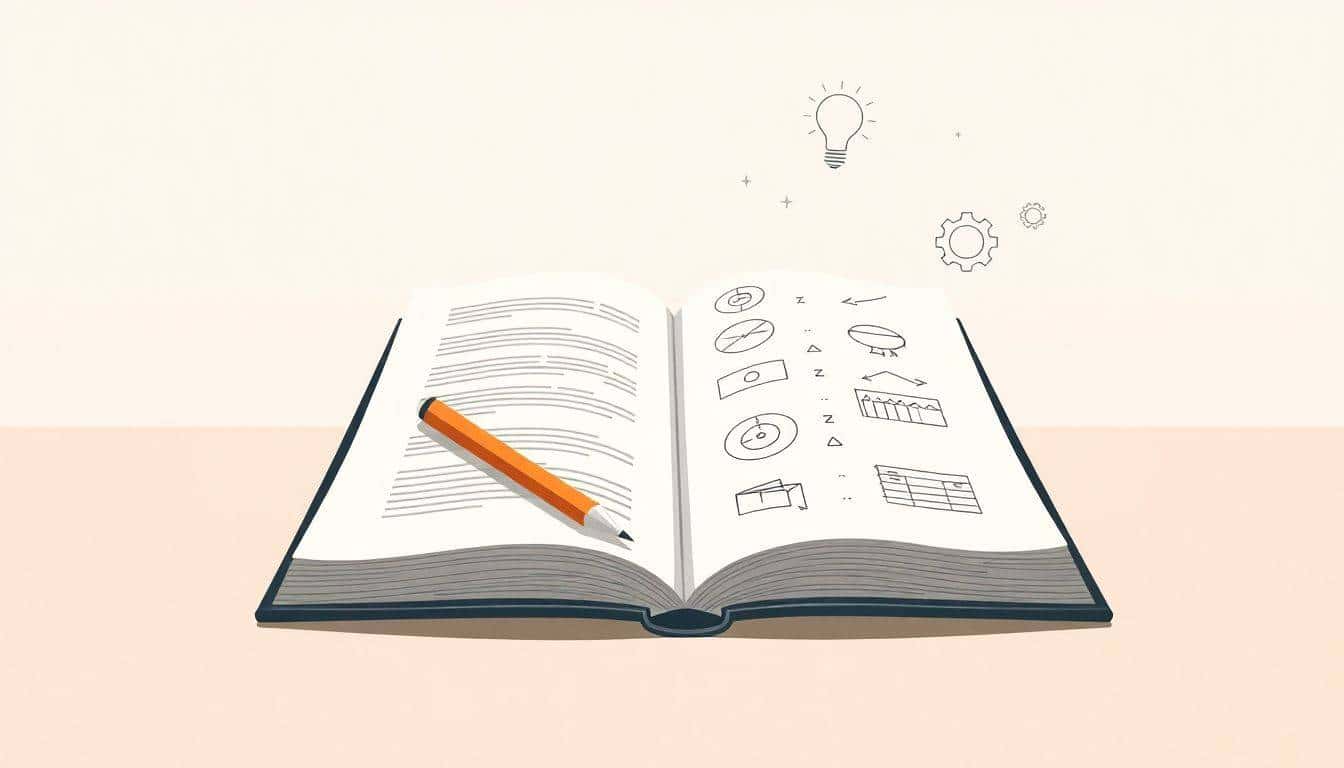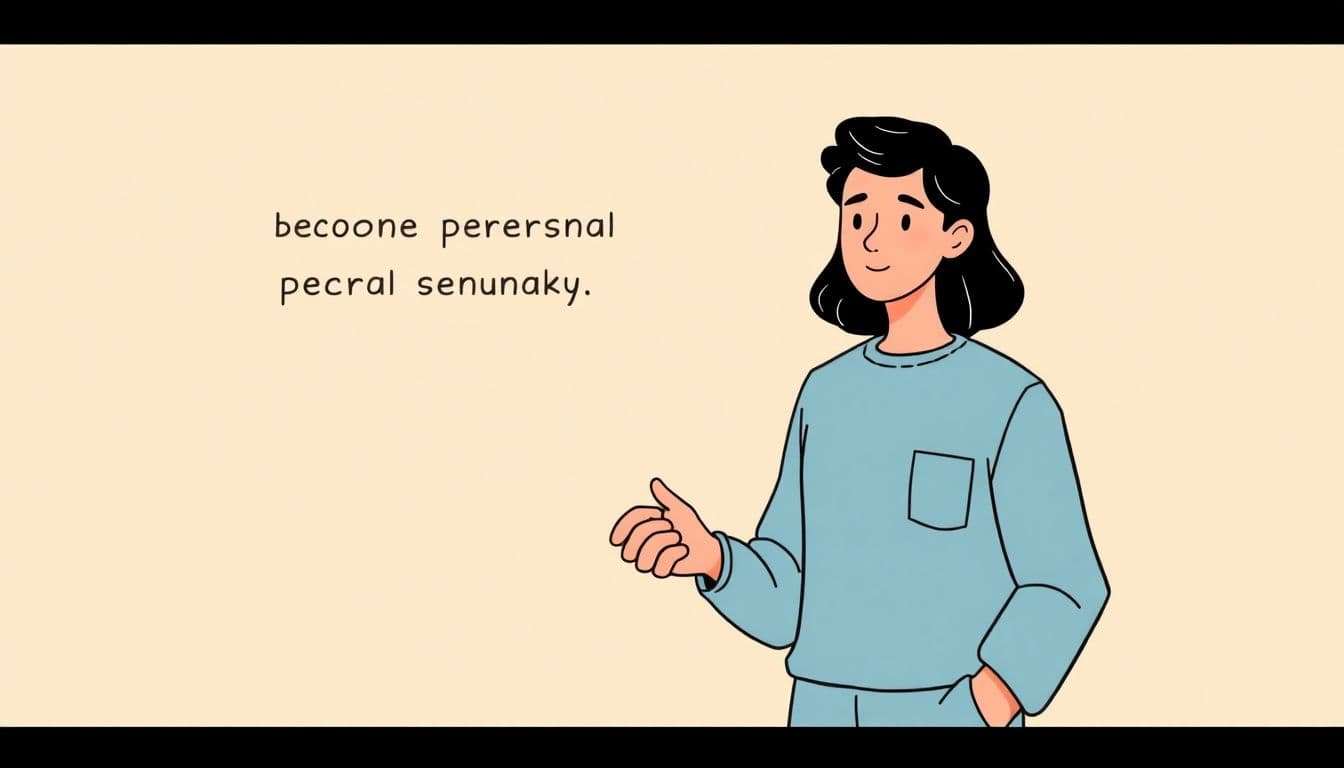Table of Contents
Writing technical documents can be a real challenge, right? It’s tough to know where to begin or how to turn complicated stuff into something easy to understand.
Don’t worry, I’m here to help! Keep reading, and we’ll explore some simple steps to make your technical writing clear, engaging, and effective.
So, ready to get started? Let’s dive into understanding your audience, planning your approach, and much more!
Key Takeaways
- Understand your audience and project goals to tailor your content effectively.
- Plan your documentation approach, considering formats and tools that enhance user engagement.
- Create a detailed outline to organize your thoughts and ensure logical flow.
- Write in a clear and direct style, avoiding unnecessary jargon and complexity.
- Incorporate visual aids like diagrams and charts to clarify complex information.
- Provide clear step-by-step instructions to guide readers through processes.
- Maintain a professional and neutral tone to build credibility and trust.
- Ensure your document is searchable and easy to navigate with headings and hyperlinks.
- Use precise language and include proper citations for any referenced data or ideas.
- Revise and edit your document carefully to eliminate errors and improve clarity.
- Test your document with users to gather feedback and make necessary adjustments.
- Follow consistent style and formatting guidelines to enhance readability and professionalism.
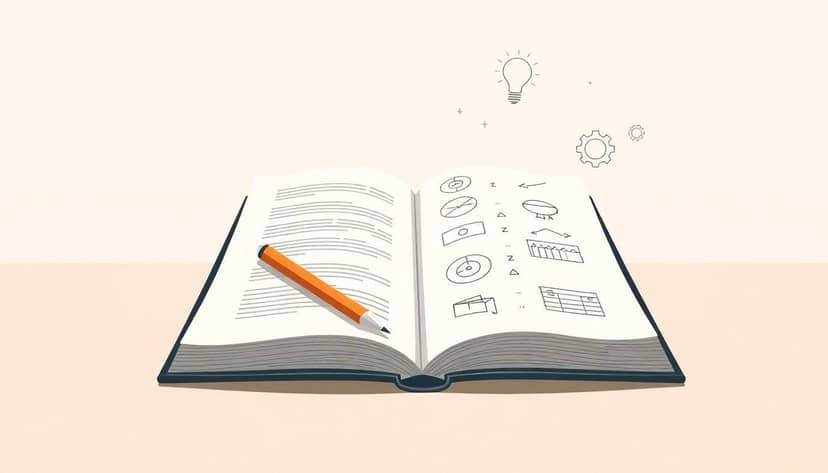
Step 1: Understand Your Audience and Project Goals
Before putting pen to paper, take a moment to consider who will read your technical document. Are you writing for engineers, end-users, or stakeholders with varying levels of expertise? Knowing your audience’s background helps tailor the content to their needs. If you’re explaining complex topics, tools like this simplification generator can help make the information more accessible.
Understanding the project’s goals is equally important. Are you aiming to instruct, inform, or persuade? Clarifying the objectives will guide the structure and tone of your document. This step sets the foundation for everything that follows, ensuring that your technical writing is both relevant and effective.
Step 2: Plan Your Documentation Approach
Once you’ve identified your audience and goals, it’s time to plan how you’ll present the information. Will you include diagrams, charts, or interactive elements? Thinking about these aspects early on can save you time later. In today’s rapidly evolving technological landscape, incorporating AI tools for business can enhance your documentation. According to recent trends, technical writers are increasingly leveraging AI for data analytics, improving user engagement and document effectiveness.
Consider the format that best suits your content. Is a simple text document sufficient, or would a more dynamic approach like an interactive ebook better serve your audience? Learning how to create an interactive ebook can boost user engagement. Planning your documentation approach helps streamline the writing process and ensures that your final product aligns with both your audience’s needs and your project’s goals.
Step 3: Create a Detailed Outline
With your plan in place, creating a detailed outline becomes much easier. An outline serves as a roadmap for your document, helping you organize your thoughts and present information logically. Start by listing the main sections and subsections, ensuring each one flows naturally into the next. This not only keeps you focused but also makes the writing process more manageable.
For example, if you’re writing a guide on how to write a play, your outline might include sections on character development, plot structure, and dialogue formatting. A well-organized outline can make complex topics more accessible to your readers, enhancing their understanding and engagement.

Step 4: Write in a Clear and Direct Style
Clarity is key when it comes to technical writing. Using simple and direct language helps ensure that your readers understand the information without getting lost in complex terminology. Avoid using jargon unless it’s necessary, and if you do, make sure to explain it. Think of your document as a conversation where you’re guiding someone through new information.
Writing in the present tense can make your instructions more immediate and easier to follow. If you’re unsure how to do this effectively, you might find some helpful tips on how to write in present tense. Keeping sentences short and focused on one idea also makes your writing more digestible for the reader.
Step 5: Incorporate Visual Aids for Clarity
Sometimes, a picture really is worth a thousand words. Incorporating visual aids like diagrams, charts, or screenshots can make complex information more understandable. Visuals break up large blocks of text and cater to different learning styles. In fact, turning your documentation into an interactive experience can greatly enhance user engagement. If you’re interested in exploring this further, you might want to learn how to create an interactive ebook for free.
With the rise of AI technologies, creating and integrating visual content has become more accessible. The AI market is projected to exceed $826 billion U.S. dollars by 2030, reflecting its growing importance in various fields, including technical writing. Leveraging AI tools can help you design better visuals and make your documentation more effective.
Step 6: Provide Clear Step-by-Step Instructions
Breaking down processes into clear, step-by-step instructions makes it easier for readers to follow along. Use numbered lists or bullet points to organize steps logically. Each step should focus on a single action or idea to prevent confusion. This approach is especially helpful when explaining how to use software or complete a task.
For example, if you’re guiding someone on how to write a book on Google Docs, outlining each step from setting up the document to sharing it with others can make the process straightforward. Clear instructions empower your audience to take action confidently.
Step 7: Maintain a Professional and Neutral Tone
Using a professional and neutral tone builds credibility and trust with your audience. Steer clear of slang or overly casual language that might not resonate with all readers. While it’s important to be approachable, the focus should remain on conveying information accurately and objectively.
In industries like healthcare and pharmaceuticals, adhering to a professional tone is even more critical. Documentation must meet strict regulations such as HIPAA and GDPR, where precision and careful wording are essential. If you need assistance refining your writing, there are several alternatives for Grammarly that can help you maintain the right tone and style.
Step 8: Ensure Document Searchability and Ease of Use
An organized document is much more user-friendly. Utilize headings, subheadings, and a clear table of contents so readers can quickly find what they’re looking for. Incorporating keywords throughout your document can also improve searchability, which is especially important if your document is available online.
Hyperlinks within the document can guide readers to related sections or external resources. This not only enhances navigation but also enriches the content. For instance, if you’re providing topics for kids to write about, linking to additional examples can offer more value without cluttering your main text.
Step 9: Use Clear Language and Proper Citations
Being precise with your language helps prevent misunderstandings. Choose words that accurately convey your meaning and avoid ambiguous terms. When you reference data, statistics, or ideas that aren’t your own, it’s important to cite your sources properly. This practice not only credits the original authors but also enhances your document’s credibility.
Technical writers are increasingly leveraging AI for data analytics to gain insights into user engagement and document effectiveness. By analyzing how readers interact with your content, you can refine your writing to better meet their needs. Proper citations and data usage reflect a commitment to quality and accuracy.
Step 10: Revise and Edit Your Document Carefully
Editing is a crucial part of the writing process. After completing your draft, take the time to review and refine it. Look for grammatical errors, unclear sentences, and areas where the information could be presented more effectively. Reading your work aloud can help you catch mistakes that you might otherwise overlook.
If possible, get a second pair of eyes to review your document. Understanding what an editor does can give you insights into improving your own work. Feedback from others can highlight areas you might have missed and contribute to a more polished final product.
Step 11: Test Your Document with Users
Getting feedback from actual users is invaluable. By testing your document with a sample of your target audience, you can identify sections that may be confusing or need more detail. This step helps ensure that your documentation effectively serves its intended purpose.
Consider connecting with beta readers who can provide honest, constructive feedback. If you’re interested in becoming a beta reader yourself or finding one, here’s how you can learn more about how to be a beta reader. Real-world testing allows you to refine your document based on actual user experiences.
Step 12: Follow Style and Formatting Guidelines
Adhering to consistent style and formatting guidelines enhances the professionalism of your document. Whether you’re following a company standard or a widely recognized style guide, consistency in headings, fonts, and spacing makes your document easier to read and navigate.
Even small details like font choice can impact how your document is perceived. Selecting the right font improves readability and sets the right tone. If you’re curious about font styles, you might find it useful to explore some of the best fonts for book covers, many of which are suitable for technical documents as well. Paying attention to formatting helps you present information in a clear and organized manner.
FAQs
Begin by analyzing who will use your documentation. Consider their technical knowledge, needs, and expectations to tailor content that addresses their specific requirements effectively.
Use diagrams, screenshots, and flowcharts to illustrate complex concepts. Visual aids should complement the text, making information easier to understand and follow.
User testing identifies areas where the documentation may be unclear or incomplete. Feedback helps refine the content to better meet user needs and improve overall effectiveness.
Follow established style guides and use templates for formatting. Consistency enhances readability and professionalism, making the document more user-friendly.