Table of Contents
Are you overwhelmed by the chaos of managing multiple email accounts? You’re not alone! Many people struggle to keep their inboxes organized while trying to stay focused on what truly matters. Dobror is here to change the game. This innovative email client promises to simplify email management and boost productivity with its unique features. In this Dobror review, we’ll take a closer look at how it works, what it offers, and whether it lives up to its promises.
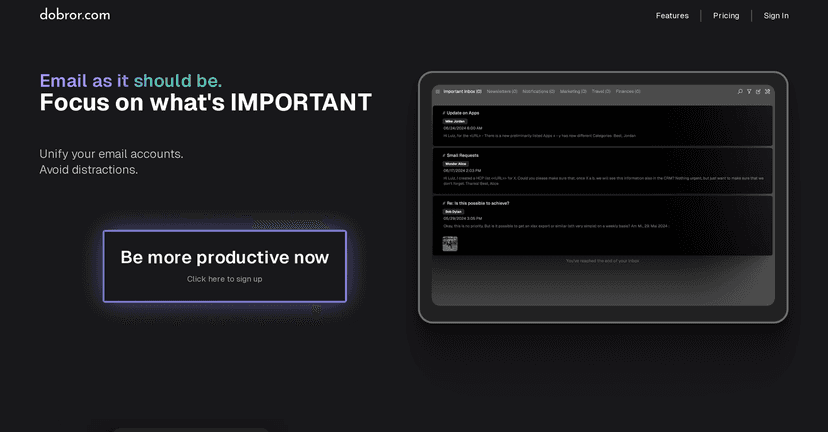
Dobror Review
Dobror is designed to tackle the common frustrations many users face with their email accounts. The moment you log in, you’ll notice its clean and intuitive interface that makes navigation a breeze. By integrating multiple email accounts, it eliminates the need to jump between different platforms. One of the standout features of Dobror is its AI-powered inbox classification that automatically sorts your emails, helping you focus on important messages while minimizing distractions. You’ll find that the Focus Mode effectively creates a serene workspace by blocking unnecessary clutter, allowing you to get more done in less time.
As productivity is key, Dobror also comes with handy tools that allow you to manage tasks directly from your emails—whether it’s marking messages as done, snoozing them for later, or relocating them to different inboxes. Plus, if you handle calendar invites frequently, the upcoming unified calendar view is set to make life even easier when it launches in summer 2024.
Key Features
- AI Powered Inbox Classification for smart email sorting
- Focus Mode to eliminate distractions
- Easy integration of multiple email accounts
- Calendar management with a future unified view
- Built-in productivity tools for task management
- Safety focused with strong privacy standards
Pros and Cons
Pros
- Simplifies email management by integrating multiple accounts
- Uses AI to improve email organization and classification
- Provides a clean and distraction-free user interface
- Includes a lifetime license option, reducing subscription fatigue
Cons
- Currently only available as a web client; mobile apps are in development
- Some features, like the unified calendar, are not available yet but are planned for the future
Pricing Plans
Dobror offers two pricing plans. The Lifetime License is a one-time payment of $99, which includes unlimited connected email accounts, automatic email categorization, unlimited storage, premium support, and access to future features. Alternatively, there’s a subscription option at $7/month (billed annually), providing the same features as the lifetime license.
Wrap up
In conclusion, Dobror stands out as a powerful email client that prioritizes productivity and organization. While it may not have everything available right now, its core features effectively streamline email management and help users stay focused. Whether you choose the lifetime license or subscription plan, Dobror offers a promising solution to those tired of juggling multiple email accounts. Give it a try and turn your email chaos into organized clarity!



