Have you ever thought about how the best font for Kindle can make a huge difference in your reading experience? It’s something that doesn’t get a lot of spotlight but, believe me, it’s a game-changer. Choosing the right font isn’t just about aesthetics; it’s about comfort, readability, and keeping your eyes from getting tired too quickly.
When you find that perfect font, it’s like the words just flow smoother, making your binge-reading sessions even more enjoyable. And if you’re writing and publishing for Kindle, this choice becomes even more crucial. You want your readers to dive into your stories without any strain, staying hooked and comfortable.
So, let’s break down why picking the perfect font matters and how it can amplify your and your readers’ Kindle experience. Think of it as one of those small tweaks that bring big benefits, something I wish I knew when I started my Kindle journey.
Best Font for Kindle
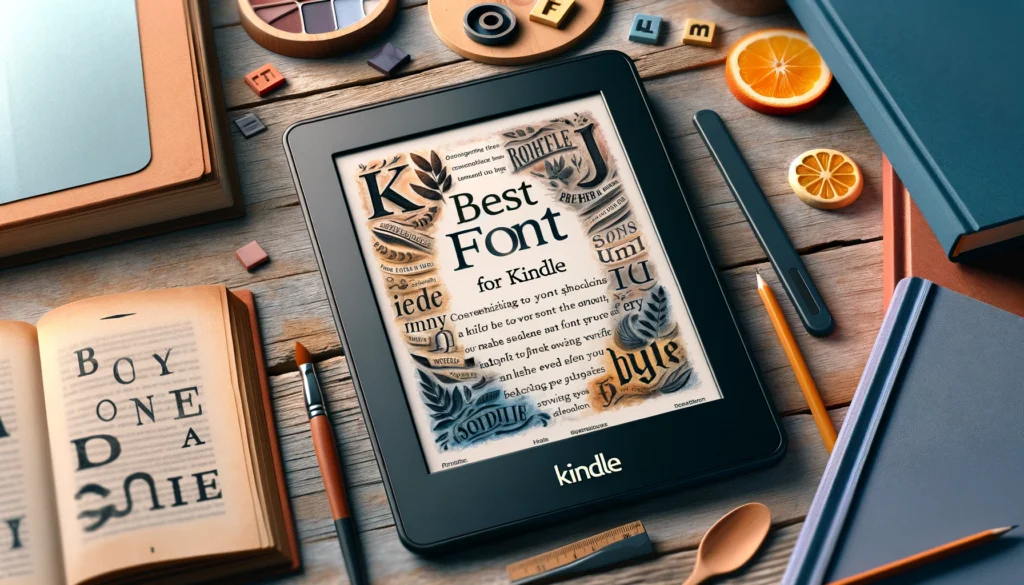
Choosing the best font might sound trivial, but it is more than just how the letters look. Let’s think a bit about why the font matters and then see some of the most popular choices.
Why Font Matters for Kindle Reading
First off, let’s talk about comfort. Reading on a digital screen isn’t the same as flipping through the pages of a paperback. Our eyes work differently when we’re staring at an illuminated background.
That’s where a good font comes in. The right font can reduce eye strain, making it easier for you to lose yourself in a book for hours without feeling like your eyes are about to stage a protest.
Then, there’s the matter of readability. Not all fonts are created equal—some are designed to look pretty on a page but can turn into a bit of a nightmare when you try to follow them line by line on a screen.
Kindle screens are pretty good, but they’re not perfect, and some fonts just work better in that digital environment. They help make the text clear and crisp, so you’re not squinting or adjusting the brightness every few minutes.
And here’s a thing not many people consider—mood. Yes, fonts carry a vibe! Think about it; a thriller might not feel as chilling in a comic sans-like font, right?
Your font choice can actually complement the tone of your book, adding an extra layer of atmosphere for your reader.
So, when you’re scrolling through the font options on your Kindle or preparing your manuscript for publishing, remember it’s not just a trivial decision. It’s about making your reading or writing experience as enjoyable and effective as possible. Trust me, once you start paying attention to it, you’ll see it’s quite a game-changer!
Popular Fonts for Kindle
Before diving into specific fonts, it’s helpful to know there are two main types: Serif and Sans Serif.
Serif fonts have small lines attached to the ends of letters, offering a traditional look. Sans Serif fonts, lacking these lines, present a cleaner, more modern appearance.
Both types have their advantages for Kindle reading.
Serif Fonts
Serif fonts are often associated with comfort and ease when reading longer texts, thanks to their traditional appearance and the way the serifs guide the reader’s eye from one word to the next.
- Bookerly: Amazon’s own creation, tailored for Kindle devices, offering an optimal balance between aesthetics and readability.
- Georgia: Known for its readability on screens, Georgia features a generous x-height, making it clear and easy to read even at smaller sizes.
- Times New Roman: A classic font that, while more traditional, is familiar to many readers and can be comfortably used on Kindle devices.
Sans Serif Fonts
Sans Serif fonts are typically easier on the eyes for screen reading, offering a straightforward and clean look that minimizes eye strain.
- Verdana: Designed with screen reading in mind, its wide letters and ample spacing make it a solid choice for Kindle users.
- Arial: Known for its clarity and simplicity, Arial is a versatile font that reads well on digital screens.
- Helvetica: Celebrated for its neutrality and readability, Helvetica is a popular choice across various digital platforms, including Kindle.
How to Test and Select the Best Font for Kindle

Selecting the best font for your Kindle isn’t just about going with what looks good; it’s about ensuring your reading experience is as enjoyable and strain-free as possible.
Here’s a straightforward approach to testing and selecting the perfect font for your Kindle, without any fancy jargon or unnecessary steps.
First things first, grab your Kindle and head over to the settings. Look for the display or font settings option. Here, you’ll find a list of available fonts.
Kindle typically offers a mix of serif and sans serif options, each with its own flavor.
Start by selecting a font, then read a page or two.
How does it feel? Are the letters easy to distinguish? Do your eyes have to work hard to follow the lines? Take mental notes or jot down your impressions.
Repeat this process with several fonts, varying between serif and sans serif styles to get a feel for each.
Fonts can look dramatically different with slight adjustments in size and spacing. After picking a few potential winners, play around with these settings.
Increasing the font size can make a significant difference in readability, especially if you tend to read for long stretches. Similarly, adjusting the spacing can help reduce the density of text on the screen, making it easier on your eyes.
Your reading experience can vary greatly depending on lighting conditions. What works well in bright daylight might not be as comfortable in dimmer, indoor lighting.
Test your shortlisted fonts under different lighting conditions to ensure they’re versatile enough for your reading habits.
After narrowing down your options, pick one font and use it exclusively for a week or so. This will give you a better sense of how well it suits your reading needs over time. Sometimes, what seems perfect at first glance may turn out to be less ideal upon prolonged use.
Your preferred font can change over time, and that’s perfectly okay. As you read different types of content or your reading habits evolve, don’t hesitate to revisit your font settings and experiment again. The perfect font today might not be the perfect font tomorrow.
By taking a systematic approach to testing and selecting a font, you ensure that your Kindle reading experience is tailored to your preferences and needs.
Impact of Font Choice on Reader Engagement
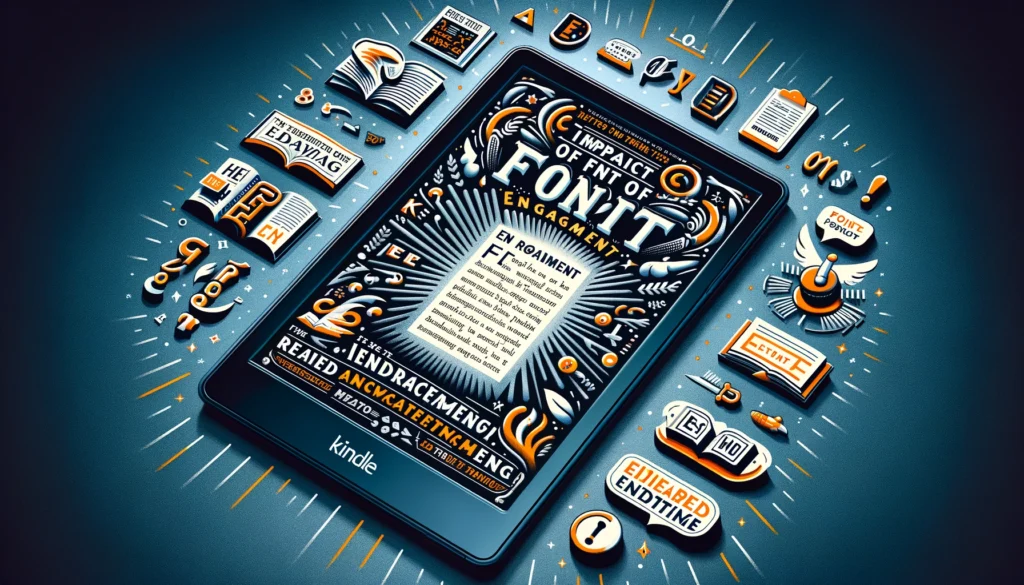
And while you can easily change the format, and even more so the font of your Kindle read, the impact of font choice on reader engagement is more significant than many might think. It’s not just about the aesthetics; it’s about how the brain interacts with the text, influencing everything from how long we read to how well we understand the content.
Let’s break it down into more manageable parts.
Improving Reader Engagement
Choosing the right font can dramatically enhance reader engagement. When text is easy and comfortable to read, people are more likely to keep reading. It’s kind of like sitting in a comfy chair—you’re more inclined to stay put.
Fonts that are too dense, small, or styled in a way that strains the eyes can discourage continued reading. On the other hand, a well-chosen font invites the reader into the text, making the reading experience enjoyable and, by extension, longer.
Reading Speed and Comprehension
Font choice directly affects reading speed and comprehension. Studies have shown that fonts can influence how quickly we read and how well we retain information.
For instance, a study published in the Journal of Cognitive Psychology found that fonts which are slightly harder to read, like Comic Sans or Bodoni MT, can actually improve comprehension because they require more engagement from the reader.
However, this doesn’t mean all difficult-to-read fonts are beneficial; there’s a sweet spot where the font is engaging enough without being overly taxing on the eyes.
Another aspect to consider is how familiar a font is to the reader. Common fonts like Arial or Times New Roman may facilitate faster reading speeds due to their familiarity. Yet, this familiarity can sometimes lead to skimming, potentially reducing deep comprehension.
Therefore, when selecting a font for Kindle or any other reading platform, it’s essential to balance familiarity and readability with the need to keep the reader engaged and actively processing the information.
Expert Opinions
Typography experts and readability researchers often advocate for fonts that are specifically designed for digital screens, such as Amazon’s Bookerly or Google’s Roboto.
These fonts are crafted to reduce glare and improve contrast on digital displays, which can lessen eye fatigue and improve overall engagement.
Incorporating the insights of such studies and expert recommendations, authors and publishers can make informed decisions about font selection. This not only enhances the aesthetic appeal of their work but also optimizes the reading experience for speed, comprehension, and engagement.
In summary, the right font choice is a key player in the quest to capture and hold a reader’s attention. It’s an essential tool for anyone looking to improve the readability of their content, ensuring that the audience not only starts reading but also continues to engage with the text, understands it better, and, ideally, enjoys the process enough to come back for more.
What to Consider When Publishing on Kindle

Publishing on Kindle involves several critical decisions, and one that shouldn’t be overlooked is the choice of font. The font you choose can significantly affect how readers perceive and engage with your work.
Let’s delve into what writers should consider regarding font selection for their Kindle publications.
The Genre or Tone of Your Work
The font you select can set the tone for your entire book. Just like the cover design and title, the font has the power to immediately convey a sense of what’s inside.
For example, a serif font might be more suited to traditional genres like historical fiction or literary works, providing a classic and formal feel that complements the content.
On the other hand, sans serif fonts might better match the tone of contemporary genres, such as science fiction or self-help, offering a clean and modern aesthetic.
Think of your font as part of the storytelling process. A mystery novel might benefit from a font that’s slightly edgy or unique, enhancing the suspenseful atmosphere.
Meanwhile, a romantic novel could lean towards a font with elegant and soft characteristics, mirroring the tenderness of the story.
Legal Considerations
When choosing a font for commercial use, such as publishing on Kindle, it’s crucial to consider the legal side of font usage. Not all fonts are free to use for commercial purposes, and using a font without the proper license can lead to legal issues down the line.
- Check Licensing Agreements: Before settling on a font, ensure you have the right to use it in your eBook. Some fonts are free for personal use but require a license for commercial distribution. Always read the licensing agreement carefully to understand what is and isn’t allowed.
- Opt for Fonts with Clear Licensing: To avoid potential legal complications, consider using fonts that are explicitly licensed for commercial use. Many font databases and creators offer commercial licenses, and platforms like Google Fonts provide a wide selection of fonts that are free for commercial use.
- Custom Fonts and Branding: If you’re serious about branding your work, you might even consider investing in a custom font. This not only sets your work apart but also ensures you have full rights to use the font as you please. Just remember that creating a custom font can be costly and time-consuming, so weigh this option against your project’s budget and timeline.
In summary, the font you choose for your Kindle publication plays a significant role in setting the tone and ensuring your book is legally sound.
By carefully selecting a font that aligns with the genre and tone of your work and adhering to licensing requirements, you can enhance your book’s appeal and avoid legal pitfalls. This thoughtful approach to font selection is just another step in creating a professional and engaging eBook that resonates with your target audience.
Conclusion
Choosing the best font for Kindle goes beyond just aesthetics; it’s about enhancing the reading experience, ensuring comfort, and maintaining reader engagement. The right font can make a world of difference in how content is perceived and enjoyed, making it a crucial consideration for authors and publishers alike. By taking into account the genre, tone, and legal considerations, you can select a font that not only complements your work but also appeals to your readership.
Remember, the best font for Kindle is one that aligns with your content’s needs and your audience’s preferences. It’s worth taking the time to explore and test different fonts to find the perfect match. After all, the goal is to create an enjoyable and seamless reading experience that keeps readers coming back for more.
FAQ
What font is easiest to read on Kindle?
The easiest font to read on Kindle often depends on personal preference, but Bookerly and Georgia are widely regarded for their readability. Bookerly is specifically designed for Kindle devices, offering a balanced and easy-on-the-eyes reading experience.
What font is used for Kindle books?
Amazon’s Bookerly is the default font used for Kindle books. It was created with the goal of improving readability on digital screens, providing a comfortable reading experience for extended periods.
What is the best font for Kindle eye strain?
For reducing eye strain, sans serif fonts like Verdana and Helvetica are often recommended for Kindle users. Their simple and clean lines can make reading on a digital screen more comfortable, especially for those prone to eye fatigue.
What is the best font for ebooks?
The best font for ebooks strikes a balance between readability and aesthetics. Fonts like Bookerly, Georgia, and Verdana are popular choices that cater to a wide range of reading preferences and devices.
Best Kindle font for ADHD?
For readers with ADHD, fonts that enhance focus and readability without causing distraction are ideal. Arial and Verdana are good options due to their clear, uniform appearance that can help maintain concentration.
