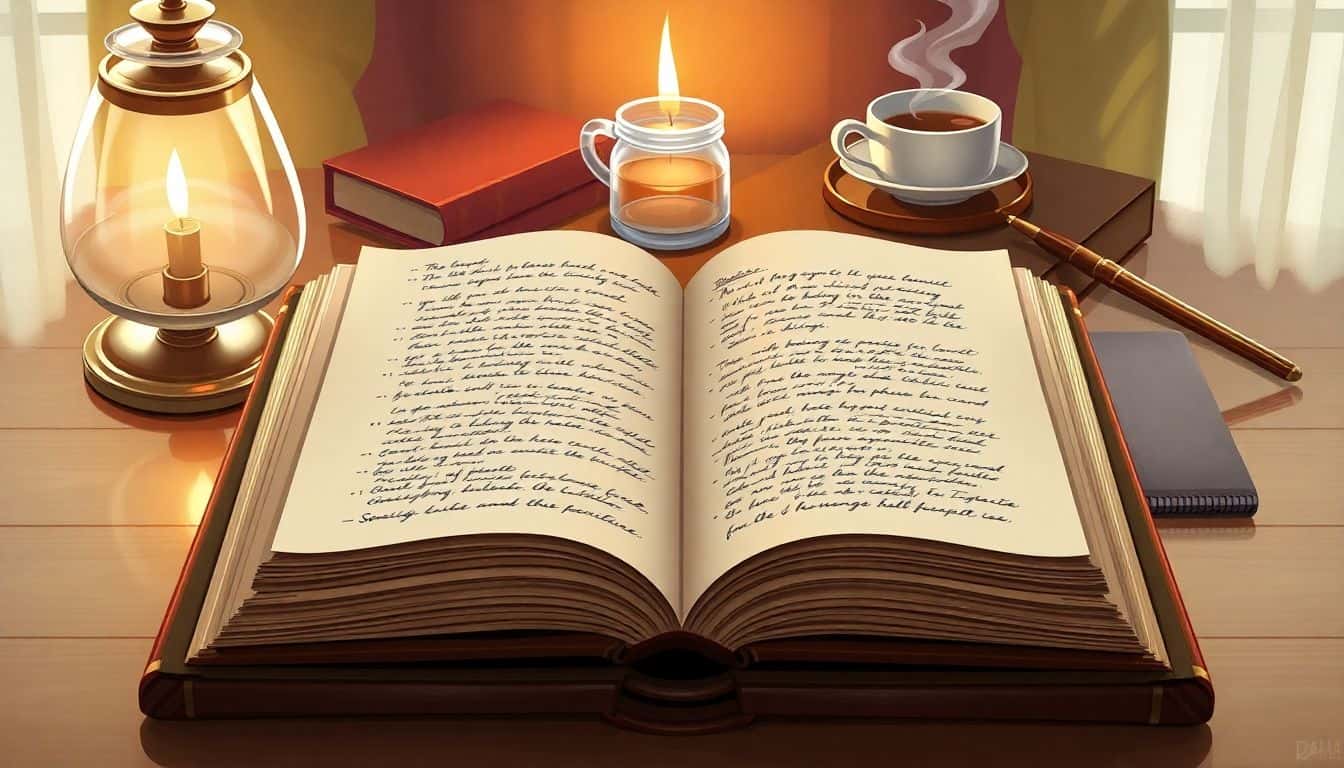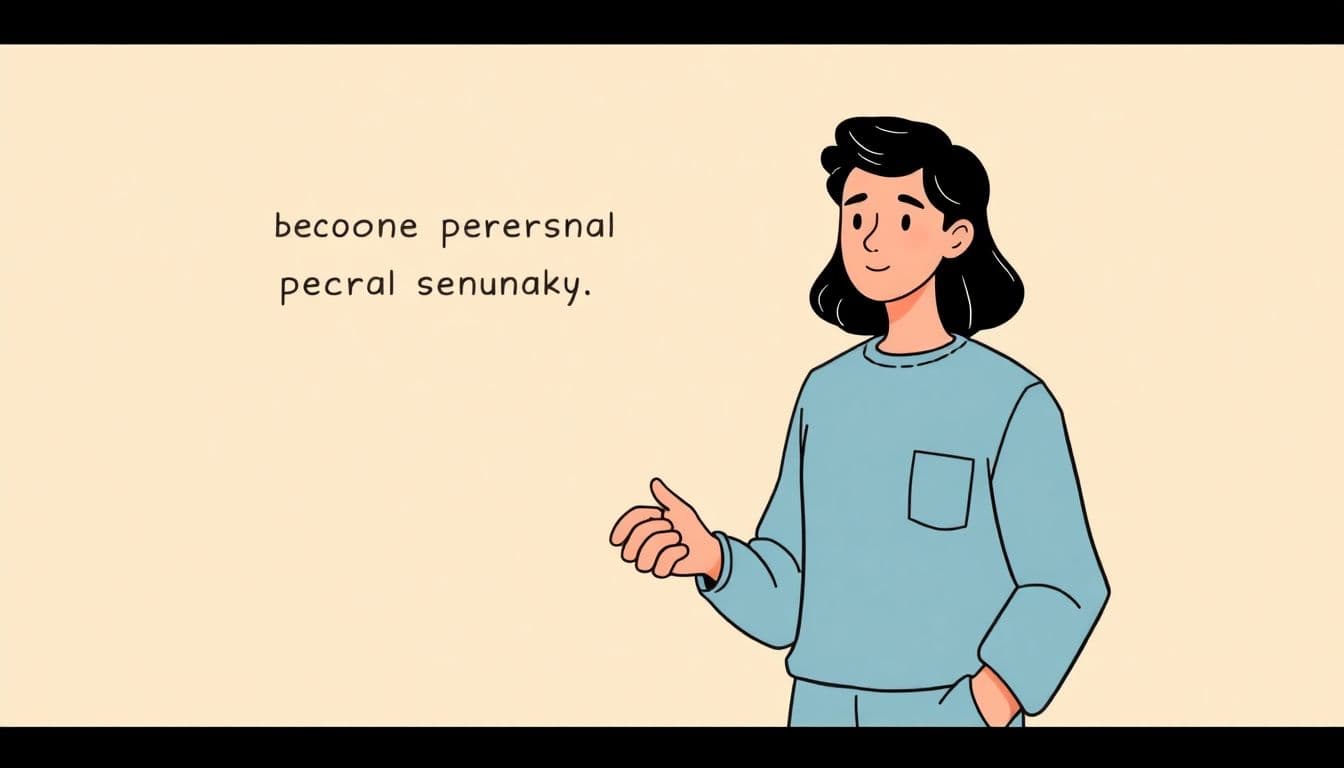Table of Contents
Keeping track of all the details in a book series can get messy fast. It’s natural to feel overwhelmed when characters start multiplying, plotlines get tangled, and suddenly you forget exactly what your protagonist’s hometown is even called.
Don’t stress—creating a clear, well-organized series bible is the fix you’re looking for. If you stick around, I’ll walk you through a straightforward, painless process for making your own storytelling cheat sheet.
Ready? Let’s jump right into it.
Key Takeaways
- Use a series bible to keep characters, settings, worldbuilding, and plots clear across multiple books.
- Divide your bible into simple sections like Characters, Locations, or Key Plot Points so details are easy to find.
- Include detailed character profiles, noting appearance, traits, backgrounds, and minor habits to ensure consistency.
- Document worldbuilding details—including geography, customs, rules, and important events—to stay consistent.
- Track major and minor plotlines clearly in chronological order, noting crucial events and outcomes.
- Maintain notes on themes and tone; this keeps readers comfortably immersed throughout each book.
- Update your bible regularly while writing, adding new details right away.
- Consider sharing your bible with trusted editors or beta readers to catch inconsistencies early.
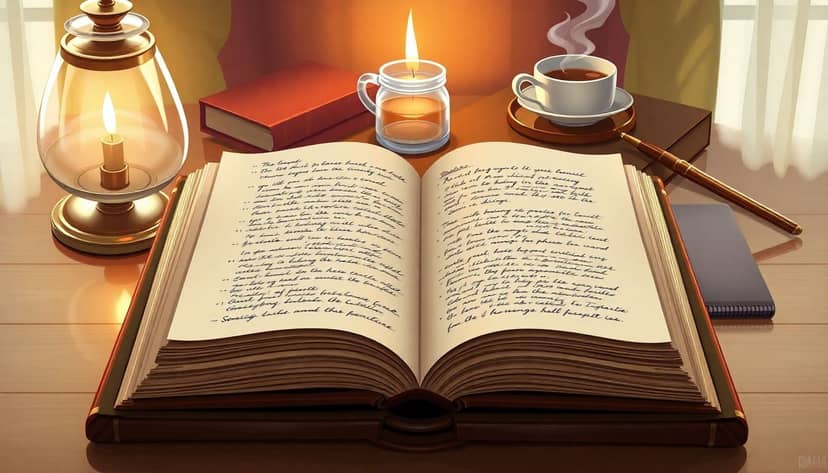
Step 1: Create the Structure of Your Series Bible
A series bible is basically your secret weapon for keeping your story straight when you’re writing multiple books in the same series. It’s the go-to document that records essential details like characters, settings, plotlines, and specific story rules in one easy-to-find spot. Without it, trust me, you’ll be spending more time flipping back through your own books than actually writing!
Start by dividing your series bible into clear sections. You can use titles like “Characters,” “World Building,” “Locations,” and “Plot Points.” Keep the layout straightforward enough that you’ll quickly find what you’re looking for months—or even years—from now. Some writers prefer digging through spiral notebooks or index cards, but digital tools like writer-friendly word processors, Google Docs, online wiki platforms, OneNote, or Evernote let you easily search your notes and update whenever you need to.
When I wrote my first fantasy series, I thought I could remember everything (rookie mistake!), until halfway through book two, my side-character changed eye-color and hometown. Oops! After that blunder, I made a digital series bible in Evernote, and it was a life-saver. These mistakes seem trivial, but fans catch this stuff quicker than you’d think—it’s better to get organized early.
Step 2: Document Your Worldbuilding Details
Worldbuilding isn’t just for fantasy or sci-fi writers—it’s important for any book series, even contemporary fiction. Your world is the setting, rules, and underlying logic that holds everything together consistently over multiple stories. Begin by writing down broad ideas: what’s your world like, what makes it unique, and what are the specific rules it follows?
Break the “Worldbuilding” section of your bible down into manageable subsections: geography, history, politics, magical or unique systems (if applicable), cultures, technology levels, and more. If your characters live in a small fictional town, keep detailed notes of street names, notable buildings, important landmarks, or local legends. For speculative fiction authors, make sure the realities of your world make sense and tie into the logic or unique magic you’ve setup.
Another pro tip: capture details as you write them. Don’t trust your brain to hold onto minor yet important information about your settings. Did you mention a winter festival in chapter three? Awesome—write down the rules, traditions, and dates for it right then, so you won’t contradict yourself later. If you’re feeling stuck, there are tons of resources online that offer creative approaches and ideas for unique worlds or even customizable plot generators for inspiration or structure.
Step 3: Build Detailed Character Profiles
Characters are the backbone of any story—especially if you’re building out multiple books where readers get very attached. Creating solid, detailed profiles of your characters from the get-go helps storytelling remain consistent and helps you understand and remember who these folks are.
For each character, include things like physical descriptions, background stories, motivations, strengths, flaws, hobbies and even their minor quirks or habits. Don’t overlook things like how characters interact, family backgrounds, jobs, goals, or fears. Even small details like how your protagonist takes their coffee add a richness and truthfulness readers connect with—this consistency builds trust with your audience.
If a side or minor character emerges as important later in your series, having detailed notes right from their first appearance keeps your writing seamless and believable. Remember, readers notice if suddenly a character’s accent disappears two books later or if their birth order mysteriously changes. Spend a few extra minutes upfront to get clear on who these people are. It pays off big time over the long haul.

Step 4: Track Major and Minor Plotlines
Keeping your storylines straight when writing several books can get tricky—but tracking plotlines is one of the smartest things you can do to save time (and sanity) along the way.
Start by making a simple list or timeline of major plot points that span your entire series and break it down book-by-book.
Include the big events like character arcs, conflicts, climactic scenes, and resolutions—major moments that drive your series forward. For minor plotlines that might just cover a chapter or two, keep them in brief notes alongside your main timeline.
In terms of practical methods, you can jot everything down in a single Google Doc, or use tools like Scrivener if you prefer something a bit more visual for plotting storylines. Some writers rely on classic spreadsheets (boring but effective), where each column is a different book, and rows are different plot threads or subplots.
If you’re stuck developing your side plots, you can always get some quirky, original ideas using something like a horror story plot generator or brainstorming prompts online. Even if horror isn’t your genre, these types of prompts can spark fresh ideas and keep your imagination sharp.
Step 5: Keep Track of Series Themes and Tone
Consistency in themes and tone is what makes readers feel at home when they dive into your world book after book.
If your series starts humorous or light-hearted, readers expect to laugh and relax in future installments—turning unexpectedly dark can throw them off.
Jot down recurring themes, like friendship, redemption, or courage, and decide early how each theme evolves over the series.
Additionally, keep detailed notes on your tone—making clear choices for language, mood, pacing, and humor.
For instance, is your series gritty and tense, or is it casual and easy-going?
If you handle an emotional issue like grief or loss, ensure it’s treated evenly across every book to maintain consistency and reader trust.
Step 6: Organize Your Series Bible for Easy Reference
You’ve spent all that time writing down details; now make sure you can easily grab what you need when you need it.
If you’re using digital software, create clear subheadings to find details swiftly—worldbuilding, characters, timelines, locations, etc.
Cross-links and hyperlinks within your document can also speed this up—a quick click can move you right from your character notes to the scene outlines that character appears in.
If you’re using physical materials (notebooks or printed pages), use labeled tabs or color-coding—this approach might seem old-school, but it definitely still gets the job done.
Whatever method you choose, the crucial thing is making it quick and hassle-free for you to use repeatedly over a long-term project.
Step 7: Regularly Update Your Series Bible
Your series bible isn’t something that’s set in stone—it’s a living document that grows and changes with each book you write.
Make it a habit to update it constantly instead of pushing updates off—otherwise, you’re back to flipping pages or frantically using the search option.
As soon as you introduce something new in your draft—a secondary town, new magic rules, or a new character’s family member—get it into your series bible immediately.
Set reminders at key writing milestones (like finishing a chapter or draft) so you won’t forget to record essential new info.
Pro tip: Keeping it regularly updated saves massive headaches when you’re ten chapters into the next book and suddenly need those details urgently.
Step 8: Share Your Series Bible With Editors or Collaborators
Even if you’re mostly flying solo, having someone else who knows your series details inside-out can be a huge help.
Your editor, beta reader, or co-writer should have access to—at minimum—the key basics of your series bible.
This ensures they’re on the same page and can easily point out inconsistencies or mistakes that slip by you.
Chances are, they’ll discover an inconsistency before your readers will—which can spare you embarrassment or negative feedback.
If you’re new to professional writing and considering going indie, check out strategies on publishing your book without an agent, as you’ll want to collaborate effectively with freelance editors or beta readers during the self-publishing process.
Of course, you should trust whoever you’re sharing your bible with, as it’s essentially the inner workings behind your series—so choose wisely!
FAQs
Record aspects such as geography, history, culture, technology, magic systems, politics, and social structures in your series bible. Clearly organized notes make referencing simpler, ensuring consistency throughout your series development and storytelling process.
Use timelines, spreadsheets, or flowcharts to note main events, subplots, character arcs, and key turning points. Tracking each clearly supports continuity and prevents plot inconsistencies, leaving readers satisfied with coherent storytelling experiences.
Update your series bible regularly, ideally after completing each major section or chapter. This habit maintains accurate records, reflecting character developments, plot shifts, and newly added story details, guaranteeing consistency within your narrative.
Yes, sharing your series bible with editors or collaborators helps ensure everyone stays aligned with the story’s details, themes, and direction. It promotes clear communication and simplifies feedback, reducing confusion and improving the collaborative workflow overall.