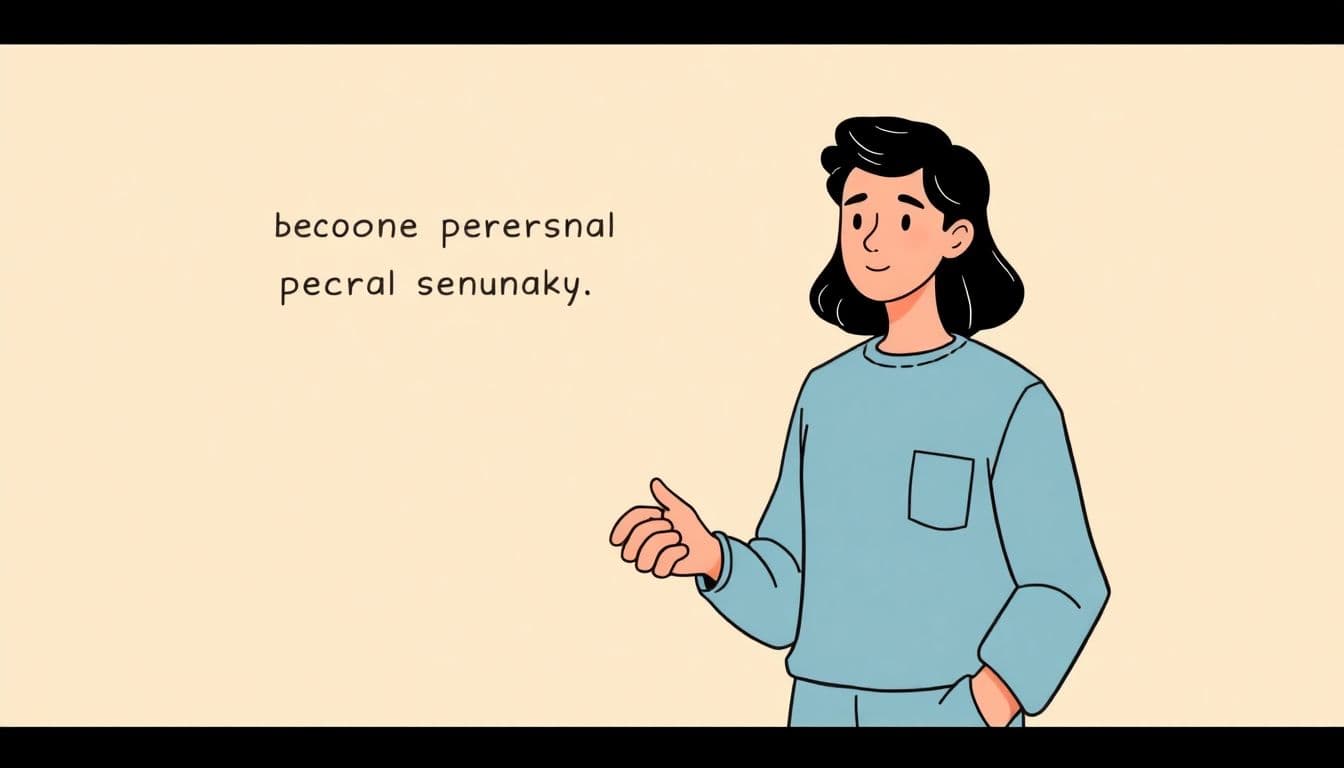Table of Contents
Imagine creating a complete book without typing a single word. Just speak your thoughts, and AI handles everything else—transcription, chapter creation, images, cover design, and publishing. Welcome to Voice to Book, the revolutionary feature that's changing how authors create content.
Whether you're a busy professional with ideas but no time to write, a non-native English speaker who speaks better than they type, or simply someone who prefers talking to typing, Voice to Book is your secret weapon for effortless book creation.
Key Takeaways
- Voice to Book transforms up to 30 minutes of speech into complete books with chapters, images, and covers
- Supports 98+ languages including English, Spanish, French, German, Chinese, Japanese, and many more
- AI automatically extracts book title, structure, and specific details from your speech
- Generates professional books with AI images and Classic cover template in 3-5 minutes
- Perfect for busy professionals, non-writers, content creators, and accessibility needs
- Available exclusively for premium users with one-click workflow

What is Voice to Book?
Voice to Book is an innovative AI-powered feature that transforms your spoken words into professionally formatted eBooks. Using cutting-edge speech recognition technology from OpenAI Whisper and advanced AI writing systems, it converts your voice recordings into complete books with chapters, subchapters, AI-generated images, and professional cover designs.
Unlike traditional dictation software that simply transcribes your words, Voice to Book intelligently analyzes your speech, extracts the book structure, and automatically generates a complete, publication-ready book. It's like having a professional ghostwriter, editor, and designer all working together while you simply speak.
The feature is designed for maximum simplicity: click one button to start recording, speak your book content for up to 30 minutes, click stop, and watch as AI creates your complete book. No typing, no formatting, no design work—just pure creation through voice.
How Voice to Book Works
The Voice to Book process is incredibly simple—just click, speak, and wait. Here's exactly what happens:
Step 1: Click and Speak
Click the large microphone button and start talking about your book. You have up to 30 minutes to describe everything—your book's topic, the chapters you want, specific examples, data, and stories. A live timer shows how much time you have remaining.
No forms to fill out! Just speak naturally as if you're explaining your book idea to a friend. Mention your book title ("I want to write about..."), describe chapters, and be specific about details you want included.
Step 2: Instant Transcription
When you click stop, OpenAI's Whisper instantly transcribes everything you said in seconds. Whisper supports 98+ languages and automatically detects which language you're speaking—no manual selection needed. The transcription captures your words with over 95% accuracy, handling different accents and speaking speeds.
Step 3: AI Extracts Everything Automatically
Here's where the magic happens. Advanced AI analyzes your transcription and automatically extracts:
- Your book title — from phrases like "I want to write about..." or "This book covers..."
- Chapter structure — creates 10-15 chapters organized logically
- Subchapters — breaks each chapter into 3-5 detailed sections
- Specific details — remembers examples, data, quotes, and instructions you mentioned for each chapter
Example: If you say "In Chapter 3, explain email management using the 2-minute rule and include statistics about inbox zero," the AI will ensure Chapter 3 contains exactly that—the 2-minute rule explanation and relevant statistics.
This is the most powerful feature: your specific instructions and details are preserved and used when generating each chapter!
Step 4: Book Generated in Background
Your book is queued for automatic generation. Background AI workers create:
- Complete chapters: Each subchapter contains 800-900 words of detailed, well-written content
- Context-aware writing: The AI uses your entire voice recording as context, ensuring chapters match exactly what you described
- Professional images: AI-generated illustrations using the Flux Schnell model for a modern, professional look
- Classic cover: A beautiful cover design automatically created for your book
The entire process takes just 3-5 minutes, and you can track progress in real-time through a waiting room.
Step 5: Review and Publish
Once complete, you're automatically taken to your book library. Your book is fully written with all chapters, images, and cover design ready. Review it, make any edits you like, and publish to Amazon KDP or other platforms. Your book is ready to share with the world!
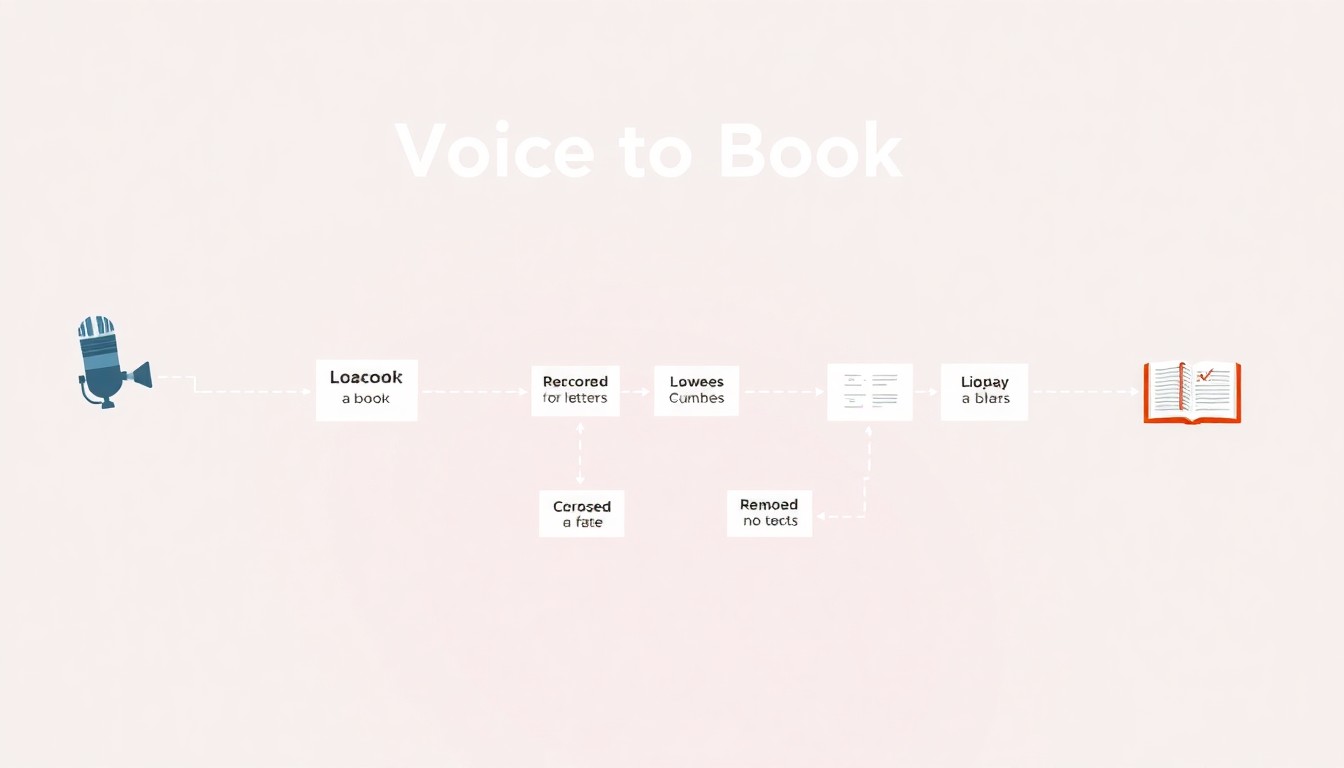
Who Should Use Voice to Book?
Voice to Book is perfect for a wide range of creators and situations. If you've ever felt that writing is a barrier to sharing your knowledge, this feature was built for you.
Busy Professionals and Entrepreneurs
You have decades of experience and valuable insights, but finding hours to sit and type? That's the challenge. Voice to Book lets you share your expertise during your commute, lunch break, or whenever inspiration strikes. Record your thoughts on business strategy, leadership lessons, or industry insights—and have a complete book by the end of the week.
Imagine creating a comprehensive guide to AI tools for business simply by speaking about your experiences. The AI handles the organization and writing while you focus on sharing your knowledge.
Non-Native English Speakers
Many brilliant thinkers find it easier to speak in English than to write in it. Voice to Book supports 98+ languages, so you can speak in your native language or English—whichever is more comfortable. The AI transcription is highly accurate, and the book generation ensures your ideas are expressed clearly and professionally.
People with Accessibility Needs
For individuals with physical disabilities that make typing difficult, Voice to Book opens up new possibilities for authorship. Whether you have limited mobility, repetitive strain injury, or other challenges, you can now create full-length books using only your voice.
Content Creators and Thought Leaders
If you already create video content, podcasts, or presentations, you're sitting on a goldmine of book material. Adapt your existing spoken content into books, or brainstorm new books by simply talking through your ideas. It's the fastest way to repurpose your expertise into multiple formats.
Authors Who Think Better Out Loud
Some people are natural writers. Others are natural speakers. If you find that your best ideas come when you're talking rather than typing, Voice to Book lets you leverage your strength. Speak your draft, then refine it in the editing stage—it's often faster than starting with a blank page.
The Technology Behind Voice to Book
Voice to Book combines cutting-edge AI technologies to transform your speech into a complete book:
OpenAI Whisper for Speech Recognition
Whisper is one of the most accurate speech recognition systems available, trained on 680,000 hours of multilingual audio. It supports 98+ languages and automatically detects which language you're speaking—no manual selection needed.
Whisper handles accents, background noise, and technical terminology with remarkable accuracy (typically over 95%). Unlike basic transcription services, Whisper understands context and punctuation, producing readable transcripts that preserve the meaning and flow of your speech.
Advanced AI for Intelligent Book Creation
Once transcribed, powerful AI models analyze your speech to automatically extract everything needed for your book. This includes your book title, chapter structure, and—most importantly—all the specific details, examples, and instructions you mentioned.
The AI creates a complete outline with 10-15 chapters and 3-5 subchapters each, then uses your entire voice recording as context when writing each chapter. This ensures the content matches exactly what you described.
Example: If you say "Chapter 5 should include the Eisenhower Matrix for time management with examples of urgent vs. important tasks," the AI will write Chapter 5 with a detailed Eisenhower Matrix explanation and specific examples—exactly as you requested.
Flux Schnell for Professional Images
Every book includes AI-generated images created using the Flux Schnell model—one of the fastest and highest-quality image generation systems available. Images are created in a modern cartoon/illustration style that looks professional and polished.
These aren't stock photos or generic images—they're unique visuals generated specifically for your book's content. Your book also gets a beautiful Classic cover template automatically.
Real-World Use Cases
Voice to Book is already being used in fascinating ways by authors across different fields:
Business Books from Experience
A marketing consultant used Voice to Book to create a guide on AI tools for marketing by simply talking through the strategies she uses with clients. She recorded 25 minutes describing different AI marketing tools, best practices, and real campaign examples. The result? A comprehensive 15-chapter book ready for Amazon KDP.
Educational Content
Teachers and educators are using Voice to Book to transform their lectures into study guides. One history teacher recorded explanations of World War II events he normally delivers to students, and Voice to Book created a structured textbook with chapters, timelines, and key concepts—all from his verbal teaching style.
Memoir and Storytelling
Personal stories often flow better when spoken than written. Voice to Book lets you narrate your life experiences, family histories, or personal journeys. The AI preserves your authentic voice while organizing stories into coherent chapters with proper structure.
How-To Guides and Tutorials
Experts in any field can create instructional books by simply explaining their process. A chef created a cookbook by verbally describing recipes and cooking techniques. A fitness trainer created a workout guide by explaining exercises and training principles. The AI structured everything into a professional book format.
Multilingual Publishing
Authors are creating books in their native languages and then using translation features to reach global audiences. A Spanish-speaking author created a book about entrepreneurship by speaking in Spanish, and later had it translated to English—all within the same platform.
Tips for Creating Great Books with Your Voice
To get the best results from Voice to Book, follow these proven strategies:
1. Prepare an Outline (Mental or Written)
While AI can structure your content automatically, having a rough outline in mind helps you speak more clearly. Jot down your main chapters and key points before recording. You don't need a detailed plan—just a roadmap of what you want to cover.
2. Speak Clearly and Naturally
Talk at a comfortable pace as if explaining your topic to a friend. You don't need to be formal or use perfect grammar—the AI will polish your content. Focus on expressing your ideas clearly rather than worrying about perfect phrasing.
3. Explicitly Mention Chapter Structure
Help the AI by clearly stating your intended structure: "Chapter 1 should cover morning routines," "Chapter 2 focuses on productivity systems," etc. This ensures the book is organized exactly as you envision it.
4. Include Specific Details and Examples
The more specific you are, the better your book will be. Instead of saying "talk about time management," say "explain the Pomodoro Technique with 25-minute work sessions followed by 5-minute breaks." These details get incorporated into the final chapters.
5. Use the Full Recording Time
You have up to 30 minutes—use it! The more content you provide, the richer your book will be. Don't rush. Take your time to explain concepts thoroughly, share stories, and provide examples. The AI uses all of this to create comprehensive chapters.
6. Record in a Quiet Environment
While Whisper handles background noise well, recording in a quiet space improves transcription accuracy. Use a decent microphone if available (even phone earbuds work great), and minimize distractions for the best results.

Voice to Book vs Traditional Writing
How does Voice to Book compare to traditional book creation methods? Let's break down the differences:
Time Investment
Traditional writing requires hours of typing, organizing, and formatting. A typical non-fiction book might take 3-6 months to write. With Voice to Book, you can capture all your ideas in a 30-minute recording session, and have a complete first draft within 5 minutes. Even accounting for editing and refinement, you're looking at days instead of months.
Creative Flow
Many authors experience writer's block or struggle with the mechanical aspect of typing. Speaking is more natural—we do it every day without thinking. Voice to Book removes the friction between your ideas and their expression, allowing for a more natural creative flow.
Accessibility and Ease
Traditional writing requires you to be at a computer or device. Voice to Book works anywhere you can speak—during a walk, in your car (safely parked!), or relaxing at home. It's also invaluable for those who find typing physically challenging or fatiguing.
Content Quality
Some worry that AI-generated content lacks quality. However, Voice to Book uses YOUR words and ideas as the foundation. The AI structures and expands on what you say—it doesn't make things up. The result is a book that reflects your expertise and voice, just organized and polished professionally.
For those concerned about AI content detection, Voice to Book creates original content based on your unique speech, making it as authentic as any traditionally written book.
Getting Started with Voice to Book
Ready to create your first voice-generated book? Here's how to get started:
Step 1: Access the Feature
Voice to Book is available to premium Automateed users. If you're on a free plan, you'll see the feature in your sidebar with a lock icon. Upgrade to any paid plan (Entry, Standard, or Pro) or purchase a lifetime license to unlock access.
The feature is clearly marked with a microphone icon and a "NEW" badge in your dashboard sidebar. Click "Voice to Book" to begin.
Step 2: Prepare Your Content
Before recording, take a few minutes to think about your book structure. You don't need a detailed outline, but knowing your main topics helps you speak more confidently. Consider:
- What's your book about? (This becomes the title)
- What are the main topics or chapters?
- What specific details or examples do you want to include?
- Who is your target audience?
Step 3: Record Your Book
Click the large blue microphone button and start speaking. Here's a sample script structure:
"I want to create a book about time management for busy professionals.
Chapter 1 should cover morning routines. Include information about waking up early, the benefits of meditation, and how to plan your day effectively with a journal.
Chapter 2 should focus on productivity systems. Explain the Pomodoro Technique with 25-minute work sessions, how to use time blocking on your calendar, and strategies for eliminating digital distractions like social media.
Chapter 3 should be about delegation..."
Continue for as long as needed, up to 30 minutes. When finished, click the red stop button.
Step 4: Wait for Generation
You'll be redirected to a waiting room where you can track progress. The system polls for updates every 15 seconds and shows you the generation status. In 3-5 minutes, your complete book will be ready—chapters written, images created, and cover designed.
Step 5: Review and Refine
Once generation is complete, you'll find your new book in your library. Review the content, make any edits you like, and when ready, publish to Amazon KDP or other platforms. You can also explore alternatives to Amazon KDP for publishing your voice-created book.
FAQs
The entire process takes about 3-5 minutes from the moment you stop recording. This includes AI transcription (30 seconds), outline generation (30 seconds), and complete book creation with images and cover (2-4 minutes). Your recording itself can be up to 30 minutes long.
Voice to Book supports 98+ languages including English, Spanish, French, German, Italian, Portuguese, Russian, Chinese, Japanese, Korean, Arabic, Hindi, Turkish, Dutch, Polish, and many more. The AI can auto-detect your language or you can select it manually before recording.
Absolutely! Voice to Book creates a complete first draft with all chapters, images, and cover. You can then edit any content, add or remove sections, change the cover design, adjust images, and customize everything to your exact preferences before publishing.
Voice to Book is a premium feature available to all paid users (Entry, Standard, and Pro monthly plans) and lifetime license holders. Free plan users can see a preview of the feature and upgrade to access it. The feature is included at no extra cost with premium subscriptions.
Voice to Book uses OpenAI Whisper, which achieves near-human-level accuracy in transcription. It handles various accents, speaking speeds, and background noise effectively. While no AI is 100% perfect, Whisper's accuracy typically exceeds 95% for clear speech, and you can always review and edit the transcription if needed.
Yes! Voice to Book works great for fiction. You can narrate your story, describe characters and plot points, and the AI will structure it into chapters. Many fiction authors find it easier to "tell" their story verbally first, then refine it in editing. The AI preserves your narrative style while organizing it professionally.
For most books, 30 minutes of focused speaking provides plenty of content—typically resulting in 10-15 chapters with detailed subchapters. If you need more, you can create multiple voice books and combine them, or use the Voice to Book content as a foundation and add chapters manually using the traditional ebook creation tools.
No special equipment needed! Voice to Book works with your computer's built-in microphone, phone headset, or any standard microphone. As long as your device can record audio through a web browser, you're ready to go. Better microphones produce clearer audio, but even basic setups work well.
Conclusion: The Future of Book Creation is Voice
Voice to Book represents a fundamental shift in how we think about book creation. It removes the barriers between ideas and published content, making authorship accessible to everyone—regardless of typing skills, writing experience, or physical abilities.
The technology behind Voice to Book is the same AI that's revolutionizing industries worldwide. Just as AI in the publishing industry is transforming traditional workflows, Voice to Book brings cutting-edge innovation directly to individual creators.
Whether you're creating business guides, educational content, memoirs, how-to books, or fiction, your voice is now all you need. The future of book creation is here, and it speaks your language—literally.
Start your Voice to Book journey today and discover how quickly you can transform thoughts into published works. Your first book is just a conversation away.