Table of Contents
Are you tired of spending hours sorting through receipts and invoices? If your answer is yes, then you’re not alone. Many businesses face this challenge daily. Let’s explore how VisionParser can help lighten your load. This advanced OCR API promises to automate your document processing with precision and ease. In this VisionParser review, we’ll dive into its features, pros and cons, and pricing plans to see if it’s the right fit for you.
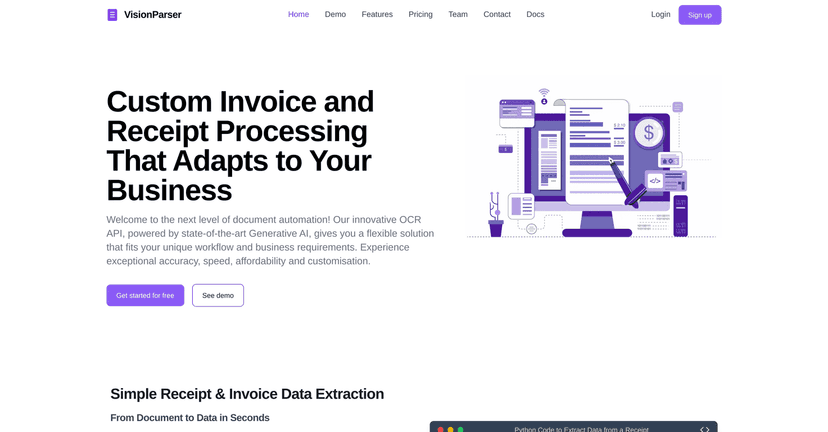
VisionParser Review
VisionParser is designed to streamline the tedious task of data extraction from documents such as receipts and invoices. Powered by Generative AI, this cutting-edge tool stands out for its accuracy and flexibility, making it ideal for businesses of all sizes. With the ability to process various document types, VisionParser brings efficiency directly into your workflow, saving you valuable time.
One of the best aspects of VisionParser is its high accuracy rate of over 95% in extracting data. This ensures you’ll get the information you need without sifting through errors. Furthermore, it performs rapid processing, with an average speed of just 6-7 seconds per document. This combination of accuracy and speed makes it a strong candidate for any business looking to optimize their operations.
The customizable solutions mean that VisionParser adapts to your needs. Whether you require specific field extractions or different output formats, this tool can cater to your unique requirements. In addition, its batch processing capability allows you to handle multiple documents at once, making it even more efficient.
However, it’s important to note that getting started may require a bit of technical know-how. The initial integration may be daunting for some, and implementing custom solutions could lead to some time investment. Nevertheless, once set up, the benefits far outweigh the initial hurdles.
Key Features
- Accurate Data Extraction using Generative AI
- Flexible Integration with REST API
- Customizable Field Extraction Rules
- Support for Various Document Types including Bills and Statements
- Efficient Batch Processing of Multiple Documents
Pros and Cons
Pros
- High accuracy rate (over 95% for standard fields)
- Fast processing speeds (about 6-7 seconds per document)
- Customization options for unique document formats
- Affordable pricing plans catering to different business needs
Cons
- May require some developer expertise for initial integration
- Custom solutions might take time to implement depending on specific business requirements
Pricing Plans
VisionParser offers a variety of pricing plans to cater to different business needs. Starting with a free trial that includes 100 scans for one month, businesses can test the waters. The Basic Plan is priced at $15/month for 500 scans, while the Pro Plan offers 5,000 scans for $100/month. Additionally, the Business Plan provides an impressive 20,000 scans for $200/month, making it suitable for larger enterprises. Each plan includes varying levels of support based on the subscription tier.
Wrap up
In summary, VisionParser emerges as a powerful tool for businesses looking to automate their document processing. With its impressive accuracy, speedy performance, and customizable features, it holds the potential to significantly enhance operational efficiency. While integrating the system may pose some challenges for non-developers, the overall benefits make it a worthwhile investment for both small and large businesses. Why not take advantage of the free trial and see how VisionParser can transform the way you manage your receipts and invoices?




