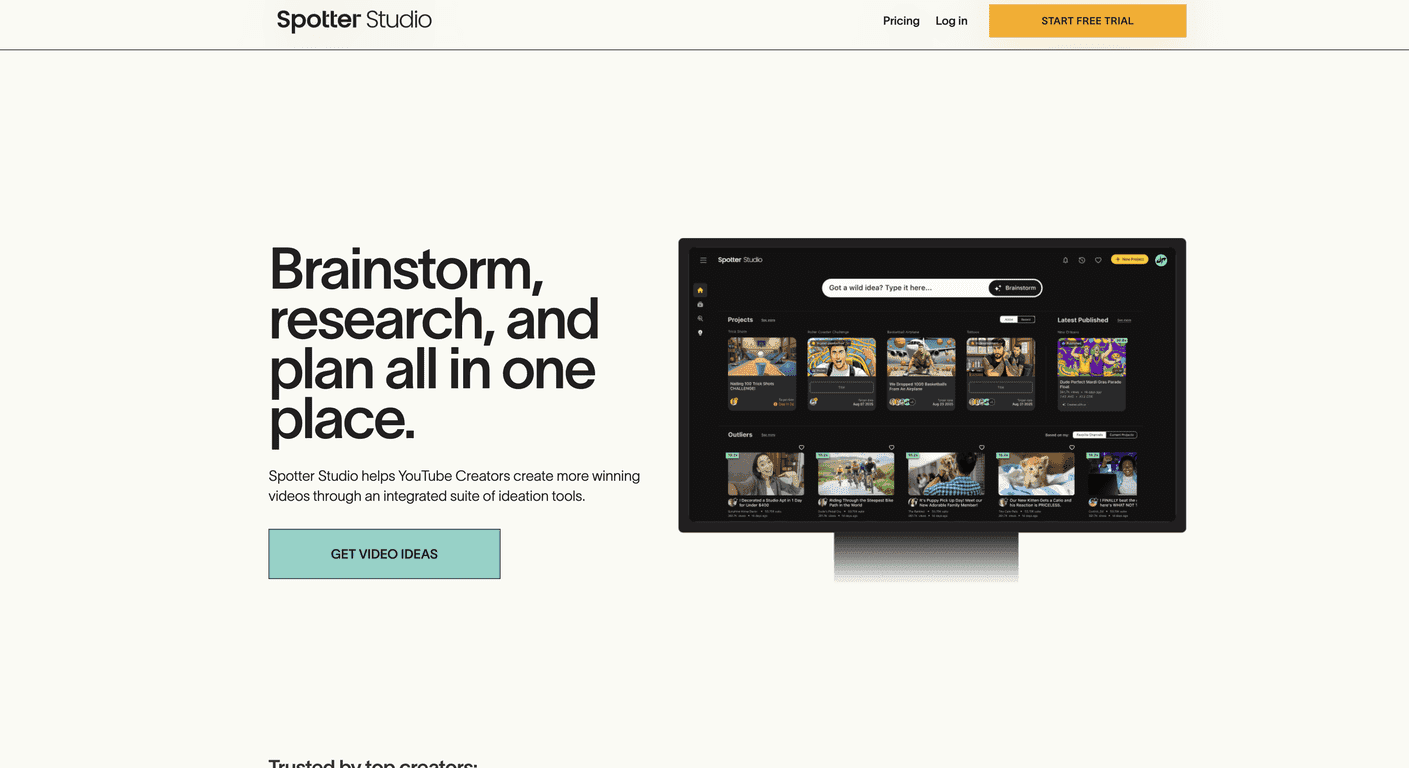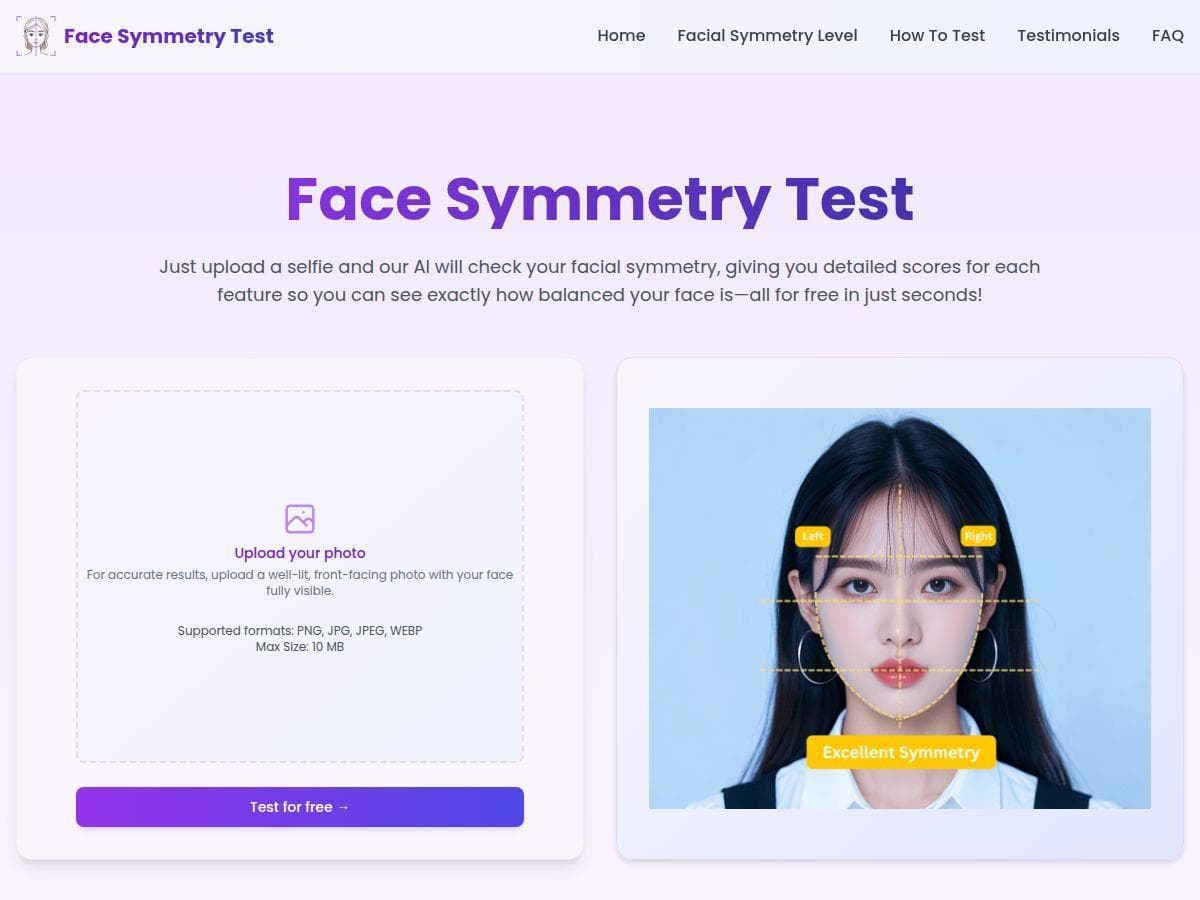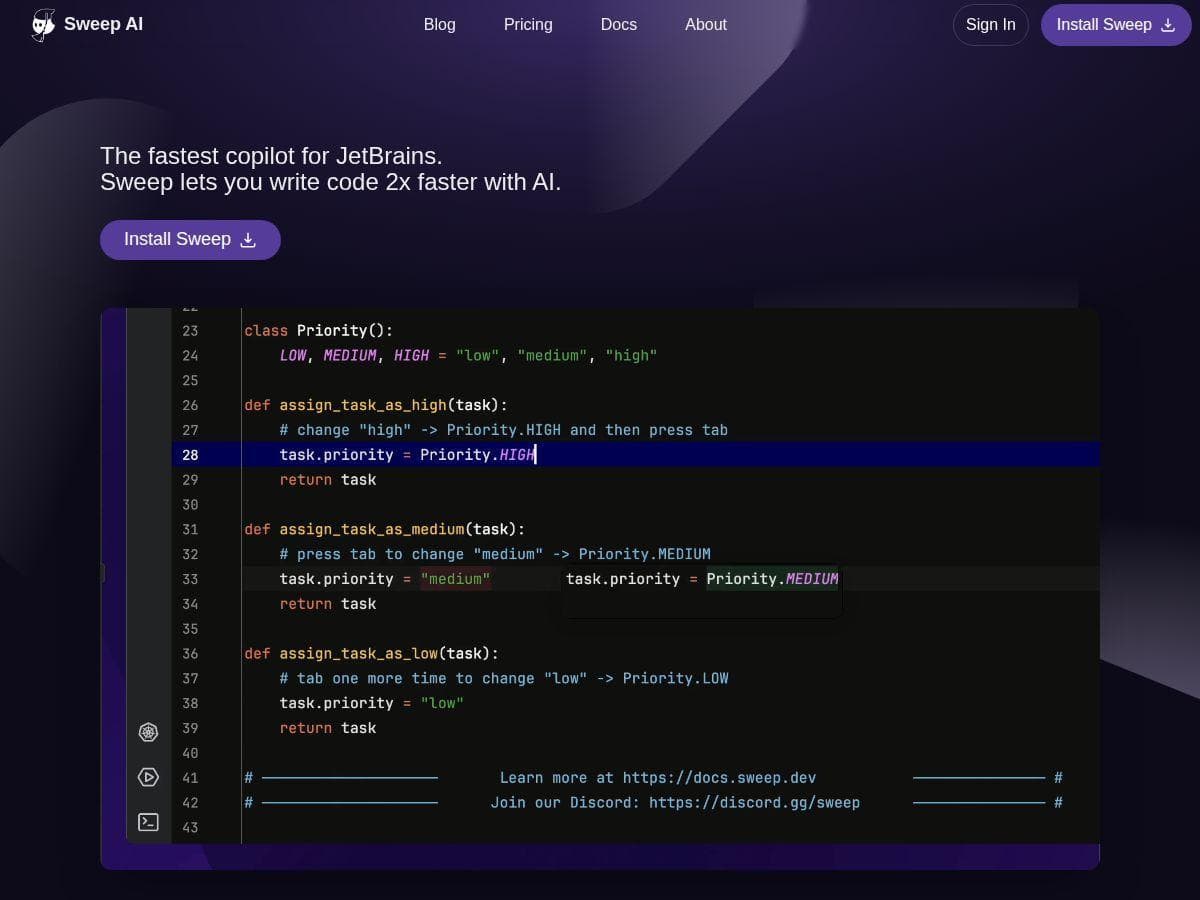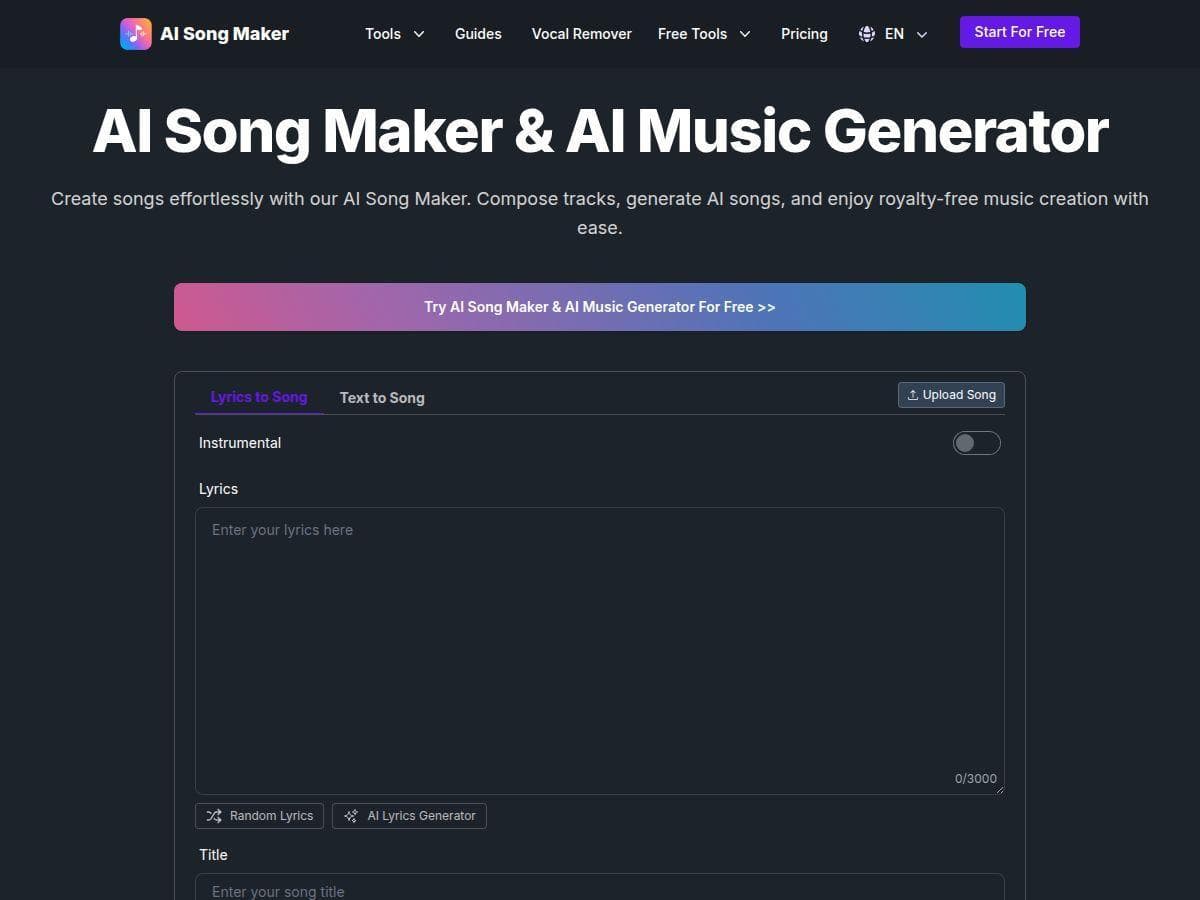Table of Contents
Creating engaging YouTube content is a journey, and having the right tools can make all the difference. Spotter Studio is here to simplify that process, offering an all-in-one suite specifically tailored for creators. Whether you’re just starting out or looking to refine your current approach, Spotter Studio supports you in brainstorming, researching, and planning memorable videos.
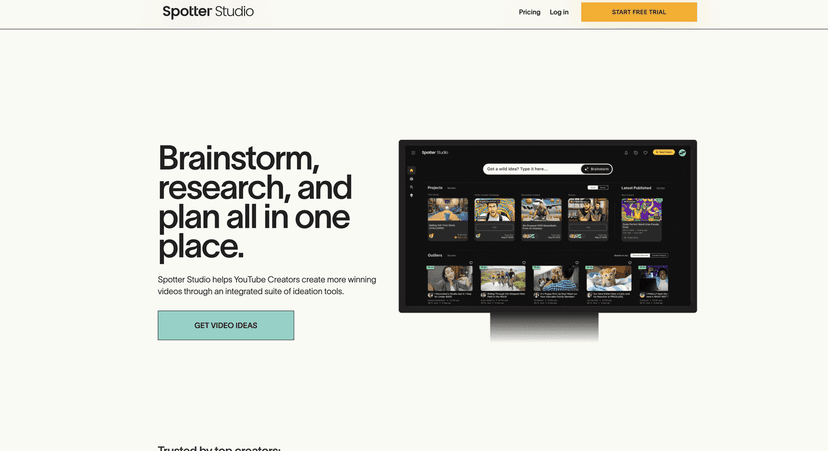
Spotter Studio Review
Spotter Studio is like having a personal assistant dedicated to your YouTube channel. It emphasizes collaboration, enabling creators to work alongside their teams effortlessly. The platform feels user-friendly, making it easy to bounce ideas and conduct thorough research. Additionally, many top creators stand by the effectiveness of Spotter Studio, which adds a level of trust that is hard to ignore. As a YouTuber, having tools that understand your unique needs can truly enhance the creative process.
Key Features
- Brainstorming Partner that refines and workshops new ideas.
- Research Tools offering data-driven insights for engaging content.
- Project Planning features for task management from pre-production to launch.
Pros and Cons
Pros
- Tailored specifically for YouTube creators.
- Integrated tools reduce the need for multiple subscriptions.
- Endorsed by top creators, enhancing credibility.
Cons
- Currently limited to specific countries and video requirements.
- Does not support content that is solely YouTube Shorts.
Pricing Plans
Spotter Studio provides a free trial allowing users to explore features before committing. For pricing specifics, it’s best to visit their website for the latest updates on subscription options.
Wrap up
In conclusion, Spotter Studio is a compelling choice for those serious about creating impactful YouTube content. Its range of features and creator-centric approach can be a game-changer. If you’re looking for a tool that promotes creativity and organization, give Spotter Studio a try with their free trial and see how it can enhance your video-making process.