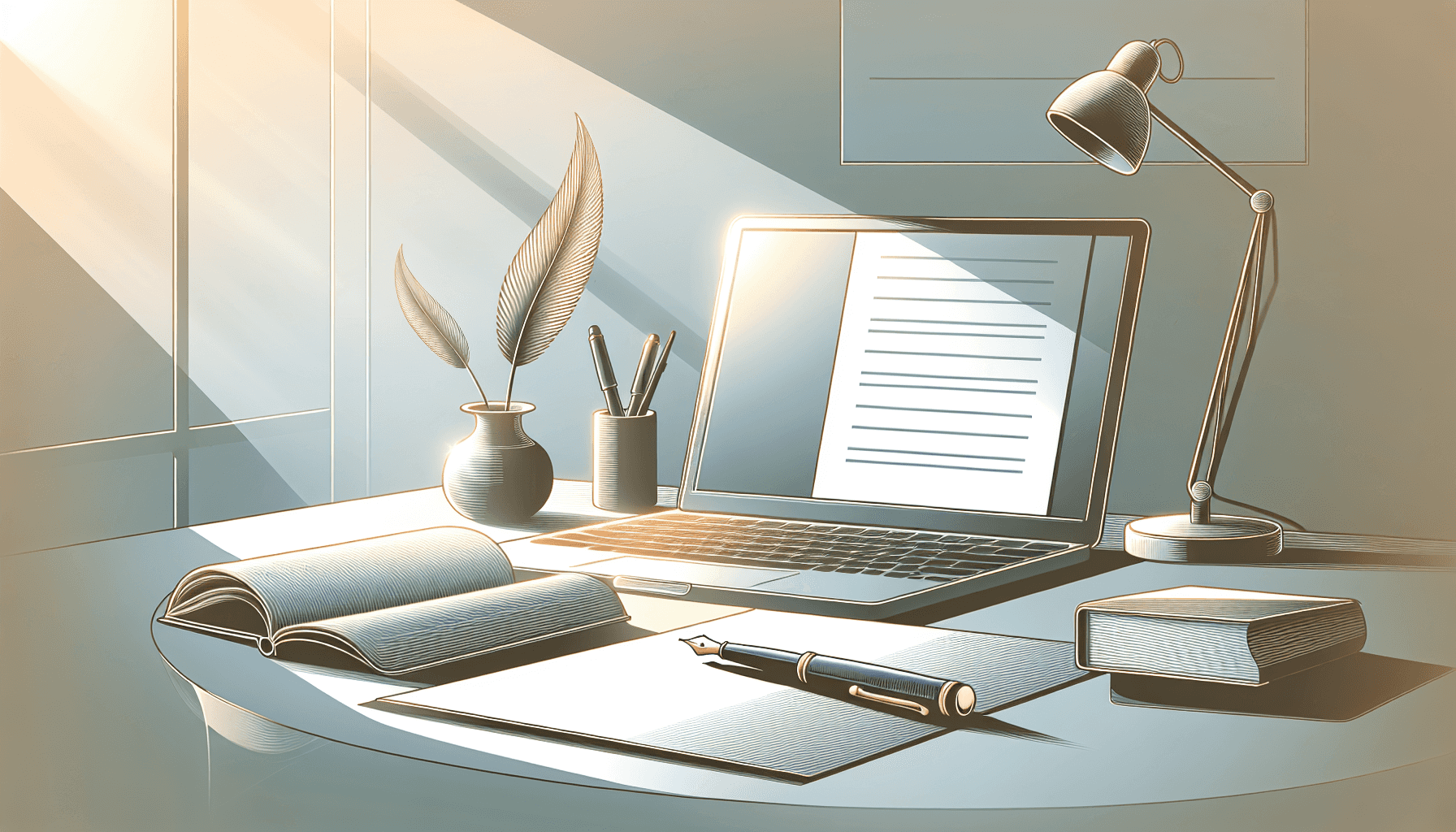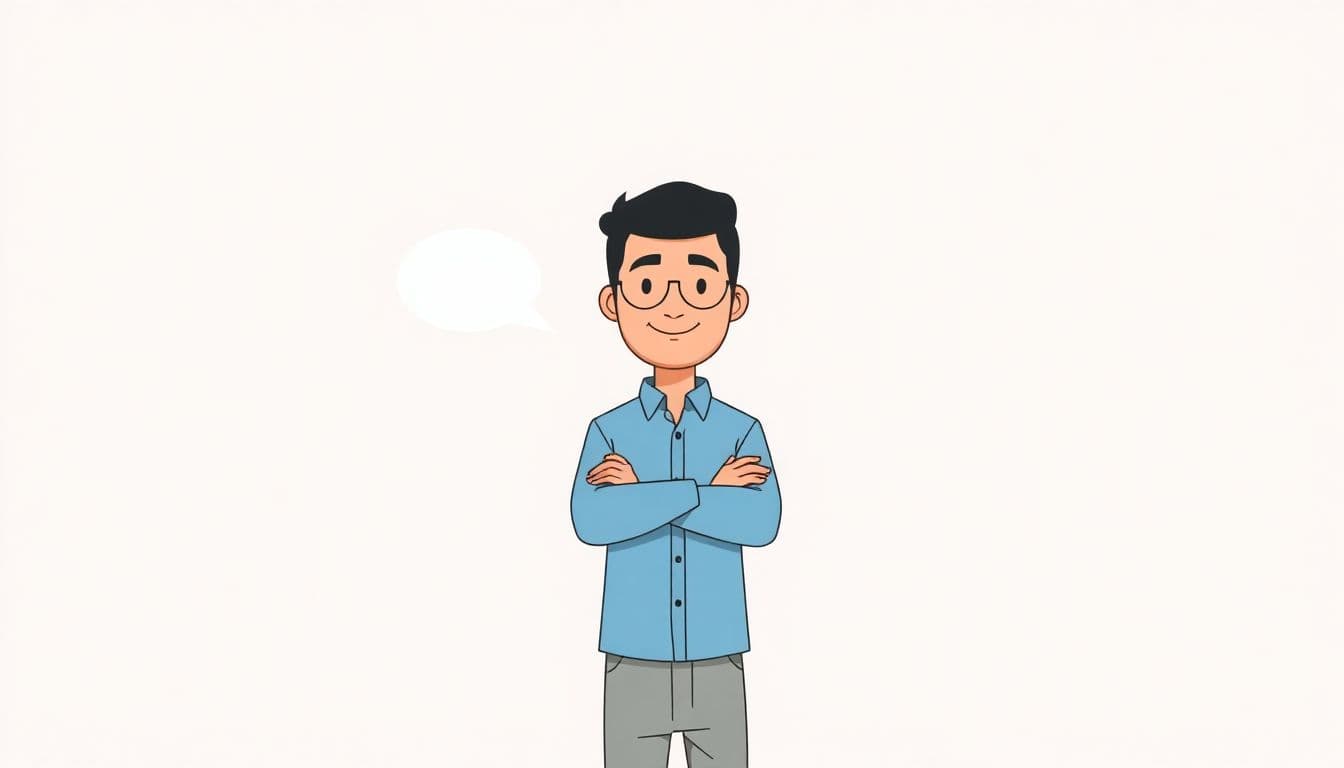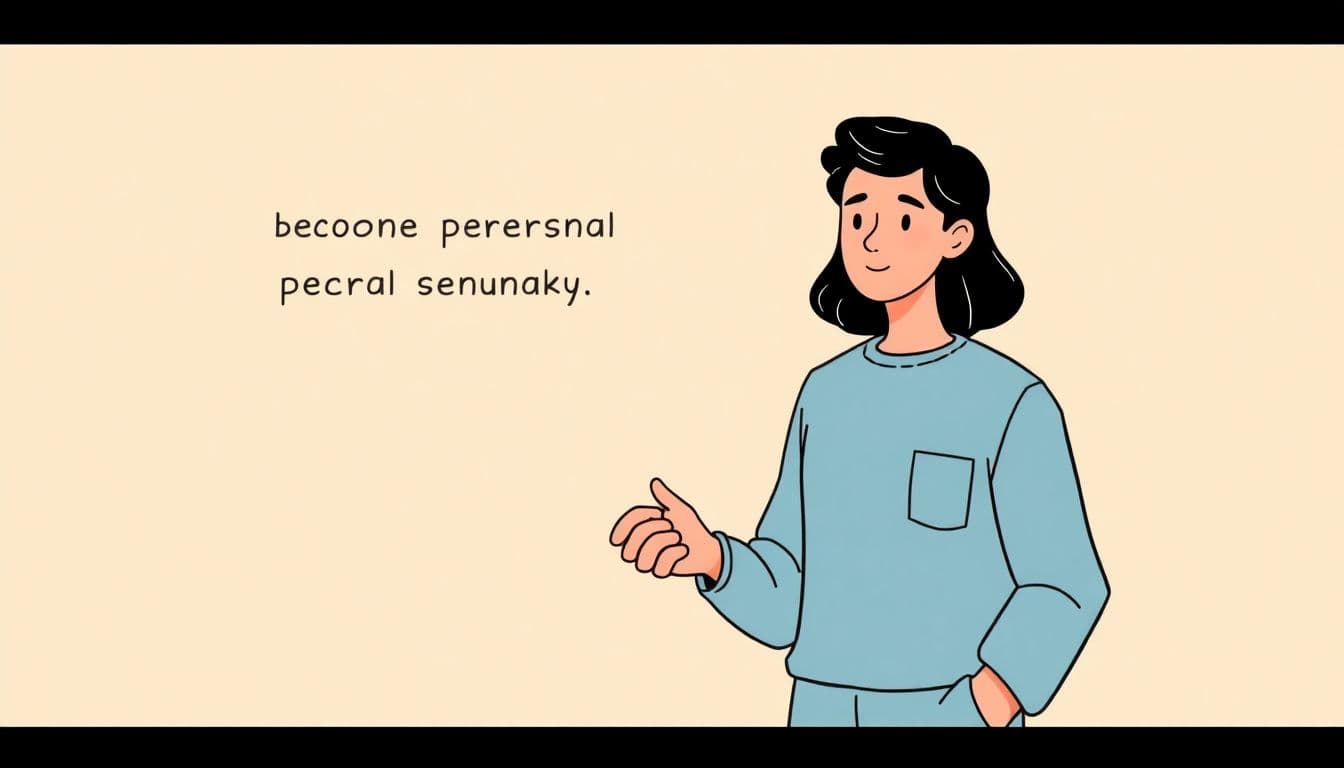Table of Contents
If you’re a writer, you might be wondering which tool is the best fit for your needs: Scrivener or Ulysses. It’s a common dilemma! Each software has its devoted fans, and with so many features to consider, it’s easy to feel overwhelmed trying to make the right choice for your writing style.
But don’t worry, you’re in the right place! Stick around, and I promise to break down the essentials of both programs to help you determine which one might become your new writing companion.
We’ll explore everything from key features and user interfaces to pricing and support, making sure you walk away with a clearer idea of which software will best support your creative flow. Ready? Let’s dive in!
Key Takeaways
- Scrivener is great for managing long and complex writing projects, offering extensive organizational tools.
- Ulysses focuses on simplicity and a distraction-free environment, perfect for shorter writing tasks.
- Scrivener has a one-time purchase fee, while Ulysses operates on a subscription model.
- Choose Scrivener if you enjoy detailed planning and require flexibility in your workflow.
- Opt for Ulysses if you value a clean interface and are already in the Apple ecosystem.
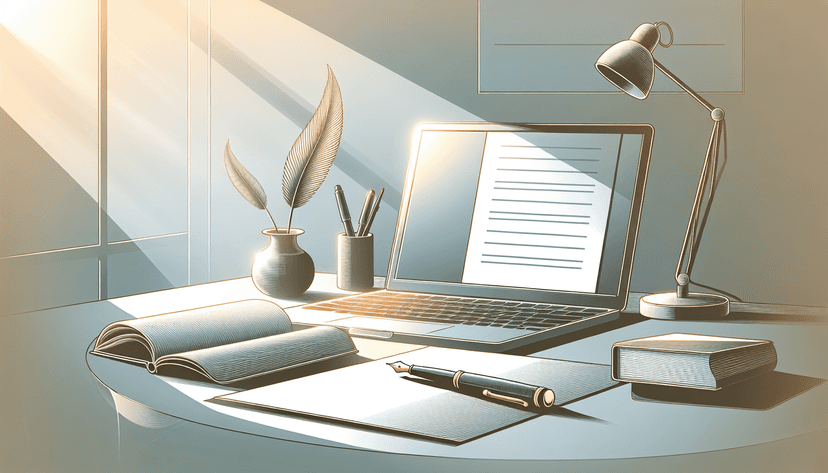
Scrivener vs Ulysses: Which is Better for Writers?
Overview of Scrivener
Scrivener is a writing software developed by Literature and Latte that has become a favorite among writers of all kinds, from novelists to screenwriters.
It’s designed to help writers organize their projects in a way that makes it easier to manage lengthy and complex documents.
Its extensive features include a corkboard for plotting, a split-screen editor, and the ability to store research materials all within the same project.
The main draw of Scrivener is its flexibility; whether you’re crafting a novel, planning an academic paper, or assembling a screenplay, it adapts to fit your needs.
Overview of Ulysses
Ulysses, developed by The Soulmen, is another popular writing tool, primarily geared toward long-form writing.
It prides itself on a clean, distraction-free environment that allows users to focus on their writing.
Ulysses integrates seamlessly with Apple devices, making it handy for those who are already in the Apple ecosystem.
Its minimalist design is complemented by powerful organizational tools, such as tags and groups, which help writers stay organized without overwhelming them.
Whether you’re writing blog posts, articles, or novels, Ulysses emphasizes simplicity and efficiency in the writing process.
Key Features of Scrivener
Scrivener comes packed with a variety of features that cater to different writing styles and project needs.
One standout feature is the ability to create a “scrivening” view that lets you see multiple sections of your project simultaneously, which is great for keeping your narrative flow intact.
Moreover, it allows for easy rearranging of sections, enabling you to structure your work in a way that suits the story’s needs.
You can also create character sketches, plot outlines, and add notes alongside your writing, all of which can be accessed from its side panel.
Other features include compiling your writing into various formats, a built-in corkboard for visual organization, and seamless syncing across devices (though this requires additional software).
Key Features of Ulysses
Ulysses sets itself apart with its focus on simplicity and user-friendly navigation.
It offers a unique feature called “sheets,” which lets you manage various pieces of writing with ease.
Each sheet can contain anything from short notes to full-length chapters, making it super versatile.
Ulysses also has a built-inmarkdown support, which is ideal for formatting text quickly without getting bogged down in menus.
Another notable feature is the library, where you can filter your work by tags, notes, or even submit tasks for easier project management.
Additionally, it includes an integrated publishing option that can directly publish your work to various platforms, streamlining the writing-to-publishing process.
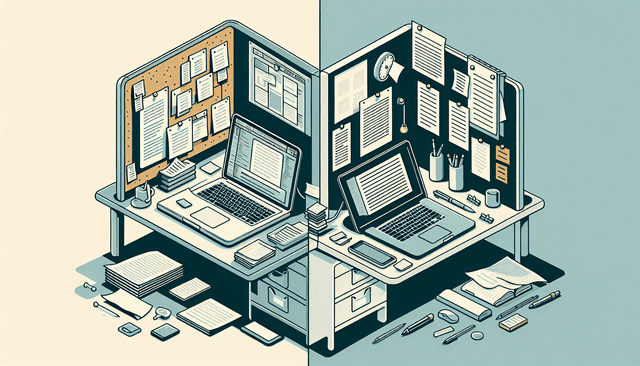
User Interface: Scrivener vs Ulysses
The user interface is crucial for writers as it impacts how seamlessly you can get into your writing flow.
Scrivener features a more complex interface packed with functionalities like the corkboard and inspector panels.
This may be slightly overwhelming for beginners, but those who dive in can appreciate its rich organizational capabilities once they get the hang of it.
Its window layout allows for intensive multitasking – you can have your manuscript open alongside your notes, making it easier to navigate your work.
On the other hand, Ulysses embraces minimalism.
Its sleek design and easy-to-use navigation promote a distraction-free ambiance, perfect for writers who want to maintain focus.
The sidebar allows you to access your library, where everything is neatly categorized.
This focus on simplicity means that while Ulysses offers fewer features than Scrivener, it can be just what you need if your main goal is to write quickly and efficiently.
Ultimately, the choice depends on what kind of environment sparks your creativity: a robust feature set or a clean, quiet space.
Pricing Comparison
When it comes to pricing, both Scrivener and Ulysses have different models that can influence your decision.
Scrivener comes with a one-time purchase fee of around $49 for macOS and Windows users, and $19.99 for the iOS version.
This means you pay once and get lifetime access, which can be appealing if you prefer to avoid ongoing subscription costs.
Ulysses, however, operates on a subscription model.
You’ll need to pay about $5.99 per month or $49.99 per year to access its features.
While some writers love the idea of paying for maintained software and regular updates, others see subscriptions as a long-term expense.
Both programs offer free trials, which is a smart way to test out their features before committing to a purchase.
So, whether it’s a one-time investment or ongoing costs that fit into your writing budget, think about how much you’ll use the software before deciding.
Who Should Use Scrivener?
Scrivener is a fantastic option for writers who manage lengthy projects like novels, research papers, or screenplays.
If you find yourself bogged down with extensive material and need a way to organize everything from character arcs to world-building details, Scrivener shines.
This software is perfect for those who appreciate flexibility in their workflow, as it allows for extensive customization.
Moreover, if you’re someone who likes to do a lot of planning—creating outlines and sketches—Scrivener has dedicated tools that make this process manageable.
Additionally, if you prefer to work offline, Scrivener is your friend, offering robust functionalities without relying on an internet connection.
In short, if you’re a writer who cherishes organization and depth in your projects, Scrivener could be just the tool you need.
Who Should Use Ulysses?
Ulysses is ideal for writers looking for a clean and distraction-free writing environment.
If you write shorter pieces like blog posts or articles and value simplicity over bells and whistles, Ulysses will suit you well.
The user-friendly interface allows you to focus on your writing without getting lost in features you don’t use.
Moreover, if you’re already in the Apple ecosystem, Ulysses’s seamless integration with Apple devices makes it a natural choice.
For those who write frequently but enjoy a more straightforward experience without the need for complex project management tools, Ulysses can boost your productivity.
Overall, if your writing is more about the words flowing than extensive planning and organizing, Ulysses may just be your best bet.

Pros and Cons of Scrivener
Scrivener has a plethora of advantages that make it a writer’s dream tool.
One major pro is its organizational system, which is like a personal assistant for your writing projects.
You can compile your work into various formats, which is super helpful if you’re submitting to different publishers.
The corkboard feature is fantastic for visual thinkers, allowing you to rearrange scenes and ideas with ease.
On the flip side, the learning curve can be steep for those new to the software, and the interface might feel cluttered initially.
Some users find that it can be overwhelming with the amount of features at their disposal.
But if you take the time to learn it, you’ll find it powerful and accommodating for complex projects.
Pros and Cons of Ulysses
Ulysses is known for its straightforward and minimalist design, which comes with its own set of pros and cons.
The biggest pro is its clean interface, allowing you to concentrate solely on writing without distractions.
It offers great integration with Apple devices, ensuring that your work is synced across all your gadgets effortlessly.
Another plus is the publishing feature, which saves time when getting your work out into the world.
However, some writers might miss the depth of features that Scrivener provides, especially if they prefer detailed project management.
Additionally, as a subscription service, some might see the costs as a drawback over time.
But if you prefer ease and simplicity without much fuss, Ulysses could be just what you need.
Integrations and Compatibility
When considering a writing tool, integrations and compatibility are critical factors to think about.
Scrivener shines here with its ability to export files in various formats including Word, PDF, and ePub, which makes it a versatile option for sharing work.
It also syncs with Dropbox, giving you the freedom to access your work from different devices, although it might require a bit of extra setup.
Ulysses, on the other hand, excels in seamless integration within the Apple ecosystem.
It works beautifully with iCloud, providing immediate sync across all Apple devices, which is a huge plus for users who work on the go.
However, if you’re a Windows user, you won’t be able to use Ulysses, making Scrivener a better choice for cross-platform compatibility.
So, consider where and how you plan to write when choosing between these two options.
Community and Support
The community surrounding a software can make all the difference, especially when you’re stuck on an issue.
Scrivener has a robust community with forums and direct support available through their official website, providing a wealth of resources for users.
There are also plenty of online tutorials available to help you navigate through its features more effectively.
Ulysses similarly boasts a strong user community and offers support through its website.
Many users share tips and tricks through blog posts and social media, making it easy to find help when you need it.
Both platforms offer thorough documentation and guides, so you can feel supported as you learn.
Ultimately, consider how much community input you want while using your writing software—you might find it really beneficial in the long run.
Final Thoughts: Choosing Between Scrivener and Ulysses
Deciding between Scrivener and Ulysses boils down to your specific writing needs and preferences.
Scrivener excels if you thrive on organization and complexity, perfect for projects that require heavy planning.
Its array of features can handle anything from novels to academic papers.
Conversely, if you’re after simplicity and a distraction-free workspace, Ulysses might be your jam.
It’s particularly suited for shorter pieces or ongoing writing projects where the goal is efficiency.
Also, take into account your device compatibility—Scrivener is available on Windows and Mac, while Ulysses is an Apple-only affair.
Think about your writing style, the type of projects you tackle, and how you like to organize your work.
Whichever you choose, both tools can enhance your writing experience, so go with the one that feels right for you.
FAQs
Scrivener offers robust project management tools like corkboard and outlines, while Ulysses focuses on minimalist writing with a streamlined interface and Markdown support, catering to different writing workflows and preferences.
Scrivener has a one-time purchase fee, whereas Ulysses operates on a subscription model. Depending on your usage, one may be more cost-effective than the other, so consider your writing frequency before deciding.
Scrivener is ideal for writers who handle long, complex projects such as novels or research papers, needing organizational tools like folders and index cards. It excels in managing extensive content.
Both provide comprehensive online support, including documentation and user forums. Scrivener offers additional tutorials, while Ulysses features regular updates and community interaction for user assistance.