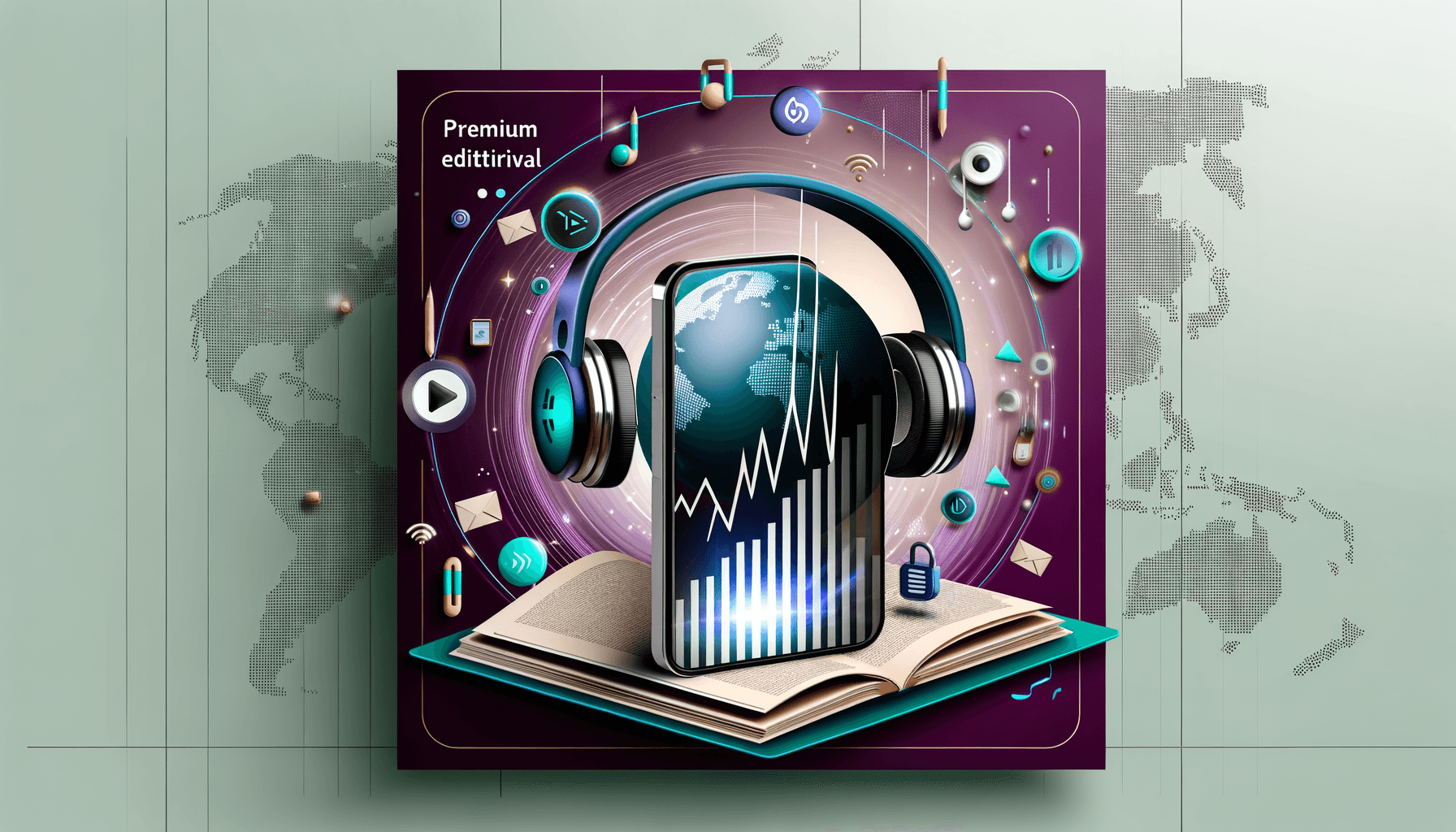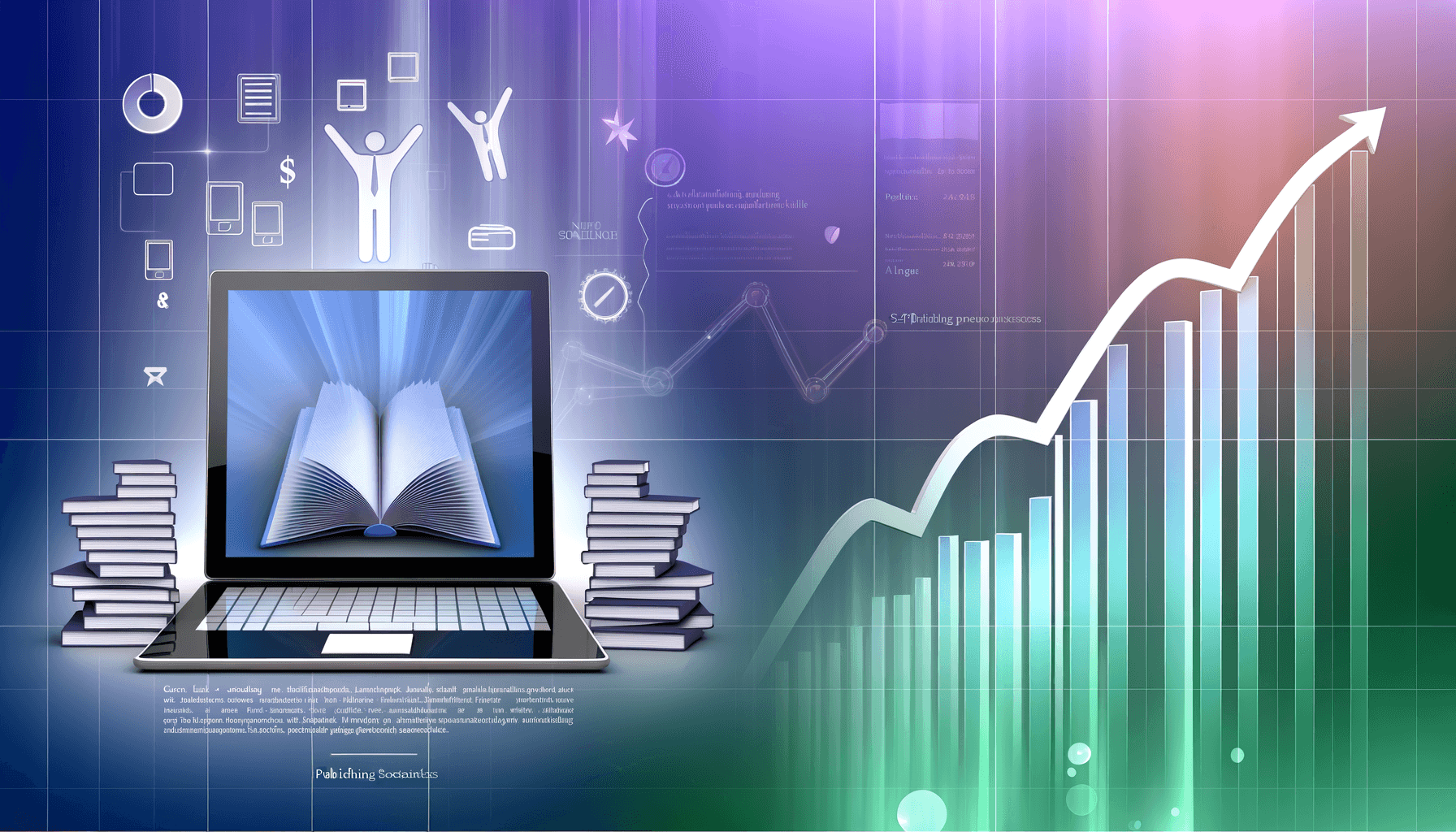Table of Contents
Looking for a smarter way to organize and analyze your files and ideas? Kuse AI promises to be your all-in-one visual workspace that transforms messy content into clear insights. I decided to give it a try to see if it lives up to the buzz. Stay with me as I break down my experience, share the key features, and help you decide if Kuse is right for you.

Kuse Review
As someone who juggles a lot of files, links, and videos daily, Kuse AI caught my eye with its promise of making everything more manageable. From the moment I logged in, I could feel the platform’s intuitive design—an infinite canvas where I could drag and drop anything. I tested uploading PDFs, images, and links; the AI seamlessly analyzed and organized the content, creating neat summaries and even generating slides from my inputs. It felt like having a smart second brain that helped me structure ideas without hassle. The collaboration tools proved handy when working with a small team, streamlining our workflow and making sharing easy.
Key Features
- Infinite Visual Canvas for organizing content spatially
- Multi-modal AI analysis for PDFs, videos, links, and images
- Persistent context to keep all data linked and accessible
- Automatic document and exam paper formatting based on uploaded templates
- Rich output options including dashboards, reports, presentations, and web pages
- Real-time collaboration to work seamlessly with teams
- Integration with popular tools and sources for smooth workflows
- Cited AI responses to ensure trustworthiness
Pros and Cons
Pros
- User-friendly visual interface that feels natural and flexible
- Deep, context-aware AI analysis across multiple formats
- Saves time through automation in formatting and content creation
- Offers diverse output formats for various needs
- Great for teamwork with real-time collaboration features
Cons
- Some dependence on a good internet connection
- Learning curve for newcomers to master all features
- Pricing may require managing credits for heavy usage
- Advanced features sometimes limited to higher-tier plans
Pricing Plans
Kuse offers a freemium model with free credits to start. The Pro plan gives you higher credit limits and access to advanced features, perfect for serious users. For larger teams or organizations, custom enterprise plans are available with more control and support. Exact prices are not listed publicly, so it's best to check their website for details.
Wrap up
In summary, Kuse AI is a powerful, versatile workspace that makes organizing, analyzing, and generating content straightforward and enjoyable. Whether you're a student, professional, or creative, its visual approach and AI-driven tools can help boost your productivity and creativity. While it may have some learning curves and needs a stable internet connection, its features and flexibility make it a compelling choice for anyone looking to simplify complex workflows.