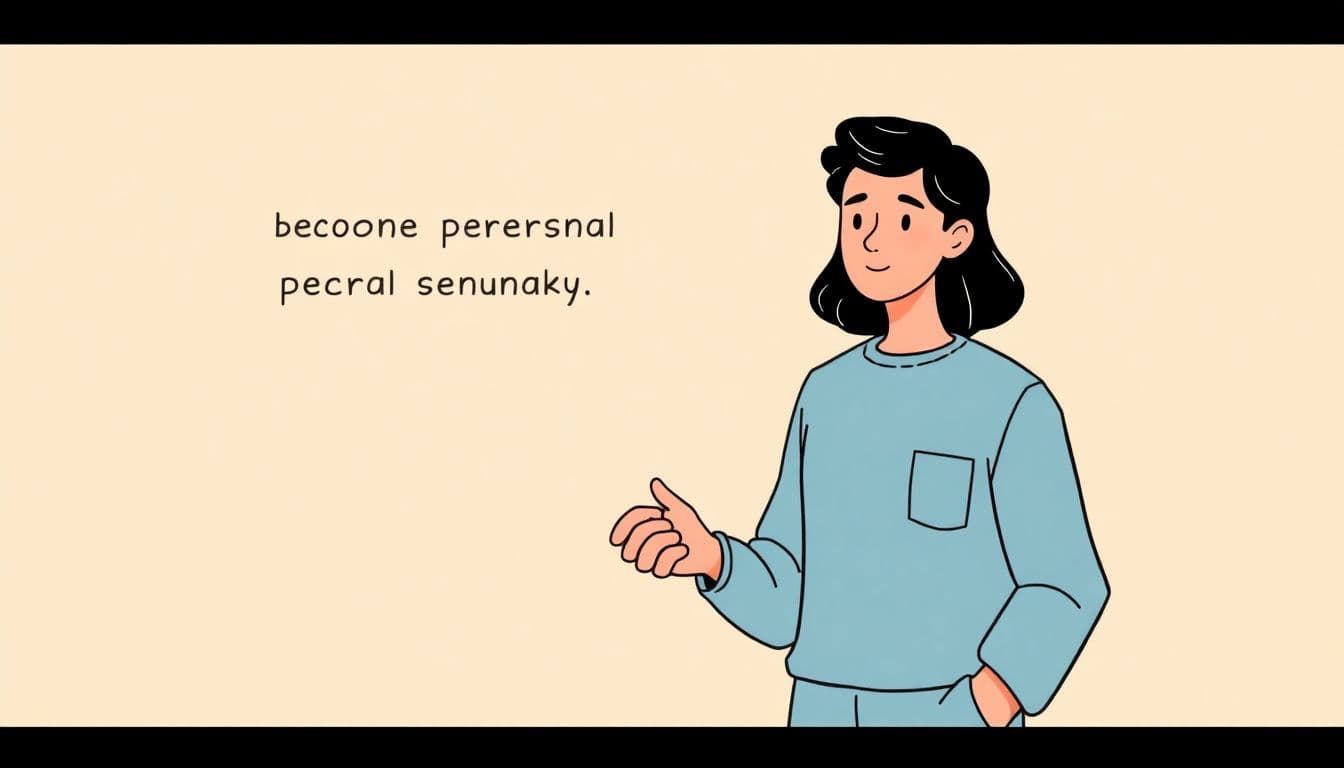Table of Contents
Publishing a book on Kindle seems straightforward until you’ve uploaded your masterpiece and realize it’s sinking behind countless other titles. Frustrating, right? You’re not alone—tons of authors struggle to get noticed in Amazon’s vast book marketplace.
The good news is you’ve found a lifeline. Stick around, and I’ll show you simple but effective techniques to help your book stand out, reach a wider audience, and even get you some loyal readers without breaking the bank.
Ready? Let’s jump straight into your path to Kindle publishing success.
Key Takeaways
- Create an attractive, professionally designed cover, compelling book description, and well-formatted, thoroughly edited content to persuade readers to buy and enjoy your Kindle book.
- Consider enrolling in Amazon’s KDP Select for more visibility via Kindle Unlimited, countdown discounts, or free promotions—just be aware this means temporary exclusivity to Amazon.
- Boost visibility with Amazon ads, starting small with sponsored product ads and refining ads based on keyword performance.
- Build credibility by completing your Amazon Author Central page, interacting with readers, and encouraging honest reviews.
- Promote your Kindle book actively through email marketing and social media by offering engaging previews, valuable free content, and collaborating with similar authors.
- Strategically price your Kindle book between $2.99-$9.99 for maximum royalties, and experiment with special promotions to drive sales.
- Avoid common publication missteps—make sure you edit professionally, choose effective keywords carefully, and invest in a polished, professional-looking cover.
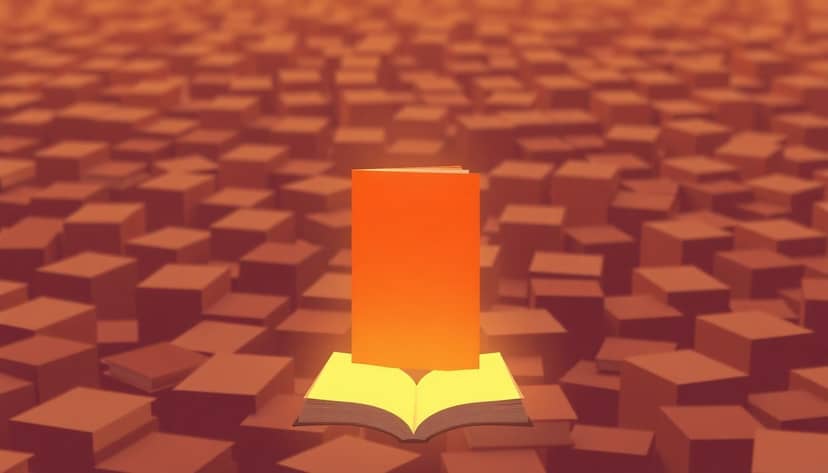
Step 1: Create a Professional, Marketable Book for Kindle
The first thing to do if you want your book to sell well on Kindle is to make sure it looks professional and appealing to readers. Even if you have an amazing story or great content, readers first judge your book by its cover, description, and the first few pages they preview.
Start with a high-quality cover design. Don’t just slap on a random image with a title in a boring font. Invest a little money into hiring a graphic designer from platforms like Fiverr or Upwork, or try easy-to-use tools such as Canva. If you want to DIY, make sure you use attractive fonts that are clear and professional, like those recommended in this guide on the best fonts for book covers.
Next, your book description really matters for clicks and sales. Keep it concise but intriguing, giving readers a clear idea of what to expect. Use keywords naturally to improve discoverability, and avoid overly promotional language that sounds pushy or fake. If you struggle writing engaging descriptions, consider checking out some great examples in successful books within your genre.
The formatting inside the book also needs attention. Kindle books should be easy on the eye, meaning good spacing, readable fonts (size 11 or 12 points), clear headings, and consistent styling throughout. If formatting feels intimidating, software like Atticus or Vellum can simplify the process significantly.
Lastly, your content needs to deliver real value to your readers—that means thoroughly editing your book. Typos, awkward sentences, and grammar mistakes put people off instantly. You don’t always have to hire an expensive professional editor, but at least run your manuscript through premium tools like ProWritingAid or Grammarly alternatives to catch obvious errors. If you’re committed to top-notch quality, consider involving beta readers for feedback—check out this handy post on how to be a beta reader to better understand this process.
Step 2: Use KDP Select to Reach More Readers
KDP Select is Amazon’s program exclusively designed to help authors find a broader audience by listing their eBooks in Kindle Unlimited (KU) and other promotional opportunities. Authors enrolled in this program often see increased visibility among KU subscribers, who make up millions of active readers worldwide. Considering the latest payout data (March 2025), Amazon pays roughly $0.004248 per page read, it might seem small—but with thousands of pages read monthly, these earnings add up quickly.
There are two main perks of using KDP Select: Kindle Countdown Deals and Free Book Promotions. Countdown Deals allow you to run limited-time discounts, creating urgency with a visible timer on your book. These promotions show increased conversions since readers know they’ll miss out if they wait too long.
Running a free promotion periodically can give your book an immediate burst of downloads, boosting its rankings and increasing its visibility afterward. For instance, offering a free promotion sparked almost 1,500 downloads for one of my friend’s fantasy novels, giving it much-needed traction in competitive categories.
Keep in mind that joining KDP Select means your eBook can’t be available digitally anywhere else during the 90-day period. Evaluate your long-term goals carefully before choosing this exclusivity—it works great for some authors looking for a Kindle-specific strategy, but authors who value broader distribution might prefer regular KDP.
Step 3: Advertise Your Book with Amazon’s Marketing Tools
If you think your job is done right after pressing “publish,” you’re missing a huge element of success on Amazon: ads. Amazon Advertising can feel intimidating at first, but it’s pretty user-friendly once you dive into it a bit. Targeted ads place your book exactly where readers searching for similar titles or keywords will see it.
To get started, focus on Sponsored Product Ads. These simple ads appear prominently in search results or product pages of related books, catching potential readers’ eyes at the right moment. Set your daily budget reasonably low at first ($5–10/day) to test keywords before expanding. You can use Amazon’s suggested keywords or perform your own research through tools specifically designed for Amazon KDP niche research.
Don’t forget to continually check ad performance and optimize from there. Pause keywords draining your budget without conversions and invest more money into keywords driving sales. Experimenting with different graphics and ad texts can lead to better performance and cheaper clicks, so don’t get stuck with one approach for long periods.
Lastly, encourage organic reviews by providing advanced reader copies and politely asking satisfied readers to leave honest feedback following Amazon’s guidelines. Positive reviews build social proof, dramatically increasing your credibility and the effectiveness of your advertisements.

Step 4: Build Trust and Authority as an Author on Amazon
Building trust on Amazon isn’t instant, but it’s totally achievable, and your readers’ confidence pays off big-time in sales and loyalty.
The first and easiest step to build credibility is completing your Amazon Author Central profile thoroughly.
Include a professional-looking author photo, relatable bio, and links to your author website or blog to let readers get to know you.
It might also help readers trust you if you sprinkle in some genuine personal stories about your writing journey or how you got inspired to create your books.
Creating a compelling foreword or introduction can also boost your credibility significantly—here’s a quick guide on how to write a foreword effectively.
Next, encourage readers to leave honest reviews without any pressure or requests for positive ratings.
You can do this by politely asking for honest feedback at the end of your book or sharing reminders through occasional newsletters.
Finally, engage with readers by responding to reviews and questions on your book’s listing page.
A friendly reply or thoughtful answer makes readers feel like you’re reachable and genuinely care about their opinion, boosting your author’s authority over time.
Step 5: Promote Your Kindle Book Using Email and Social Media
Launching your Kindle book without actively promoting it via email and social media is basically leaving tables covered in money untouched—that’d be a shame!
The smartest move is to build your own email list if you haven’t already; services like Mailchimp or ConvertKit (both have free plans) make it pretty simple.
Offer something free like bonus chapters, a helpful checklist, or a guide in exchange for signing up—that way you’ll have ready readers for every new book launch.
On social media, focus your efforts mainly on platforms where your genre audience hangs out most.
For example, young adult fiction readers often spend time on Instagram and TikTok, while nonfiction authors find success connecting via LinkedIn and Facebook groups.
Create engaging posts months ahead of launch date, like snippets from your book, eye-catching quotes, or even short videos about your writing process to keep your audience interested.
If you’re unsure how to start discussions, using prompts from resources like funny writing prompts for kids can make your audience laugh and get them engaging with you even before your official launch.
Collaborate or cross-promote with fellow authors who have similar readers—you can swap newsletter mentions, share each other’s books on social media, or run joint giveaways.
This collaboration grows your visibility, especially in competitive genres.
Step 6: Price and Format Your Kindle Book Strategically
Pricing your Kindle book intelligently isn’t about guessing; it requires paying attention to competitors, customer expectations, and Amazon’s royalty structure.
Amazon pays authors a royalty rate of 70% for books priced between $2.99 and $9.99, which makes this range the sweet spot for maximum earnings.
Based on recent data, the average Kindle eBook price hovers around $4.99, which provides decent earnings while also staying affordable enough to drive consistent sales.
Also, test special pricing tactics such as running a Kindle Countdown Deal or temporary $0.99 promos; these low-price sprints generate quick sales bursts, boosting your book into bestseller charts or popular lists briefly, exposing you to a wider audience.
Don’t overlook formatting—it significantly affects reader satisfaction.
Stick to a clean layout with easy-to-read fonts like Bookerly or Georgia (size around 11 or 12 pt) to ensure optimal readability across devices.
Add thoughtful front matter, such as a short preface or introduction, and add a Table of Contents that Kindle users can easily navigate.
You also need to make sure your images, drawings, or graphs actually look good on Kindle; preview your book across different devices before finalizing it.
If you don’t know where to start formatting visually intense books like coloring or graphic novels, here’s an excellent guide on how to publish a coloring book effectively on Kindle.
Step 7: Avoid Common Kindle Publishing Mistakes
No matter how excited you are about getting your book out there, it’s easy to stumble into avoidable mistakes that hurt your chances of success.
The first major mistake is skipping professional editing.
Even if you consider yourself a grammar whiz, small mistakes slip through—always.
At a minimum, at least run your manuscript through premium editing tools like ProWritingAid or Grammarly alternatives.
Another mistake is conducting weak keyword research—choosing vague or overly competitive keywords.
Your keywords need to be specific enough to rank well but common enough that readers are genuinely searching for them.
Utilize tools like Publisher Rocket or dedicated Amazon KDP niche research tools to find less competitive but profitable keywords.
Underestimating the value of a striking book cover can also cost you seriously in sales.
Sometimes authors cut corners and create basic homemade covers that scream amateur—don’t do this if you’re serious about earning income as an author.
Investing $25–$50 on design platforms like Fiverr can rescue an otherwise high-quality book from poor sales.
A commonly overlooked mistake is also neglecting your Amazon Author Central profile; readers trust complete profiles that include photos and relatable bios instead of blank or incomplete pages.
Lastly, being unrealistic about sales expectations creates unnecessary disappointment.
Remember, even successful authors rarely see immediate massive sales numbers—growth usually happens gradually, especially on digital platforms with millions of available titles.
Stay patient, keep experimenting, promoting your book consistently, and your Kindle publishing journey will steadily gain momentum over time.
FAQs
Check comparable Kindle books and note their pricing. Consider starting slightly lower when you’re new to build initial readership and reviews. Gradually raise prices after establishing a reliable audience and receiving consistent positive feedback.
Avoid errors like poor formatting, low-quality cover images, weak book descriptions, and insufficient proofreading. Ensure your book is professionally prepared, clearly marketed, accurately categorized, and that all content is error-free before publishing.
Regularly share announcements, excerpts, and genuine reader testimonials via email campaigns and social media posts. Be consistent and include direct links to your Kindle book along with engaging visual elements or graphics to increase engagement.
Authors can use Amazon Sponsored Product ads and Kindle Countdown Deals. These help authors boost visibility, promote special pricing, appear in Amazon search results, and attract more potential readers directly within Amazon’s platform.