Issuu has been a popular choice for digital publishing, but there are many other platforms that cater to different needs and preferences. In this article, we’ll dive into some of the top Issuu alternatives available today.
Each tool we discuss brings its unique features and strengths to the table. Whether you’re a professional publisher, a marketer, or just someone looking to create interactive digital content, there’s a platform out there tailored to your needs.
From enhancing PDFs into engaging flipbooks to creating entire books with a single click, these Issuu alternatives are designed to make digital publishing accessible, innovative, and efficient. Let’s explore what each of these platforms has to offer.
18 Issuu Alternatives
Here are 18 Issuu alternatives to try out if you’re looking for something new.
1. AI Automateed
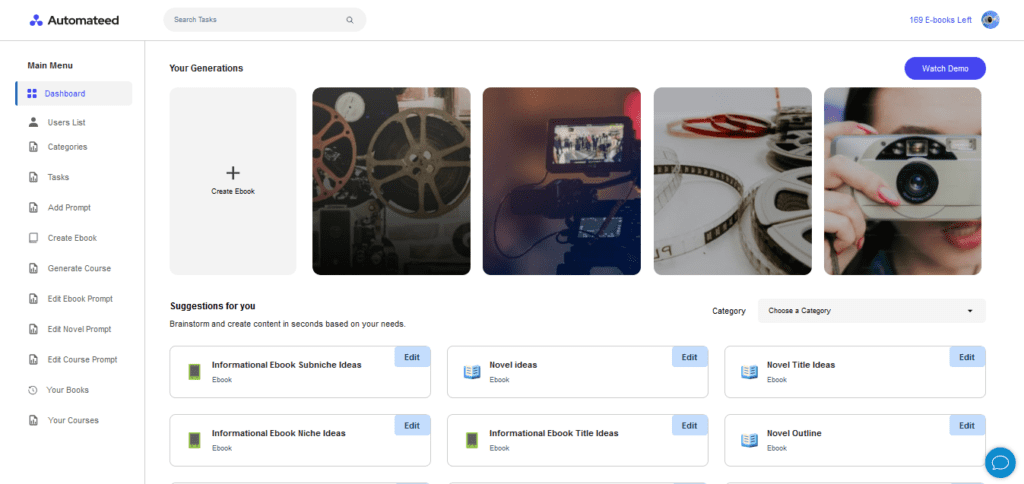
AI Automateed is a groundbreaking tool that’s revolutionizing the way books are written. Perfect for aspiring authors, busy professionals, or anyone interested in creating a book with ease. This tool stands out as a unique option compared to traditional digital publishing platforms.
The most impressive aspect of AI Automateed is its one-click book creation feature. Imagine inputting just the title of your book, defining your target audience and the desired tone, and then, with a single click, getting a complete book outline with 15 chapters and 3 subchapters each.
This level of automation is a game-changer in the world of publishing.
What I find particularly appealing about AI Automateed is the flexibility it offers. You can edit the generated outline to suit your needs or simply go with the flow and let the tool do its magic.
The final product is a 100% original, fact-checked book, complete with relevant images and a cover. The fact that it’s uniquely yours and ready for publication in a 90-page PDF or Word document format is incredibly convenient.
Another standout feature is the tool’s ability to generate ideas for those who might be unsure of what to write about. Whether it’s niches, topics, or titles, AI Automateed has got you covered, making it a valuable asset for anyone struggling with writer’s block.
AI Automateed is more than just a digital publishing tool; it’s an author’s dream assistant. It simplifies the book creation process, making it accessible to anyone with a story to tell, regardless of their writing experience or time constraints.
Feature Comparison with Issuu
- Automated Book Creation: Unlike Issuu, which is primarily a platform for publishing existing content, ai automateed specializes in generating entire books from scratch with minimal user input, offering a revolutionary approach to content creation.
- Customization and Flexibility: While Issuu allows for the customization of digital publications, ai automateed takes it a step further by automating the entire book creation process, yet still providing the option for user edits and customization.
- Original Content Generation: ai automateed’s ability to produce 100% original and unique content, including fact-checking, sets it apart from traditional publishing platforms.
- Ideal for: ai automateed is perfect for individuals who want to write a book but may lack the time, resources, or writing expertise. It’s a particularly valuable tool for those looking to efficiently produce high-quality, original content.
2. Joomag
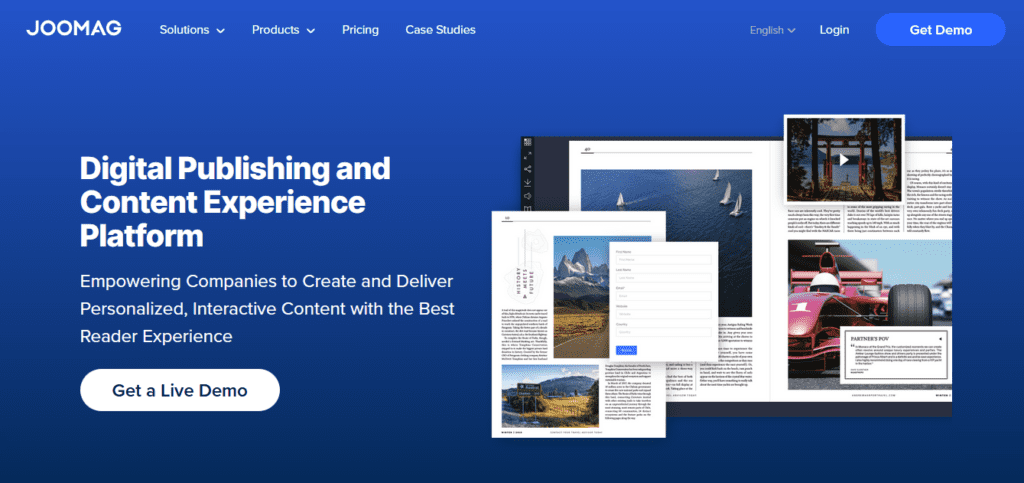
If you’re looking for an Issuu alternative, Joomag should definitely be on your radar. It’s a gem for anyone keen on crafting digital magazines or brochures that stand out.
Joomag is not just about turning pages into digital formats. It’s a whole playground for creativity. You can sprinkle in interactive elements like videos, audio clips, and hyperlinks, bringing your digital publications to life in a way that’s both engaging and fun.
As someone who’s tried it out, I can vouch for Joomag’s user-friendly interface. It’s a breeze to navigate, even if you’re not a tech wizard.
You can drag and drop elements, customize layouts, and give your publications a personal touch without breaking a sweat.
Sharing your creations is super easy with Joomag. Whether it’s through email, on your website, or across social media platforms, getting your work out there is just a few clicks away.
All in all, Joomag is a brilliant choice if you want to elevate your digital publications. It’s not just about making documents look good; it’s about making them interactive and immersive. Perfect for anyone who wants to make their content more than just words on a screen.
Feature Comparison with Issuu
- Interactivity and Multimedia: Joomag excels in bringing documents to life with interactive elements. Unlike Issuu, which is great for straightforward digital publishing, Joomag allows you to embed videos, audio, and more, making your content more dynamic.
- Ease of Use: The intuitive interface of Joomag makes it a hit for beginners and pros alike. You don’t need specialized skills to create professional-looking publications.
- Customization: Joomag offers more flexibility in terms of design and layout customization compared to Issuu. This means you can really make each publication uniquely yours.
- Sharing and Distribution: Both platforms offer robust sharing options, but Joomag’s ease of distributing across various channels gives it an edge, especially if you’re looking to reach a broader audience.
- Ideal for: Joomag is perfect for creators, marketers, and businesses who want to create interactive, engaging content. It’s particularly great if you’re into producing magazines, catalogs, or brochures with a personal touch.
3. FlippingBook
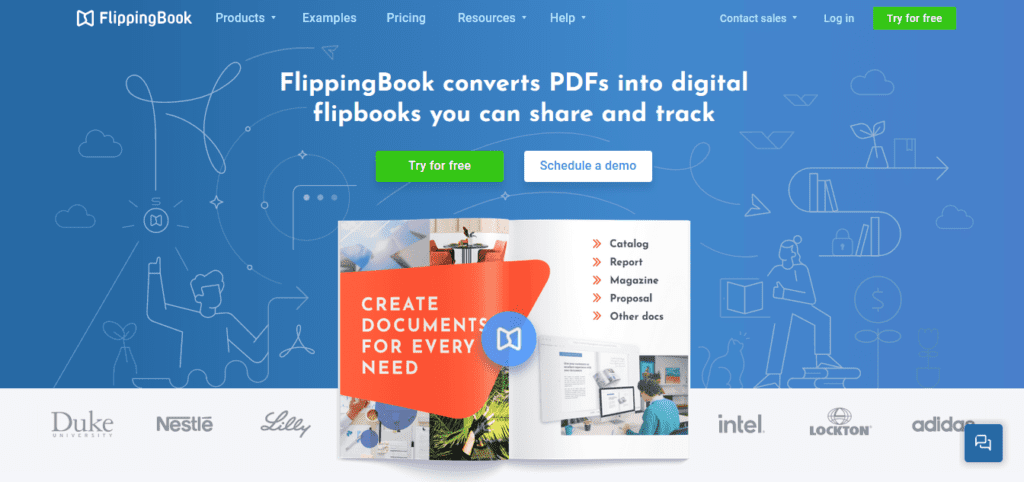
When it comes to transforming your PDFs into sleek, professional-looking digital flipbooks, FlippingBook is a star player. It’s a fantastic alternative to Issuu for those who want to add a bit more flair to their digital publications.
FlippingBook shines in its ability to make your PDFs feel like real books. The flip effect is not just visually appealing, but it also adds a tactile sense to digital reading, which is pretty neat. It’s like giving your readers the traditional reading experience, but in a digital format.
One thing I really appreciate about FlippingBook is how straightforward it is to use. You don’t need to be a tech expert to get the hang of it.
Just upload your PDF, and voilà, it turns into a flipbook with just a few clicks.
Sharing your flipbooks is super simple with FlippingBook. You can easily integrate them into your website, send them via email, or share them on social networks.
This versatility in sharing options means your content can reach a wider audience with minimal hassle.
In a nutshell, FlippingBook is perfect for anyone looking to give their PDFs a more dynamic and engaging format. It’s all about offering your audience a delightful reading experience that goes beyond scrolling through a PDF.
Feature Comparison with Issuu
- Page-Flipping Experience: FlippingBook’s unique selling point is its realistic page-flipping effect. This feature sets it apart from Issuu, offering a more engaging and book-like experience to digital documents.
- Ease of Use: The simplicity of FlippingBook’s interface is a big win. It allows anyone, regardless of their technical skills, to create professional-looking digital publications quickly and easily.
- Customization and Branding: FlippingBook provides ample opportunities for customization, allowing you to align the flipbook with your brand identity, which might be more limited in Issuu.
- Distribution and Sharing: Both Issuu and FlippingBook offer robust distribution options. However, FlippingBook’s easy integration with websites and social media platforms makes it particularly useful for marketers and content creators looking to maximize their reach.
- Ideal Audience: FlippingBook is especially suited for businesses and individuals who want to create interactive, professional-looking digital publications like reports, catalogs, and magazines. It’s great for those aiming to provide a more immersive reading experience compared to the more traditional layouts offered by Issuu.
4. Scribd / Everand

Scribd is a real game-changer if you’re in the market for something more than just a digital publication platform. It’s not just an alternative to Issuu but a whole world of books, audiobooks, and documents at your fingertips.
What makes Scribd stand out is its vast library. It’s like a treasure trove for readers and learners. You’ve got access to millions of books, audiobooks, and documents, spanning every topic you can think of. It’s perfect for those who love to explore a wide range of content.
The user experience on Scribd is super smooth. Navigating through this ocean of resources is surprisingly easy, and finding what you’re looking for is a breeze. Whether it’s the latest bestseller or a niche research paper, Scribd has got you covered.
Scribd isn’t just about reading or listening; it’s about sharing knowledge and insights. You can upload your own documents and share them with the Scribd community.
This is a fantastic feature for writers, educators, or anyone looking to disseminate their work to a broader audience.
Scribd is a powerhouse for anyone who loves to read, listen, and share. It goes beyond digital publishing and brings a library-like experience to your device, making it a unique and valuable alternative to Issuu.
Feature Comparison with Issuu
- Content Variety: Scribd’s biggest advantage over Issuu is its extensive range of books, audiobooks, and documents. While Issuu is great for magazines and publications, Scribd offers a broader spectrum of content, catering to a wider range of interests.
- User Interface: Scribd offers a seamless and user-friendly interface, making it easy to search, access, and consume a vast array of content. This is ideal for users who value a straightforward and hassle-free experience.
- Community and Sharing: Scribd not only allows you to consume content but also to upload and share your own documents. This feature makes it a fantastic platform for creators and educators looking to reach an engaged and diverse audience.
- Subscription Model: Unlike Issuu, which focuses more on publication and distribution, Scribd operates on a subscription model, offering unlimited access to its library for a monthly fee. This model is perfect for avid readers and learners.
- Ideal for: Scribd is best suited for voracious readers, students, educators, and professionals who want access to a wide range of reading materials and the ability to share their own work with a global audience. It’s for those who are looking for more than just a digital magazine or a publication platform.
5. MagLoft
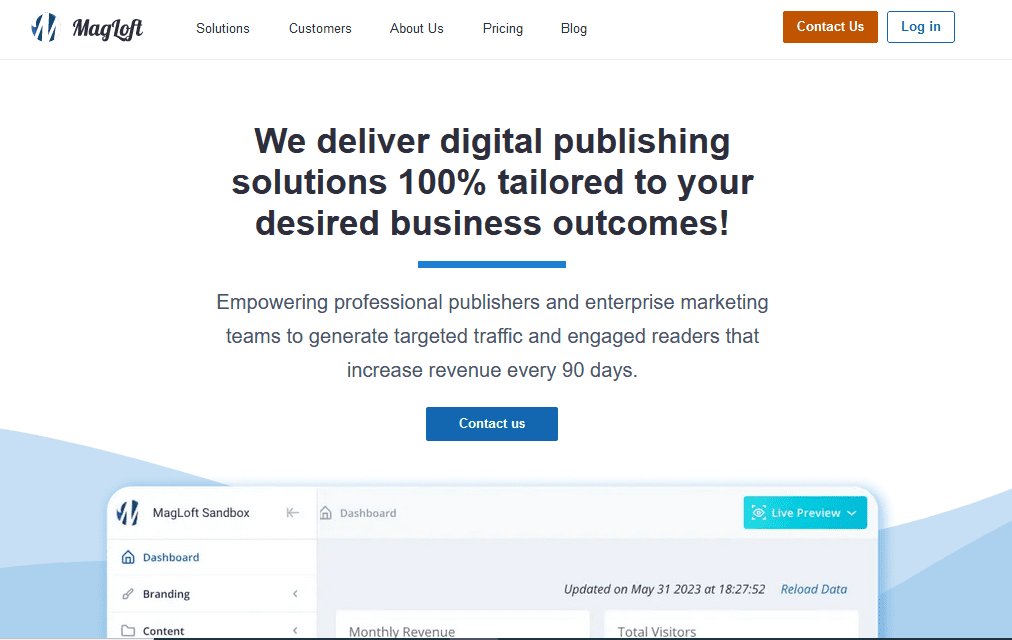
MagLoft is a fantastic choice for those looking to venture beyond the capabilities of Issuu, especially if you’re into creating visually stunning digital magazines. It’s a haven for designers and content creators who want their publications to sparkle with personality and style.
What really sets MagLoft apart is its focus on customization. You’re not just putting content on a page – you’re crafting an experience.
With its array of design tools, you can create magazine layouts that are not only beautiful but also uniquely yours. It’s like having a design studio at your fingertips.
Using MagLoft, I found that even without advanced design skills, you can produce something that looks like it came straight out of a professional design house.
The interface is intuitive, making the process of adding images, text, and interactive elements surprisingly straightforward.
Sharing your creations with MagLoft is also a breeze. Whether it’s through your own website, via email, or on social media, MagLoft makes sure your magazine reaches your audience in the most efficient way possible.
In essence, MagLoft is perfect for those who want to take their digital publications to the next level of creativity and engagement. It’s all about blending visual appeal with interactivity to capture and hold your audience’s attention.
Feature Comparison with Issuu
- Customization and Design Freedom: MagLoft excels in offering extensive customization options, allowing creators to design unique and captivating magazine layouts, which might be more limited in Issuu.
- User-Friendly Interface: Despite its advanced features, MagLoft remains accessible to users of all skill levels. Its intuitive interface encourages creativity without the need for extensive design knowledge.
- Interactive Content: MagLoft goes a step beyond by enabling the integration of interactive elements such as audio, video, and animations, making it ideal for creating engaging and immersive digital magazines.
- Distribution and Accessibility: Both MagLoft and Issuu offer solid distribution channels, but MagLoft’s emphasis on customizable design might give it an edge in creating more visually appealing and engaging content for diverse platforms.
- Ideal for: MagLoft is particularly well-suited for designers, marketers, and content creators who are passionate about bringing their magazine designs to life with a personal touch. It’s a great choice for those who want to stand out in the digital publishing space with more customized, visually striking publications. Whether you’re crafting a fashion magazine, a corporate brochure, or an interactive report, MagLoft offers the tools to make your vision a reality, setting it apart from the more standardized offerings of Issuu.
6. Yumpu
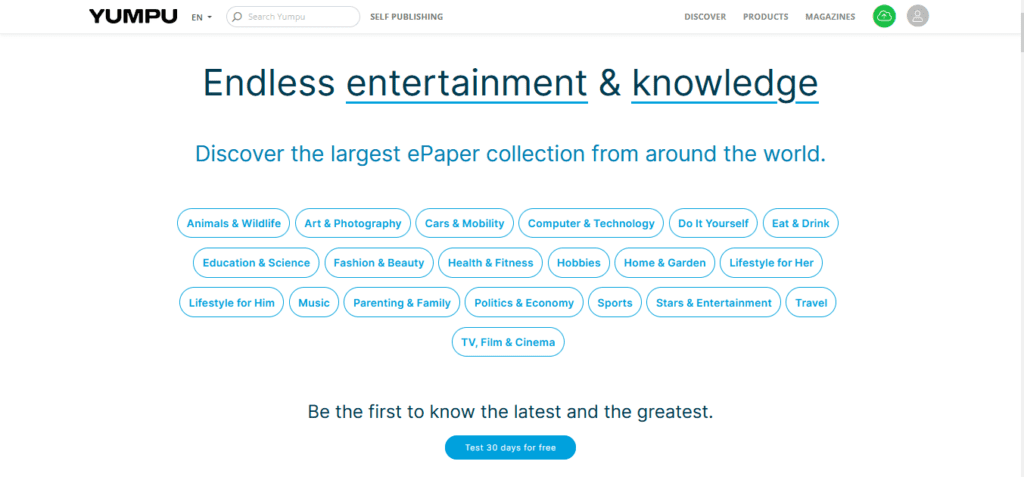
Yumpu is a splendid alternative for those exploring options beyond Issuu, especially if you’re focused on simplicity and ease of access in digital publishing. It’s a standout choice for turning PDFs into online magazines and catalogs with a sleek, professional look.
The charm of Yumpu lies in its straightforwardness. It’s incredibly user-friendly, making the process of converting your PDFs into online publications almost effortless.
For someone who has used it, I can attest to its no-fuss, no-muss approach. You upload your PDF, and Yumpu transforms it into a smooth, flippable magazine in no time.
What I particularly admire about Yumpu is its emphasis on readability and accessibility. The publications you create are not just visually appealing but also easy to navigate for your readers.
This focus on user experience ensures that your audience enjoys your content without any hiccups.
Sharing your Yumpu magazines is as easy as pie. You can embed them on your website, share them through social media, or even distribute them via email.
This versatility makes it a great tool for reaching a wide audience quickly and efficiently.
Yumpu is an excellent choice for those who value simplicity, efficiency, and readability in their digital publications. It’s about getting your content out there in the most straightforward and accessible way possible.
Feature Comparison with Issuu
- Ease of Use: Yumpu’s biggest advantage is its simplicity. It’s incredibly user-friendly, making the transition from PDF to online magazine seamless, which is a boon for those who may find Issuu’s platform more complex.
- Readability and Accessibility: Yumpu focuses heavily on the reading experience, ensuring that digital magazines are not only good-looking but also easy to read and navigate, which can sometimes be a challenge with other platforms like Issuu.
- Sharing Capabilities: While both Yumpu and Issuu offer sharing options, Yumpu’s straightforward integration with various platforms makes it particularly appealing for those who want to distribute their content widely with minimal fuss.
- Ideal for: Yumpu is perfect for small businesses, independent creators, and educators who need a no-nonsense, easy-to-use platform for turning their PDFs into attractive online magazines and catalogs. It’s particularly suitable for those who prioritize ease and efficiency in their digital publishing endeavors.
7. Designrr
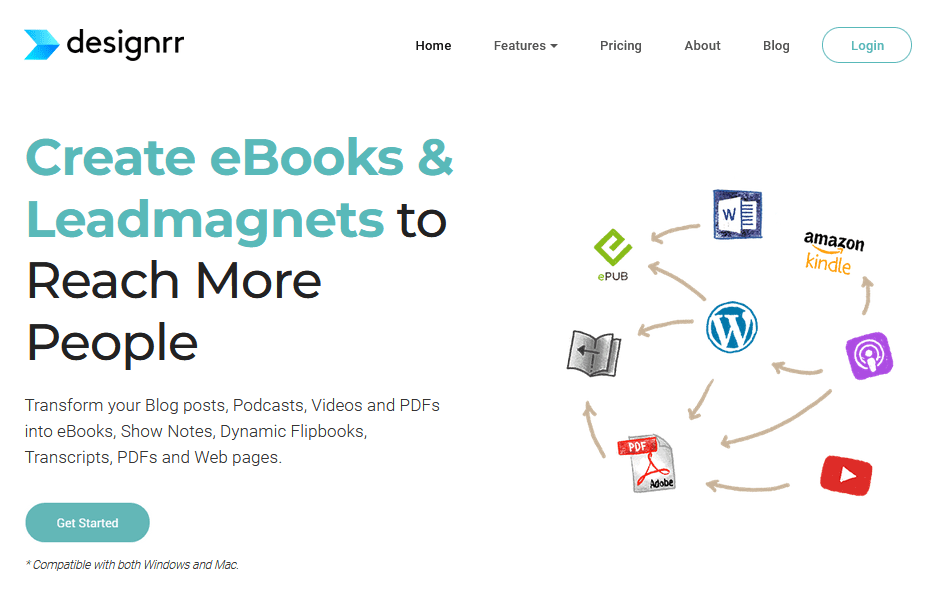
Designrr emerges as a compelling choice for those seeking an alternative to traditional digital publishing platforms like Issuu, particularly for creating eBooks and lead magnets.
It’s a haven for marketers, content creators, and entrepreneurs who want to repurpose existing content into fresh, engaging formats.
A standout feature of Designrr is its ability to convert blog posts, videos, and PDFs into professional-looking eBooks. This tool is a game-changer for content repurposing.
As someone who has used Designrr, I can attest to its efficiency in turning existing content into beautifully designed eBooks, saving you time and effort in content creation.
The user interface of Designrr is straightforward and intuitive. Even if you’re not a design expert, you’ll find the process of creating eBooks and lead magnets quite simple.
The platform offers a variety of templates and customization options, allowing you to give your publications a personalized touch.
Another great aspect of Designrr is its focus on lead generation. By creating eBooks and reports with this tool, you can easily incorporate lead capture forms, which is fantastic for building your email list and engaging your audience.
Designrr is an ideal tool for those looking to repurpose existing content into visually appealing eBooks and lead magnets. It’s not just about creating documents; it’s about enhancing your content marketing strategy and engaging your audience in a whole new way.
Feature Comparison with Issuu
- Content Repurposing: Designrr excels in transforming existing content like blog posts or videos into eBooks, a feature that sets it apart from Issuu, which focuses more on traditional digital publishing.
- Lead Generation Tools: Unique to Designrr is its emphasis on lead generation through eBooks and reports. This makes it an invaluable tool for marketers and businesses looking to expand their audience.
- Ease of Use: Both platforms offer user-friendly interfaces, but Designrr provides specific tools tailored for non-designers, making the creation of professional-looking eBooks and lead magnets accessible to everyone.
- Customization and Templates: Designrr offers a wide range of templates and customization options, allowing for greater creativity in design compared to Issuu.
- Ideal for: Designrr is particularly suited for marketers, content creators, and entrepreneurs who want to create eBooks and lead magnets for lead generation, audience engagement, and content repurposing.
8. Publitas
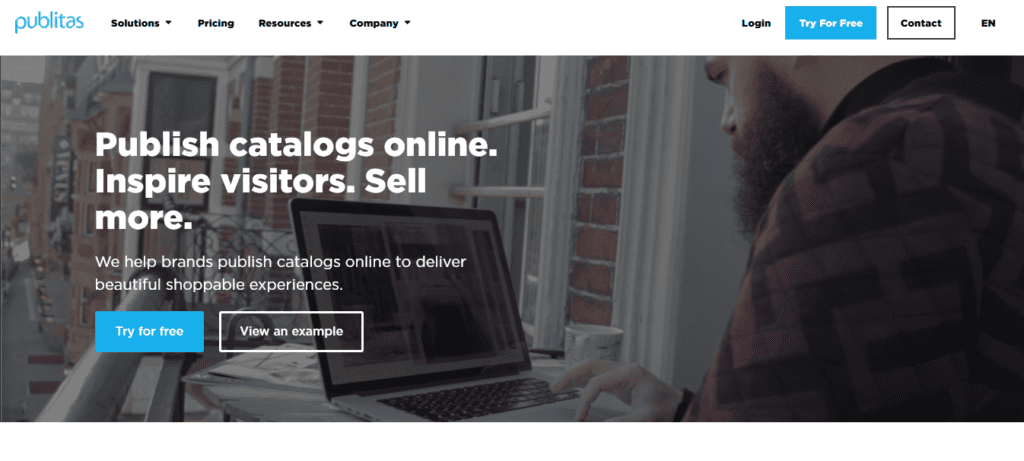
Publitas is an excellent choice for those looking for an alternative to Issuu, particularly if you’re in the business of creating high-quality, online catalogs. It’s a fantastic platform for retailers and marketers who want to turn their PDF catalogs into interactive, online shopping experiences.
The standout feature of Publitas is its ability to transform traditional catalogs into engaging digital versions. This isn’t just about digitizing a PDF; it’s about creating an interactive shopping journey.
As someone who has used Publitas, I can attest to the ease with which you can add clickable links to products, making it super easy for customers to go from browsing to buying.
Navigating through the Publitas interface is a walk in the park. The platform is designed with simplicity in mind, ensuring that even those with minimal technical skills can create stunning online catalogs. It’s all about making the process as straightforward as possible.
Sharing your Publitas catalogs is incredibly efficient. You can embed them on your website, share them through email marketing campaigns, or post them on social media.
This multi-channel approach is a boon for increasing visibility and reaching a broader customer base.
In short, Publitas is ideal for businesses looking to enhance their online retail presence. It’s about giving your customers a seamless shopping experience, right from the moment they flip through your digital catalog.
Feature Comparison with Issuu
- E-commerce Integration: Publitas excels in integrating e-commerce elements into digital catalogs, a feature that sets it apart from Issuu. This integration makes it a valuable tool for businesses looking to boost online sales.
- User Interface and Accessibility: Like Issuu, Publitas offers a user-friendly platform, but it goes a step further by optimizing the user experience for shopping, making it ideal for retailers.
- Multi-channel Distribution: Both platforms provide robust distribution options, but Publitas focuses more on e-commerce functionality, enhancing the shopping experience across different channels.
- Ideal for: Publitas is a perfect fit for retail businesses, e-commerce sites, and marketers who want to transform their traditional catalogs into interactive, shoppable online experiences. It’s especially useful for those aiming to bridge the gap between digital browsing and online purchasing.
9. Relayto
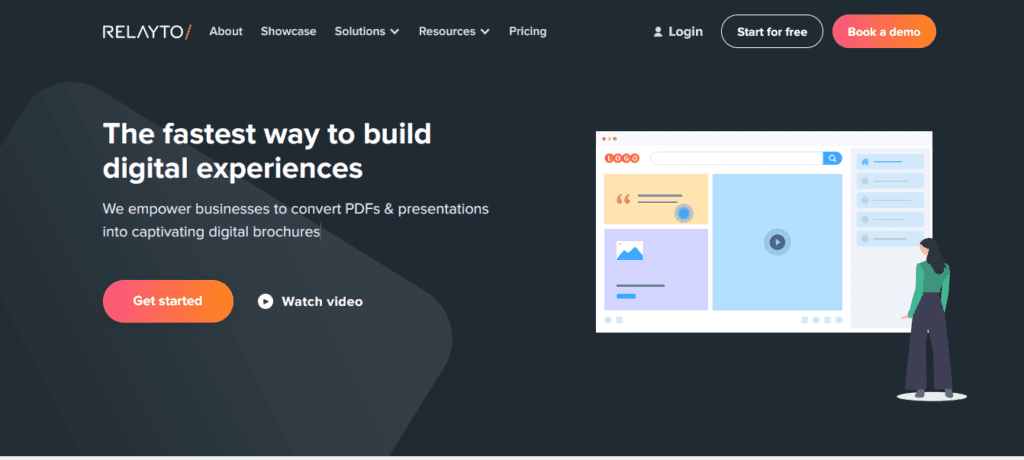
Relayto is a fantastic tool for anyone looking to step up their digital publishing game, offering a refreshing change from platforms like Issuu. It’s particularly great for transforming static PDFs into interactive and engaging digital experiences.
What really sets Relayto apart is its focus on interactivity. With Relayto, you’re not just publishing documents; you’re creating interactive experiences.
You can easily integrate videos, GIFs, and clickable links into your documents, which brings them to life in a whole new way. As someone who’s used Relayto, I can say it’s like turning your PDFs into mini-websites.
The user experience with Relayto is incredibly smooth. It’s designed for ease of use, so you don’t have to be a tech expert to create something impressive. The drag-and-drop functionality makes it super easy to add various elements to your documents.
I found that even with basic skills, you can craft publications that look professionally designed.
Sharing your interactive documents with Relayto is a breeze. You can distribute them through unique links, embed them on your website, or share them across social media platforms.
This flexibility is fantastic for ensuring your content gets the maximum exposure and engagement.
In summary, Relayto is an excellent choice for those who want to make their PDFs more than just text and images. It’s about adding dynamic, interactive elements that captivate and engage your audience. Whether you’re a marketer, an educator, or a creative professional, Relayto gives your documents a vibrant, interactive edge that’s hard to match.
Feature Comparison with Issuu
- Interactivity and Engagement: Relayto shines in its ability to transform standard PDFs into highly interactive and engaging documents. This is a significant step up from Issuu, which primarily focuses on traditional digital publishing formats.
- Ease of Use and Accessibility: Despite its advanced capabilities, Relayto remains user-friendly, allowing even those with minimal design experience to create professional-looking, interactive documents. This level of accessibility is similar to what Issuu offers but with added interactivity.
- Sharing and Distribution Flexibility: Both Relayto and Issuu offer good sharing options, but Relayto excels in the ease with which interactive documents can be distributed and viewed on various platforms, enhancing audience reach and engagement.
- Ideal for Diverse Content Creators: Relayto is particularly suited for professionals and businesses aiming to create more than just digital magazines or reports.
10. Publuu
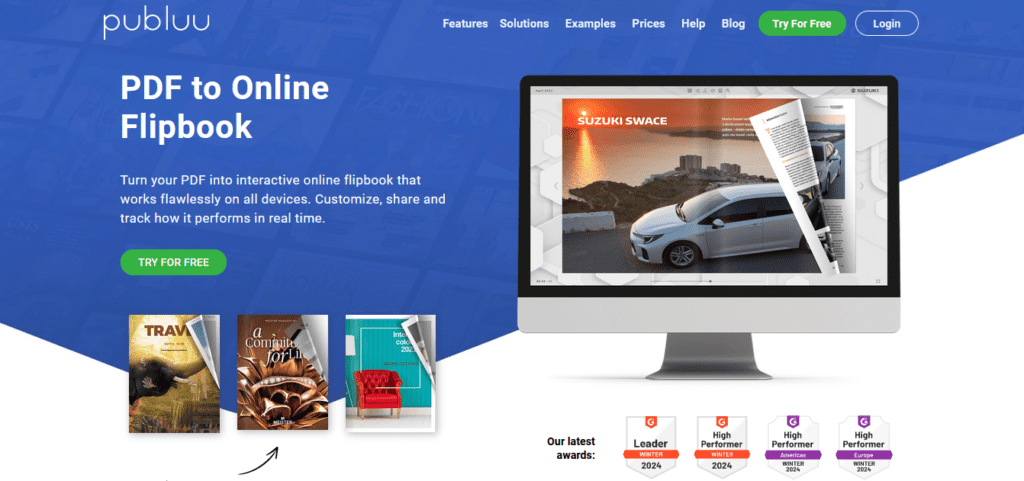
Publuu offers a fresh perspective as an alternative to platforms like Issuu, especially for those focusing on creating visually appealing and interactive flipbooks. It’s a great tool for anyone from small businesses to large corporations looking to add a bit of pizzazz to their digital documents.
The standout feature of Publuu is its flipbook maker, which transforms your PDFs into stunning, page-flipping digital books. This adds a tactile feel to digital reading, making your documents not just visually appealing but also enjoyable to interact with.
As someone who has used Publuu, I can attest to the smoothness of this page-flipping effect – it really does make your publications feel like real books!
What I particularly appreciate about Publuu is its simplicity. The interface is intuitive and user-friendly, allowing you to create professional-quality flipbooks without needing advanced design skills.
You can easily add interactive elements like links, images, and even videos, making your flipbooks engaging and informative.
Sharing your flipbooks with Publuu is hassle-free. You can embed them on your website, distribute them via email, or share them on social media platforms. This flexibility is key for reaching your audience wherever they are.
In summary, Publuu is a brilliant choice for those looking to give their digital publications a more dynamic and engaging format. Whether you’re creating a digital catalog, a magazine, or a corporate report, Publuu helps you turn it into an interactive experience that grabs and holds your audience’s attention.
Feature Comparison with Issuu
- Interactive Flipbook Experience: Publuu’s edge over Issuu lies in its focus on creating interactive flipbooks. While Issuu is great for straightforward digital publications, Publuu adds an extra layer of engagement with its page-flipping effect and interactive features.
- Ease of Use: Both platforms are user-friendly, but Publuu offers a particularly straightforward process for creating and customizing flipbooks, making it accessible for users with varying levels of technical expertise.
- Customization and Interactivity: Publuu stands out with its customization options, allowing you to add videos, links, and images directly into your flipbooks, which can be more limited in Issuu.
- Distribution and Sharing: Similar to Issuu, Publuu offers a range of sharing options. However, its emphasis on creating interactive flipbooks makes it a more attractive option for those looking to create more engaging and visually appealing content.
- Ideal for: Publuu is ideal for marketers, educators, and businesses that want to create interactive, visually engaging content. It’s especially useful for those looking to transform their standard PDFs into something more captivating and interactive.
11. Marq
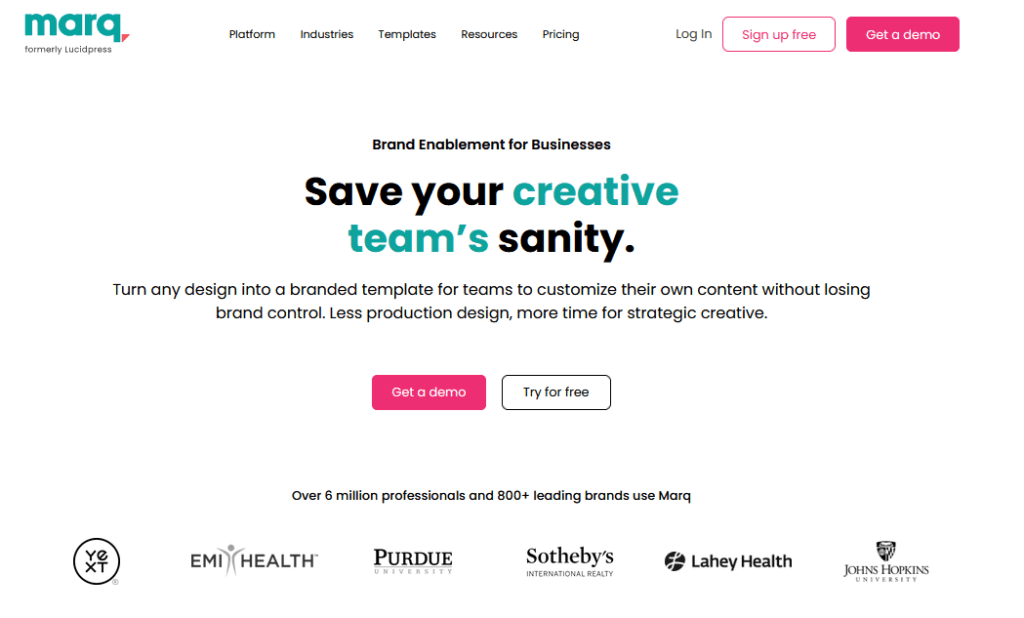
Marq (formerly known as Lucidpress) offers a unique and powerful solution for those seeking an alternative to traditional digital publishing platforms like Issuu. It’s particularly well-suited for businesses and teams looking to create high-quality, brand-aligned content.
One of the key strengths of Marq is its focus on brand consistency. This platform makes it easy to create a wide range of digital documents while ensuring they all adhere to your brand’s style and guidelines.
As someone who has experienced Marq first-hand, I can say it’s like having a guardian angel for your brand identity, ensuring everything you create is on-point.
The platform is incredibly user-friendly. It offers a drag-and-drop interface that simplifies the design process, making it accessible even to those with little to no graphic design experience.
You can create everything from brochures and flyers to digital magazines and reports, all with a professional look and feel.
Collaboration on Marq is seamless. You can work together with your team in real-time, making edits and improvements on the fly. This feature is invaluable for teams where collaboration and feedback are crucial to producing top-notch content.
In summary, Marq is an excellent choice for businesses and organizations that prioritize brand consistency and collaborative work in their digital publications. It’s about empowering teams to create professional, branded content with ease and efficiency.
Feature Comparison with Issuu
- Brand Management and Consistency: Marq excels in maintaining brand integrity across all documents. This focus on brand consistency sets it apart from Issuu, which is more focused on individual publication creation.
- Collaborative Features: The platform’s collaborative tools are a standout, enabling teams to work together smoothly, a feature that might not be as pronounced in Issuu.
- User Interface and Design Tools: Marq offers an intuitive, drag-and-drop interface, making it easy for anyone to design professional-looking documents, similar to Issuu but with an added focus on brand alignment.
- Customization and Flexibility: With a variety of templates and design options, Marq provides more flexibility in creating customized content, which can be more advantageous than Issuu for those who need more specific brand-oriented design capabilities.
- Ideal for: Marq is particularly suited for marketing teams, businesses, and organizations that require consistent branding across their digital publications and value collaborative content creation.
12. Visme
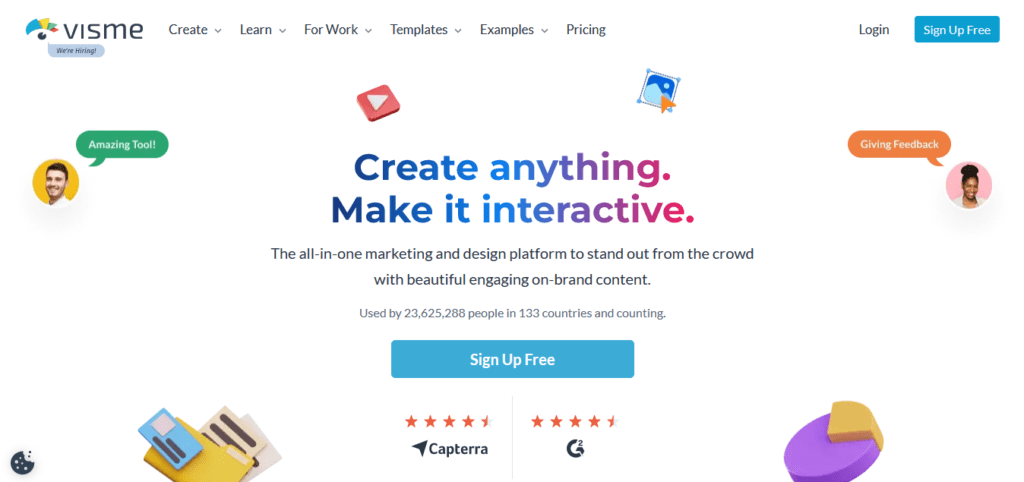
Visme stands out as a versatile alternative to platforms like Issuu, especially for those who are not just into publishing but also into creating engaging presentations, infographics, and more. It’s a fantastic tool for marketers, educators, and businesses who want to communicate their ideas visually and effectively.
What I find most impressive about Visme is its wide array of features. It goes beyond digital publishing; you can create stunning presentations, interactive infographics, and professional reports. This makes it a one-stop-shop for all your visual communication needs.
As someone who has used Visme, I can vouch for its ability to turn complex data into visually appealing and easy-to-understand formats.
Visme’s user interface is a dream come true for those who appreciate simplicity and efficiency. The platform is intuitive, with a drag-and-drop feature that makes it easy to use, even for beginners.
You can choose from a wealth of templates and customize them to fit your needs, which saves a lot of time and effort.
Another great aspect of Visme is its collaboration feature. You can work with your team in real-time, making it a breeze to get feedback and make necessary changes on the go.
This collaborative environment is perfect for projects that require input from multiple team members.
Visme is a robust tool for anyone looking to create visually captivating and interactive content. Whether you’re making a presentation, a report, or a digital publication, Visme provides the tools to make your content stand out.
Feature Comparison with Issuu
- Versatility in Content Creation: Visme offers more than just digital publishing; it’s a comprehensive tool for creating presentations, infographics, and more, which gives it an edge over Issuu in versatility.
- Ease of Use and Customization: Both Visme and Issuu are user-friendly, but Visme excels in offering a wide range of customizable templates and design elements, making it ideal for creating varied visual content.
- Collaboration Features: Visme’s real-time collaboration capabilities set it apart from Issuu, making it a great choice for team projects and collaborative content creation.
- Ideal for Diverse Audiences: Visme is perfect for marketers, educators, and businesses looking for a multi-functional tool to create visually appealing and interactive content across different formats, from presentations to digital publications.
13. Bynder
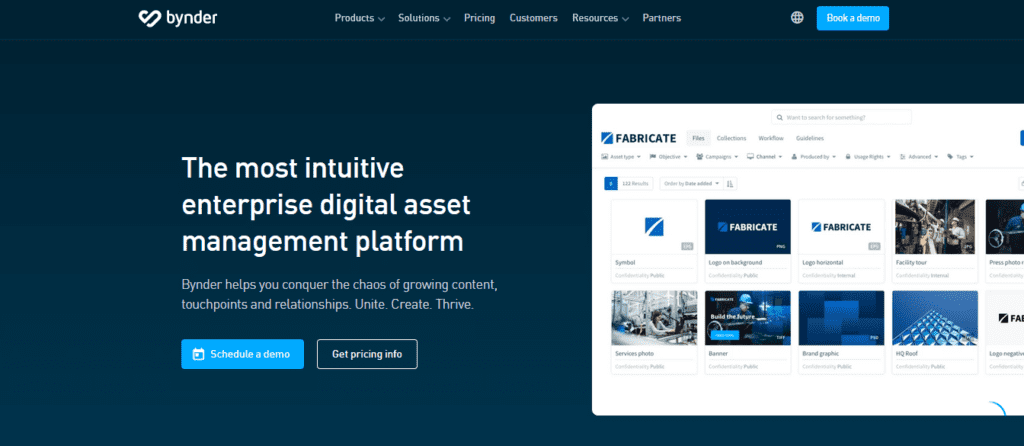
Bynder is an excellent alternative for those looking for a comprehensive digital asset management platform, offering a distinct experience compared to standard digital publishing tools like Issuu.
It’s particularly well-suited for larger organizations and businesses that need to manage a vast array of digital content efficiently.
What sets Bynder apart is its robust digital asset management system. This isn’t just a platform for creating digital publications; it’s a solution for storing, organizing, and sharing all your digital assets, from images and videos to documents and templates.
As someone who has navigated through Bynder, I can say that its ability to streamline asset management and improve workflow efficiency is impressive.
The user interface of Bynder is clean and intuitive. It simplifies the complex task of managing a large number of digital assets, making it easy to find and use what you need, when you need it.
This level of organization is a boon for teams working with a multitude of digital assets.
Another significant advantage of Bynder is its collaboration and sharing capabilities. It allows teams to work together seamlessly, ensuring that everyone has access to the latest versions of assets. This feature is especially valuable for businesses where consistent branding and collaboration are key.
In summary, Bynder is more than just a digital publishing tool; it’s a comprehensive digital asset management system. It’s ideal for businesses and organizations that need to manage a large number of digital assets efficiently and collaborate effectively.
Feature Comparison with Issuu
- Digital Asset Management: Bynder’s primary strength lies in its powerful asset management capabilities, which go beyond what Issuu offers in terms of digital publishing.
- Collaboration and Brand Consistency: Bynder excels in facilitating team collaboration and maintaining brand consistency across all digital assets, which is essential for larger organizations and differs from Issuu’s focus on individual publishing.
- User Interface and Accessibility: Both Bynder and Issuu offer user-friendly interfaces, but Bynder specializes in handling a wide range of digital assets, making it ideal for complex organizational needs.
- Ideal for Large Teams and Organizations: Bynder is best suited for larger businesses and organizations that require robust solutions for managing and collaborating on a vast array of digital assets.
14. FlipHTML5
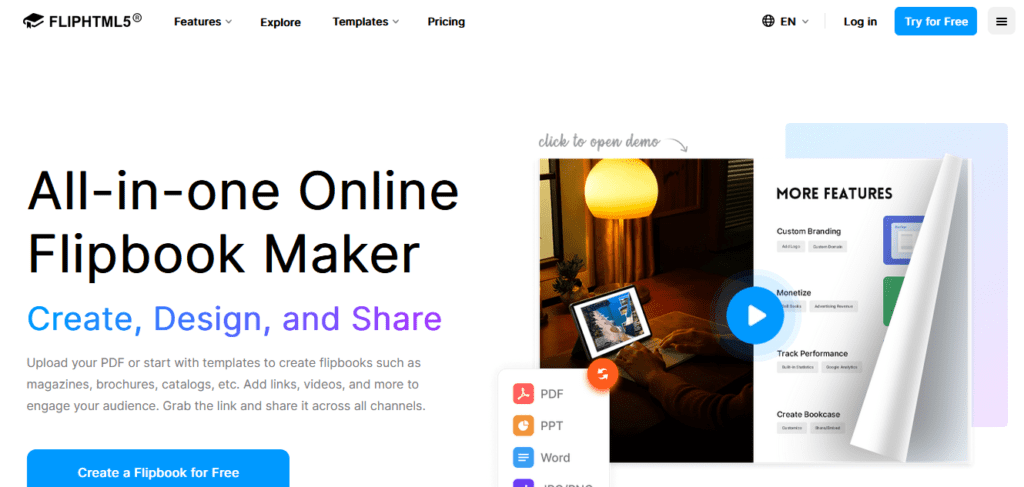
FlipHTML5 is a superb choice for those looking for an alternative to platforms like Issuu, particularly when it comes to creating interactive digital flipbooks.
It’s an excellent tool for publishers, marketers, and educators who wish to transform their static PDFs into engaging, page-flipping experiences.
The standout feature of FlipHTML5 is its ability to create realistic, interactive flipbooks. This platform brings your PDFs to life with a real book-like flipping effect, which is not just visually pleasing but also adds an interactive dimension to digital reading.
As someone who has used FlipHTML5, I can confirm that the quality of the flipbook experience is top-notch, making your publications feel almost like real books.
Using FlipHTML5, I found that it’s incredibly user-friendly. You don’t need advanced design skills to create a professional-looking flipbook. The platform offers a variety of templates and customization options, allowing you to tailor your flipbooks to your specific needs and style.
Another great aspect of FlipHTML5 is its distribution capabilities. You can easily share your flipbooks on social media, embed them on your website, or distribute them via email.
This flexibility is key for ensuring your content reaches a broad audience effectively.
In summary, FlipHTML5 is an ideal tool for those who want to elevate their PDFs into more dynamic and engaging digital flipbooks. It’s perfect for creating interactive catalogs, magazines, or educational materials that captivate and engage your audience in a unique way.
Feature Comparison with Issuu
- Interactive Flipbook Experience: FlipHTML5 specializes in creating flipbooks with a realistic page-turning effect, offering a more interactive reading experience compared to the standard digital publications on Issuu.
- Ease of Use: Both FlipHTML5 and Issuu are user-friendly, but FlipHTML5 stands out for its simplicity in transforming PDFs into engaging flipbooks, making it accessible for users with varying levels of technical expertise.
- Customization and Templates: FlipHTML5 provides a wide range of templates and customization options, allowing for greater creative control in the design of flipbooks, which can be more limited in Issuu.
- Distribution and Sharing: Similar to Issuu, FlipHTML5 offers effective distribution and sharing options. However, FlipHTML5’s focus on interactive flipbooks makes it a more attractive choice for those looking to create visually appealing and engaging content.
- Ideal for: FlipHTML5 is ideal for marketers, educators, and publishers who wish to transform their static content into interactive, visually engaging flipbooks. It’s especially useful for those looking to add an extra layer of engagement to their digital publications.
15. Calameo
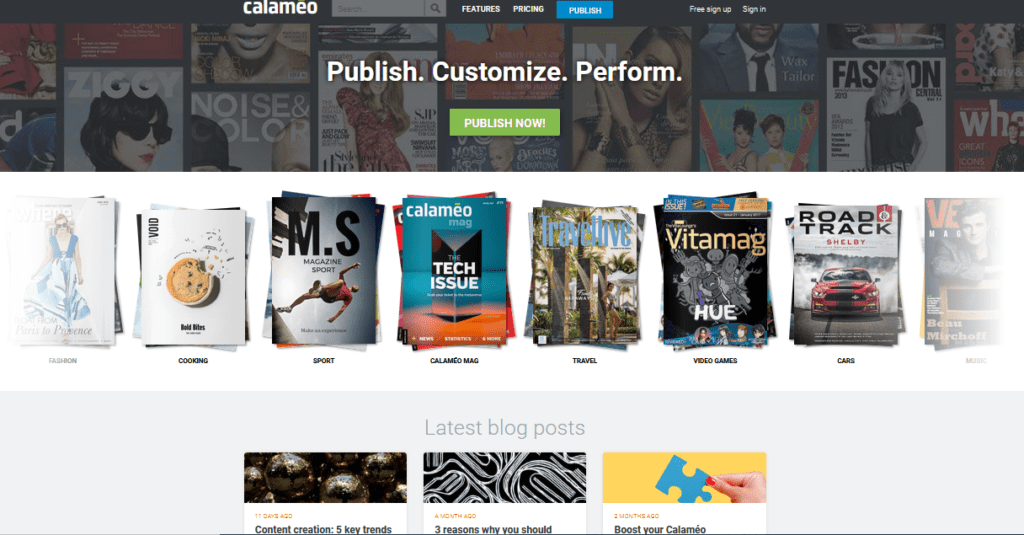
Calameo is a fantastic choice for those seeking an Issuu alternative, especially for creating and sharing digital publications like magazines, brochures, and catalogs. It’s a great tool for publishers, businesses, and educators who want to reach a wider audience with their digital content.
What makes Calameo stand out is its versatility in publishing and sharing. With Calameo, you can upload your PDFs and instantly turn them into interactive digital publications.
My experience with Calameo has shown that it’s not just about converting files; it’s about enhancing them with interactive elements like links, videos, and audio, which brings a whole new level of engagement to your content.
The platform is user-friendly, making it easy for anyone to navigate and create professional-looking publications. Whether you are a seasoned designer or a novice, Calameo provides a straightforward experience, allowing you to focus on the content rather than the complexities of the tool.
One of the key features of Calameo is its extensive distribution network. You can share your publications on social media, embed them on your website, or distribute them directly to your audience through email.
This wide range of sharing options is invaluable for maximizing the reach of your content.
In summary, Calameo is an excellent tool for those looking to create dynamic and interactive digital publications. It’s about more than just displaying your content; it’s about bringing it to life and ensuring it reaches the widest possible audience.
Feature Comparison with Issuu
- Interactivity in Publications: Calameo excels in adding interactive elements to digital publications, offering a more dynamic experience compared to Issuu’s standard publishing format.
- Ease of Use: Both Calameo and Issuu are designed to be user-friendly, but Calameo’s interface is particularly straightforward, making it accessible for users of all skill levels.
- Distribution and Sharing Capabilities: While Issuu also offers good distribution options, Calameo’s extensive sharing features, including social media integration and email distribution, provide a broader reach for your publications.
- Ideal for Varied Content Creators: Calameo is suitable for a wide range of users, from businesses to educators, looking to create and share interactive, visually appealing digital publications. It’s especially beneficial for those aiming to engage their audience with enriched content.
16. 3D Issue

3D Issue is a noteworthy alternative to platforms like Issuu, especially for those aiming to create immersive and interactive digital publications. It’s an ideal solution for publishers, marketers, and businesses looking to turn their PDFs into engaging digital experiences like eBooks, eMagazines, and eCatalogs.
One of the standout features of 3D Issue is its capability to create lifelike digital flipbooks. This goes beyond simple PDF conversion; it’s about crafting an experience that mimics reading a physical book, complete with page-turning animations.
Having used 3D Issue, I can say it effectively adds a tangible feel to digital reading, making it more appealing and memorable for the audience.
3D Issue also excels in customization and interactivity. You can enrich your publications with multimedia elements like video, audio, and clickable links.
This flexibility in content integration transforms your publications into more than just digital copies of printed material; they become interactive and dynamic.
The platform is user-friendly, with an intuitive interface that simplifies the creation process. Whether you’re a seasoned designer or a beginner, you’ll find 3D Issue easy to navigate and use, enabling you to produce professional-quality digital publications with minimal effort.
In terms of distribution, 3D Issue makes it easy to share your publications across various channels. You can embed them on your website, distribute them via email, or share them on social media, enhancing the reach and accessibility of your content.
In summary, 3D Issue is an excellent choice for creating digital publications that are not only visually appealing but also interactive and engaging. It’s a tool that brings your content to life, making it more attractive and immersive for your audience.
Feature Comparison with Issuu
- Realistic Page-Flipping Effect: 3D Issue specializes in creating digital publications with a realistic page-flipping effect, offering a more immersive experience compared to Issuu’s standard digital formats.
- Multimedia Integration: The platform allows for extensive multimedia integration, including videos, audio, and interactive links, providing a richer and more engaging experience than what might be possible with Issuu.
- User-Friendly Interface: Both 3D Issue and Issuu are designed for ease of use, but 3D Issue offers unique features for creating highly interactive and engaging digital publications.
- Customization and Flexibility: 3D Issue provides greater flexibility in terms of customization, allowing publishers to create unique and personalized digital experiences.
- Ideal for Interactive Publications: 3D Issue is best suited for those who want to create dynamic and interactive digital publications, such as interactive eBooks, eMagazines, and eCatalogs, making it a great choice for businesses and publishers seeking to add an extra dimension to their digital content.
17. FlipSnack
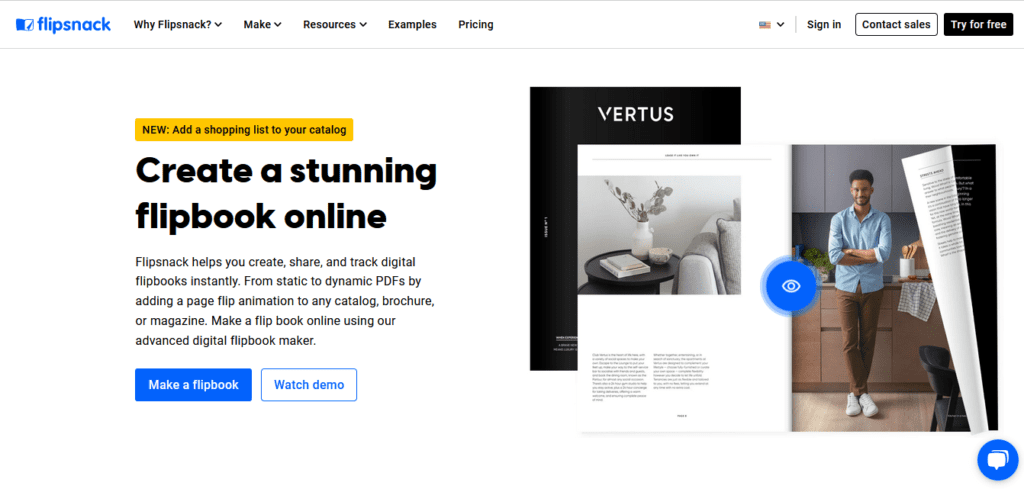
FlipSnack emerges as a compelling choice for those seeking an intuitive and versatile platform for digital publishing, offering a different approach compared to platforms like Issuu. It’s particularly effective for businesses, educators, and creators looking to turn their PDFs into interactive flipbooks.
You don’t need to be a tech wizard or a design expert to get the hang of it. Just upload your PDF, and FlipSnack transforms it into an engaging flipbook with realistic page-turning effects.
My experience with FlipSnack has shown that its simplicity doesn’t compromise the quality of the final product – your publications look professional and are engaging to interact with.
FlipSnack also offers a good degree of customization. You can personalize your flipbooks with various templates, backgrounds, and interactive elements like links and videos.
This level of customization is great for tailoring your publications to match your brand or style, making each flipbook uniquely yours.
Another strong point of FlipSnack is its sharing and distribution capabilities. You can easily embed your flipbooks on your website, share them via social media, or even email them directly to your audience.
This flexibility makes it an excellent tool for reaching a wider audience and ensuring your content is accessible in various formats.
FlipSnack is a fantastic option for anyone looking to create visually appealing, interactive flipbooks from their PDFs. It’s ideal for users who value ease of use, customization, and effective distribution of their digital content.
Feature Comparison with Issuu
- Ease of Use and Accessibility: FlipSnack stands out for its exceptionally user-friendly interface, making the creation of digital flipbooks accessible to everyone, which can be more appealing for beginners compared to Issuu.
- Customization Options: While Issuu offers a range of publishing options, FlipSnack provides more customization in terms of design and interactive elements, allowing for more personalized and engaging publications.
- Realistic Page-Flipping Effect: FlipSnack’s realistic page-flipping effect adds a tactile dimension to digital reading, offering a more engaging experience than the standard digital viewing formats on Issuu.
- Ideal for Diverse Content Creators: FlipSnack is suitable for a wide range of users including marketers, educators, and content creators who want an easy-to-use tool for turning PDFs into engaging, interactive flipbooks. It’s particularly beneficial for those looking to add a dynamic touch to their digital publications.
18. Paperturn
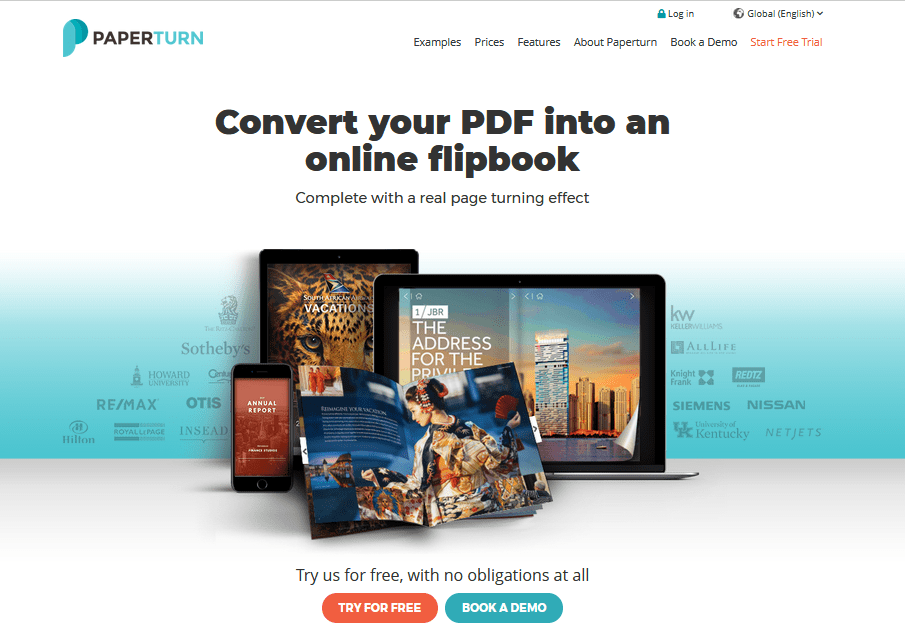
Paperturn offers a unique and user-friendly solution for those looking for alternatives to platforms like Issuu, especially when it comes to creating online flipbooks. It’s an excellent choice for businesses, marketers, and publishers who want to convert their PDFs into interactive, professional-looking digital publications.
One of the most notable features of Paperturn is its simplicity in transforming PDF documents into flipbooks. This process is straightforward and efficient, making it accessible to users regardless of their technical skills. My experience with Paperturn has shown that it excels in turning static PDFs into dynamic, page-flipping digital publications, enhancing the reader’s experience significantly.
Paperturn also provides robust customization options. You can enhance your flipbooks with interactive elements such as hyperlinks, videos, and images. This level of interactivity is fantastic for keeping your audience engaged and making your content more dynamic and appealing.
Another great aspect of Paperturn is its powerful analytics tool. You can track how your audience interacts with your flipbooks, gain insights into their behavior, and use this data to refine your future publications. This feature is particularly valuable for understanding and improving audience engagement.
In terms of distribution, Paperturn makes it easy to share your flipbooks. You can embed them on your website, share them through social media, or distribute them via email. This versatility ensures that your content reaches a wide audience across various platforms.
In summary, Paperturn is a great tool for those who want to turn their PDFs into more than just digital copies. It’s about creating engaging, interactive flipbooks that capture the attention of your audience and provide valuable insights into their engagement.
Feature Comparison with Issuu
- Ease of Flipbook Creation: Paperturn simplifies the process of turning PDFs into interactive flipbooks, a feature that sets it apart from Issuu’s more general digital publishing focus.
- Customization and Interactivity: While Issuu provides a platform for digital publication, Paperturn goes a step further by offering enhanced interactivity through the inclusion of videos, links, and images in flipbooks.
- Analytics and Engagement Insights: Paperturn’s analytics capabilities allow for a deeper understanding of audience behavior, an advantage for creators looking to optimize their content based on reader engagement.
- Ideal for: Paperturn is ideal for businesses, marketers, and publishers seeking an easy-to-use tool to create professional and interactive flipbooks, with a focus on engaging their audience and tracking their interactions.
Conclusion
Digital publishing world is rich with options, each offering unique features beyond what Issuu provides. Whether it’s for creating interactive magazines, seamless flipbooks, or even generating entire books automatically, these alternatives cater to a wide range of publishing needs.
Choosing the right platform depends on your specific requirements – be it rich interactivity, ease of use, or automated content creation. These Issuu alternatives not only empower publishers and content creators but also open up new possibilities for engaging with audiences.
