Writing user manuals can feel like a daunting task, can’t it? It’s tricky to find the right words to guide users effectively without overwhelming them.
But don’t worry; there’s a way to make this process simpler and even enjoyable. Stick around, and you’ll learn how to craft clear and user-friendly manuals that truly help your audience.
Let’s dive into some practical tips that will make your manual-writing journey a breeze.
Key Takeaways
- Know your audience: Tailor the manual to their experience level and needs.
- Be clear and simple: Use straightforward language, avoid jargon, and explain terms when necessary.
- Organize logically: Structure the content with headings and step-by-step instructions for easy navigation.
- Enhance understanding: Include visual aids like images and diagrams to support the text.
- Make it user-friendly: Use practical examples, bullet points, and a glossary for quick reference.
- Edit and test: Review thoroughly for errors, ensure consistency, and gather feedback from real users.
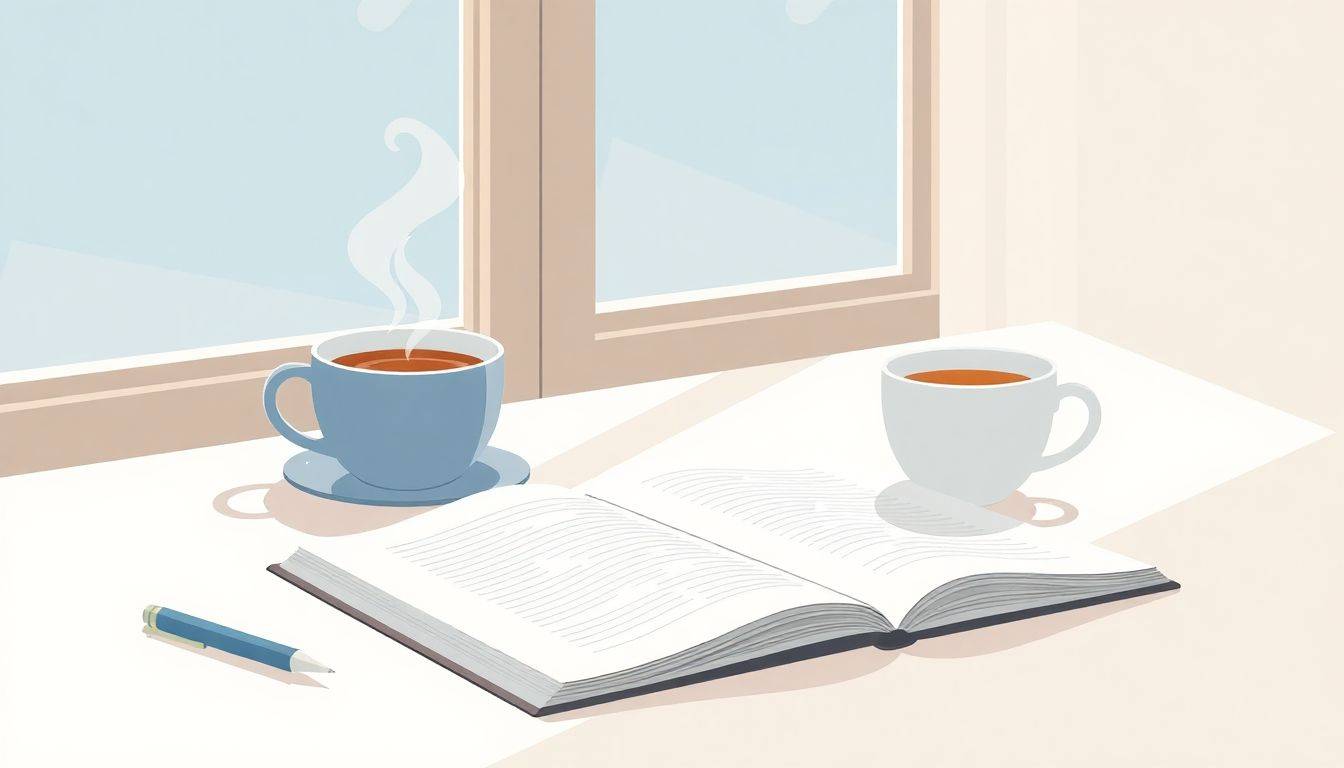
How to Write Clear and Effective User Manuals
Creating a user manual that is both clear and effective doesn’t have to be a daunting task.
By understanding your audience, addressing their needs directly, and communicating simply, you can craft a manual that truly helps users.
1. Write Clear and Effective User Manuals
Think of your user manual as a friendly guide that walks users through your product.
The goal is to make their experience smooth and hassle-free.
Focus on clarity by using straightforward language and avoiding technical jargon.
Your manual should be effective in solving problems and answering questions that users might have.
Remember, a clear and helpful manual can greatly enhance user satisfaction.
2. Identify Your Audience
Before putting pen to paper, consider who will be reading your manual.
Are they tech-savvy individuals or complete beginners?
Understanding your intended audience helps you tailor the content to their level of knowledge.
With the rise of AI applications, 73% of users now expect better personalization.
This means providing information that is relevant and accessible to them.
By knowing your audience, you ensure your manual speaks directly to their needs.
3. Address User Problems Directly
Users turn to manuals when they have questions or encounter issues.
Address their problems head-on by anticipating common queries and challenges.
Utilize data analytics to discover what users struggle with the most.
Tools like AI for data analytics can provide insights into user behavior and feedback.
By focusing on solving real problems, your manual becomes an invaluable resource.
This approach not only builds trust but also enhances the overall user experience.

4. Use Simple and Clear Language
When writing your manual, it’s important to keep the language simple and clear.
Avoid technical jargon that might confuse readers.
If you need to use specific terms, be sure to explain them in an easy-to-understand way.
Your goal is to make the information accessible to everyone.
Using straightforward language not only helps users but also promotes inclusivity.
This approach ensures that all audiences, including those with disabilities, can benefit from your manual.
5. Organize Information in a Logical Way
Structuring your manual logically makes it easier for users to follow.
Start with basic concepts before moving to advanced topics.
Group related information together to create a natural flow.
Use headings and subheadings to break up sections and guide readers.
This organization helps users find what they need without frustration.
A well-organized manual enhances the overall user experience.
6. Provide Step-by-Step Instructions
Break down tasks into clear, sequential steps.
This method simplifies complex procedures for the user.
Numbered lists can make steps easy to follow at a glance.
Be specific in your instructions to avoid ambiguity.
If a step is too complicated, consider splitting it into smaller parts.
Step-by-step guidance empowers users to accomplish tasks confidently.
7. Include Visual Aids to Enhance Understanding
Visual aids like images and diagrams can clarify your instructions.
They provide a visual representation that complements the text.
Users often grasp information better through visuals.
In fact, the trend shows that visual content improves user engagement[2][4].
So, incorporating visuals can make your manual more effective.
If you’re interested in adding interactive elements, consider learning how to create an interactive eBook for free.
8. Maintain Consistency Throughout the Manual
Consistency in language and formatting helps users navigate your manual.
Use the same terms to describe the same concepts every time.
Stick to a uniform style for headings, fonts, and bullet points.
This uniformity prevents confusion and makes your manual look professional.
It also improves readability, allowing users to focus on the content.
Consistency builds trust and credibility with your audience.
9. Make Your Manual Easy to Scan
Users often scan manuals to find specific information quickly.
Use bullet points and short paragraphs to break up text.
Highlight key information with bold or italic formatting.
Include descriptive headings so users can jump to sections they need.
An easy-to-scan manual saves time and enhances user satisfaction.
This approach makes your manual more user-friendly and efficient.
10. Use Practical Examples for Better Clarity
Examples can make complex ideas more relatable.
They show users how to apply information in real-world situations.
Include scenarios that your audience might actually encounter.
This helps bridge the gap between theory and practice.
Using examples enhances understanding and retention.
Users are more likely to remember information presented this way.
11. Test Your Manual with Real Users
Before finalizing your manual, have actual users try it out.
This helps identify areas that may be confusing or incomplete.
User feedback is invaluable for improving your content.
According to recent insights, analyzing user engagement can refine documentation[4].
You might find that some sections need more clarification.
Testing ensures your manual effectively meets user needs.
12. Include a Table of Contents and Glossary
A table of contents helps users navigate your manual efficiently.
It provides an overview of the topics covered.
A glossary defines terms that might be unfamiliar to the reader.
This is especially helpful if your manual includes technical language.
These features make your manual more accessible and user-friendly.
They help users find information without unnecessary searching.
13. Edit and Format Your Manual Carefully
Take the time to thoroughly edit your manual for errors.
Typos and mistakes can distract from the content and reduce credibility.
Ensure the formatting is consistent and visually appealing.
Tools like the best proofreading software can help catch issues you might miss.
A well-edited manual reflects professionalism and attention to detail.
This final step is crucial to providing a quality resource for your users.
FAQs
Analyze who will use your product by considering their demographics, expertise level, and needs. Understanding your audience helps tailor the manual’s language, tone, and content to make it more accessible and effective.
Simple and clear language makes your manual easier to understand, reducing user frustration. It ensures that instructions are followed correctly, improving user satisfaction and reducing support requests.
A table of contents allows users to navigate the manual quickly, finding relevant sections with ease. A glossary defines technical terms, helping users understand complex concepts without confusion.
Use headings, bullet points, and numbered lists to break up text. Highlight key information and keep paragraphs short. This format helps users find information quickly without reading the entire manual.
