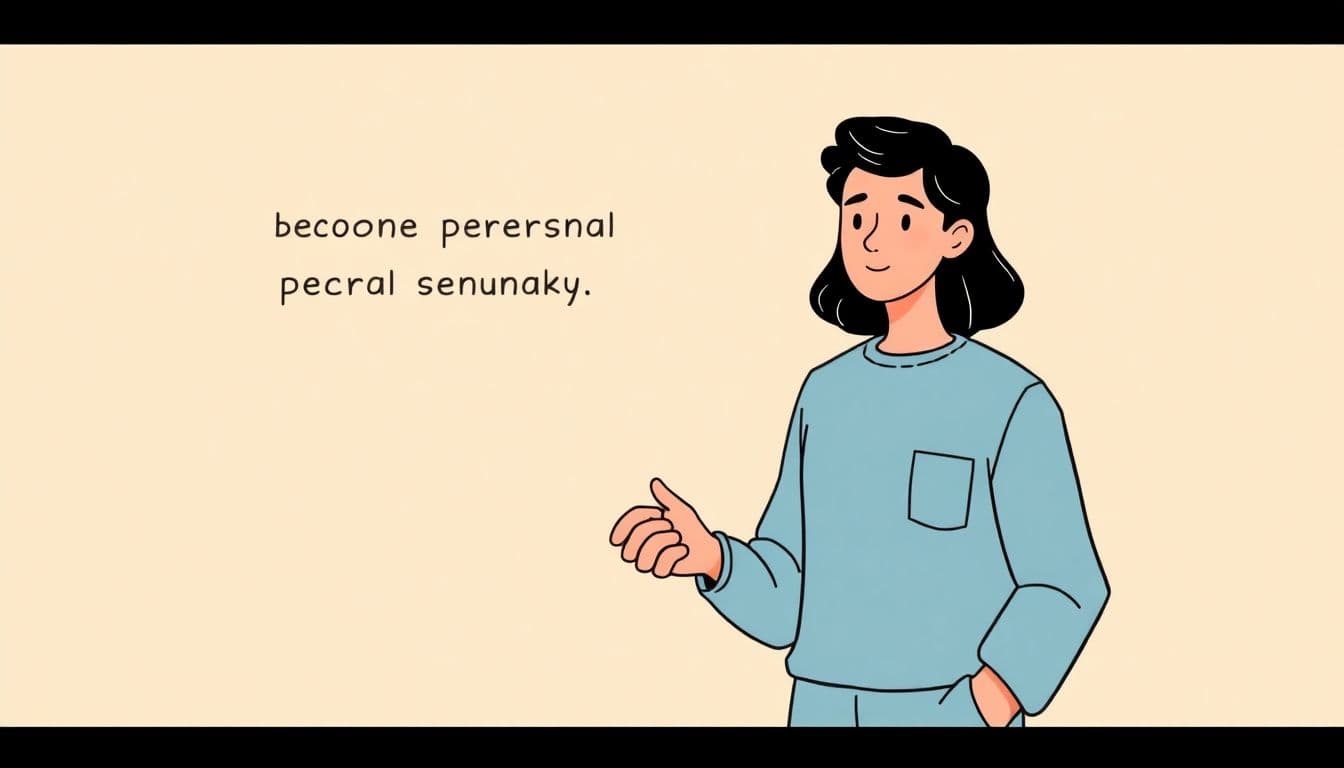Table of Contents
Ever stared at your inbox, wondering how to craft the perfect email without sounding awkward or long-winded? Trust me, you’re not alone—it’s a puzzle many of us are trying to solve.
But here’s the good news: writing effective emails doesn’t have to be a chore. Stick around, and we’ll unlock some simple tricks to make your messages clear, professional, and even a bit fun.
Ready to level up your email game? Let’s dive in and get those keyboards clicking!
Key Takeaways
- Write clear and professional emails by organizing your thoughts and avoiding slang.
- Use a professional email address that reflects your name.
- Create a compelling subject line to grab attention.
- Start with a positive greeting using the recipient’s name.
- Provide background and context for why you’re reaching out.
- Clearly state the purpose of your email.
- Include a clear call to action so the recipient knows what to do next.
- Add professional closing remarks to leave a good impression.
- Use a professional signature with your contact information.
- Proofread for errors to maintain professionalism.
- Use CC and BCC wisely to include the right people.
- Format your email consistently for readability.
- Schedule emails at optimal times and follow up if needed.
- Maintain a positive tone and clarity in your writing.
- Practice your email writing skills to improve over time.

1. Write Clear and Professional Emails
Writing clear and professional emails can make a significant difference in how your message is received. A well-crafted email not only conveys your thoughts effectively but also leaves a positive impression on the recipient.
Start by organizing your thoughts before typing. This helps in presenting your ideas logically and avoids confusion.
Keep your sentences short and to the point. Long, complex sentences can be hard to follow and may dilute your message.
Use bullet points or numbered lists to break down complex information. This makes it easier for the reader to digest your content quickly.
Avoid using slang or informal language. Stick to professional language to maintain credibility.
Remember to proofread your email for grammar and spelling errors. Small mistakes can detract from your professionalism. Consider using proofreading software to catch any errors you might miss.
2. Use a Professional Email Address
Your email address is often the first thing people notice when they receive your message. Using a professional email address helps establish credibility right from the start.
If possible, use an email address with your own domain name, like yourname@yourcompany.com. This looks more professional than a generic email service.
Avoid using nicknames or numbers that could be seen as unprofessional. Stick to variations of your name for a clean and straightforward address.
For example, jane.doe@example.com is more professional than cooljane123@example.com.
Using a professional email address can make a big difference, especially when you’re reaching out to publishers or literary agents. If you’re considering getting a book published without an agent, first impressions matter.
3. Create a Compelling Subject Line
The subject line is your first chance to grab the recipient’s attention. A compelling subject line can significantly increase the chances of your email being opened.
Did you know that almost 64% of people decide to open or delete an email based on the subject line?
Keep your subject line concise and relevant. Subject lines with fewer than 70 characters have the highest open rates, especially on mobile devices.
Personalizing the subject line can boost open rates by 26%. Consider including the recipient’s name or referencing a mutual connection.
Using numbers in your subject line can also increase open rates by up to 36%. For example, “5 Tips for Writing Effective Emails.”
Avoid using all caps or excessive punctuation, as this can come across as spammy.
Crafting a great subject line is similar to writing a compelling book blurb—it’s all about hooking your audience quickly.

4. Start with a Positive Greeting
The way you open your email sets the tone for the entire message. Starting with a positive greeting can make your email more welcoming and engaging.
Use the recipient’s name if you know it. A personalized greeting like “Hi Sarah,” or “Good morning, Alex,” can make your email feel more personal and less like a mass message.
Avoid overly formal salutations unless the situation calls for it. In most professional settings, “Hello” or “Hi” followed by the person’s name works well.
If you’re unsure of the recipient’s name or how they prefer to be addressed, a simple “Greetings,” or “Good afternoon,” is appropriate.
Starting on a positive note can help establish rapport and increase the chances that your email will be read thoroughly.
5. Provide Background and Context
Jumping straight into the main point can sometimes leave the recipient confused. Providing background and context helps them understand why you’re reaching out.
Briefly mention any previous interactions or how you came across their contact information. For example, “We met at the conference last week,” or “I was referred to you by John Doe.”
If this is your first time contacting them, explain who you are and why your email is relevant to them.
Including personalized details not only clarifies your purpose but also shows that you’ve taken the time to tailor your message. Personalization in email messages improves open rates by 29% and click-through rates by 41%.
This small step can make a significant difference in how your email is received.
6. State the Purpose of Your Email Clearly
Once you’ve set the stage, get straight to the point. Clearly stating the purpose of your email helps the recipient understand what you need from them.
Aim to keep this section concise and focused. Remember, emails with 75 to 100 words have the highest response rates.
For example, “I’m reaching out to request a meeting to discuss our upcoming project,” or “I wanted to share the latest report and get your feedback.”
Being direct saves time for both you and the recipient, increasing the likelihood of a prompt response.
7. Include a Clear Call to Action (CTA)
Don’t leave the recipient guessing about what you want them to do next. Including a clear call to action guides them toward the desired response.
Whether you’re asking for a meeting, seeking feedback, or requesting a document, make sure your CTA is specific and actionable.
For example, “Please let me know by Wednesday if you’re available for a 15-minute call,” or “Could you review the attached file and share your thoughts?”
A clear CTA not only clarifies your expectations but also makes it easier for the recipient to respond appropriately.
Automated emails with specific CTAs generate 320% more revenue than non-automated emails, highlighting the power of clear directives.
8. Add Professional Closing Remarks
Ending your email on a professional note leaves a lasting positive impression. Closing remarks should be courteous and reinforce your main message.
Common closing phrases include “Best regards,” “Sincerely,” or “Thank you for your time.”
If appropriate, you can also add a friendly note like “Looking forward to your reply,” or “Hope to collaborate soon.”
A thoughtful closing shows respect for the recipient and wraps up your email neatly.
9. Use a Professional Signature
A well-crafted email signature provides essential information about you and makes it easy for the recipient to contact you through other channels.
Your signature should include your full name, title, company, and additional contact information like phone number or LinkedIn profile.
For example:
Best regards,
Jane Smith
Content Manager at Creative Solutions
(123) 456-7890 | LinkedIn
A professional signature adds credibility and can also serve as a subtle marketing tool for you or your business.
10. Proofread for Errors
Nothing undermines your professionalism like typos or grammatical errors. Taking a few moments to proofread can save you from potential embarrassment.
Read your email aloud to catch any awkward phrasing or mistakes.
Consider using proofreading software to catch errors you might miss. In fact, 42% of people will delete an email that isn’t properly optimized for mobile, so ensuring readability is crucial.
Remember, small errors can make a big impact on how your message is perceived.
If you’re looking to improve your proofreading skills, check out our list of the best proofreading software.
11. Use CC and BCC Wisely
Including the right people in your email ensures that everyone who needs the information receives it, without overwhelming those who don’t.
Use “CC” (carbon copy) to include individuals who should be kept in the loop but are not required to take action.
“BCC” (blind carbon copy) can be useful for sending an email to a group without sharing everyone’s contact information, but use it sparingly to avoid confusion.
Overusing CC and BCC can clutter inboxes and dilute your message. Be mindful of who truly needs to be included.
Thoughtful use of CC and BCC respects others’ time and keeps communication channels clear.
12. Format Your Email Consistently
Consistent formatting makes your email easier to read and conveys professionalism.
Stick to standard fonts like Arial or Calibri in a 10 or 12-point size. Avoid using multiple font styles or colors.
Break up long paragraphs into shorter ones, and use bullet points or numbered lists to highlight key information.
Since 42% of people will delete an email that isn’t optimized for mobile, ensure your email looks good on smaller screens.
Consistent formatting not only enhances readability but also helps your message stand out in a crowded inbox.
13. Schedule and Follow Up on Emails
Timing can significantly impact the effectiveness of your emails. Emails sent on Tuesdays and Thursdays have 15% higher open rates than those sent on other days.
The best times to send emails are between 10-11 AM or 1-2 PM local time, when people are more likely to check their inboxes.
If you don’t receive a response within a reasonable timeframe, don’t hesitate to send a polite follow-up. Sometimes emails get overlooked, and a gentle reminder can bring it back to the recipient’s attention.
Using email scheduling tools can help you send messages at optimal times, increasing the likelihood of engagement.
14. Maintain a Positive Tone and Clarity
Your tone sets the mood for your email and can influence how the recipient perceives your message.
Stay positive and focused, even if you’re addressing a challenging topic.
Avoid negative language and phrases that might come across as demanding or aggressive.
Being clear and concise helps prevent misunderstandings. Remember, personalized and clear emails improve open rates by 29% and click-through rates by 41%.
A positive tone fosters better relationships and encourages constructive communication.
15. Practice Your Email Writing Skills
Like any other skill, writing effective emails gets better with practice.
Take the time to reflect on your emails and consider what worked well and what could be improved.
Ask for feedback from colleagues or mentors who can provide constructive insights.
Engaging in other forms of writing can also enhance your abilities. For instance, exploring different writing prompts or learning how to write a one-act play can boost your creativity.
If you’re interested in expanding your writing horizons, check out these funny writing prompts for kids or learn about how to live as a writer in a fantasy world for some inspiration.
Continuous practice and learning will make your email communication more effective over time.
FAQs
Keep it concise and specific, summarizing the main point of your email. Use action verbs and keywords that grab attention while accurately reflecting the content to encourage recipients to open the email.
Include your full name, job title, company name, and primary contact information like phone number and email address. Optionally, add links to professional profiles or a company logo if appropriate.
Use CC to copy recipients who need the information but are not required to respond. Use BCC to hide recipients’ addresses in group emails or to discreetly inform someone without other recipients knowing.
Use clear, courteous language and avoid slang or overly casual expressions. Be respectful and focus on clarity. Proofread to eliminate errors and ensure your message is appropriate for the professional setting.