Table of Contents
So, you’ve decided to write an ebook but don’t know where to start? Trust me, you’re definitely not alone! It can feel a bit overwhelming with all the things to consider, like picking a topic and figuring out your audience. But hang in there; it’s completely doable!
If you stick with me, I promise you’ll have a clear roadmap by the end of this guide. You’ll be equipped with all the steps you need to first brainstorm your ideas and eventually publish a polished ebook. No more confusion—just a fun journey that’ll unleash your inner author!
We’ll cover everything from choosing a relevant topic to promoting your finished product. You’ll learn how to engage your readers and ensure your ebook shines. Let’s dive into the process and make that idea of yours come to life!
Key Takeaways
- Choose a topic that interests both you and your target audience.
- Understand your audience by creating a reader persona to tailor your writing.
- Define the purpose of your eBook to guide your content effectively.
- Create a detailed outline to organize your thoughts and ensure a logical flow.
- Set specific writing goals to stay motivated during the writing process.
- Invest in a professional cover and layout design for a polished look.
- Edit thoroughly for coherence, clarity, and mechanics before finalizing.
- Format your eBook for various platforms to enhance reader experience.
- Include clear calls-to-action to guide readers towards next steps.
- Publish on platforms like Amazon KDP and promote through social media.
- Create a marketing plan to engage potential readers and network with others.
- Monitor performance through sales data and reader feedback to improve future projects.
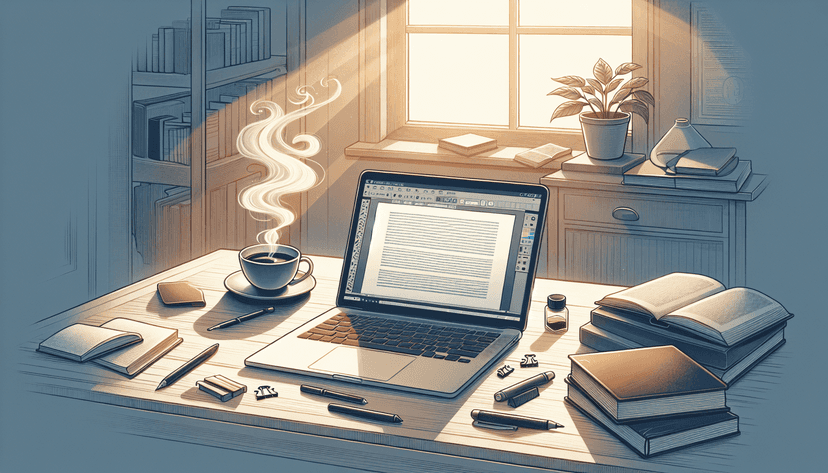
Step 1: Choose a Relevant Topic
The first step in writing an eBook is selecting a topic that not only interests you but also appeals to your target audience. Think about what you’re passionate about and how that aligns with what readers are seeking.
Research trends in your niche and determine which subjects are generating buzz right now. You might check platforms like Amazon or Goodreads for popular ideas. Think outside the box; a unique or fresh perspective can make your eBook stand out.
A great tip is to start with a subject you already have knowledge about. This can save time on research and lead to a more genuine and engaging narrative. Lastly, don’t forget to consider the long-term potential of your chosen topic; will it still be relevant a year from now?
Step 2: Understand Your Target Audience
Understanding who will read your eBook is just as critical as picking a topic. Your target audience affects everything from your writing style to the content you include.
Start by creating a reader persona: What’s their age? What interests them? What challenges do they face that your eBook can solve? You can gather insights through surveys, social media discussions, or even forums.
Another approach is to look at your competitors. Analyze their audience and see what resonates with readers in your niche. This can inform you about gaps you can fill or demands that aren’t being adequately met.
Step 3: Define the Purpose of Your Ebook
Before you dive into writing, clarify the purpose behind your eBook. Are you aiming to educate, entertain, or inspire your readers? Knowing this allows you to tailor your content effectively.
If your goal is to educate, ensure your eBook is packed with valuable insights and practical advice. For a purpose centered around entertainment, focus more on storytelling and keeping the reader engaged.
Think about the action you want your readers to take after finishing the eBook. Whether it’s applying the knowledge, diving deeper into your other content, or sharing your eBook with others, being clear on this front will steer your writing process.
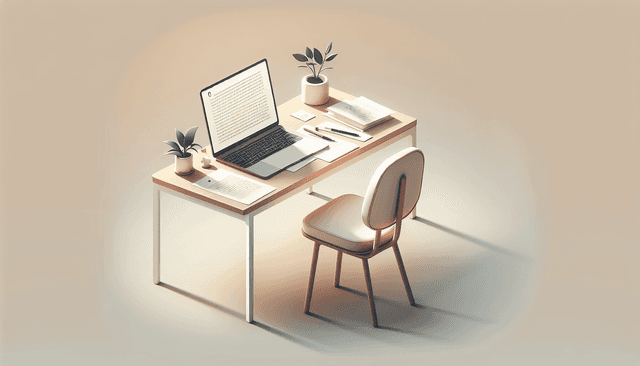
Step 4: Create a Detailed Outline
Creating a detailed outline is your GPS for writing an eBook.
This roadmap will help you organize your thoughts, ensuring you cover all essential points and maintain a logical flow.
Start by breaking down your topic into main sections. Each of these sections can represent a chapter or significant point.
Under each section, add bullet points that highlight the key ideas you want to discuss.
For example, if you plan to write about “Self-Publishing,” your outline might include details on costs, platforms, and marketing strategies.
Don’t hesitate to adjust your outline as you write; it should serve as a living document that grows with your project.
Step 5: Start Writing Your Ebook
Now it’s time to put pen to paper—or fingers to keyboard, if we’re being modern about it.
Begin by setting specific writing goals. This could be a daily word count or a target chapter for the week.
Remember, the first draft doesn’t need to be perfect. Just get your ideas down. Once you have that focus, you can always come back later to edit.
Try to find a distraction-free environment to help you stay focused, and keep a dedicated time slot for your writing sessions.
Consider using tools designed for authors, like writing software that helps streamline the process.
Step 6: Design Your Ebook
Your eBook’s design matters just as much as the content.
The first thing readers will notice is the cover, so ensure it’s attractive and professional. This is your chance to make a great first impression.
There are plenty of options available for eBook cover design, ranging from DIY tools like Canva to hiring a professional designer.
Once the cover is ready, focus on the interior layout. Clear headings, bullet points, and images can break up text and make your eBook more digestible.
Be mindful of the formatting too; inconsistent fonts and colors can distract from your message.
Step 7: Edit and Revise Your Content
Editing is where the magic happens. After you’ve finished your first draft, it’s time to tighten it up.
Start with big-picture edits, looking at flow and coherence. Make sure that each section transitions smoothly into the next.
Next, focus on sentence structure and clarity to ensure your points come across effectively.
Finally, proofread for grammar, punctuation, and spelling errors. Consider using software tools to help check your work.
If possible, ask a friend or beta reader to give you feedback. Fresh eyes can pick out things you might have missed.
Step 8: Format and Convert Your Ebook
Formatting is crucial for reader experience. A well-formatted eBook will look good on all devices.
Common formats include EPUB, MOBI, and PDF, depending on where you plan to distribute.
Each platform may have its specific requirements, so be sure to format your eBook accordingly.
Tools like Scrivener or Adobe InDesign can help with formatting, making the process smoother.
Once formatted, test how the eBook looks on various devices. This ensures readers have a consistent experience no matter where they read.
Step 9: Include Effective Calls-to-Action (CTAs)
All great eBooks should guide readers toward a next step, and that’s where calls-to-action (CTAs) come in.
Your CTAs can encourage readers to visit your website, subscribe to your newsletter, or check out your other works.
Make CTAs clear and concise. Using action words can help enhance their effectiveness.
For instance, phrases like “Download your free guide now” can create urgency and motivate readers to take action.
Don’t forget to place them strategically throughout your eBook, perhaps at the end of each chapter.
Step 10: Publish and Share Your Ebook
Once everything’s ready, it’s time to publish your eBook.
Platforms like Amazon KDP, Smashwords, and Draft2Digital make self-publishing straightforward.
Each platform has its unique process, so familiarize yourself with the steps involved.
After publishing, share your eBook across your social media, email lists, and other platforms.
The more people know about your eBook, the better your chances of reaching your target audience.
Step 11: Promote and Market Your Ebook
Promotion is key to getting your eBook into the hands of readers.
Consider creating a marketing plan that includes social media promotions, newsletters, and even paid ads.
Engage with potential readers through relevant online groups and forums.
Don’t underestimate the power of networking—collaborating with other authors or influencers can enhance your reach.
Offering freebies or limited-time discounts can generate buzz and attract readers.
Step 12: Monitor Success and Gather Feedback
After your eBook has been published, keeping track of its performance is crucial.
Look at sales data, download numbers, and reader reviews to gauge how well it’s being received.
Use tools like Google Analytics to measure traffic and engagement on your website or landing page.
Feedback gathered can inform your future writing projects and help refine your promotional strategies.
Consider asking readers to review your eBook on sites like Goodreads or Amazon to build credibility and visibility.
FAQs
The first step in creating an ebook is to choose a relevant topic. Ensure the topic aligns with your audience’s interests and needs, as this sets the foundation for the content that follows.
Identifying your target audience involves researching who will benefit from your ebook. Analyze demographics, preferences, and pain points to tailor your content effectively.
Effective promotion strategies for your ebook include utilizing social media, email marketing, blogging, and collaborating with influencers. Offering free samples or webinars can also boost visibility and interest.
Gathering feedback post-publication is crucial as it provides insights into your audience’s perceptions and areas for improvement. This information can guide your future projects and enhance reader satisfaction.



