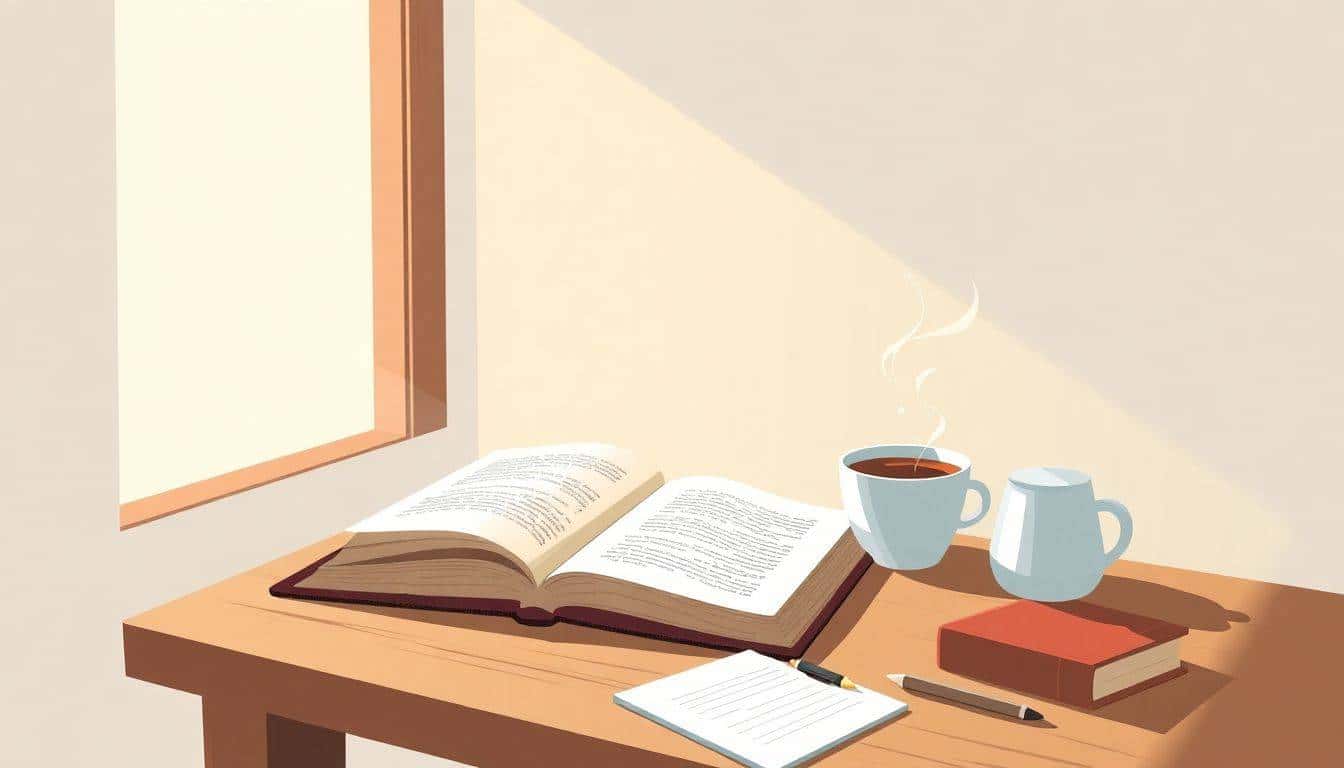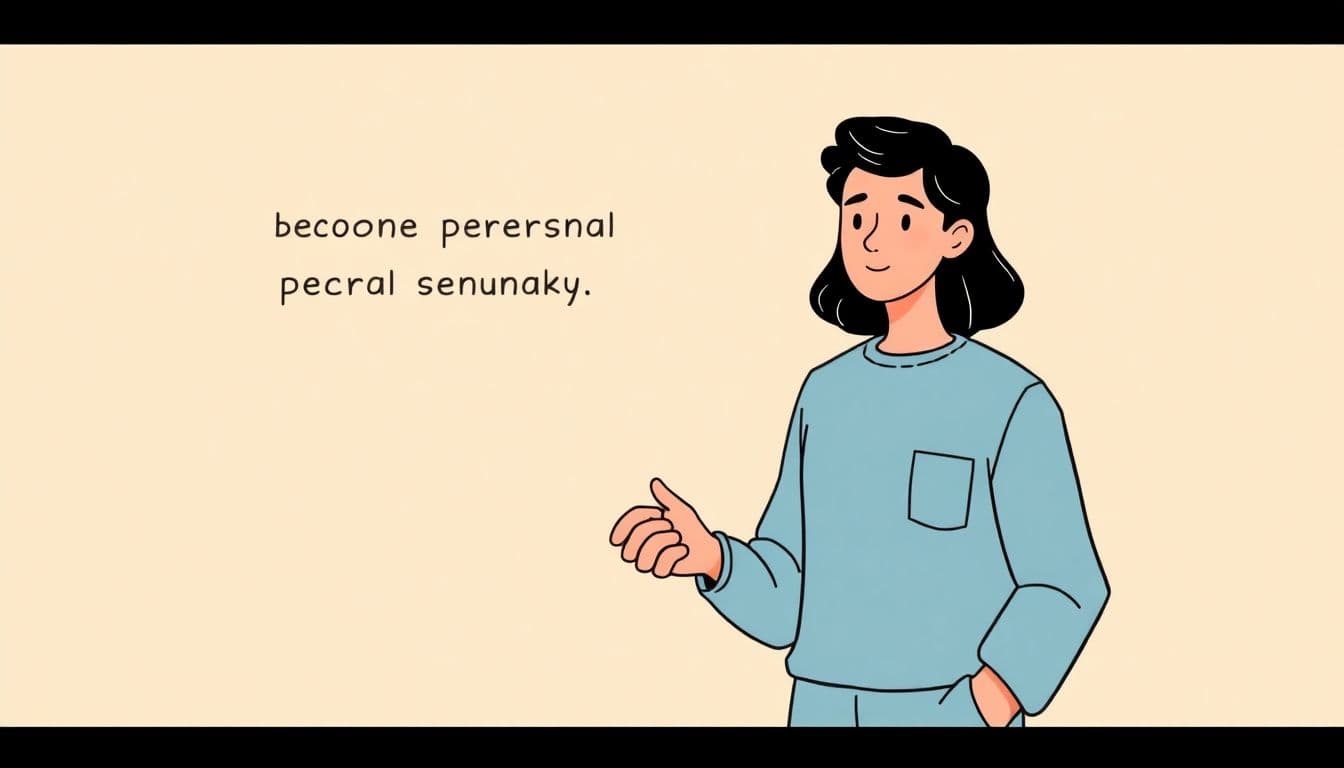Table of Contents
Writing a book review can feel a bit overwhelming, right? You’re not alone if you’re wondering where to start or how to capture all your thoughts about a book.
But don’t worry, I’ve got your back! If you stick around, I’ll walk you through some simple steps to make the process a breeze.
From reading thoroughly to polishing your final draft, let’s dive into how you can write a great book review.
Key Takeaways
- Read the book thoroughly to fully grasp the story, characters, and themes.
- Take notes on key points, memorable quotes, and your personal reactions.
- Gather essential book details like title, author, publisher, and ISBN.
- Start with a clear introduction that hooks the reader and mentions the book’s details.
- Summarize the plot without spoilers, focusing on main events and themes.
- Analyze the book’s themes and characters, discussing their impact on you.
- Evaluate the author’s arguments and writing style with specific examples.
- Highlight praises and critiques to provide a balanced perspective.
- Conclude with your overall thoughts and recommend the book to potential readers.
- Edit and proofread your review to ensure clarity and professionalism.
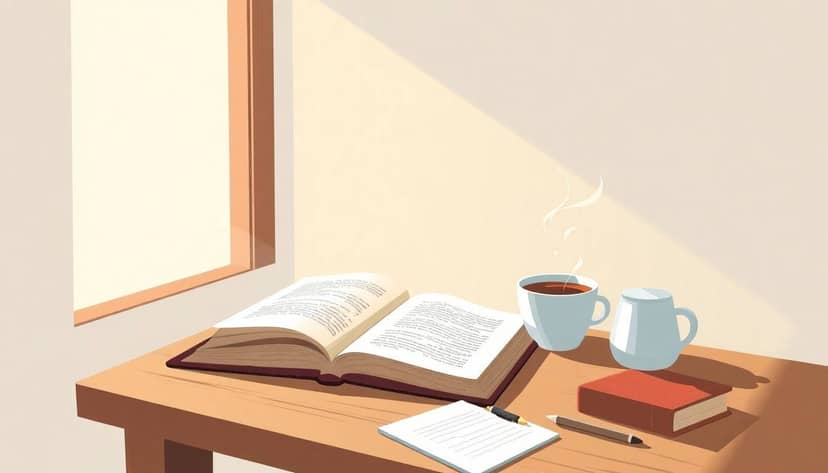
Step 1: Read the Book Thoroughly
Before putting pen to paper, immerse yourself completely in the book. Give it your undivided attention to truly grasp the story, characters, and underlying themes. Notice how it makes you feel and think about why it evokes those reactions. This deep understanding will form the backbone of your review.
Don’t rush through it; take your time to appreciate the author’s style and the nuances of the plot. Whether it’s a gripping thriller or a thought-provoking non-fiction, absorbing the content fully ensures your review is authentic and insightful.
Step 2: Take Notes on Key Points
Keep a notebook or digital device handy to jot down thoughts as they come. Note significant plot developments, memorable quotes, and any questions that arise. These notes will be invaluable when articulating your perspectives later.
Organizing your notes can make the writing process smoother. For instance, if certain passages remind you of techniques on how to write a foreword or evoke themes similar to other works, make a note of it. This will help you draw connections and provide depth in your review.
Step 3: Gather Bibliographic Information
Before you start writing, collect all the essential details about the book. This includes the title, author’s name, publisher, publication date, edition, and ISBN. Having this information at your fingertips adds credibility to your review and assists readers who may want to find the book themselves.
If you’re reviewing an e-book or a special edition, note that as well. For those interested in the nuances of different formats, knowing the best page size for an eBook can be a valuable detail. Accurate bibliographic info ensures your review is professional and helpful.
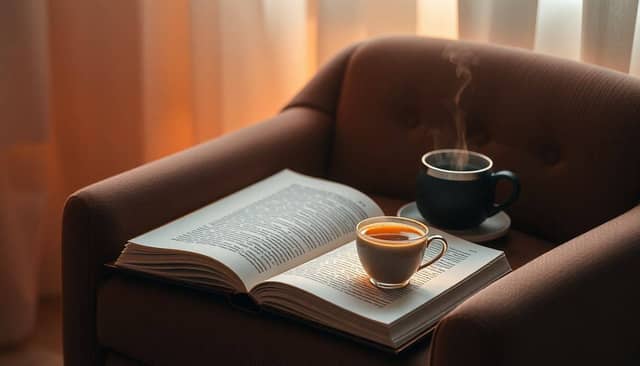
Step 4: Write a Clear Introduction
Now that you’ve gathered your thoughts and notes, it’s time to dive into writing. Start with a clear and engaging introduction that hooks your reader from the get-go. Mention the book’s title and author, and perhaps a brief context if it’s relevant—like if the author is a debut writer or if the book fits into a popular series.
Your introduction should set the tone for the rest of your review. Maybe share what intrigued you about the book in the first place or pose a question that the book explores. Keep it conversational and inviting, so your readers feel like they’re getting a personal glimpse into your reading experience.
Step 5: Summarize the Plot Without Spoilers
Next up is giving your readers a snapshot of the plot without spilling all the beans. Think of it like a movie trailer—it teases but doesn’t reveal the ending. Focus on the main storyline and highlight the key themes or conflicts.
Introduce the main characters and their motivations. If the setting plays a significant role, paint a picture of it. For example, if the book is set in a dystopian future, you might mention how the world-building adds depth to the story. Just remember, no spoilers! Let your readers discover the twists and surprises on their own.
Step 6: Analyze the Book’s Themes and Characters
Now let’s get into the heart of the book. Discuss the themes the author tackles—are they exploring love, loss, identity, or perhaps societal issues? Share how these themes resonated with you or made you think differently.
Dive into the characters. Were they well-developed and relatable? Did they undergo significant growth? Maybe the protagonist reminded you of someone you know, or perhaps the antagonist had layers that made them more than just a villain.
Interestingly, fantasy continues to be a favorite among readers, making up about 42% of some people’s reading choices. If the book falls into this genre, you might reflect on how it stands out in such a popular field. For some creative inspiration, check out these ideas for a fantasy world.
Step 7: Evaluate the Author’s Arguments and Style
Here’s your chance to talk about the author’s writing style and how effectively they got their points across. Was the prose poetic or straightforward? Did the pacing keep you turning pages, or did it drag in parts?
If it’s non-fiction, consider how well the author supported their arguments. Were the facts solid, and did the conclusions make sense? For fiction, think about the narrative techniques used. For instance, writing in present tense can add immediacy to the story—if you’re curious about this style, you might find tips on how to write in present tense helpful.
Share specific examples to illustrate your points, but steer clear of spoilers. This gives your readers a better idea of what to expect and shows that you’ve thoughtfully engaged with the book.
Step 8: Highlight Specific Praises and Critiques
Being balanced in your review makes it more trustworthy. Talk about what the book did well and where it could have been better. Maybe the dialogue was sharp and realistic, but the plot had some holes. Or perhaps the story was gripping, but the ending felt rushed.
Instead of vague statements, provide specifics. For example, “The detailed descriptions brought the setting to life, but the sheer amount of detail sometimes slowed down the action.”
If you’re into writing yourself, analyzing these aspects can also help improve your own work. Understanding what works and what doesn’t is key. You might even explore how to create compelling narratives by learning about different points of view in writing.
Step 9: Conclude with Your Final Thoughts
Time to wrap things up. Summarize your overall impression of the book. Did it leave a lasting impact on you? Would you recommend it to others?
Think about who the ideal reader might be. Fans of historical fiction, for example, might appreciate the rich details in a period piece. If the book offers a fresh take on a common genre, mention that.
Your conclusion should leave readers with a clear sense of your perspective. It’s okay to express strong feelings—after all, your unique voice is what makes your review stand out.
Step 10: Edit and Proofread Your Review
Before you share your masterpiece with the world, take some time to polish it up. Read through your review to catch any typos or awkward sentences. It’s amazing how a quick proofread can make your writing shine.
Consider reading it aloud or having someone else take a look. Fresh eyes can catch things you might have missed. Remember, even the best writers need to revise.
If you’re serious about ensuring your writing is top-notch, there are tools that can help. For instance, checking out the best proofreading software might make the process easier.
A well-edited review not only looks professional but also makes it more enjoyable for others to read. After all your hard work, you want to make sure your insights are communicated clearly.
FAQs
A book review typically ranges from 500 to 1,000 words, but the length can vary based on guidelines. Focus on key points, providing a thorough analysis without unnecessary details.
Include the book’s title, author, genre, and a brief overview of its main theme or thesis. The introduction sets the context and engages the reader without revealing too much.
Examine how themes are presented and how characters develop throughout the story. Discuss their motivations, relationships, and roles in conveying the author’s message.
Yes, avoid revealing major plot points or twists. Summarize the plot without spoilers to maintain the reader’s interest and allow them to experience the book firsthand.