Warning: Undefined array key "uniqueId" in /home/sites/38b/a/a56fd07de8/public_html/wp-content/plugins/generateblocks/includes/blocks/class-container.php on line 997
One thing that many authors often ponder is what’s the best page size for an eBook. In the digital world, where eBooks are becoming increasingly popular, choosing the right page size is crucial for a great reading experience.
Unlike traditional print books, eBooks offer more flexibility in how they are presented to readers. The page size you choose can impact how your book is viewed on various devices, from e-readers to tablets and smartphones.
In this article, we’ll explore the standard page sizes for eBooks and the factors that influence this choice. Whether you’re writing your first novel or creating a visually-rich cookbook, understanding page size will help ensure your eBook looks its best on any screen.
What is the Best Page Size for an eBook?
When it comes to eBooks, the concept of page size is quite flexible due to the variety of devices used for reading. However, there are some commonly used dimensions that work well with standard e-reader screens and apps.
A typical size for eBook pages is 6 x 9 inches, which works well for most novels and non-fiction books. This size is comfortable to read on standard e-readers like Amazon Kindle and fits nicely on most tablet screens.
Another common size is 5.5 x 8.5 inches, often used for smaller, more compact eBooks.
For eBook formats like EPUB and MOBI, the exact page size is less critical because these formats are reflowable. This means the text and images adjust to fit the screen size of the device, whether it’s a smartphone, tablet, or e-reader.
The key is to ensure that the eBook’s content is legible and aesthetically pleasing across different screen sizes, which these standard sizes generally accommodate.
In summary, while there’s no one-size-fits-all for eBook pages, sticking to standard dimensions like 6 x 9 or 5.5 x 8.5 inches is a safe bet for ensuring a good reading experience on most e-reading devices and apps.
Factors Influencing Page Size Choice
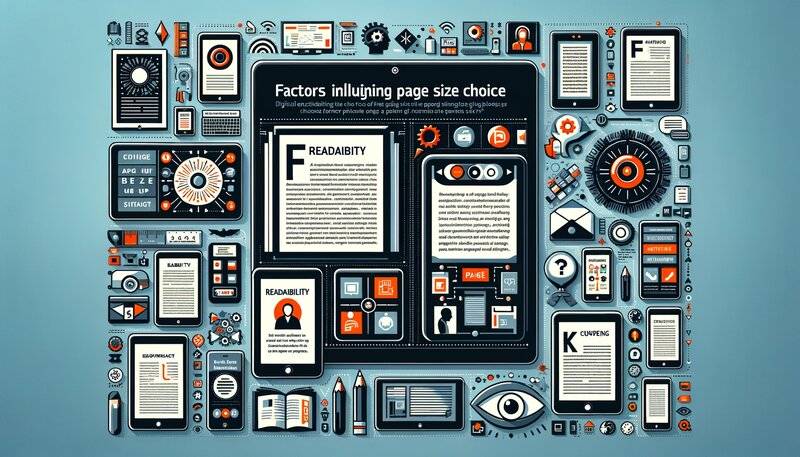
Choosing the right page size for an eBook depends on several factors, primarily the eBook’s purpose and content.
Content Type
For text-heavy eBooks like novels or essays, standard sizes like 6 x 9 inches are ideal as they provide a comfortable reading experience similar to traditional books.
However, for image-heavy eBooks, such as graphic novels or cookbooks, a larger page size might be better to adequately showcase the images and maintain their quality.
Readability on Devices
The chosen page size should ensure readability across various devices. While e-readers and tablets adapt well to standard sizes, consider how your eBook will look on a smartphone.
Smaller screens may require a more thoughtful layout, especially for eBooks with complex formatting or numerous images.
User Experience
The overall user experience is key. The page size and layout should facilitate easy navigation and reading.
Reflowable formats like EPUB and MOBI offer flexibility, as the text adjusts to the screen size. However, if you opt for a fixed layout (common in PDFs), make sure the page size doesn’t compromise the readability on smaller screens.
In essence, the choice of page size should balance the need to present your content effectively while ensuring a comfortable and enjoyable reading experience on any device.
Page Size Recommendations for Different Genres
Additionally, choosing the right page size for an eBook can vary depending on its genre, as each type of book has different layout and content requirements:
Novels
For standard novels, which are mostly text, a 6 x 9 inches size works well.
It’s a common size for e-readers and provides enough space for comfortable reading without the text appearing too stretched or condensed.
Textbooks
Textbooks often contain a mix of text and images or graphs.
A slightly larger size like 7 x 10 inches can be more appropriate. This size gives more room for detailed content and complex layouts, making it easier for readers to absorb educational material.
Children’s Books
For children’s books, especially picture books, the page size should be large enough to showcase illustrations effectively.
Sizes around 8 x 10 inches or even up to 8.5 x 11 inches are suitable, as they provide ample space for both images and text in a child-friendly layout.
Illustrated Books
Similar to children’s books, illustrated books like graphic novels or art books need a larger format to display images clearly.
Opting for sizes like 8 x 10 inches or 8.5 x 11 inches can help maintain the quality and impact of the visual content.
Remember, while these sizes are recommendations, the final choice should align with ensuring the best reading experience while taking into consideration the reflowable nature of most eBook formats.
This flexibility allows the eBook to adapt to various screen sizes and orientations, making it accessible to a wider audience.
Tools and Software for eBook Formatting
Formatting eBooks, especially considering page size and layout, requires specific tools and software that cater to the unique needs of digital publishing.
Automateed
Automateed is all in one solution for ebook publishing. It creates entire books in a few clicks, and also creates stunning images and cover designs. Definitely something you should give a go.
It’s free to try!
Adobe InDesign
A popular choice for professionals, Adobe InDesign offers extensive features for eBook formatting. It’s ideal for creating more complex layouts, like those needed for textbooks or illustrated books.
InDesign allows for precise control over page elements and can export files in EPUB format, which is widely used for eBooks.
Calibre
This free and open-source software is more than just an eBook reader and organizer. Calibre comes with a built-in eBook editor that can be used to format eBooks. It’s particularly useful for converting and preparing eBooks in various formats, including the popular EPUB and MOBI formats.
While it might not have as many advanced design features as InDesign, Calibre is user-friendly and sufficient for straightforward eBook layouts.
These tools help in ensuring that eBooks not only look good but also function well across different devices and platforms. They provide options for dealing with page size considerations and making the eBook reading experience as enjoyable as possible.
Conclusion
Understanding the best page size for an eBook involves balancing the content’s nature with the readers’ experience across various devices. Tools like Adobe InDesign and Calibre play a crucial role in this process, providing the flexibility and functionality needed to create well-formatted eBooks.
Whether you’re crafting a novel, a textbook, or an illustrated book, the key is to ensure that the final product is accessible, readable, and visually appealing on any e-reader or digital device. With the right tools, you can create eBooks that readers will enjoy no matter how they choose to read them.
FAQ
Kindle ebook page size in inches?
A common page size for Kindle eBooks is 6 x 9 inches. This size works well for most content and is comfortable for reading on Kindle devices.
What is the best page size for an ebook in inches?
The best page size for an eBook typically ranges from 6 x 9 inches to 5.5 x 8.5 inches. These sizes are ideal for readability and display well on various e-readers and devices.
What is the best size for digital books?
The best size for digital books generally depends on the content type. For text-heavy books like novels, 6 x 9 inches is often preferred. For image-heavy or layout-intensive eBooks, larger sizes may be more suitable.
What is the best aspect ratio for eBooks?
The best aspect ratio for eBooks often falls between 1.3:1 and 1.6:1, balancing width and height for optimal readability. This range works well across different devices and e-reader apps.
Is a5 good for a eBook?
A5 size, which is 5.8 x 8.3 inches, can be a good choice for eBooks, especially for those that are text-centric. It’s a widely used size that provides a comfortable reading experience on most devices.
