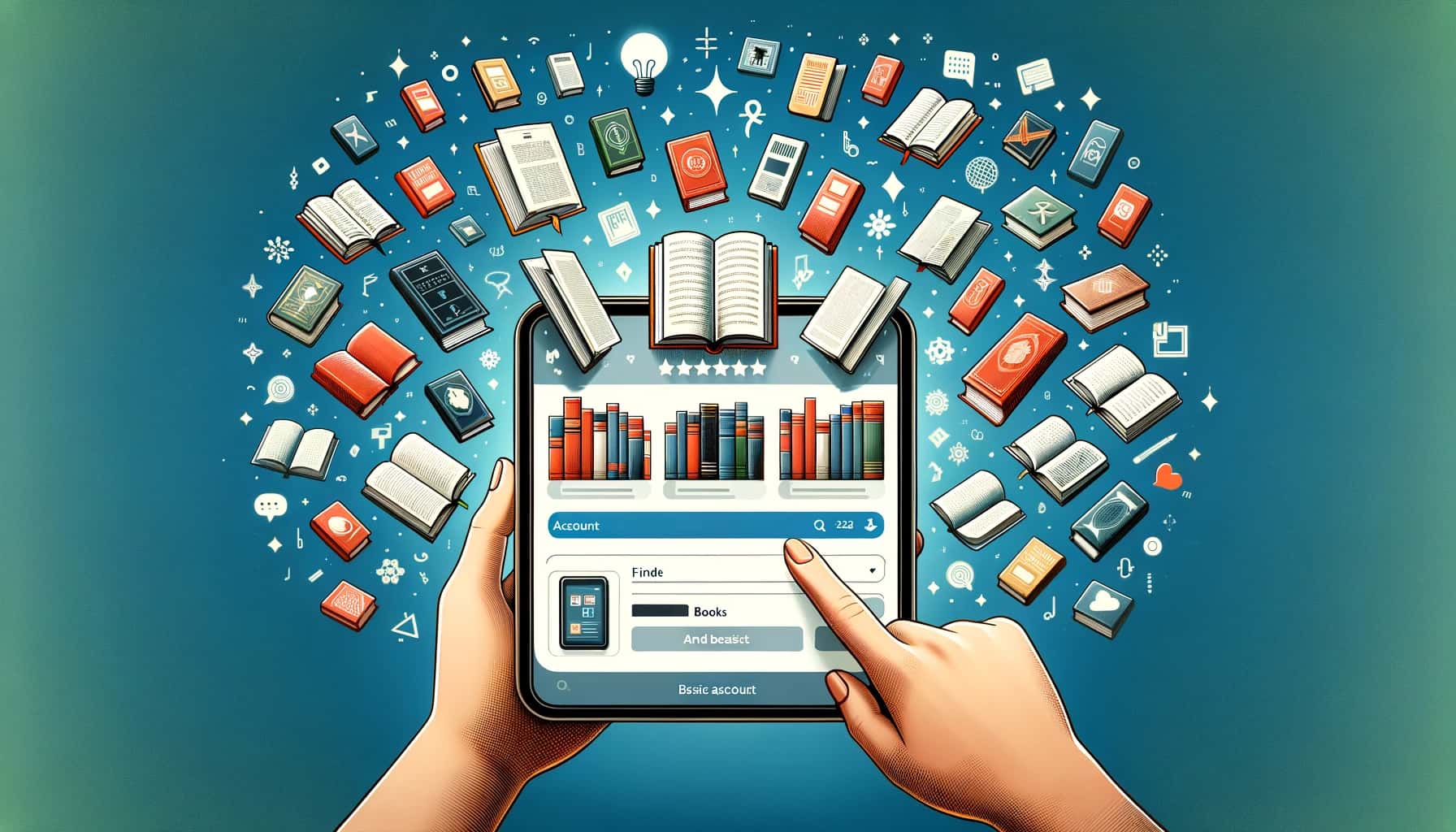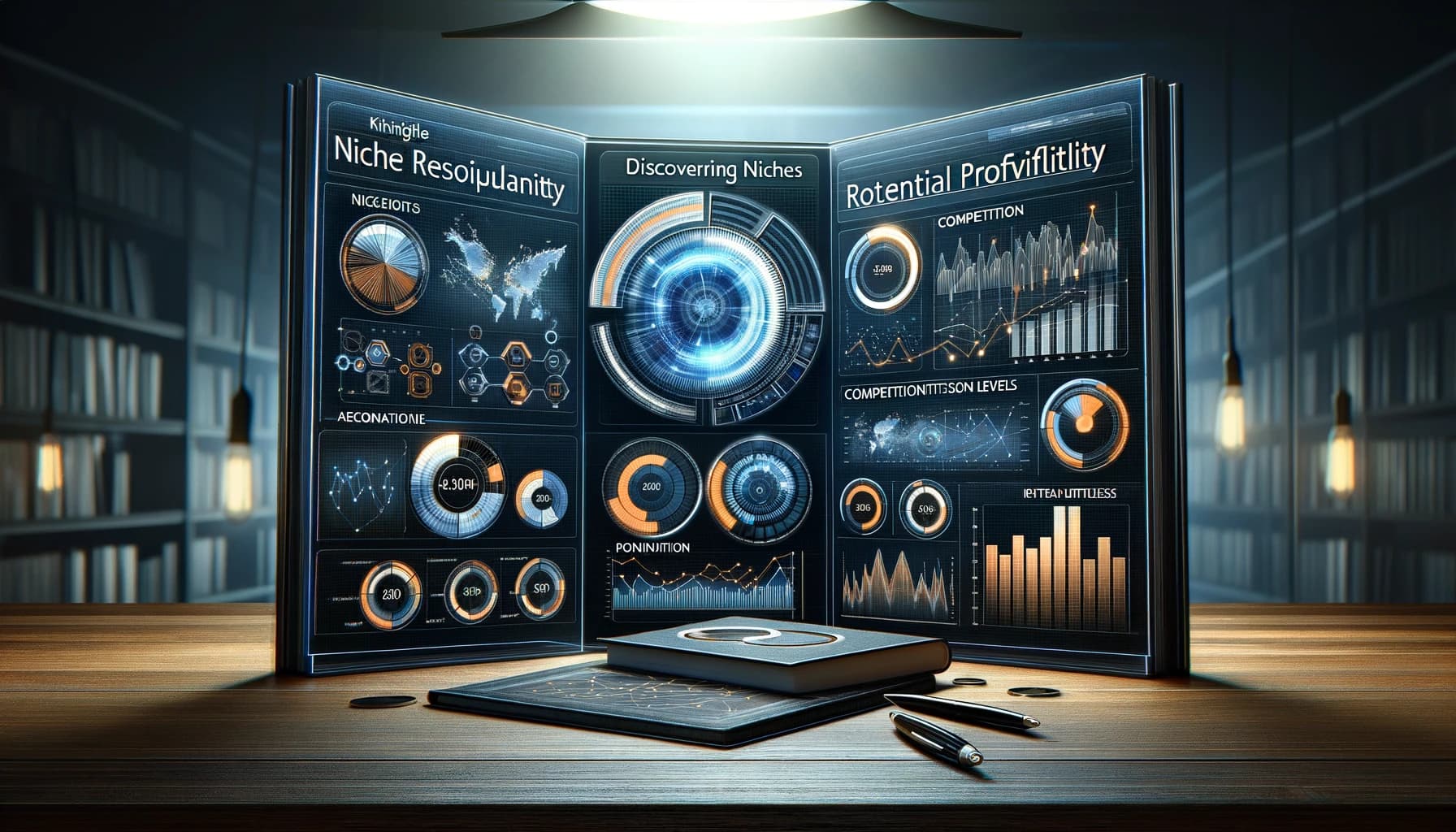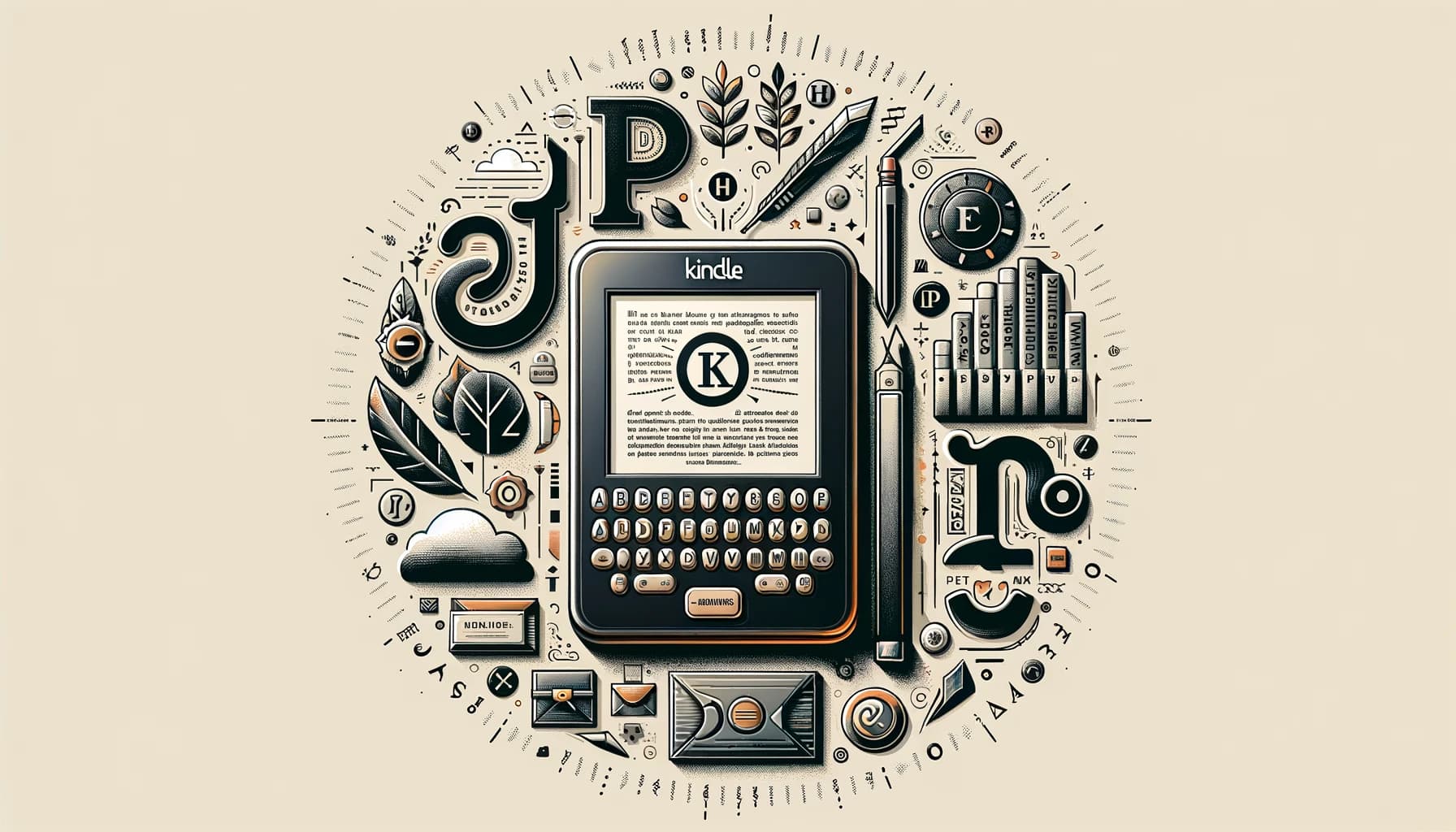Table of Contents
Ever found yourself asking, “How does Goodreads work?” Well, you’re in for a treat. This platform is like a huge, never-ending book fair where you can discover new books, keep track of what you’re reading, and see what your friends are into. It’s pretty much a dream come true for book lovers.
It’s like having your own personal library at your fingertips, where you can organize your reading list, check out reviews, and even rate books yourself. Plus, you get to join a community of readers who are just as passionate about books as you are.
So, whether you’re a seasoned reader always on the lookout for your next great read, or someone just starting to explore the world of books, Goodreads is the place to be. It’s simple, fun, and a great way to connect with other readers.
How Does Goodreads Work?

So, you’re curious about how Goodreads works, right? It’s pretty straightforward, and once you get the hang of it, you’ll wonder how you ever managed your reading list without it.
First things first, you’ll need to create an account. It’s as easy as signing up for any social media platform – just enter your details or connect through Facebook, and you’re in.
Once your account is set up, the real fun begins. You can start searching for any book under the sun. Seriously, type in the name of a book you’ve been itching to read, and there it is.
You can add books to your virtual shelves, like “Want to Read,” “Currently Reading,” or “Read.” It’s a neat way to keep track of your reading journey and set goals for yourself.
I find it super satisfying to move a book from “Currently Reading” to “Read.”
And speaking of goals, Goodreads lets you set a reading challenge for the year. Decide on the number of books you want to read, and the site keeps track of your progress. It’s a fun way to push yourself, and seeing that progress bar fill up is pretty rewarding.
Plus, it’s always interesting to see what your friends are reading and get inspired by their lists.
Create and Manage Your Profile
First up, setting up your profile is a piece of cake.
When you’re in, it’s time to make it yours. Pick your favorite genres—whether you’re all about mysteries, romance, sci-fi, or anything in between. Goodreads uses this to suggest books that’ll likely catch your eye.
Then, there’s the fun part: building your “Want to Read” shelf. It’s like window shopping for books. You come across something that looks interesting, and with just a click, it’s on your list.
This way, you’ll never forget a book recommendation again. It’s also great for those moments when you’re wondering what to read next; just take a peek at your shelf.
So, with your profile all set and your interests laid out, you’re ready to navigate through the world of books more personally and efficiently. It’s all about making your reading experience as enjoyable and tailored to you as possible.
Get Book Recommendations
The magic of Goodreads really shines when it comes to discovering new books and getting recommendations. Here’s how it works: the more you interact with the site, the better it gets at figuring out what you love to read.
Every book you add, rate, or review feeds into this super smart system that learns your tastes.
Based on the genres you enjoy and the books you’ve devoured in the past, Goodreads suggests new titles that seem like they were picked just for you. It’s like getting a personalized bookshelf every time you log in.
And it’s not just about the algorithms. There’s a whole community of readers on Goodreads sharing reviews and ratings, which means you’re also getting recommendations from fellow book lovers.
It’s a great way to stumble upon those hidden gems you might not find anywhere else.
So, as you keep using Goodreads, don’t be surprised if it starts feeling like it knows you better than you know yourself—at least when it comes to books.
Join the Community

Goodreads isn’t just about tracking your reading or finding the next book to bury your nose in; it’s also about connecting with a community of like-minded readers.
You can join book clubs that focus on specific genres or themes. Imagine diving into a thriller with a group that loves solving the mystery as much as you do, or gushing over the latest fantasy epic with fellow fans. Let me tell you, it’s pretty awesome.
Then, there are the discussions. Got a theory about the latest bestseller? Or maybe a question about a book’s ending that left you puzzled? Jump into the forums. It’s a space where you can share your thoughts, debate, and get insights from others who share your passion for reading.
And don’t forget about following friends and your favorite authors. Yes, you can actually see what authors are reading and get updates on their new releases.
In short, Goodreads is like this huge, ongoing book party you’re invited to.
Track and Share Your Reading
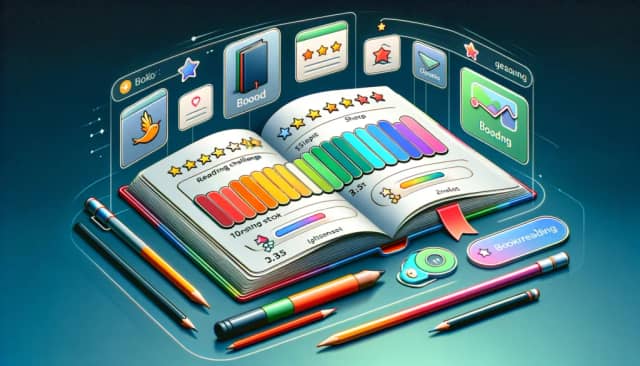
One of the coolest things about Goodreads is how it lets you track your reading progress. Say you’re halfway through a novel and want to remember exactly where you left off. Just update your progress on Goodreads.
Like bookmarking, but better, because you can also share how much you’re loving (or not loving) the book as you go.
Then there’s the reading challenge. At the start of each year, you can set a goal for how many books you want to read.
It’s a fun way to motivate yourself, and you can see how your friends are doing with their challenges, too. It turns reading into a friendly, encouraging competition.
Sharing reviews and ratings is another big part of the Goodreads experience. Finished a book? Head over to its page, rate it out of five stars, and write a review.
It can be as simple as, “Loved it!” or as detailed as a full-on analysis of the plot, characters, and your emotional journey through the story. Your reviews help others discover books they’ll love, too.
So, whether you’re quietly tracking your progress or loudly sharing your latest five-star read, Goodreads makes it easy and fun to keep your friends and followers in the loop on your literary adventures.
Explore Lists and Awards
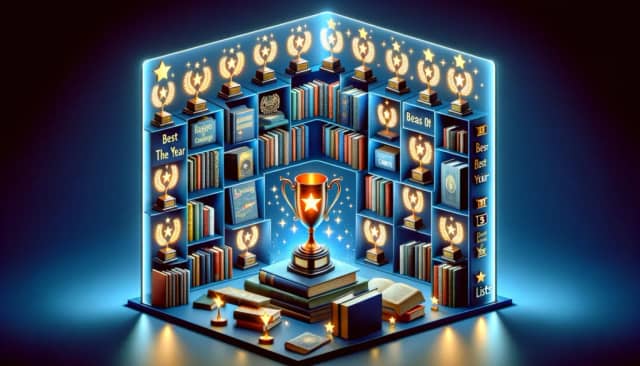
Goodreads is packed with lists for just about every category and interest you can imagine. One of the big highlights is the “Best of the Year” lists. These are like the Oscars for books, where readers get to vote on their favorites across various genres.
It’s a fantastic way to discover what’s been making waves and find your next must-read. Plus, seeing how your picks stack up against the winners is always a bit of fun.
But it doesn’t stop there. Users can create their own lists—think “Books That Changed My Life” or “Ultimate Summer Reads.” It’s a treasure trove of recommendations from people who love books just as much as you do.
You can vote on the books in these lists, add them to your shelves, and even contribute with your own suggestions.
And about those awards—Goodreads hosts its own annual Goodreads Choice Awards, the only major book awards decided by readers. It’s your chance to have a say in which books deserve top honors. Plus, you can explore other prestigious awards, like the Pulitzer and the Man Booker Prize, to see winners and nominees right on the platform.
Use Goodreads on Different Devices
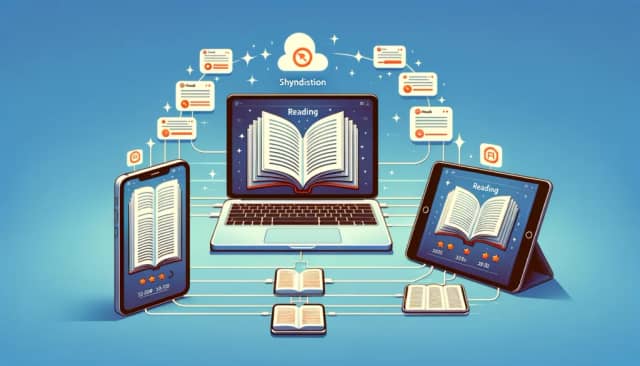
One of the best things about Goodreads is that it’s super accessible, no matter where you are or what device you’re using.
You can jump onto Goodreads using any web browser, which means you can access it on your computer, laptop, or any device that lets you surf the internet. It’s perfect for those deep dives into book reviews or when you’re in the mood to update your reading list on a bigger screen.
But for those times when you’re on the go, Goodreads has got you covered with its mobile app. The app is available for both iOS and Android devices, so pretty much anyone with a smartphone can get in on the action.
It’s great for updating your reading progress, checking out new book recommendations, or seeing what your friends are reading while you’re out and about.
The best part? Your Goodreads account syncs across all your devices. So, if you add a book to your “Want to Read” list on your phone, it’ll be there waiting for you on your computer, too.
This seamless integration means you can switch between devices without missing a beat, keeping your reading journey smooth and hassle-free.
Conclusion
Understanding how does Goodreads work opens up a world where tracking your reading, discovering new books, and connecting with fellow readers is easy and fun. It’s not just about keeping lists; it’s about being part of a community that celebrates reading in all its forms. Whether you’re looking to dive into discussions, follow your favorite authors, or set your next reading challenge, Goodreads offers a comprehensive platform to enhance your reading experience.
So, if you’ve ever wondered how Goodreads works, now you know it’s a tool designed to make reading more social and organized. From tracking your progress on the latest bestseller to finding your next great read through recommendations and awards, Goodreads is your go-to digital reading companion.
FAQ
Can you read books on Goodreads for free?
While Goodreads is an excellent platform for tracking your reading progress, getting book recommendations, and discussing books with a community, you cannot read books directly on it for free. It’s primarily a book discovery and social cataloging website where you can find and review books, but to read them, you’ll need to obtain them from a library, bookstore, or an e-book platform.
Do you have to pay for books on Goodreads?
Goodreads itself does not sell books, so you don’t pay for books directly through Goodreads. It’s a platform for discovering, reviewing, and discussing books. If you find a book you’re interested in on Goodreads, you’ll need to purchase it through a bookstore or borrow it from a library.
Can I actually read a book on Goodreads?
No, Goodreads does not offer the functionality to read books on its platform. It is designed for tracking your reading, discovering new books, and connecting with other readers, not for reading books directly. For reading, you’ll need to acquire the book through other means.
What is the point of Goodreads?
The point of Goodreads is to provide a space for readers to track their reading habits, discover new books, and connect with others through reviews and recommendations. It’s a comprehensive tool for managing your personal library, setting reading goals, and joining discussions about books you love.
What is the most rated book on Goodreads?
As of my last update, “Harry Potter and the Sorcerer’s Stone” by J.K. Rowling was one of the most rated books on Goodreads. It’s a testament to the book’s widespread popularity and the active engagement of the Goodreads community. However, ratings can vary over time as more users rate different books.
Is Goodreads the best book tracker?
Many users consider Goodreads to be the best book tracker because of its extensive database, social features, and user-friendly interface. It offers a comprehensive way to log books you’ve read, want to read, and discover new titles through recommendations and community reviews, making it a favorite among readers worldwide.