Ever wondered how does Wattpad work? It’s a question many new users find themselves asking when they first discover the platform. Wattpad is a digital space connecting writers and readers through the power of storytelling across the globe.
This platform is about experiencing stories in a unique, interactive way. Whether you’re a fanfic author or a book lover, Wattpad opens up a world where your stories and ideas can reach others who share your passion.
Wattpad is a place where you can write, publish, and get feedback on your stories. For readers, it offers an endless library of content across various genres. Let’s dive into how Wattpad brings stories and people together, making it a favorite destination for millions.
How Does Wattpad Work?
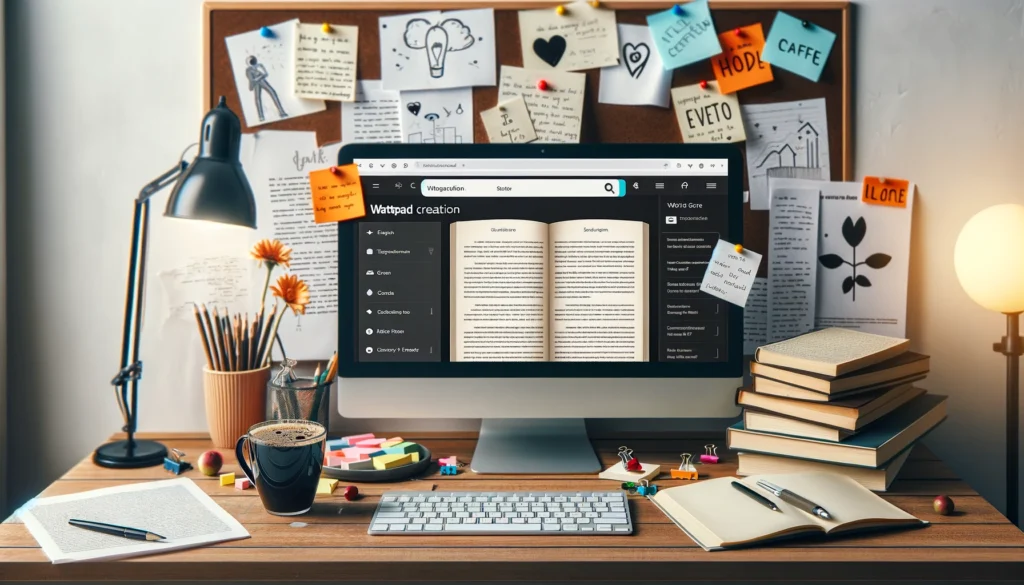
So, you’re wondering what is Wattpad and how Wattpad works? Let me break it down for you—it’s pretty straightforward and all kinds of exciting.
First up, you need an account, which is as simple as signing up on any social media platform. Once you’re in, the world of Wattpad is your oyster.
Navigating Wattpad is a breeze. The interface is user-friendly, designed to get you reading or writing in no time. You’ll find tabs for discovering new stories, managing your library, and accessing your own writing dashboard if you’re inclined to share your stories with the world.
For readers, it’s like having an endless library at your fingertips. You can search for stories by genre, popularity, or tags that interest you. Once you find something that catches your eye, dive in and start reading.
For writers, Wattpad is a dream come true. You can publish your stories chapter by chapter, getting instant feedback from a global audience. It’s a fantastic way to improve your writing, connect with readers, and even get discovered by publishers.
In a nutshell, Wattpad is all about giving and receiving. It’s a platform where stories live and breathe, influenced by the interaction between writers and readers.
Whether you’re here to tell your story or to get lost in someone else’s, Wattpad provides the perfect setting.
Create and Share Your Stories
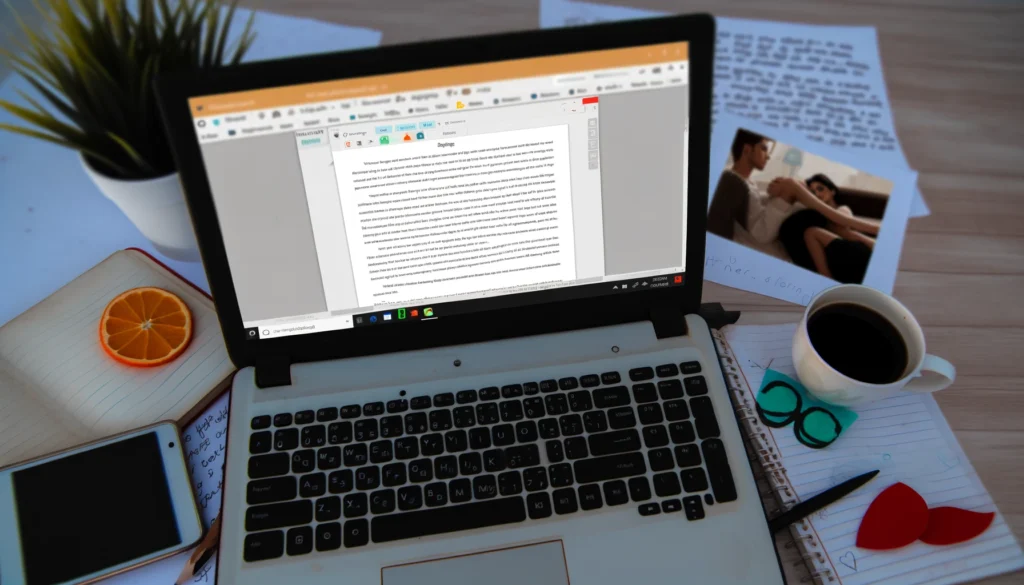
If you’ve got a story brewing in your mind, here’s how you can bring it to life on Wattpad.
First, hit the ‘Create’ button to start a new story. This is where your journey from a thinker to a writer begins.You can type out your story in the provided editor, which also allows for basic formatting to make your text look just the way you want.
Adding cover art is another crucial step. They say not to judge a book by its cover, but a compelling image can definitely attract more readers. You can create your own cover or use images that are rights-free. Make sure it represents your story well.
Writing a good description is like crafting an invitation to your story. It should be intriguing enough to draw readers in but without giving away too much. Think of it as the blurb on the back of a book.
By following these steps, you can start sharing your stories with the world. Wattpad is a platform that thrives on creativity and connection, so don’t be shy. Your story has a place here, and there’s a community of readers eager to dive into new adventures.
No matter if you write fanfiction, or if you have completely new ideas, Wattpad is the place for you to start your author’s journey.
Create Stories with AI Automateed
If you want to try out Wattpad but are short on time, or if you have a general idea but need some help bringing it to life, you can try out AI Automateed.
This amazing tool can help you write complete books in literally minutes.
What you have to do is give the tool your title, target audience and the tone of voice you would like for your book, and it will have it written and done in literally less than 15 minutes.
The work you get is 100% unique and original, and most importantly yours, so you can do with it whatever you want.
You can publish it one chapter at a time or the whole thing in one, and then even create a series for your readers.
Furthermore, it comes with all the images and a cover, so you don’t even have to think about that part.
Besides, there are other features and tasks of this tool, so you can use it to even come up with title ideas, descriptions, best general niche, and so on.
Here is a short demo of how it works:
And it is free to try, so don’t think twice.
Discover and Read Stories

The search feature is your best friend on Wattpad. Whether you have a specific title in mind or just a genre you’re itching to explore, the search bar is there to help you find exactly what you’re looking for.
You can type in keywords, author names, or even specific tags that match your interests.
But Wattpad also offers personalized recommendations. Based on the stories you’ve read, liked, or even the authors you follow, Wattpad suggests new reads that align with your tastes.
Now, once you’ve found a story that catches your eye, the interaction begins. You can vote on chapters to show your appreciation for the author’s work. These votes are a way to support and encourage authors, showing them what readers enjoy.
Comments are where the community comes alive. Share your thoughts, predict plot twists, or engage in discussions with fellow readers and the author. It’s a great way to connect over shared interests and dive deeper into the story.
Remember, your feedback can be invaluable to writers, offering them insight and motivation to continue their craft.
Join the Community
Wattpad has these cool clubs you can join, and they’re all about different topics or genres. Imagine finding a club that’s all about fantasy stories, where you can discuss the latest dragon tale or wizard saga with people who get just as excited about them as you do. It’s a great way to discover new stories and get different perspectives.
And the discussions, oh, they’re the best part. You can jump into conversations about plot theories or character developments, and sometimes these chats can get really deep.
Plus, you get to chat directly with authors, which is pretty awesome. Sharing your thoughts on their chapters and seeing how your feedback can influence their story is a unique experience.
Connecting with other writers and readers on Wattpad feels really genuine. You follow their stories, they follow yours, and before you know it, you’ve built your own little community.
Sharing writing tips, encouragement, or just daily chit-chat makes the whole writing and reading journey a lot less lonely.
So, yeah, if you’re looking to dive deeper into the world of writing and reading, or just want to find your tribe of book enthusiasts, Wattpad’s community is where it’s at.
Enter Writing Contests

Wattpad hosts writing contests that are a fantastic way for you to showcase your work and get it noticed. Participating is pretty straightforward.
Keep an eye on announcements from Wattpad or within the community clubs for upcoming contests. These can range from short story challenges to themed writing prompts, giving you plenty of opportunities to flex your creative muscles.
Entering these contests can really pay off. Not only do you get the chance to have your work seen by a wider audience, but there are often prizes involved, which can vary from featuring your story on the site to getting feedback from established authors.
Now, each contest can have its own set of guidelines regarding length, genre, and theme. Stick to these rules to ensure your entry is eligible.
Also, don’t shy away from promoting your entry to your followers on Wattpad and your social media. Engagement from readers can often influence contest outcomes, especially in community-voted contests.
Finally, use contests as a way to experiment and improve your writing. Feedback, whether from judges or fellow participants, can be incredibly valuable. View each contest as a learning opportunity, and don’t be discouraged if you don’t win. Every contest is a step forward in your writing journey.
Monetize Your Writing
On Wattpad, there’s also a chance to earn some money from your writing. One of the main ways to do this is through the Wattpad Paid Stories program.
It’s a feature where readers can support their favorite writers by purchasing access to their stories. To be part of this, your story needs to catch the eye of Wattpad’s team, which looks for engaging, well-written, and popular stories that have gathered a decent following.
Being part of the Paid Stories program is pretty cool because it directly rewards the hard work you put into your writing. Readers buy coins through the app, which they then use to unlock chapters of paid stories.
Apart from the Paid Stories, Wattpad also opens doors to other monetization opportunities through partnerships and adaptations. Wattpad works with publishing houses, and some stories on Wattpad have been picked up for book publishing.
Use Wattpad on Different Devices

Wattpad knows we’re all about convenience, so you can dive into your stories from pretty much anywhere. Whether you’re on a computer, tablet, or smartphone, Wattpad’s got you covered.
You can access Wattpad through any web browser for those times when you’re on your laptop or desktop, making it super easy to read a chapter or jot down some ideas for your next story.
But let’s be real, we’re often on the move, and that’s where the Wattpad app comes into play. Available for both iOS and Android devices, the app ensures your stories travel with you, whether you’re on a commute, chilling at a café, or tucked into bed.
The best part? Your account syncs across all these devices. This means you can start reading a story on your phone and pick up right where you left off on your laptop later.
Same goes for writing; your drafts and published chapters are accessible and up-to-date, no matter the device you’re using.
Conclusion
Understanding how does Wattpad work reveals a platform that offers a unique blend of storytelling and community. It’s where writers can share their creations and readers can dive into them. Wattpad stands out by providing tools for writers to publish their work and for readers to discover new stories that match their interests, all within a supportive community.
This ecosystem of creativity and connection makes Wattpad more than just a reading and writing app; it’s a space where stories find a home and authors find their audience. Whether you’re looking to share your latest novel or lose yourself in a new world, Wattpad facilitates these journeys with ease.
FAQ
Is it free to read on Wattpad?
Yes, it’s free to read on Wattpad. The platform offers a vast library of stories across various genres that users can access at no cost. There are options for purchasing premium content, but a wide range of stories is available for free.
Do Wattpad writers get paid?
Yes, Wattpad writers have the opportunity to get paid through programs like the Wattpad Paid Stories or by securing publishing deals. Writers can earn money when readers purchase access to their stories or when their work is recognized and monetized through partnerships.
Does Wattpad own your story?
No, Wattpad does not own your story. Writers retain the rights to their work. However, by posting on Wattpad, you grant the platform a license to share your story on its site and app. Always check the current terms of service for detailed rights information.
Can you write on Wattpad for free?
Absolutely, you can write on Wattpad for free. The platform encourages writers of all levels to share their stories at no cost. It’s a great way to receive feedback, build a following, and even explore monetization options as your work gains popularity.
Can a 13 year old write on Wattpad?
Yes, a 13 year old can write on Wattpad. The platform is open to users who are 13 and older, making it accessible for young writers to publish their stories and gain feedback from a community of readers and writers.
How can I get paid on Wattpad?
Getting paid on Wattpad involves participating in the Wattpad Paid Stories program, winning contests with cash prizes, or securing a publishing deal through Wattpad partnerships. Success on these fronts typically requires building a strong readership and producing high-quality content.
How many views do you need on Wattpad to get paid?
There’s no specific number of views required to get paid on Wattpad, as earnings can come from various sources like the Paid Stories program, which focuses more on engagement and story quality than just views, or through publishing deals that consider the overall popularity and potential of your work.
Does Wattpad allow NSFW?
Wattpad has guidelines on content, including NSFW (Not Safe For Work) material. While it allows mature content, it must be appropriately marked and follow specific rules outlined in Wattpad’s content guidelines. Content that violates these guidelines can be removed, and it’s important to review these rules before posting.
