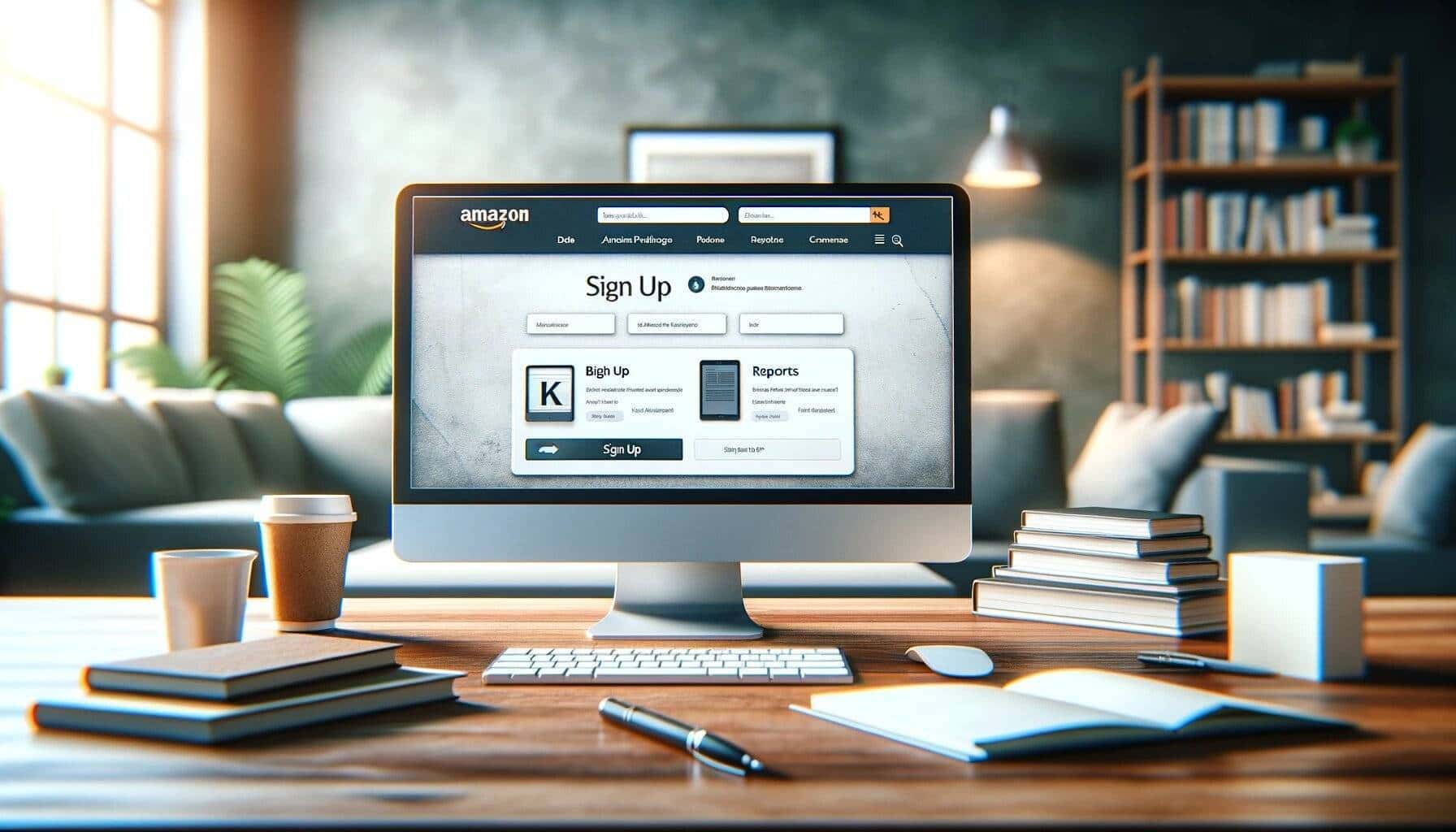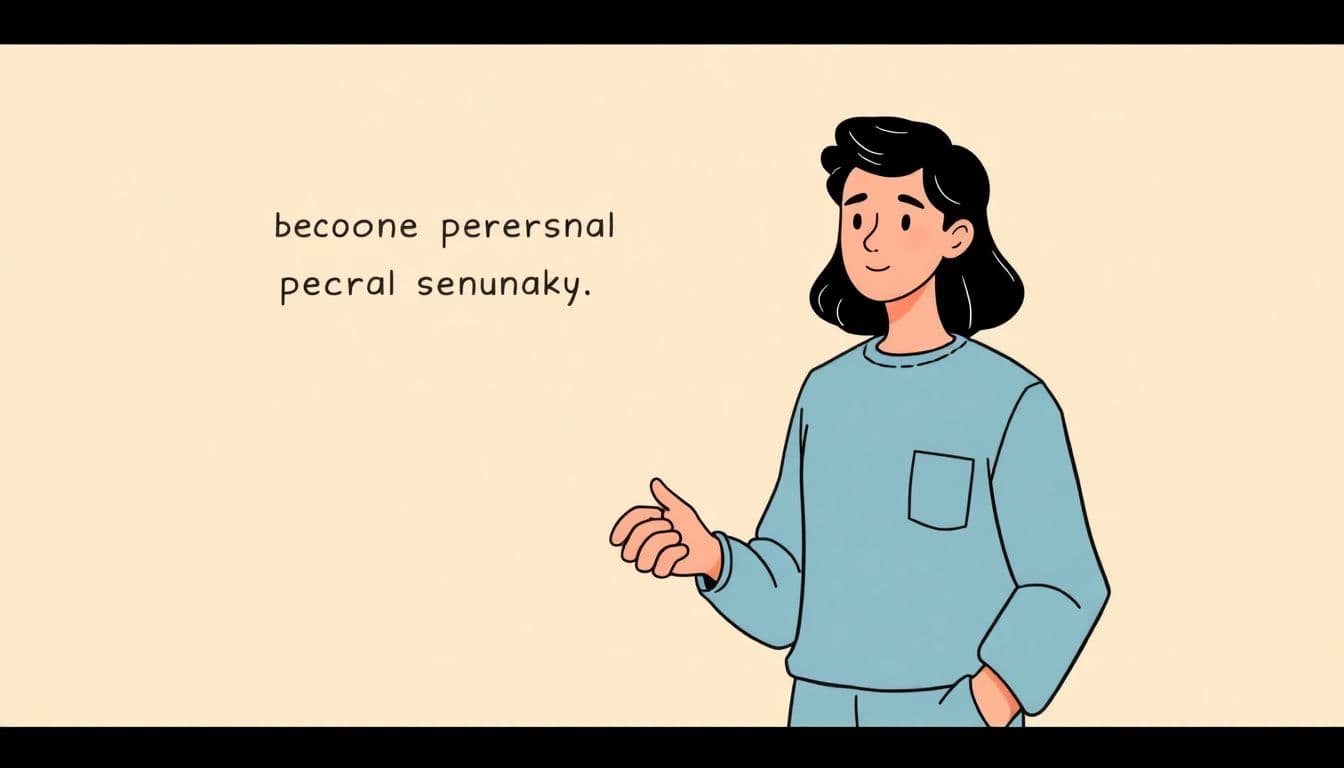Table of Contents
If you’ve ever wondered – how do I set up an Amazon KDP account – you’re not alone. Many aspiring authors and independent publishers ask this as they star their self-publishing journey.
But Amazon’s Kindle Direct Publishing (KDP) platform offers a straightforward and accessible path to publishing, which makes it a popular choice among writers by providing the tools needed to publish books without the need for traditional publishing houses.
Setting up an account is the first step towards turning your writing dreams into reality. With KDP, you can reach readers across the globe, keep the control over your book, and even earn royalties. Let’s dive into how you can set up your Amazon KDP account and start your publishing adventure.
How Do I Set Up an Amazon KDP Account – Step by Step

Starting the journey to publish your book begins with setting up an Amazon KDP (Kindle Direct Publishing) account. The process is user-friendly and tailored to guide you smoothly from start to finish, but let’s take a closer look.
1. Visit the Amazon KDP Website
Your first step is to visit the Amazon KDP website. This portal is not just a gateway to account creation, but also a resource-rich platform full of useful information for aspiring authors.
Once on the site, you’ll easily find the sign-up option, clearly displayed and waiting to lead you into the process of self-publishing.
2. Start the Sign-Up Process
Click the sign-up button and you’ll be prompted to enter your personal details. This includes basic information such as your name and email address.
Remember, each detail you provide is a step towards building your author profile on one of the world’s most extensive reading platforms.
3. Email Verification
After entering your details, the next step is the verification of your email.
This is more than just a formal requirement; it’s a safety measure for your account and a crucial part of ensuring that all future communications about your book, from updates to royalties, reach you securely.
4. Set Up Payment and Tax Information
Perhaps the most important aspect of your KDP account setup is entering your payment and tax information. This step is vital as it deals with how you will receive your earnings from book sales.
Amazon KDP’s system is designed to make this process as straightforward as possible, guiding you through entering your bank and tax details accurately. This ensures that your royalties are processed without any hitches, directly reaching your bank account.
By following these steps, you’ll have successfully set up your Amazon KDP account. It’s a straightforward process, but each step is integral to ensuring a smooth and efficient publishing journey.
With your account ready, you’re set to move onto the next phase of publishing your book and sharing it with readers around the globe.
Understanding the KDP Dashboard
Once you’ve created your Amazon KDP account, the Dashboard is your central hub. It’s the place where all your publishing activities come together, from managing your book listings to tracking sales and connecting with other authors.
The dashboard is intuitively designed, ensuring ease of use for authors of all experience levels. It provides a comprehensive overview of your publishing journey, offering various tools and features to manage your work efficiently.
Bookshelf
The Bookshelf is a crucial part of the KDP Dashboard. Here, you can upload your book files, set essential details like the title, description, and keywords, and manage pricing and distribution.
Think of the Bookshelf as your personal library on Amazon, where each book you publish gets its own space. It’s an organized and efficient way to keep track of your published works and those in progress.
Reports
The Reports section is your go-to place for understanding how your books are performing. It offers detailed analytics on sales, royalties, and readership patterns.
This section is particularly helpful for gauging the success of your marketing campaigns and understanding your audience better.
By analyzing these reports, you can make future decisions about your current and future book projects, optimizing your strategy for better reach and profitability.
Community
The Community section of the KDP Dashboard is where you connect with the broader Amazon author community.
This platform allows you to engage with fellow authors, share experiences, and seek advice. It’s a great place to learn from others’ successes and challenges.
Whether you’re looking for marketing tips, writing advice, or just a bit of inspiration, the Community section is a valuable resource for every author on the KDP platform.
Each of these sections plays a pivotal role in your self-publishing journey. They collectively offer a complete suite of tools to not only publish your books but also to understand and grow your presence as an author on Amazon.
Publishing Your First Book on KDP

The journey to publishing your first book on Amazon KDP involves a few key steps, each critical to the success of your book.
Prepare Your Manuscript and Cover
The initial step is to prepare your manuscript and cover. This involves ensuring your manuscript is well-edited, properly formatted, and ready for readers.
Amazon KDP supports various file formats, but a Word document is typically most straightforward.
The book cover requires special attention—it’s the first thing potential readers will see. Designing an eye-catching and professional cover is crucial, whether you do it yourself or hire a professional.
However, if you’re using AI Automateed to create your books, the software will create the book for you complete with images and a cover.
Upload and Set Book Details
Once your manuscript and cover are ready, the next step is to upload them to KDP and set your book details. This includes filling in your book title, description, and selecting the appropriate genres and keywords.
These details are important as they help readers find your book in searches and understand what your book is about at a glance.
Choose Rights and Pricing
After uploading your book, you’ll need to choose the rights and set the pricing. Amazon KDP allows you to select the territories where you hold the publishing rights, ensuring your book is only sold in those regions.
Pricing your book is a strategic decision—consider factors like book length, genre, and target audience to set a competitive price that also reflects the value of your work.
Preview and Publish
The final step is to preview your book. Amazon KDP offers a tool to see how your book will look to readers on various devices. This is crucial to ensure that formatting and design appear as intended.
Once you’re satisfied with the preview, you’re ready to hit the publish button. Your book will then be live on Amazon, available for readers across the globe to discover and enjoy.
These steps, from preparation to publication, are designed to make your journey into self-publishing as smooth and successful as possible.
Tips for Successful Publishing on Amazon KDP

Successfully publishing on Amazon KDP involves more than just uploading your book; it requires thoughtful consideration of several key elements that can significantly influence your book’s performance.
A good book cover and title are essential. They are the first things potential readers notice and can make a difference in whether someone decides to check out your book. This might sound harsh, but judging a book by its cover is just how Amazon KDP works.
Your cover should be professionally designed, visually appealing, and relevant to your book’s content.
Similarly, your title should be catchy, memorable, and reflective of the book’s theme or story. It’s worth spending time to get these right as they play a pivotal role in attracting readers.
Writing a compelling book description is another crucial element. This description serves as your book’s sales pitch to potential readers. It should be engaging, informative, and capture the essence of your book without giving away any spoilers. A well-crafted description can pique readers’ interest and persuade them to purchase your book.
Selecting the right keywords and categories is vital for discoverability. Keywords are terms potential readers might use when searching for a book like yours. So you would really think about who your target audience is here and use the keywords that would attract them.
Categories, on the other hand, help place your book in the right genre or subject area. The right combination of keywords and categories can significantly improve your book’s visibility and help it reach the right audience.
Finally, pricing strategies are a critical component of successful publishing. The price of your book can affect sales, revenue, and even reader perception. It’s important to consider factors like the length of your book, its genre, target audience, and competitors’ pricing.
Some authors use strategies like promotional pricing or adjusting prices over time to find the sweet spot that maximizes both sales and revenue.
Focusing on these aspects can greatly enhance your chances of success on Amazon KDP. These elements work together to make your book more appealing and accessible to potential readers, increasing the likelihood of it becoming a well-loved title among your target audience.
Conclusion
Setting up and using an Amazon KDP account unlocks a world of opportunities for authors and publishers. It’s a platform that simplifies the publishing process, giving you control over every aspect of your book’s journey from manuscript to a published work.
Remember, success on KDP is not just about publishing your book; it’s about making smart choices at each step, from cover design to pricing. With the right approach and understanding of the platform’s tools, you’re well on your way to sharing your stories with readers across the globe.
FAQ
How much does it cost to have a Amazon KDP account?
Creating an Amazon KDP account is completely free. There are no upfront charges for setting up the account or publishing your books on the platform.
Do I need an Amazon account to create a KDP account?
Yes, an existing Amazon account is required to create a KDP account. If you don’t have one, you can easily create an Amazon account during the KDP sign-up process.
Can I publish on KDP without bank account?
A bank account is necessary for receiving royalties from your book sales on KDP. Without a bank account, you cannot complete the KDP account setup.
Do I need a business for KDP?
No, you don’t need to have a business to publish on KDP. Individuals can publish books using their personal information without any business entity.
How do I set up an amazon KDP account for Kindle?
Setting up a KDP account for Kindle involves visiting the KDP website, signing up with your Amazon account, and completing the required steps like entering personal, payment, and tax information.