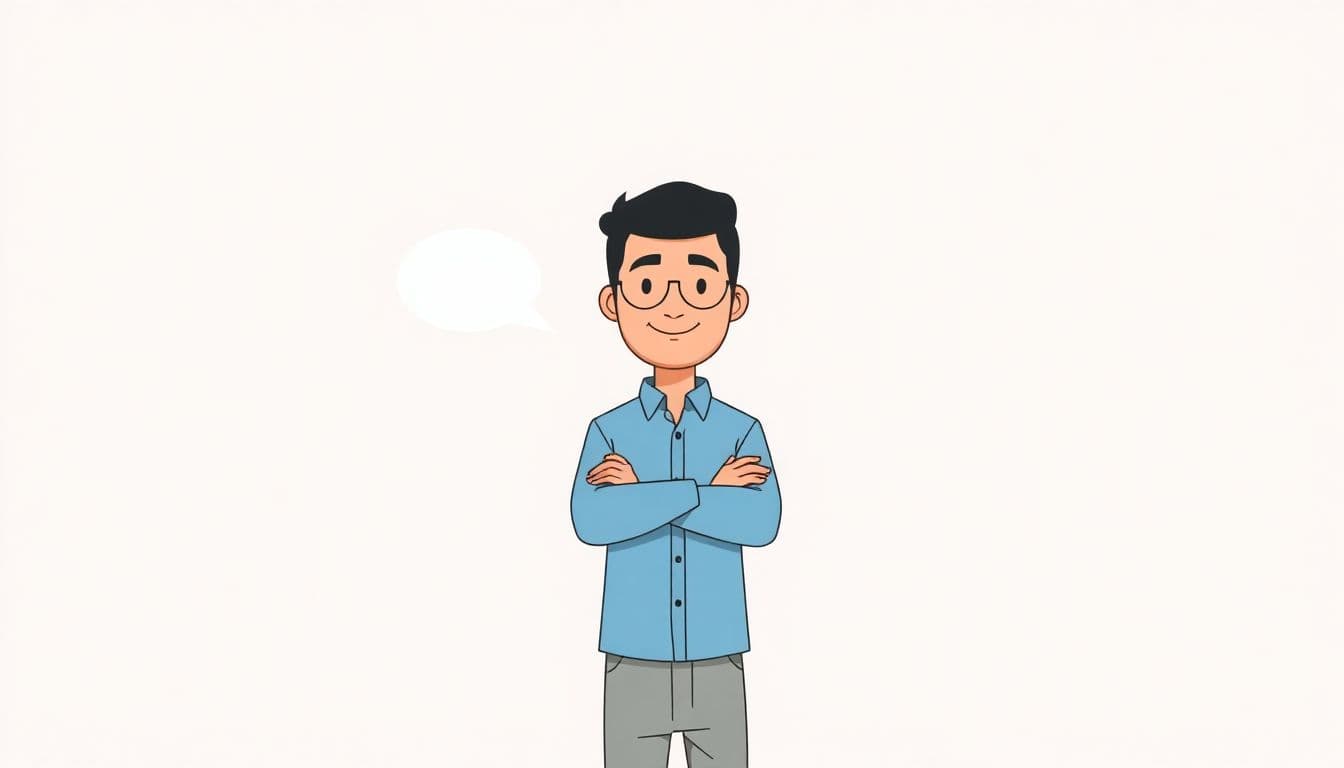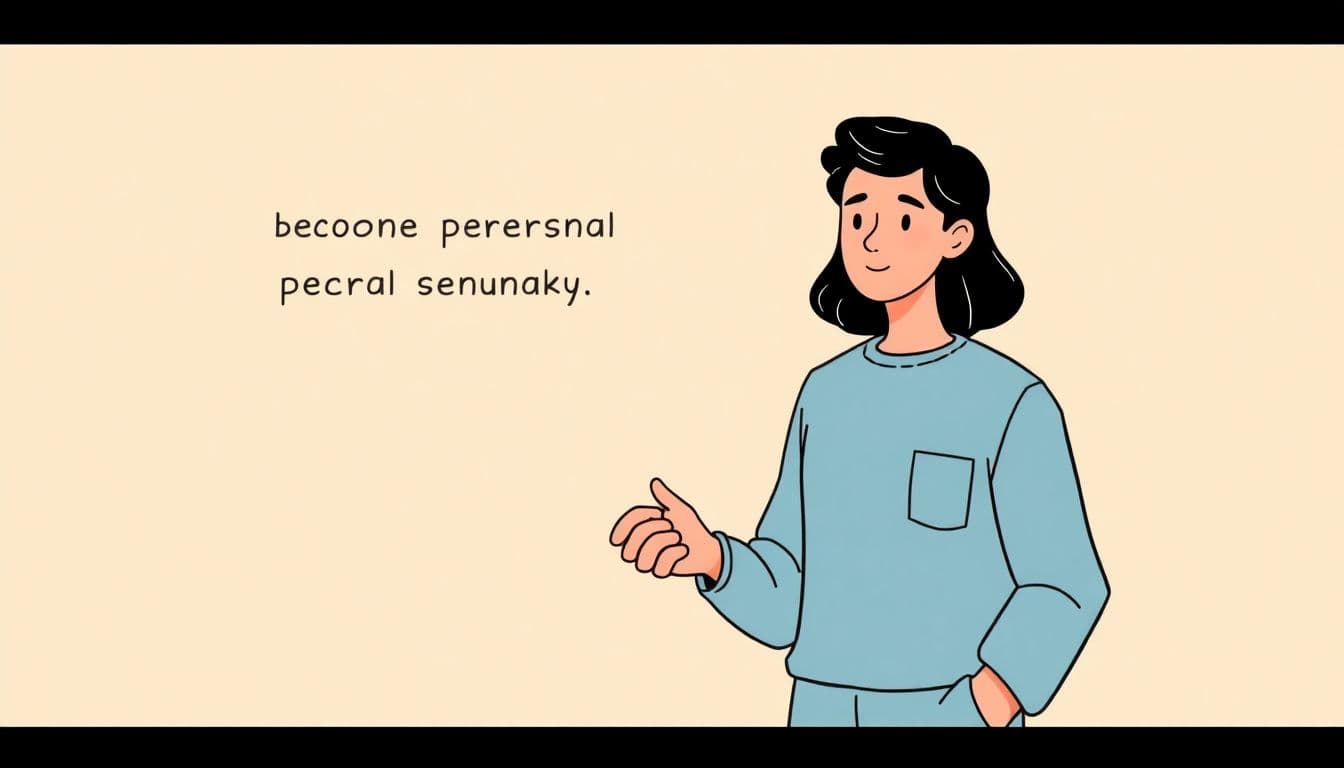Table of Contents
Diving into the world of eBook publishing on Amazon, you’ve probably wondered about the minimum pages for an eBook on Amazon. It’s one of those things that seems simple but actually has a bit of nuance to it.
It’s not just about hitting a number; it’s about creating something that feels complete and satisfying to your readers. Think of it as making sure your eBook is neither a hurried hello nor a never-ending monologue.
So, let’s break it down over this virtual coffee chat. I’ll share what I’ve learned and hopefully make this whole page count thing a bit clearer. It’s about getting your masterpiece out there in the best shape possible.
Minimum Pages for an eBook on Amazon
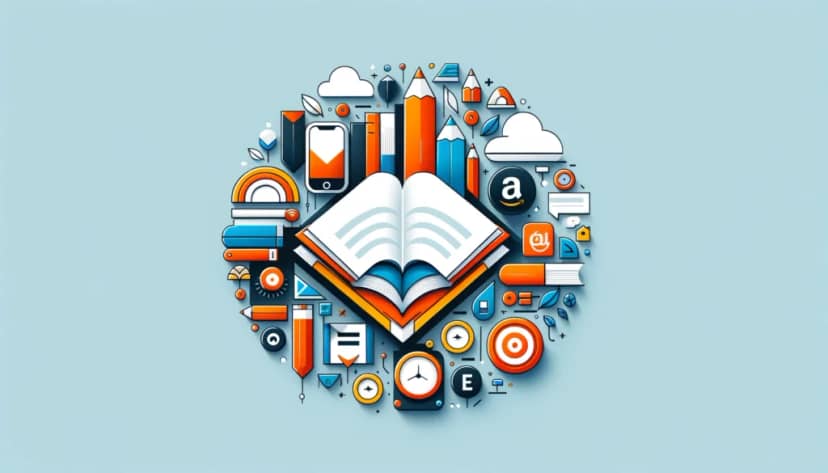
Alright, let’s get into the nitty-gritty of Amazon’s page count requirements for eBooks. It’s a bit like figuring out the right outfit for an occasion—you want to meet expectations without going overboard.
First off, how Amazon works is that it is pretty flexible when it comes to the number of pages for an eBook. There isn’t a strict “minimum” that applies across the board, but there’s a general understanding that eBooks should have enough content to provide real value to the reader.
This can mean as few as 24 pages for a children’s book, which often relies more on illustrations than text, or a longer count for fiction and non-fiction, where the depth of content is key.
The reason Amazon KDP keeps an eye on page count ties back to the reader’s experience and the quality of content. Imagine downloading an eBook you’re excited about, only to find it’s over in a couple of swipes. Disappointing, right?
Amazon wants to avoid that kind of letdown. Ensuring eBooks have enough meat on their bones (so to speak) helps maintain a standard of quality that keeps readers coming back for more.
It’s all about striking the right balance between brevity and depth, ensuring each eBook can stand tall as a worthwhile read.
Why Page Count Matters
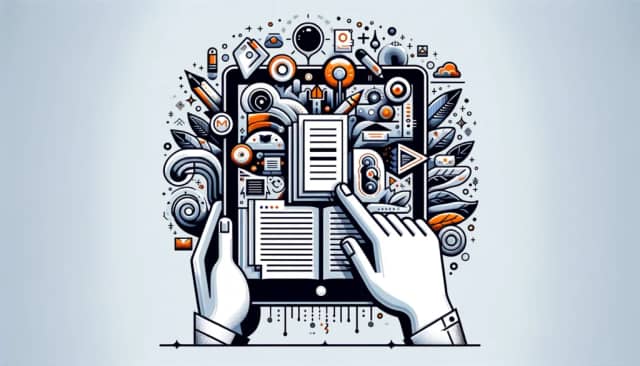
Now, why does this whole page count thing matter so much for authors like us?
First up, reader expectations. Readers have a Goldilocks zone for book lengths depending on the genre.
A thriller might leave them wanting more if it’s too short, while a detailed historical tome could become a chore if it’s too lengthy.
Hitting that sweet spot means readers walk away satisfied, which is good for reviews and word-of-mouth recommendations.
Then, there’s the pricing strategy. Amazon’s pricing tiers for eBooks are influenced by size, among other factors. Generally, a longer book can command a higher price, which seems fair.
However, the price needs to reflect the book’s value to the reader—price too high, and you might deter potential readers; too low, and you might undervalue your work.
Royalties are another big piece of the pie. Amazon offers different royalty options, and the choice between them can depend partly on your book’s length and pricing.
Longer books that offer substantial value might do well on a higher royalty rate, assuming the price aligns with what readers are willing to pay.
Finding the balance between too short and unnecessarily long is more art than science. It’s about ensuring every page adds something valuable, whether it’s moving the plot forward, deepening character development, or enriching the reader’s understanding of a topic.
The goal is to craft an eBook that delivers solid value, aligning with what readers expect and are happy to pay for, all while optimizing your royalties. It’s a bit of a juggling act, but getting it right is oh-so-rewarding.
Formatting Tips to Meet Page Requirements
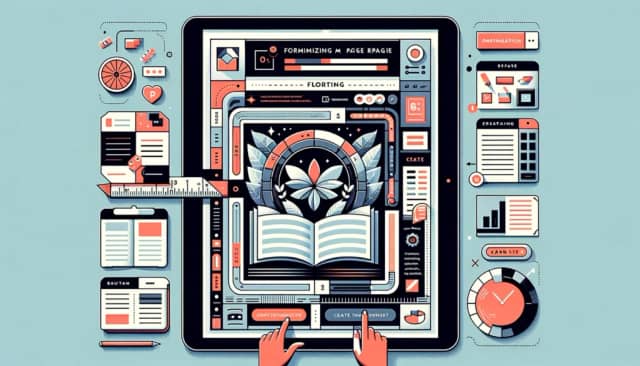
When you’re aiming to meet Amazon’s page requirements without padding your eBook unnecessarily, a few smart formatting choices can make all the difference. It’s about making your eBook accessible and enjoyable to read, not just longer. Here are some practical tips:
- Font Size and Type: Choose a font size and type that’s easy on the eyes. While you might think going for a larger font could increase your page count advantageously, readability is key. A size of 11 or 12 in a standard font like Times New Roman or Arial keeps things legible.
- Margins and Line Spacing: Playing with margins and spacing can adjust your page count. However, keep it reasonable. Standard margins are about 1 inch on all sides, and 1.15 to 1.5 line spacing is typically comfortable for reading. Too much spacing can make your book appear unprofessionally formatted.
- Paragraph Indenting and Spacing: Indenting the first line of each paragraph by 0.5 inches is standard. Also, avoid adding extra space between paragraphs unless you’re denoting a scene change or a significant break in the narrative.
- Images, Appendices, or Glossaries: Adding images that enhance your content, an appendix with additional research, or a glossary of terms can add real value to your eBook while increasing your page count. Just make sure these elements are relevant and contribute to the reader’s understanding or enjoyment of your book.
- Chapter Breaks: Consider starting new chapters on a new page. This not only increases your page count but also improves the reading experience by clearly segmenting your book into digestible sections.
- Subheadings and Bullet Points: For non-fiction, breaking text with subheadings, bullet points, or numbered lists can make information more accessible and increase page count without diluting content quality.
The goal with these formatting tips is to create a book that’s as enjoyable to read as it is visually appealing. While they can help you meet page requirements, the focus should always be on delivering a quality experience to your readers.
Creative Strategies to Enhance Your eBook’s Length

If you’re finding your eBook a tad on the short side and need to beef it up without resorting to fluff, here are some creative ways to add meaningful content that will also enrich your reader’s experience:
- Expand on Topics: Dive deeper into your subjects. For non-fiction, this might mean providing more background information, exploring different angles, or discussing implications in greater detail. For fiction, consider fleshing out characters’ backstories, setting descriptions, or subplot intricacies. The key is to add depth, not just bulk.
- Incorporate Case Studies or Real-life Examples: Nothing brings a concept to life like a real-world application. In non-fiction, integrate case studies or stories that illustrate your points. For fiction, consider drawing inspiration from real events or people to add authenticity and richness to your narrative.
- Interviews and Expert Contributions: Adding interviews with experts or contributions from other writers can offer new perspectives and valuable insights to your eBook. This approach not only enhances the length of your book but also its credibility and diversity of voices.
- Supplementary Materials: Think about what additional materials could support or extend your main text. This might include worksheets, checklists, templates, or quizzes for non-fiction. For fiction, you might add a glossary of terms used in your book’s universe, character lists, or maps.
- Detailed Illustrations or Infographics: Visuals can significantly enhance your eBook, providing explanations or embellishments that complement your text. Thoughtfully designed infographics can distill complex information for non-fiction, while illustrations can add emotional depth or clarity to fiction.
- Add a Q&A Section: Addressing common questions or misconceptions about your book’s topic can add valuable content. This section can be based on feedback from early readers or frequently asked questions in forums and social media groups related to your book’s theme.
- Behind-the-Scenes Content: Readers love getting a glimpse into the creation process. Include a section on your research journey, the inspiration behind your book, challenges you faced, and how you overcame them. This not only adds to your page count but also builds a deeper connection with your audience.
Remember, the aim is to enhance your eBook’s value to the reader with every additional piece of content. More than just meeting a minimum page count, you’re aiming to deliver a richer, more engaging, and ultimately more satisfying reading experience.
Quality Over Quantity

When it comes down to it, the heart of your eBook isn’t in the number of pages but in the value those pages hold for your readers. It’s vital to remember that crafting content with quality as the north star will always guide you to more satisfied readers, regardless of the book’s length.
Focusing on quality means each word you write, each chapter you conclude, and each concept you introduce serves a purpose and enriches the reader’s experience.
This approach ensures that your book is not just a collection of pages but a journey that offers insights, entertainment, and satisfaction. It’s about making every element of your book—be it character development in fiction or argument construction in non-fiction—resonate with and impact your audience.
Consider the impact of a well-crafted, shorter book. Such a work, tight and impactful with no filler to dilute its message or story, often leads to higher reader satisfaction.
Why? Because it respects the reader’s time and intelligence, delivering a potent dose of what they’re really after—whether that’s entertainment, information, or inspiration.
These books tend to garner positive reviews not just for the content quality, but also for the author’s ability to engage without overstaying their welcome.
In contrast, a longer book that meanders, fills space with unnecessary padding, or loses sight of its core message can leave readers feeling dissatisfied and less likely to leave a positive review or seek out the author’s future works. It’s a reminder that more pages don’t automatically equate to more value.
Ultimately, your goal as an author is to leave your readers feeling that their time spent with your book was worthwhile.
Achieving this doesn’t necessarily depend on meeting a specific page count but rather on ensuring that every part of your book adds something valuable to their reading experience.
Aim for quality, and the quantity will take care of itself, leaving both you and your readers satisfied with the end result.
Conclusion
Navigating the guidelines for the minimum pages for an eBook on Amazon can be straightforward once you understand what’s expected and why. Remember, it’s not just about hitting a number but creating a reading experience that’s rewarding and engaging. Whether you’re penning a concise guide or an expansive novel, the focus should always be on delivering quality content that resonates with your readers.
In the end, the question of minimum pages for an eBook on Amazon serves as a reminder of the balance between quantity and quality. As an author, your aim is to craft a work that offers value on every page, regardless of the total count. By focusing on enriching your reader’s experience, you ensure that your eBook, no matter its length, stands out for all the right reasons.
FAQ
How many pages should an Amazon eBook be?
While Amazon does not strictly enforce a minimum page count for eBooks, authors should aim for at least 24 pages to ensure a substantial reading experience. The ideal length varies by genre and content type, focusing on delivering complete, valuable, and engaging content to readers.
What is the minimum number of pages for an Amazon book?
For paperback books published through Kindle Direct Publishing (KDP), the minimum number of pages is 24. For eBooks, Amazon does not specify a minimum, but creating valuable content that satisfies readers should be the priority.
Can an eBook be 1 page?
Technically, an eBook on Amazon could be as short as 1 page, but it’s unlikely to meet reader expectations or provide significant value. eBooks should aim to deliver comprehensive coverage of their topic or narrative to ensure a satisfying reader experience.
Is 10 pages enough for an eBook?
While a 10-page eBook may be appropriate for certain niches or specific informational content, it’s essential to consider if such a length sufficiently covers the subject matter and meets reader expectations. Quality and completeness should guide the decision on eBook length.
Can a book be less than 100 pages?
Yes, a book can be less than 100 pages and still be a valuable resource or a compelling story. Many successful novellas, guides, and non-fiction books are concise yet impactful, focusing on delivering quality content within a limited page count.
KDP paperback minimum pages?
For paperback books published through Kindle Direct Publishing (KDP), the minimum number of pages is 24. This requirement ensures that the book can be physically bound and still provide a meaningful reading experience.