Table of Contents
Looking for a fast, private way to convert your speech into text? Harker promises quick, accurate transcriptions right on your Mac without relying on the internet. I decided to test this trendy tool to see if it lives up to the hype. Today, I’m sharing my honest Harker review to help you decide if it’s worth a try.
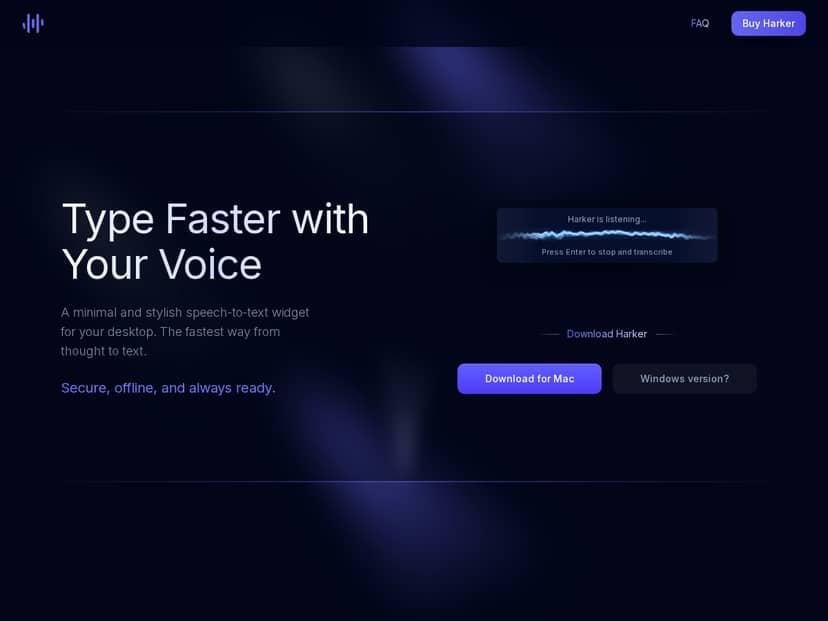
Harker Review
After installing Harker, I was impressed by its clean and minimal design. Setting it up was straightforward, and I loved how instantly I could activate it with a shortcut from any app. The accuracy of the speech recognition was impressive—I tested it while dictating emails, notes, and even longer paragraphs. It handled different accents and languages smoothly. Plus, since it processes everything locally, I felt secure about my data privacy. I used Harker extensively during a busy workday, and it truly boosted my productivity by letting me speak rather than type. It’s lightweight, so it didn’t slow down my Mac at all, and I appreciated its support for over 50 languages. Overall, Harker is a practical, user-friendly tool that simplifies voice-to-text tasks with style.
Key Features
- Speech-to-Text Conversion for Fast, Accurate Typing
- Offline Mode – Works Without Internet
- Supports Over 50 Languages with High Precision
- Quick Activation via Global Keyboard Shortcut
- Auto-Paste Smartly Inserts Transcribed Text
- Privacy-Focused with Local Data Processing
- Compatible Across All Mac Applications
- Lightweight, Minimal Resource Use
- Cross-Platform Support Coming Soon for Windows
Pros and Cons
Pros
- Fast and accurate speech recognition
- Excellent privacy with local processing
- Easy to activate with shortcuts
- Works seamlessly with any app on Mac
- Supports many languages
Cons
- Currently only available for macOS
- May require some practice for new voice users
- No monthly subscription, might be a one-time purchase for some
Pricing Plans
Harker is available as a one-time purchase for €9.99, making it affordable and straightforward without subscription hassles.
Wrap up
Overall, Harker is a fantastic tool for Mac users who want quick, secure speech-to-text conversion. Its ease of use, high accuracy, and privacy features make it stand out. If you’re looking to boost your productivity with voice dictation, Harker is definitely worth trying out!



