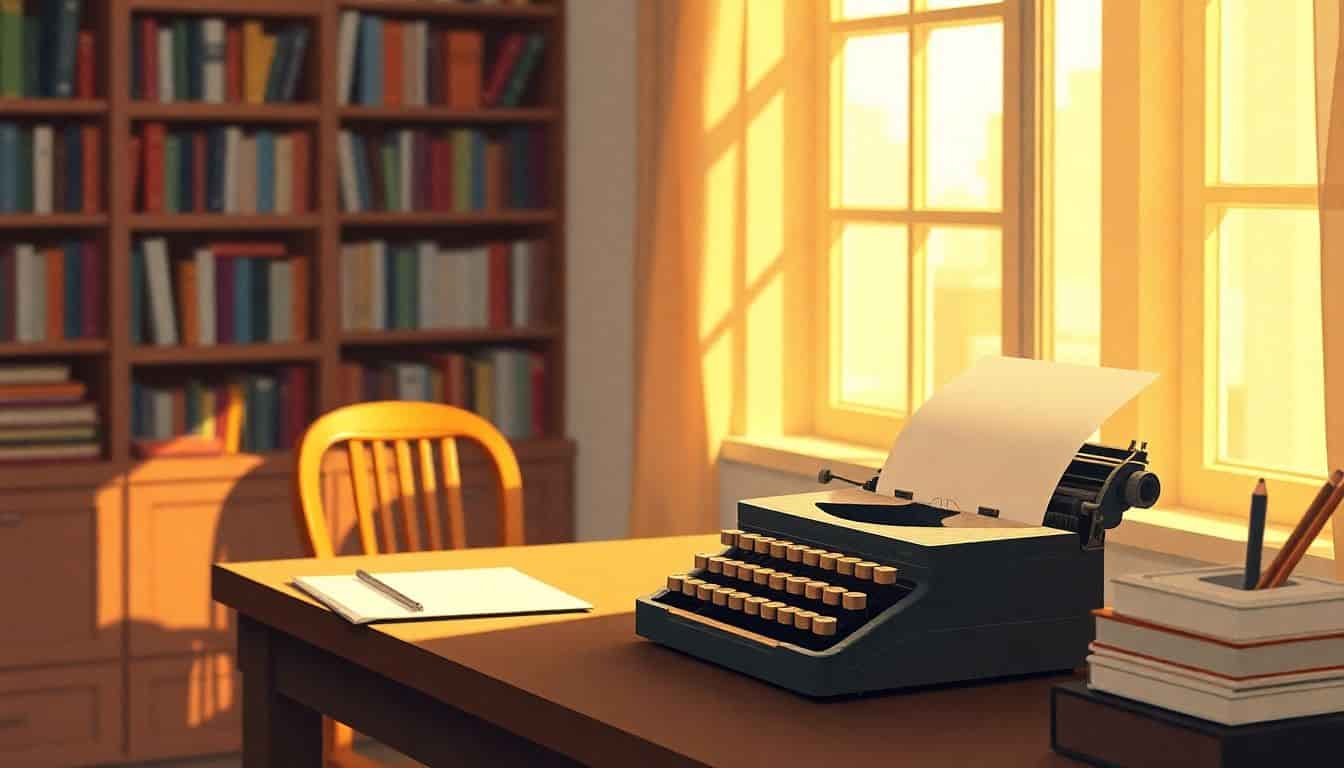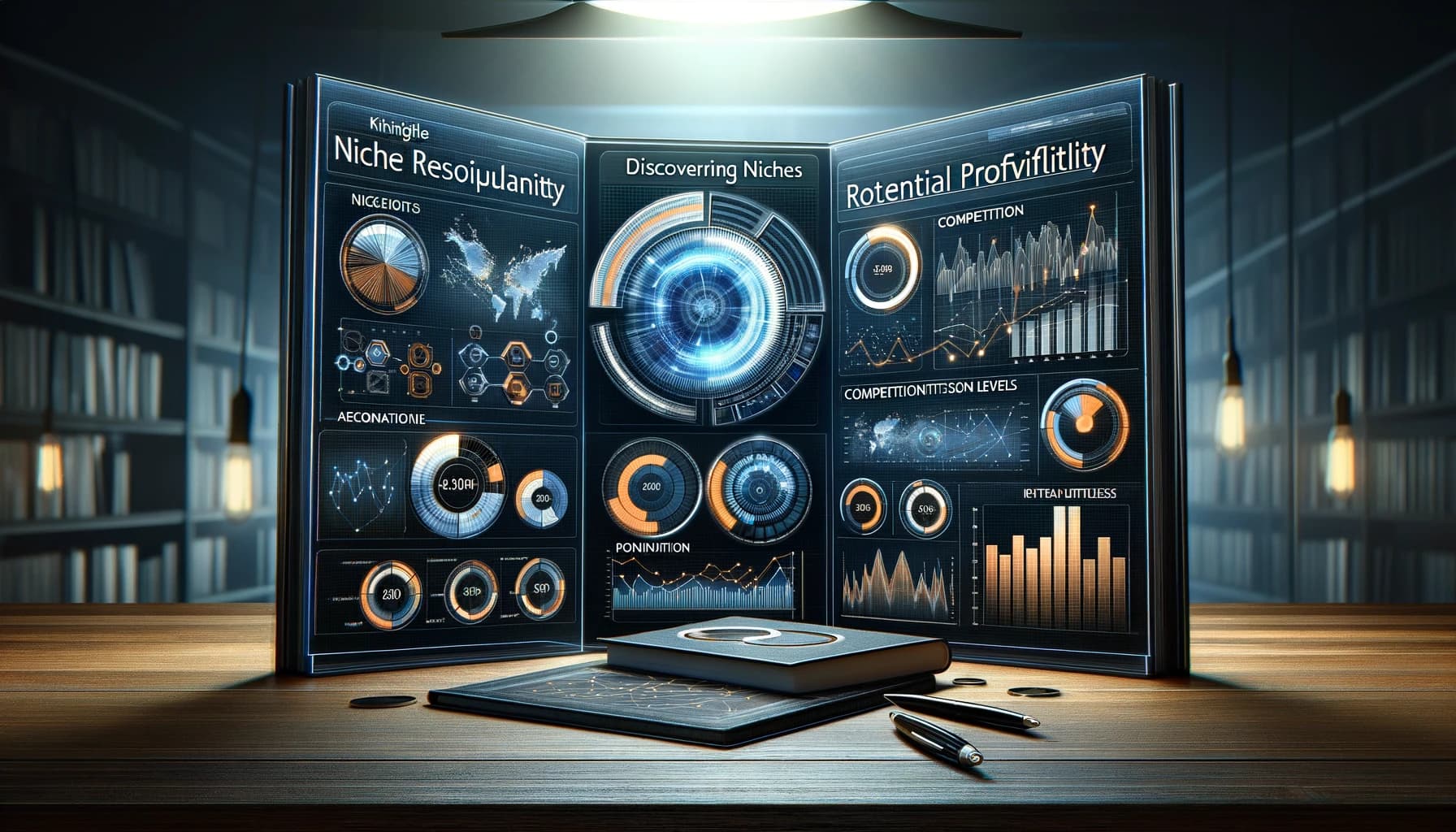Table of Contents
If you’re feeling kind of overwhelmed about choosing fiction writing software, you’re definitely not alone. We’ve all stared blankly at our screens wondering if there’s something better than our trusty Microsoft Word, right?
But don’t worry—by the time you’ve read through this guide, you’ll know exactly which software fits your style, your goals, and even your budget. No tech woes, just solid advice so you can finally focus on actually writing that bestseller.
Ready? Let’s jump right in!
Key Takeaways
- Pick writing software based on your project: Scrivener for detailed novels, Atticus for easy ebook publishing, Storyist for scripts, Sudowrite for overcoming writer’s block, or Word and Docs for simplicity.
- Scrivener ($59 one-time) suits complex plots; Atticus ($147 one-time) simplifies ebook formatting and publishing; Storyist ($59 one-time) excels for scripts; Sudowrite (~$10/month) offers AI writing help.
- Stick to classics Microsoft Word ($70 annually) or Google Docs (free) if keeping things simple or collaborating often is your priority.
- Use free trials to ensure the software matches your writing style before committing financially.
- No software magically makes your writing great—use these tools to streamline your process and make storytelling enjoyable.
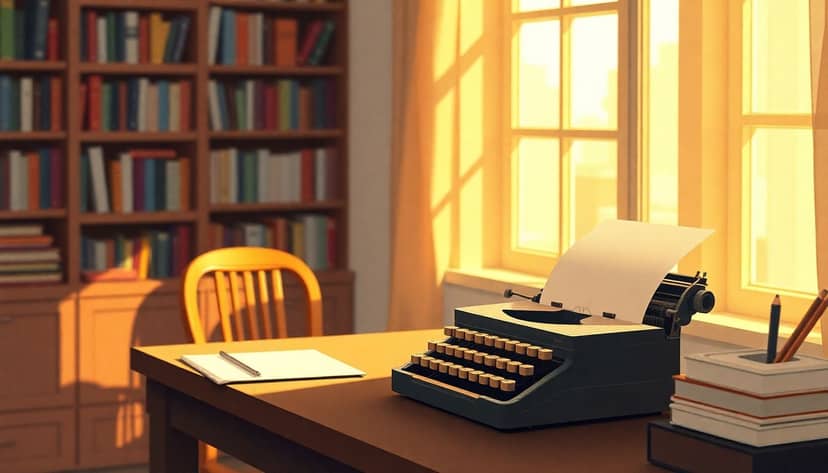
Step 1: Choose the Best Fiction Writing Software for Your Needs
The best fiction writing software depends entirely on what you’re aiming to do and how you prefer to do it. There’s no one-size-fits-all choice that’s right for everybody, so start by understanding your specific needs.
If you’re planning to structure complex novels with loads of characters, plotlines, and timeframes, then a robust tool like Scrivener might be just what you need. For a straightforward interface and simplified distraction-free writing, something intuitive like Atticus or NovelPad would be your match. Screenwriters and scriptwriters—whose market was valued at USD 0.17 billion in 2024 and is expected to grow steadily by the next decade—might prefer specialized software built just for screenplays, like Storyist or Final Draft.
Write down exactly what essential features matter most to you. Maybe it’s seamless formatting for self-publishing ebooks on Amazon, easy collaboration with an editor, or mobile compatibility so you can write anywhere you go. If formatting ebooks is high on your list, Atticus or even Vellum could save you plenty of headaches.
Another point to consider: what’s your budget? Writing tools range widely in cost, from free options (Google Docs, for instance) to pricier professional tools like Scrivener, which requires a one-time payment, or SaaS-based apps with monthly subscriptions.
Lastly, remember it’s perfectly okay to test a few different apps before you settle down with one. Many offer free trials or refunds, so use these wisely to pinpoint the software you feel most comfortable using regularly.
Step 2: Compare Top Fiction Writing Tools
No one enjoys spending hours wading through thousands of software options—that gets tedious fast. Let’s keep it practical by highlighting especially popular contenders and comparing them clearly.
1. Scrivener – Good for detailed outlining and manuscript organization, includes corkboard and binder views. Great if you’re juggling complicated plots and multiple characters. Its learning curve might feel steeper than simpler apps, though. (Cost: One-time $59 payment)
2. Atticus – Excellent at quickly formatting manuscripts into professional-looking ebooks or print-ready PDFs. Designed specifically with indie authors and self-publishers in mind, thanks to its ease of use for non-techie authors. (Cost: One-time $147 payment)
3. Sudowrite – Artificial intelligence-driven creative writing assistant that spark ideas and suggests next scenes. Ideal if you face writer’s block or need creative prompts. (Cost: Starts around $10/month)
4. Storyist – Tailored towards screenwriters. Makes formatting scripts straightforward. If you’re a novelist who also writes screenplays, this paired versatility might save you money. (Cost: $59 one-time fee; offers free trial)
5. Microsoft Word & Google Docs – Reliable classics everyone already knows; easy sharing and collaborative editing, but limited specialized features for fiction-specific formatting or plotting. (Cost: Google Docs is free, MS Word subscription starts at around $69.99 per year.)
To go beyond simple writing, you’ll often need editing and proofreading tools as well. Pair your software with reliable proofreading software to polish your manuscript professionally for publication.
Step 3: Understand Key Features of Sudowrite
Sudowrite is pretty unlike your typical word processor. It uses artificial intelligence to offer creative suggestions, helping you overcome common writing challenges like getting stuck midway or not knowing where your plot should head next. Writers sometimes find themselves staring blankly at the screen—Sudowrite is built exactly for those frustrating moments.
Here’s what the software offers you:
- Automatic idea generation: Struggling with opening scenes or character dialogue? Sudowrite instantly provides creative suggestions for continuing scenes or exploring new story angles, making those scary blank-page moments feel less daunting.
- Description enhancement: The AI gives vivid scene descriptions based on limited input, turning straightforward sentences into richer imagery effortlessly.
- Dialogue suggestions: Finding natural-sounding conversations tightens up a gripping fiction plot. Sudowrite can suggest realistic dialogue, streamlining character interactions.
- Revision support and editing tips: Highlight sections needing clarity or improve awkward wording, cutting your rewrite time dramatically.
However, it’s smart to use Sudowrite as an aid rather than depending entirely upon it. After all, writing quality fiction involves human creativity and personality—something AI still complements rather than supplants. For example, start by jotting down initial scenes or plots yourself and then ask Sudowrite for alternative descriptions or dialogue improvement to enrich your text.
If you prefer a more structured writing process or want to learn how to write in present tense effectively, combine Sudowrite with traditional plotting and outlining practices to keep your writing style authentic and engaging.

Step 4: Learn About Scrivener for Fiction Writing
Scrivener is the go-to writing software for many fiction authors, especially ones juggling multiple plots or in-depth character arcs.
Unlike basic word processors, Scrivener lets you write your story in chunks—for instance, one scene at a time—and move these chunks around effortlessly.
The “binder” view makes organizing chapters and scenes dead simple, and there’s a corkboard where you can pin virtual index cards to visualize your whole story structure.
Also helpful: Scrivener auto-saves your work constantly (so there’s no midnight breakdown if your laptop dies suddenly).
Scrivener’s price tag is fair at a one-time $59 payment—pretty affordable compared to subscription-based competitors.
There is a learning curve at first, especially if you’re used to basic software like Word, but once you’re in, you’ll wonder how you survived writing without it.
Step 5: Get to Know Atticus Writing Software
If your goals include self-publishing ebooks, especially through platforms like Amazon KDP, Atticus is definitely worth a closer look.
Atticus shines when it comes to formatting your manuscript into professional ebook or paperback layouts—without all the headaches of manual formatting.
This software is particularly helpful if you’re not tech-savvy or don’t want to spend extra hours adjusting margins and spacing.
Atticus combines writing and formatting in one easy spot, making the writing-to-publishing journey smooth.
Keep in mind it’s a bit pricier at a one-time payment of $147, but that’ll quickly pay for itself if you regularly publish independently and want to save time and frustration.
Another good thing—Atticus operates entirely online, meaning your manuscript stays synced and available no matter where you go.
Step 6: Consider Word Processors Like Microsoft Word and Google Docs
Look, specialized writing software is great—but there’s absolutely nothing wrong with sticking to trusty favorites like Microsoft Word or Google Docs.
Both these tools work perfectly fine for drafting stories and sharing manuscripts with your editor or beta readers.
Word processors like these are also your best bet if you collaborate often since almost everyone knows how to use them already.
The downside? They’re not specifically built for handling complex novel outlines or formatting books professionally for ebook retailers.
Google Docs stands out if budget or real-time collaboration is important—it’s completely free and allows multiple users to edit a document simultaneously.
Microsoft Word works better if offline editing matters to you or you’re already invested in Microsoft’s overall ecosystem (still affordable—around $70 annually).
Step 7: Discover Storyist for Screenwriters
If you’re a writer who hops between writing novels and screenplays—or you exclusively do scripts—Storyist can be a smart addition to your toolkit.
With the global market for screen and script writing software estimated to hit USD 0.55 billion by 2033 according to a recent industry report, it’s clear plenty of writers benefit from this kind of software.
Storyist comes with templates that make formatting scripts according to industry standards a breeze, without the extra tweaking and headaches.
The cost is a reasonable one-time $59—you can even get started with a free trial.
Step 8: Decide Which Fiction Writing Software Fits Your Budget
Let’s get real—not everyone wants or can afford pricey tools.
Luckily, there’s great software options at each budget level.
You can stick totally budget-friendly with Google Docs, give a mid-range one-time payment shot with Scrivener or Storyist (around $59), or invest a little more with Atticus at $147 for lifetime access.
Sudowrite offers a unique subscription-based pricing (around $10 per month), particularly if you’re curious about AI-assisted writing and want a low-cost way to experiment.
Figure out exactly how much you’re comfortable spending and how often you’ll use the software before committing to anything pricey.
Step 9: Try Free Trials and Demos Before Deciding
Don’t blindly buy without getting your hands dirty first—take advantage of any free trials or demos available.
Almost every good writing software company provides some kind of trial period—Scrivener, Storyist, Atticus, and even Sudowrite let you test-drive their features before committing.
Set aside half an hour or so to experiment thoroughly.
Do the formatting tools work intuitively for you, or do you fidget endlessly to figure out basic tasks?
Use free trials as a chance to run a quick writing “sprint” to see if the software genuinely suits your writing style and workflow.
Step 10: Start Writing Your Novel with Your Chosen Software
After you’ve done your homework, tested tools, and compared options (and hopefully narrowed down to your ideal match), it’s time to do the real thing: start writing your novel.
A good practice is to commit to daily writing sessions, even if tiny—maybe just 10 to 20 minutes—to build habits gradually.
If you ever feel stuck, combine your fiction software with helpful tools like realistic fiction writing prompts to keep your creativity flowing.
Remember that software is a helpful companion, not your master—so use these tools to enhance your craft, remove stresses like formatting, and simply enjoy writing.
Ultimately, the software’s role is to make your life easier—letting you focus your time and creativity on actually finishing that novel.
FAQs
Consider ease of use, key features like organizational tools, cloud syncing capabilities, budget, and whether it supports your specific genre or writing style. Free trials and user reviews can also help guide your decision-making process.
Word processors like Microsoft Word or Google Docs can meet basic writing needs. Specialized software (like Scrivener, Atticus, or Sudowrite) provides additional organization, novel-specific formatting, and productivity features beneficial for authors who write often or professionally.
Scrivener emphasizes powerful manuscript structuring options with detailed outlining tools. Atticus focuses on streamlined writing, formatting, and ebook publishing directly within the software, providing authors with a simpler and quicker publishing workflow.
Free trials and demos help determine if the software aligns with your preferences and workflow. Experiencing the features personally ensures that your chosen tool comfortably fits your writing needs and helps avoid wasting money on unsuitable products.