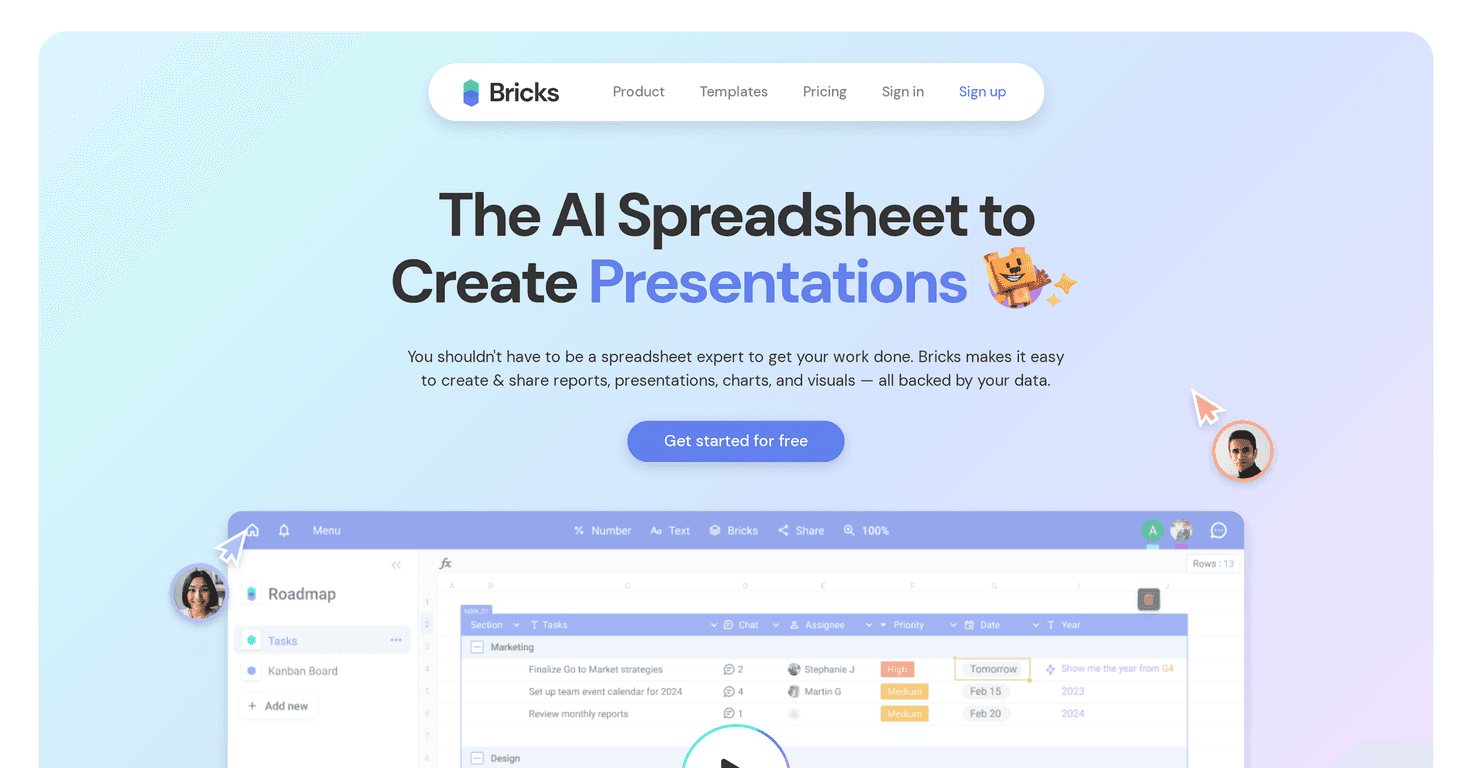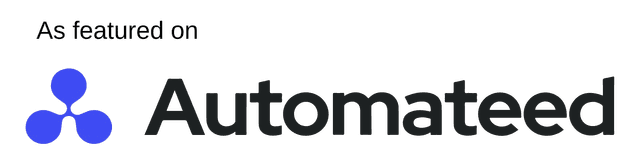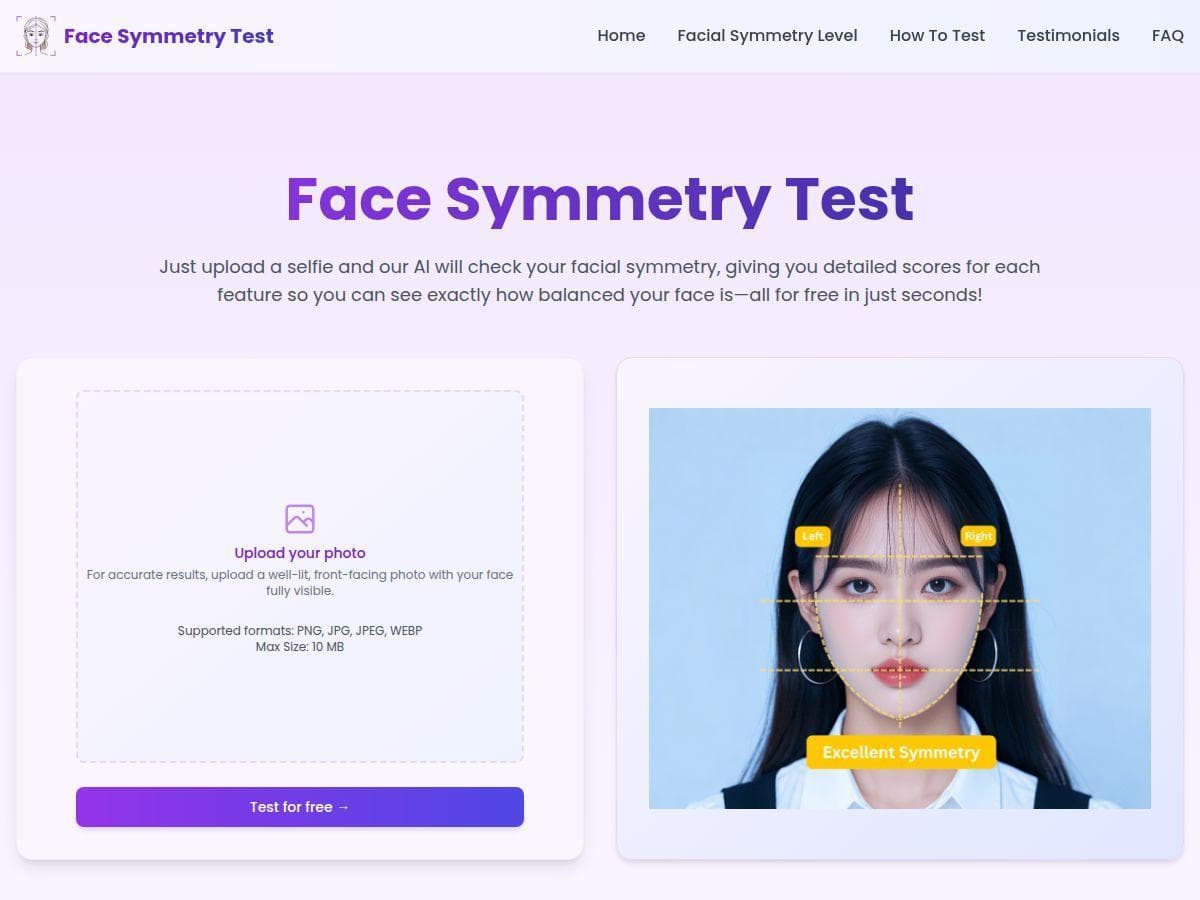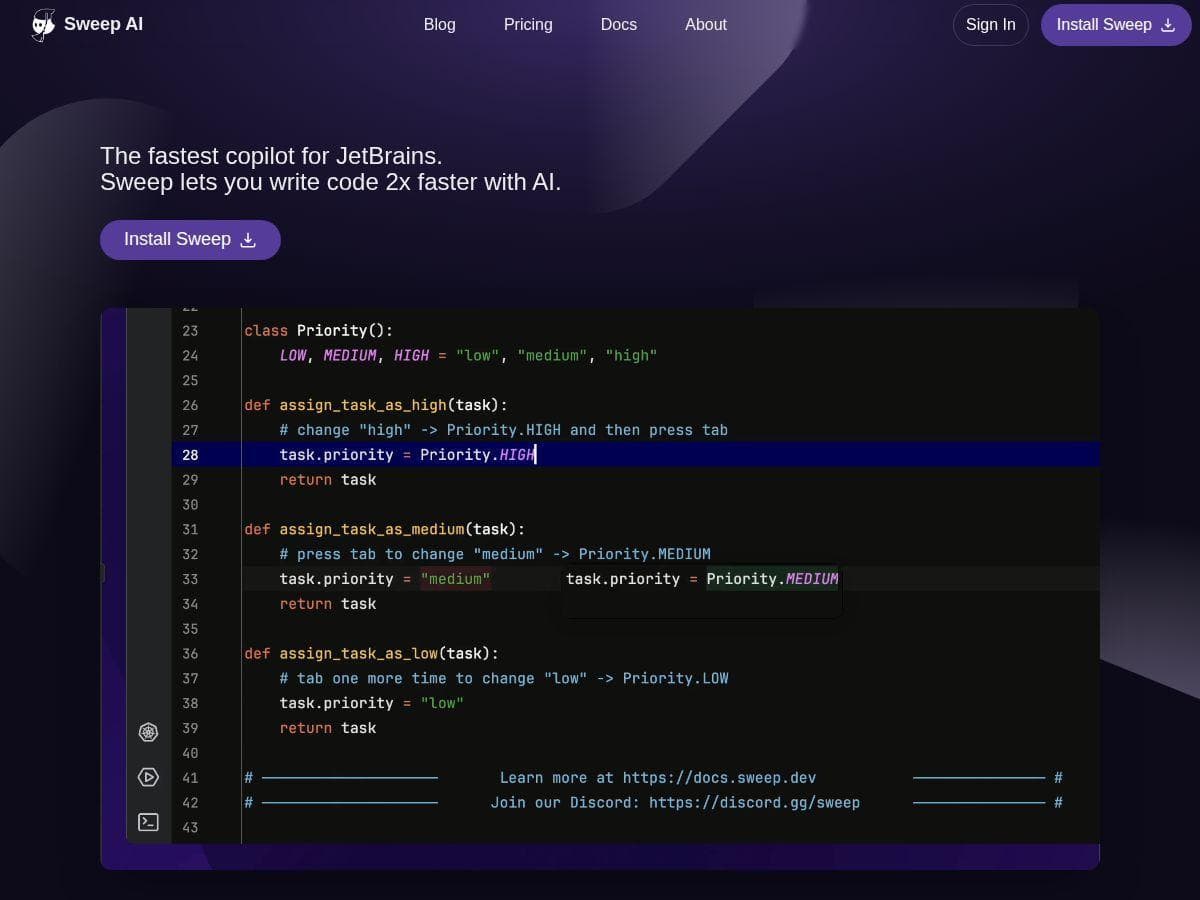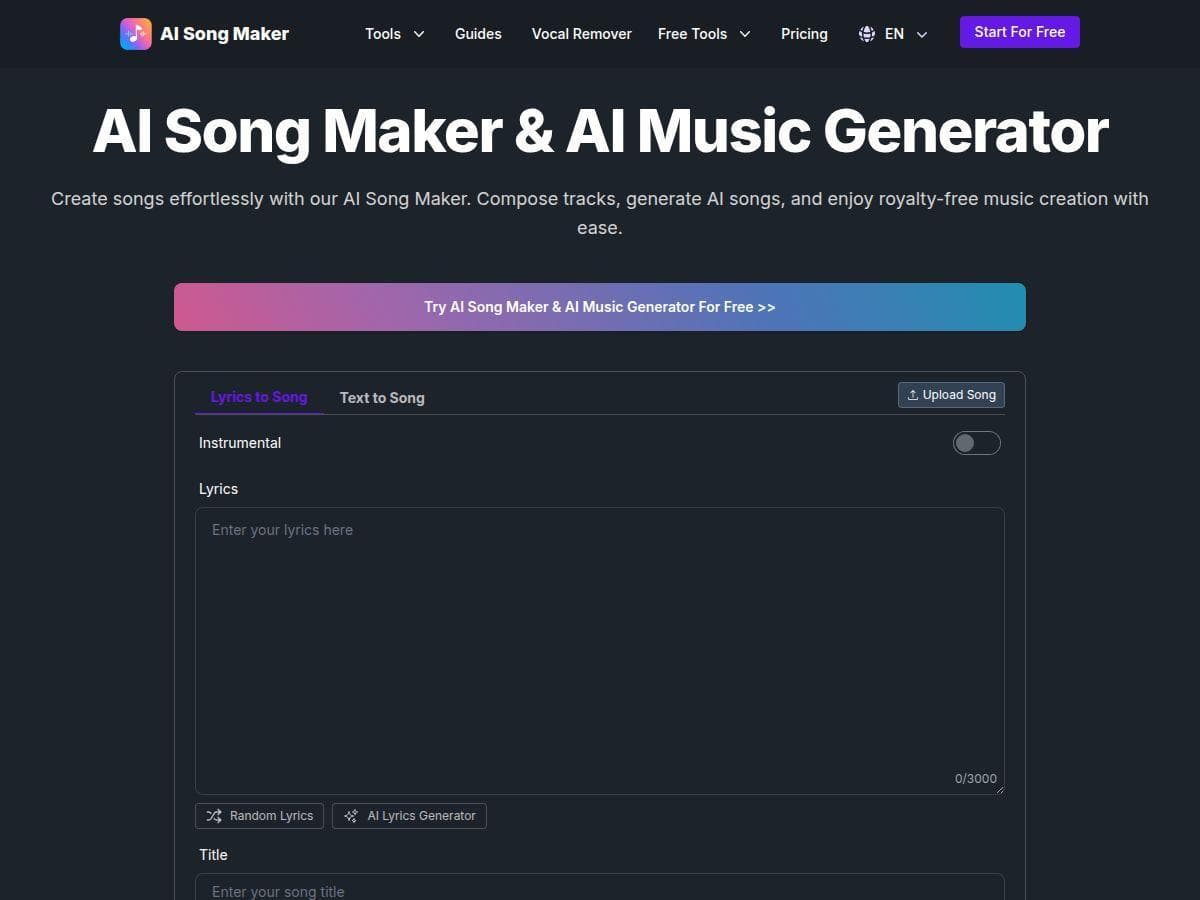Table of Contents
Are you tired of wrestling with complex spreadsheets just to create a simple report? You’re not alone! Many of us struggle to efficiently transform raw data into visual documents. Bricks could be the answer to your frustrations. Let’s dig into how this AI-powered tool can streamline your reporting process and make data handling a breeze.
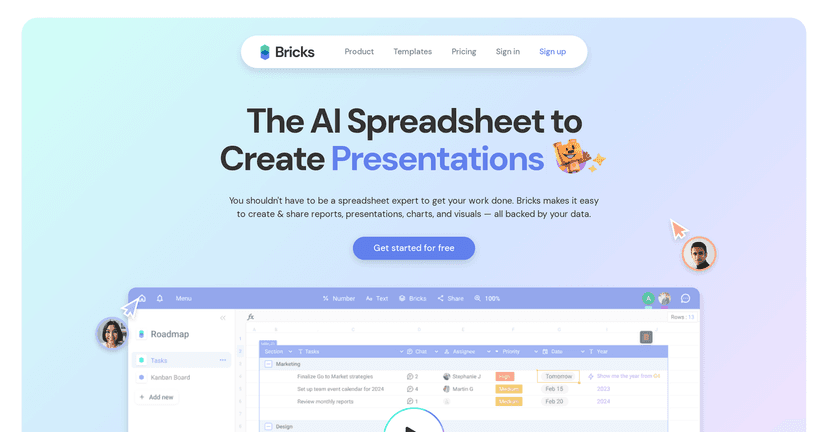
Bricks Review
Bricks is like having your own personal assistant for spreadsheets. This tool is designed with the everyday user in mind, especially for those who may not feel comfortable diving deep into traditional spreadsheet programs. It takes the guesswork out of creating reports, charts, and presentations. Just describe what you want, and let Bricks do the heavy lifting!
One of the standout features is its AI-driven creation process. Imagine simply typing in what report you need, and voilà! The tool generates it for you, saving you countless hours compared to manual creation. Plus, with dynamic charts and a variety of templates, making your data look professional has never been easier. If you’ve ever struggled to visualize data correctly or felt overwhelmed by the options, Bricks’ simplicity will be a game-changer.
Collaboration is also a breeze with Bricks. You can easily share your projects and work together in real-time. Whether you’re on a team or just want to present your findings to a colleague, sharing is straightforward, helping keep everyone on the same page.
Key Features
- AI-Driven Creation allows easy report generation
- Dynamic Charts for quick visualization of data
- Calendar and Timeline Templates for effective scheduling
- Visual Tools including diagrams and roadmaps from spreadsheet data
- Collaboration features for sharing and teamwork
Pros and Cons
Pros
- User-friendly interface suited for all skill levels
- Saves time by generating reports and visuals rapidly
- Diverse templates and visuals for varied professional needs
- AI assistance enhances creative output and productivity
Cons
- May require some initial guidance to navigate features
- Over-reliance on AI could affect understanding of spreadsheet basics
Pricing Plans
Bricks offers a free trial to get a taste of its features. For detailed subscription plans, head over to their website’s pricing section to find the best fit for you.
Wrap up
In summary, Bricks offers a fresh and efficient approach to handling spreadsheets, leveraging AI to simplify the reporting process. While there is a slight learning curve at the beginning, the benefits of using this tool far outweigh the challenges. If you’re looking for a way to transform your data into beautiful, shareable documents without the usual headaches, give Bricks a try. It just might revolutionize the way you work with spreadsheets!