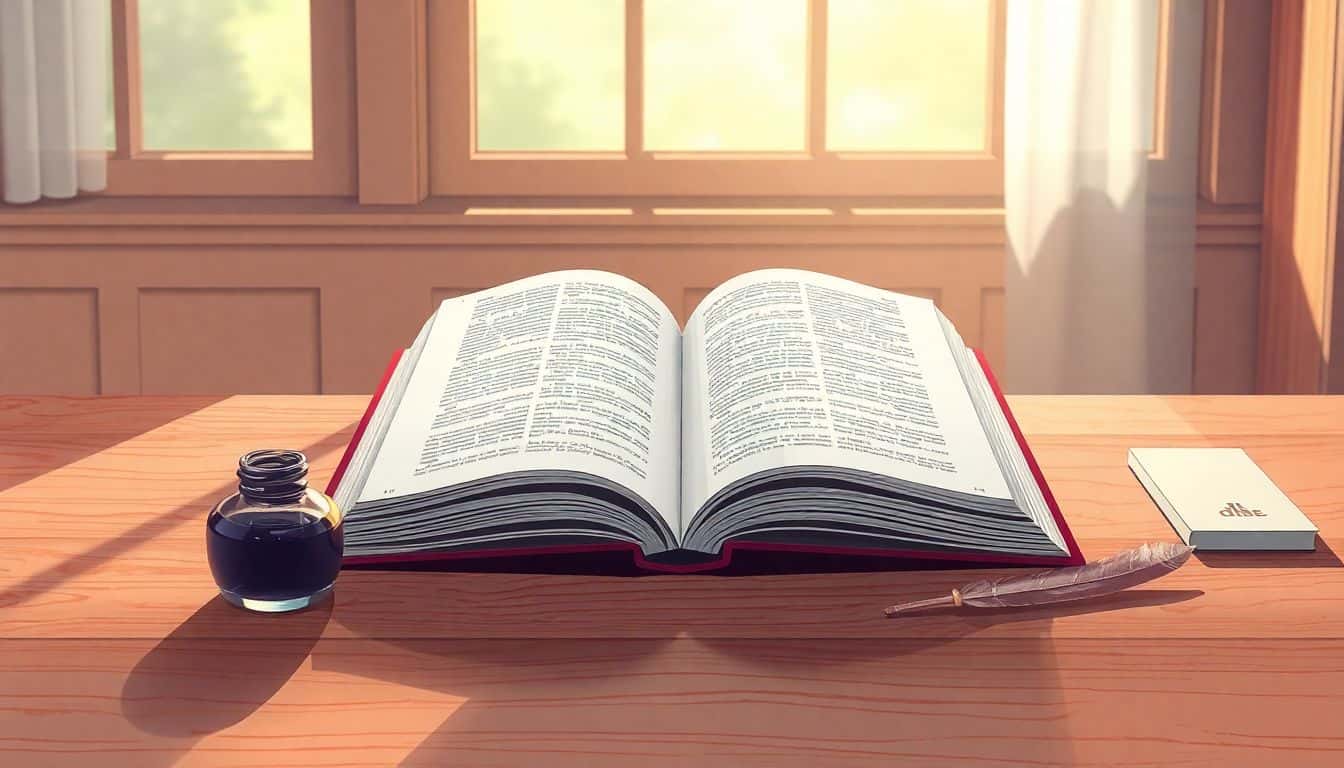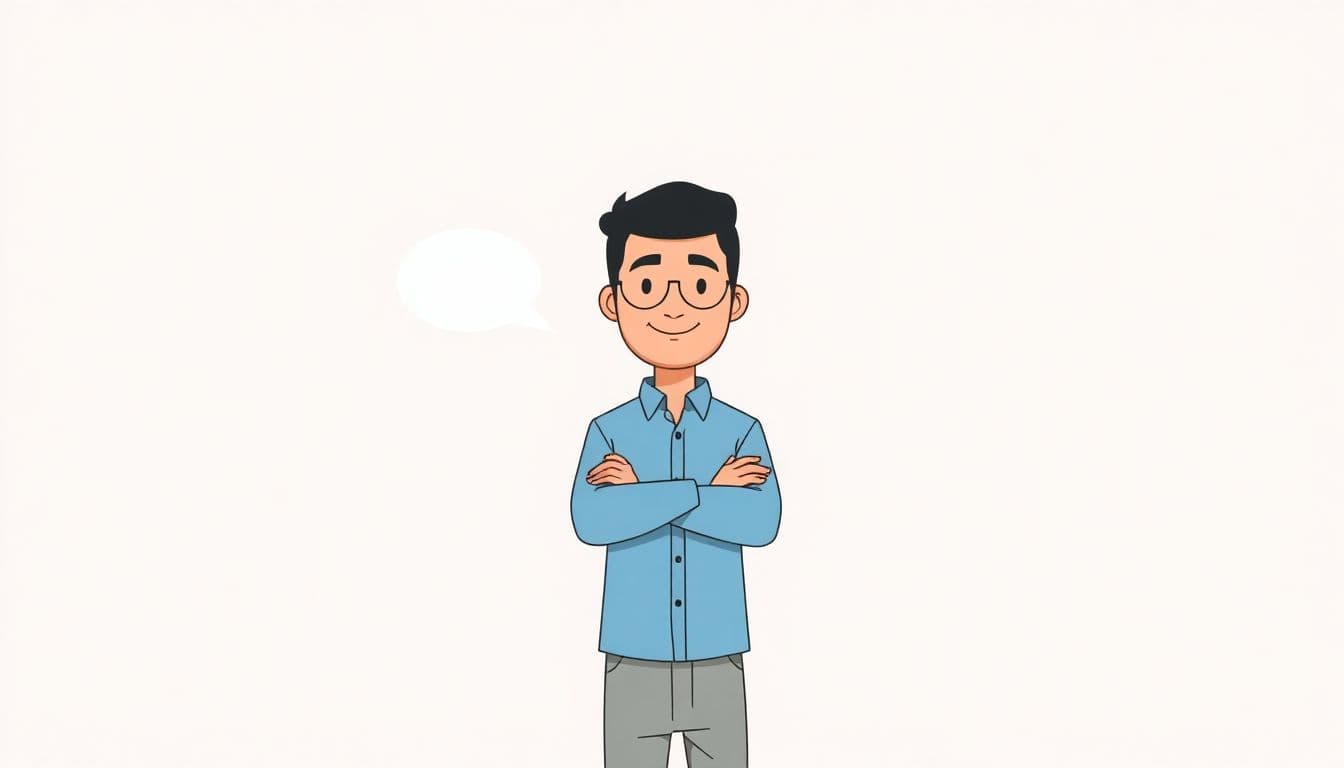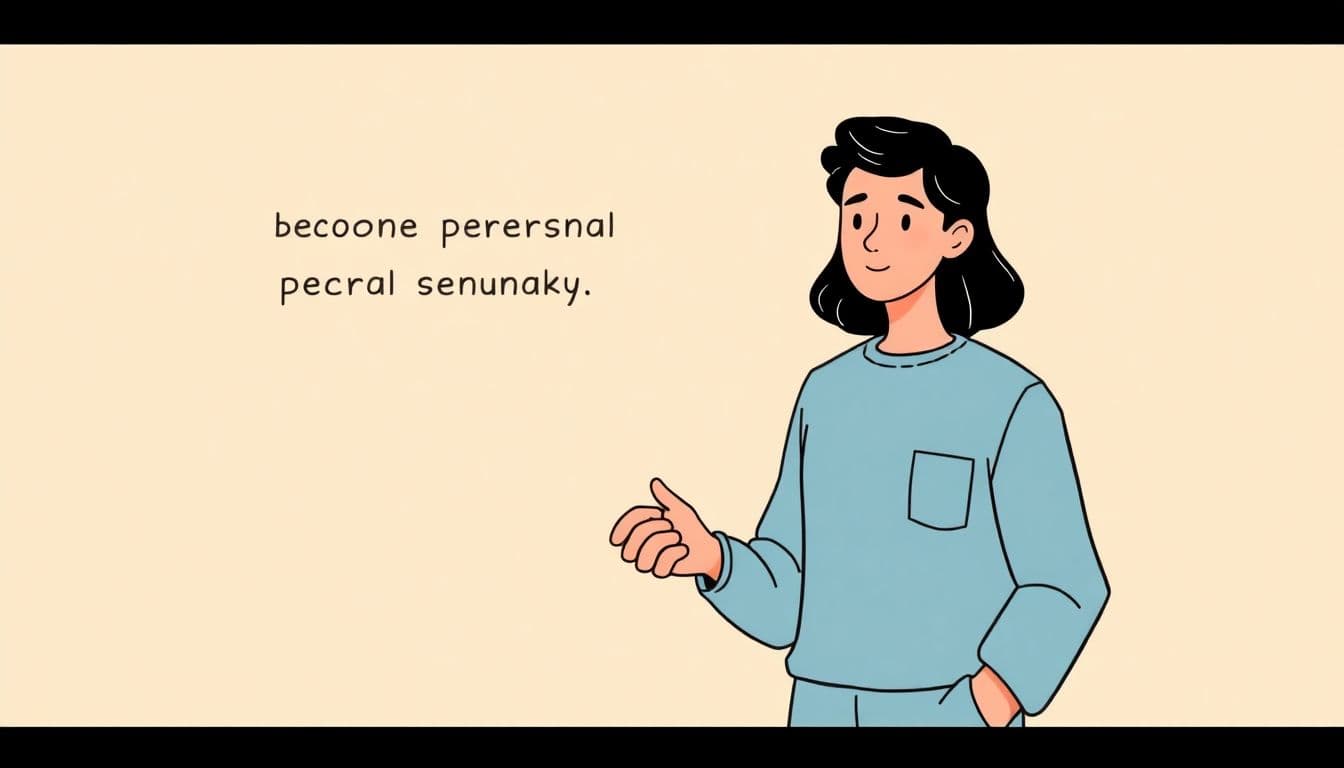Table of Contents
Writing the perfect book description can feel overwhelming—you’ve got an amazing story, but now you’re wrestling with how to sum it all up and get it noticed online. Don’t worry; we’ve all been there.
The good news is, if you stick around, you’re about to discover simple, practical steps that’ll make your book stand out, attract more readers, and hopefully sell better too.
We’ll cover everything from keywords and reader-friendly formatting, to samples and reviews—so keep reading!
Key Takeaways
- Make your description short (100-200 words), catchy, and relevant to your audience’s interests.
- Identify and naturally include keywords readers would search, helping your book get found online easier.
- Use short paragraphs, bullet points, and occasional bolded words for easier reading and scanning on mobile.
- Choose precise, searchable terms in your metadata (title, subtitle, categories) to attract readers searching online.
- Add structured data (schema) on your book’s webpage, helping Google show extra details like ratings in search results.
- Create content (blogs, posts, videos) about topics linked to your book to naturally attract interested readers.
- Encourage real reader reviews, providing easy links and offering bonus content as thank-you incentives.
- Regularly check performance and update your description based on data from platforms like Google or Amazon.
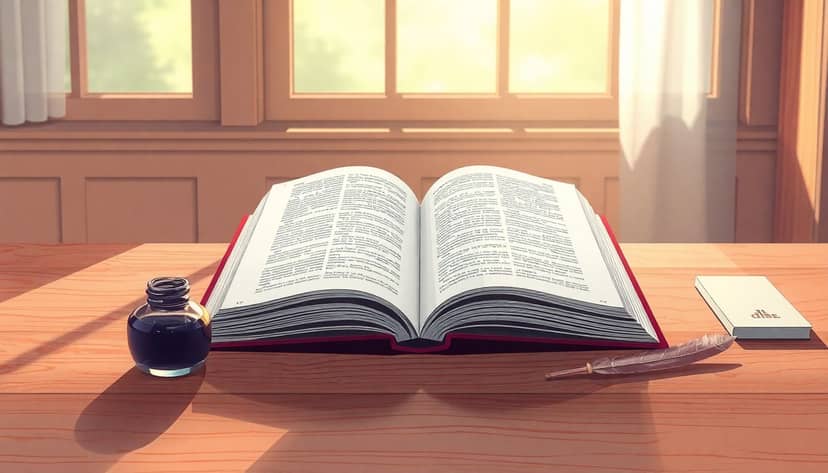
Step 1: Write a Clear and Engaging Book Description
Your book description is a powerful sales pitch—it can either grab readers or send them skipping to the next book.
A compelling description should clearly sum up your story’s main plot points and themes while enticing readers to want more.
To make your description stand out, speak directly to your audience: use the words they use, speak their language.
For instance, if you’re publishing a children’s book, write in a voice that parents and kids instantly connect with, sprinkled with humor or relatable situations.
If you’re creating a horror story, embed suspense and hints of dark intrigue right from the first sentence.
Keep your descriptions concise, around 100–200 words.
Start with a hook—think of something surprising or intriguing about your book right off the bat.
After the hook, give a short summary of what readers will get from the book—without giving everything away.
Highlight characters, major conflicts, and the unique selling points of your story.
For example, if your book contains seasonal themes or prompts (like writing activities for winter), you can naturally incorporate a phrase such as having engaging winter writing prompts to spark creativity.
Step 2: Find and Use the Right Keywords for Your Book
Did you know 68% of online experiences kick off with a search engine?
That’s why picking the right keywords for your book description and metadata is a big deal.
Think of keywords as the bread crumbs readers follow to find your book.
First things first: brainstorm keywords your readers would type when searching for your specific genre or book topic.
That’s where tools like Google’s Keyword Planner, Publisher Rocket, or even Amazon’s search bar autofill suggestions come in handy.
Once you have a solid keyword list, work these naturally into your book description—but don’t stuff them awkwardly.
A description that reads naturally and conversationally is always better than a stiff, keyword-stuffed mess.
Aim to position your top keywords in important places, like the first sentence, book title, subtitle, and even throughout your metadata.
For instance, if you’re self-publishing, using targeted phrases like keywords for KDP can go a long way towards making your book appear higher in searches.
Step 3: Format the Description for Easy Reading and Scanning
Most of us don’t have the patience to read long blocks of text online, right?
When browsing on mobile, especially, a wall of words feels exhausting.
To avoid scaring off potential readers, format your book description to be mobile-friendly and easy to skim.
Short sentences and paragraphs are your friends here.
You can also use bullet points strategically to highlight key features, themes, or unique selling points.
Use bold text sparingly to emphasize only the most important bits—this helps to direct your readers’ eyes exactly where you want them.
And please don’t underestimate whitespace: Adding line breaks generously makes your description comfortable on readers’ eyes.
A good example is formatting types of tutorials clearly, as detailed in a guide like how to format dialogue, keeping readers hooked without overwhelming them.

Step 4: Make the Most of SEO-Friendly Metadata
One way to help your book appear higher in online searches is to capitalize on SEO-friendly metadata.
Metadata includes elements like your book’s title, subtitle, and tags that showcase what your book is about in digital stores like Amazon or Google Books.
Remember, 75% of users never scroll past the first page of Google results, so picking precise, searchable terms for your metadata can significantly boost visibility.
Think carefully about your book categories too—the more accurate they are to your content, the better chance you have of ranking highly within niche searches. You can explore top selling book categories on Amazon to get inspiration and ideas.
Include relevant keywords naturally in titles and tag lines, but avoid at all costs cramming unrelated words just to rank higher; it can backfire and confuse readers.
Step 5: Add Structured Data (Schema) to Your Book’s Webpage
Structured data, also called schema markup, is code placed directly in your webpage HTML that helps search engines clearly understand the content.
By using schema markup specifically for books, you give search engines important details such as author information, ISBN, publisher, publication date, and book genre, making your book listing stand out with rich snippets like ratings and reviews directly in search results.
Setting this up isn’t as complicated as it sounds—you can use free tools like Google’s Structured Data Markup Helper to easily generate the correct schema markup for books.
Once added, double-check it’s working correctly with Google’s Rich Results Test—this ensures no mistakes block your book from appearing in enhanced search listings.
Step 6: Promote Your Book With Related Online Content
Publishing your book description and optimizing your metadata only gets you partway there—actively promoting your book is what brings real results.
A smart approach involves creating valuable content related to your book that attracts readers organically, like blog articles, guest posts or even YouTube videos discussing topics connected to your niche.
For instance, if your book is a children’s story, consider creating some engaging funny writing prompts for kids and posting them as blog entries or social media posts.
You could also collaborate with influencers or bloggers in your genre who already have an audience interested in your subject matter—this way you’re tapping into an existing community of enthusiastic readers.
Step 7: Encourage Genuine Reviews and Ratings From Readers
Online reviews are basically the new word-of-mouth recommendations—they can seriously influence a potential reader’s decision to purchase your book.
But here’s the thing: always aim for real, authentic reviews. Readers today have sharp instincts for spotting fake reviews, and nothing kills trust quicker.
Reach out personally to readers who’ve purchased or downloaded your book, kindly ask if they’d be open to leaving an honest review, and make it simple by providing a direct link.
You might even create little incentives, like special bonus content or sneak peeks at your next book, as a friendly way to thank those who take the time to review.
Step 8: Track Your Book Description’s Performance and Make Regular Improvements
No matter how perfect you think your book description and metadata are at first, always consider them works in progress.
Analytics tools like Google Search Console and Amazon Author Central provide valuable data that tells you exactly how readers interact with your description—what keywords lead them there, what keeps them reading, and what’s driving sales.
Check this data regularly to pinpoint what’s working and what’s not, then use those insights to adjust your description or metadata periodically.
For instance, if you notice that shorter descriptions convert better, consider revising yours; or if certain keywords consistently bring traffic, double down by adding them thoughtfully throughout your copy.
And don’t forget to occasionally compare your metadata against competitors within your niche—staying aware of trends ensures your content stays fresh, relevant, and visible.
FAQs
A well-written book description typically introduces main characters or concepts clearly, highlights key benefits or unique selling points, hints briefly at what readers can expect without spoilers, and ends strongly to motivate the reader to make a purchase.
Effective keywords match your book’s content and align with terms readers actively use when searching. Conduct keyword research through online tools, study competitor books, and select terms with good search volume and lower competition.
Structured data enhances visibility in search results by clearly defining your book’s details (title, author, reviews, pricing). Search engines accurately interpret and showcase your content, potentially leading to higher visibility and clicks from readers.
You can track your description’s performance using analytics tools like Google Analytics or platform-specific dashboards. Monitor metrics like page views, click-through rates, and conversions over time, then adjust the content based on this performance data.