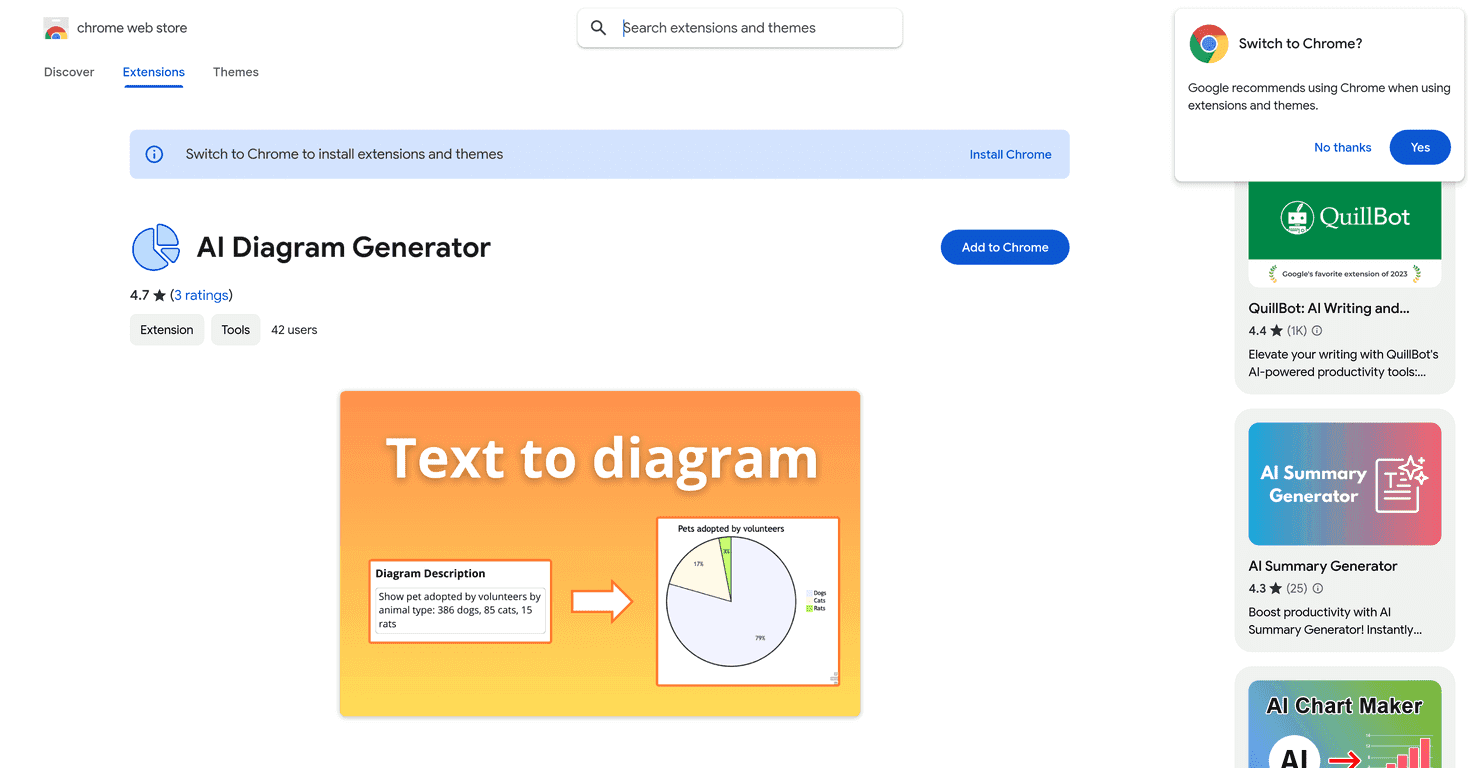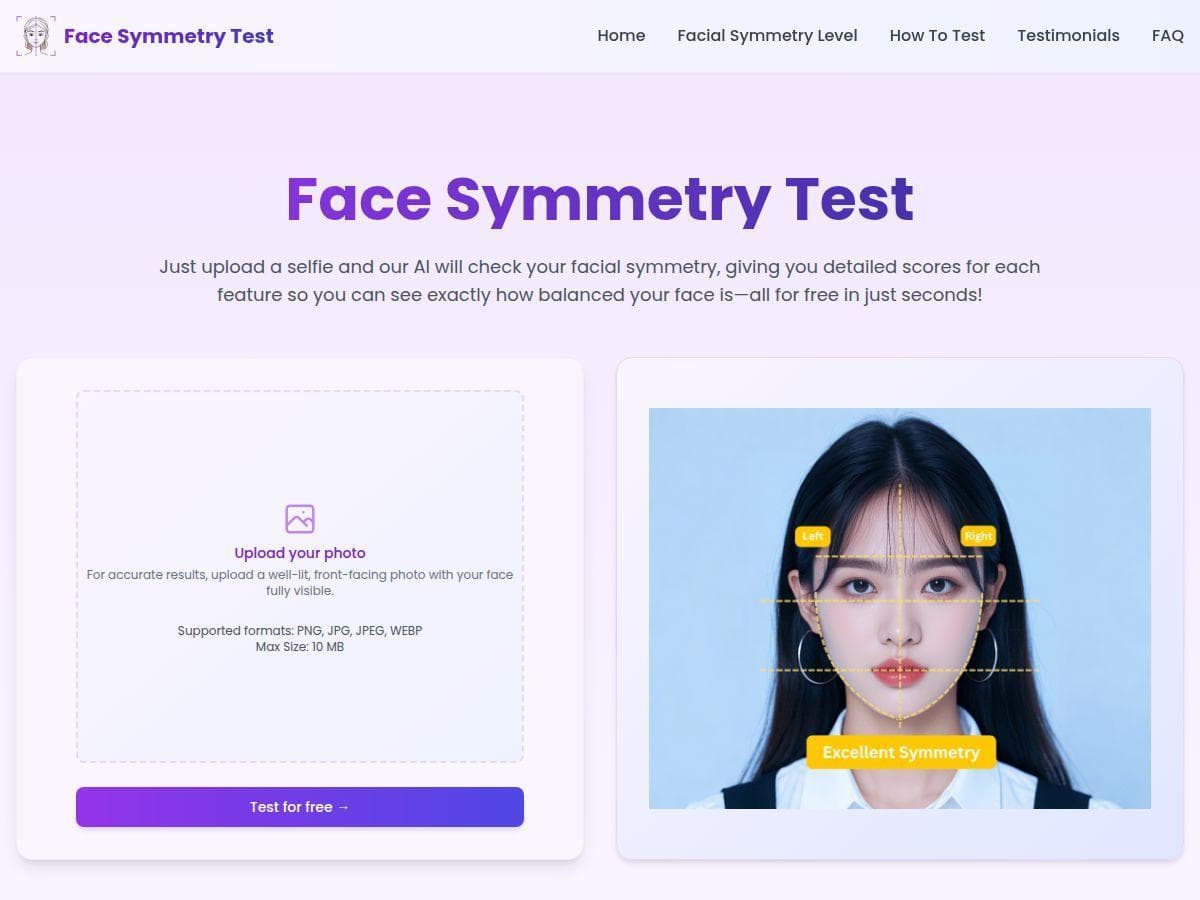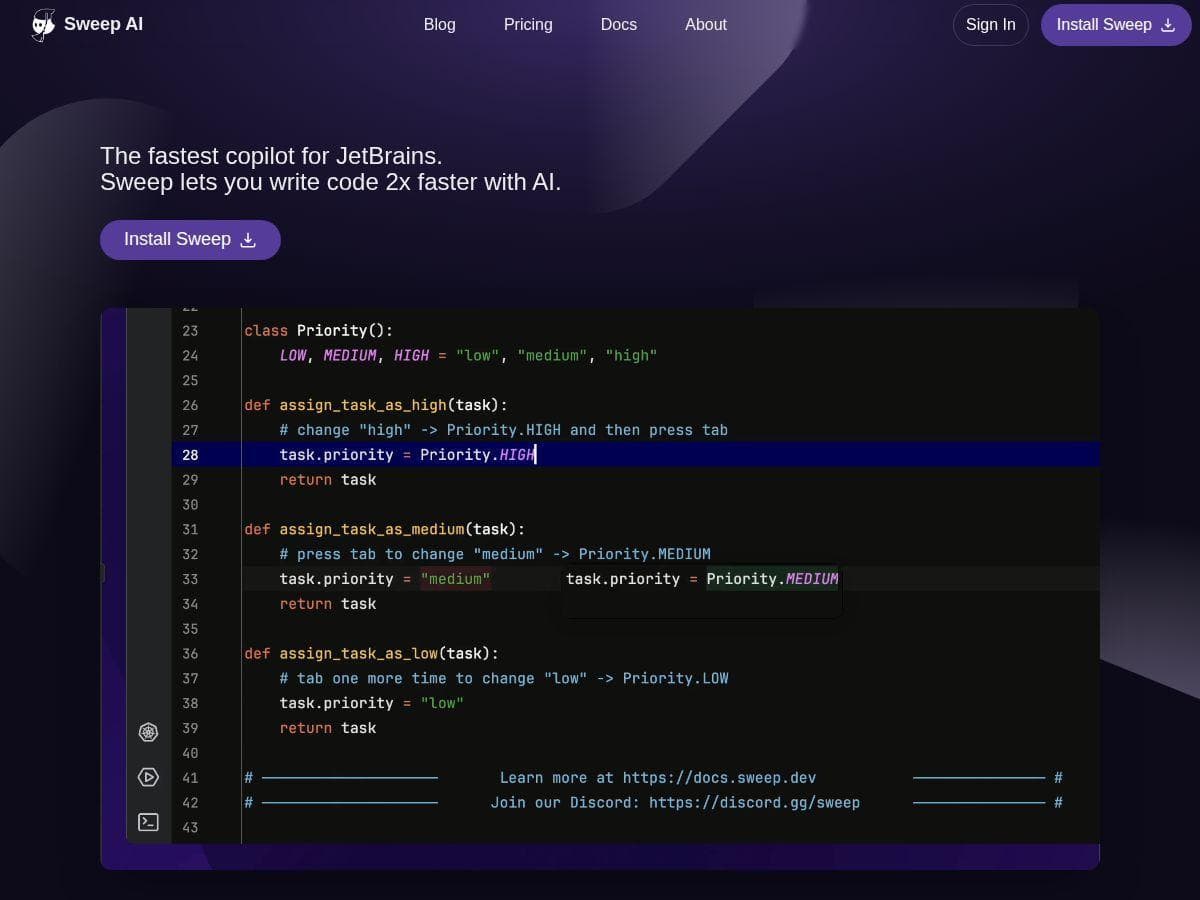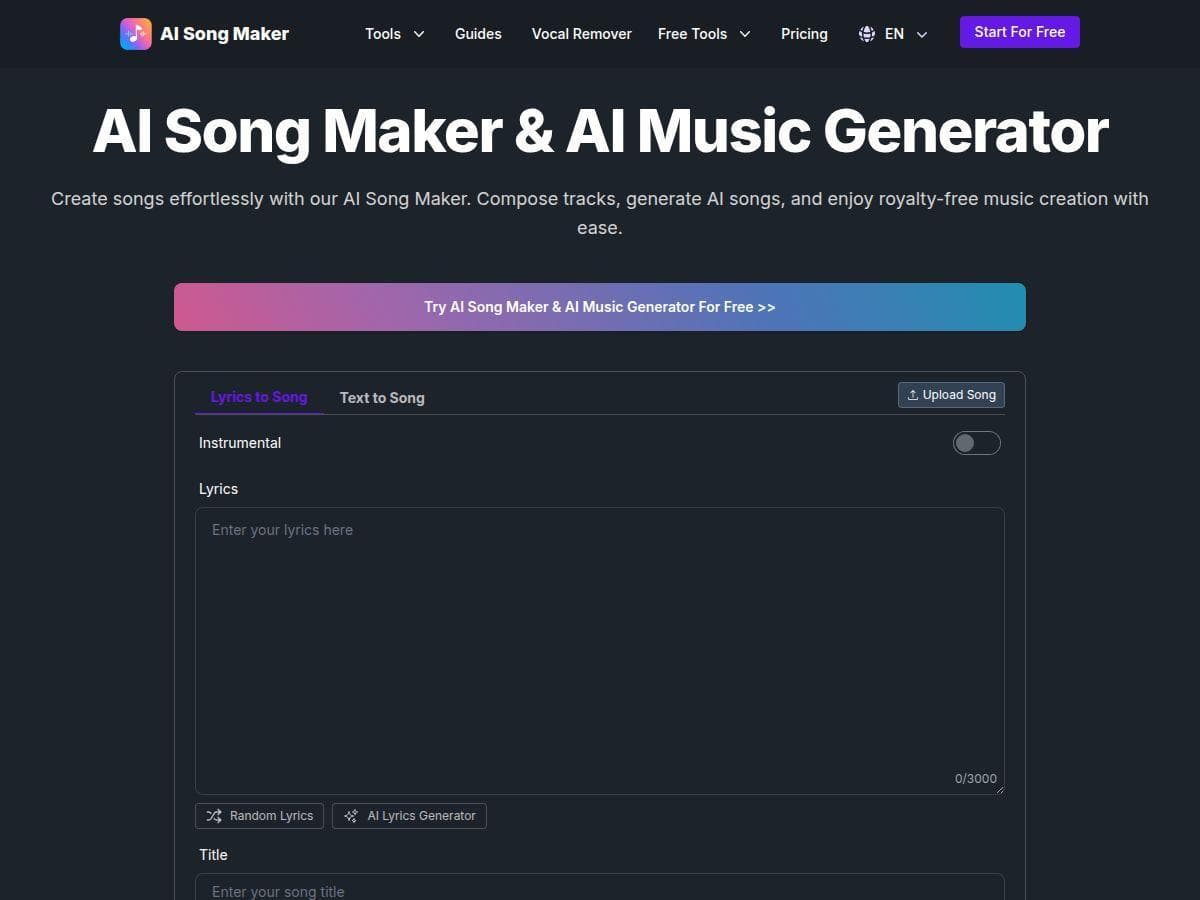Table of Contents
Creating diagrams can often be a tedious and time-consuming task. Thankfully, the AI Diagram Generator is here to change that! This handy Chrome extension harnesses the power of artificial intelligence to create various diagrams quickly and efficiently. In this review, we’ll explore its features, benefits, and any drawbacks, giving you a clear understanding of whether this tool is the right fit for you.
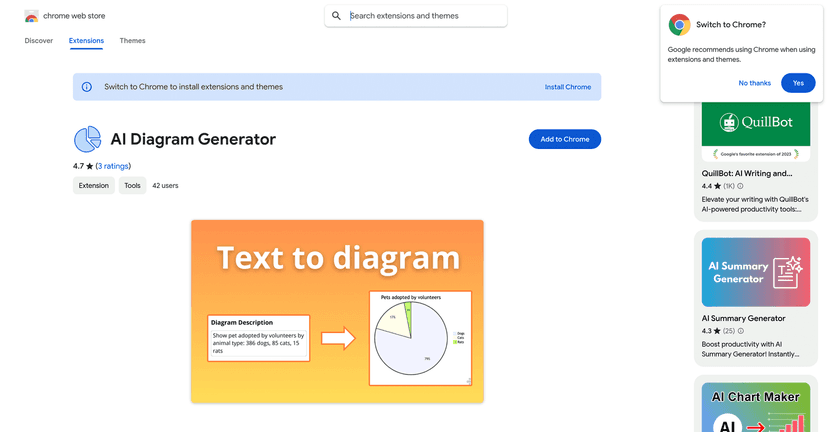
AI Diagram Generator Review
The AI Diagram Generator is a game-changer for anyone who needs to produce flowcharts, ER diagrams, and more in a jiffy. By simply entering text, users can generate detailed visual representations without the usual hassle. This extension is perfect for students, professionals, and designers looking to streamline their workflow and enhance productivity.
One of the standout features is the generative AI capability, which enables the app to translate plain text descriptions into complex diagrams. It also offers options like sequence diagrams, state representations, and ER diagrams, making it versatile for various projects. You can even create data flow charts, AI network diagrams, tree schemes, and system schemas, catering to different needs effortlessly.
The user-friendly design allows for quick learning, although a slight learning curve may be experienced as users delve into its many options. Overall, the AI Diagram Generator reduces manual effort, enabling quicker project completion, so you can focus on what truly matters.
Key Features
- Generative AI Diagrams for automatic visual creation
- Quick and efficient Flowchart Maker
- Easily illustrates processes with Sequence Diagram Generator
- Maps out states and transitions with State Representation Generator
- Generates ER Diagrams for database projects
- Supports multiple diagram types like Data Flow Charts, AI Network Diagrams, and others
Pros and Cons
Pros
- Saves significant time by automating diagram creation
- User-friendly interface requires minimal text input
- Versatile with a wide variety of diagram types available
Cons
- Quality of diagrams depends on the input provided
- Some users might face a learning curve to master all features
Pricing Plans
The AI Diagram Generator is free to install and use, offering great value without any hidden costs.
Wrap up
In conclusion, the AI Diagram Generator is an impressive tool for anyone looking to create diagrams quickly and effectively. Its generative capabilities and user-friendly design combine to make it a valuable asset for students, professionals, and designers alike. With no costs involved, giving this innovative extension a try seems like a no-brainer!