Formatting a book’s interior can feel tricky—sometimes you’re staring at the screen, wondering why your pages aren’t looking as polished as the ones at the bookstore. Trust me, we’ve all been there.
But good news: getting your book interior just right doesn’t need to be a headache. Stick with me and you’ll discover easy, practical ways to choose fonts, set margins, style chapters, and dodge those sneaky formatting mistakes.
Ready to turn those pages into a pro-level piece? Let’s jump in!
Key Takeaways
- Pick a standard book size matching your genre (6″x9″ for novels, 8.5″x11″ for non-fiction), and set margins around 0.75 inches with extra space on the inside gutter for binding.
- Use familiar, readable fonts like Garamond or Times New Roman at 11-12 points for body text; children’s and YA books can use slightly larger fonts.
- Maintain comfortable line spacing (1.15-1.25) and justified paragraph alignment to improve readability and appearance.
- Include clear headers with chapter or book titles and footers with consistent page numbers to help readers easily navigate your content.
- Start new chapters on the right page, label them clearly, and use a consistent layout throughout the book.
- Double-check your formatting carefully to spot common mistakes like spacing issues, hyphens, and punctuation problems.
- Choose user-friendly formatting software like Vellum, Atticus, or InDesign to suit your specific book type.
- Follow genre expectations for interior visuals, layout style, and typography.
- Order and carefully review a physical proof copy before publishing to ensure everything is aligned and looks professional.
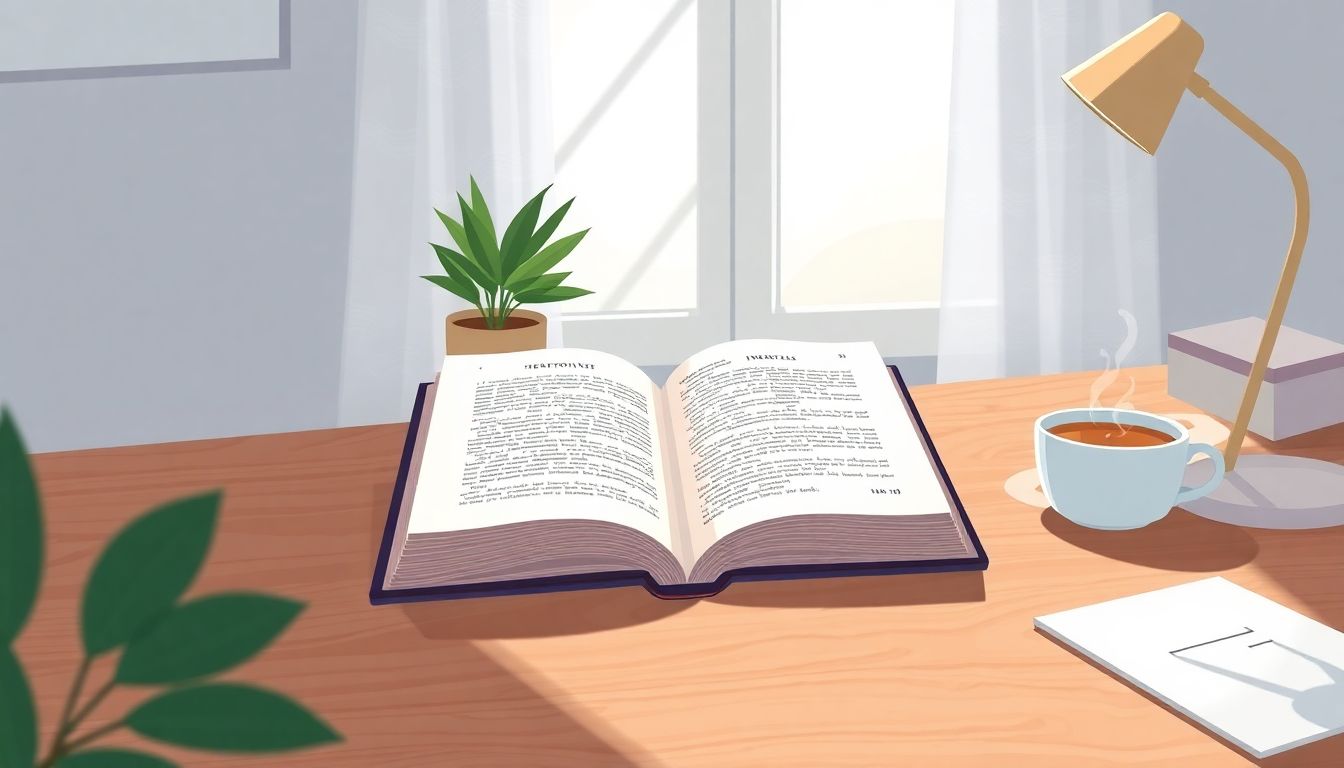
Step 1: Choose the Right Trim Size and Margins
First things first, choosing the right trim size and margins might not sound thrilling, but it’s actually super important for your book interior formatting.
The trim size is basically the final width and height of your printed book—think of standard sizes like 6″x9″ for novels or 8.5″x11″ for guides and textbooks.
So how do you pick the right size? Simple: consider your genre and audience. Fiction readers typically prefer smaller, portable books, while nonfiction and textbooks benefit from larger page sizes for better readability.
Margins also play a big role here—they keep the text from running too close to the edges.
Pro tip: Set at least a 0.75-inch margin on all sides, and give yourself more room on the inner gutter (around 0.9 inches) because part of it will disappear into the binding.
You can even experiment by downloading free book templates from places like Amazon KDP if you’re self-publishing—this way you make sure your margins are always print-friendly.
Step 2: Select Easy-to-Read Fonts and Appropriate Text Sizes
Choosing an easy-to-read font isn’t rocket science, but it does make all the difference in whether your readers love turning the pages or get annoyed really fast.
Stick to classic, reader-friendly fonts like Garamond, Times New Roman, or Palatino for body text. They seem “boring,” but trust me: readers are familiar and comfortable with these fonts.
If you’re curious about font styles for your covers, check out our guide to the best fonts for book covers, which dives into perfect picks for different genres.
As for size, the sweet spot for most book interiors hovers around 11-12 points for body text.
If you’re writing children’s books or YA novels, you might even bump it slightly larger to 13 or 14 points, just to keep younger readers engaged and prevent eye strain.
Step 3: Set Correct Line Spacing and Paragraph Alignment
Let’s talk about line spacing and paragraph alignment—both underrated but crucial to having a professionally formatted book.
Set your line spacing (the space between lines of text) to around 1.15 to 1.25. It feels comfortable and easy on the eyes, whether you’re publishing digitally or in print format.
Trust me, you don’t want your pages looking like packed sardines—tight lines strain the eyes. Space it out a bit!
When it comes to alignment, justified paragraphs (even flush on both sides) usually look polished and professional, especially for fiction or long-form nonfiction.
One quick tip: If your paragraphs appear wonky after justifying them (I’m looking at you, uneven spacing between words!), tweak the sentence slightly or adjust hyphenation settings in your formatting software.
If you’re tackling this part yourself, definitely read up on the best word processors for writers to make the process smooth and stress-free.
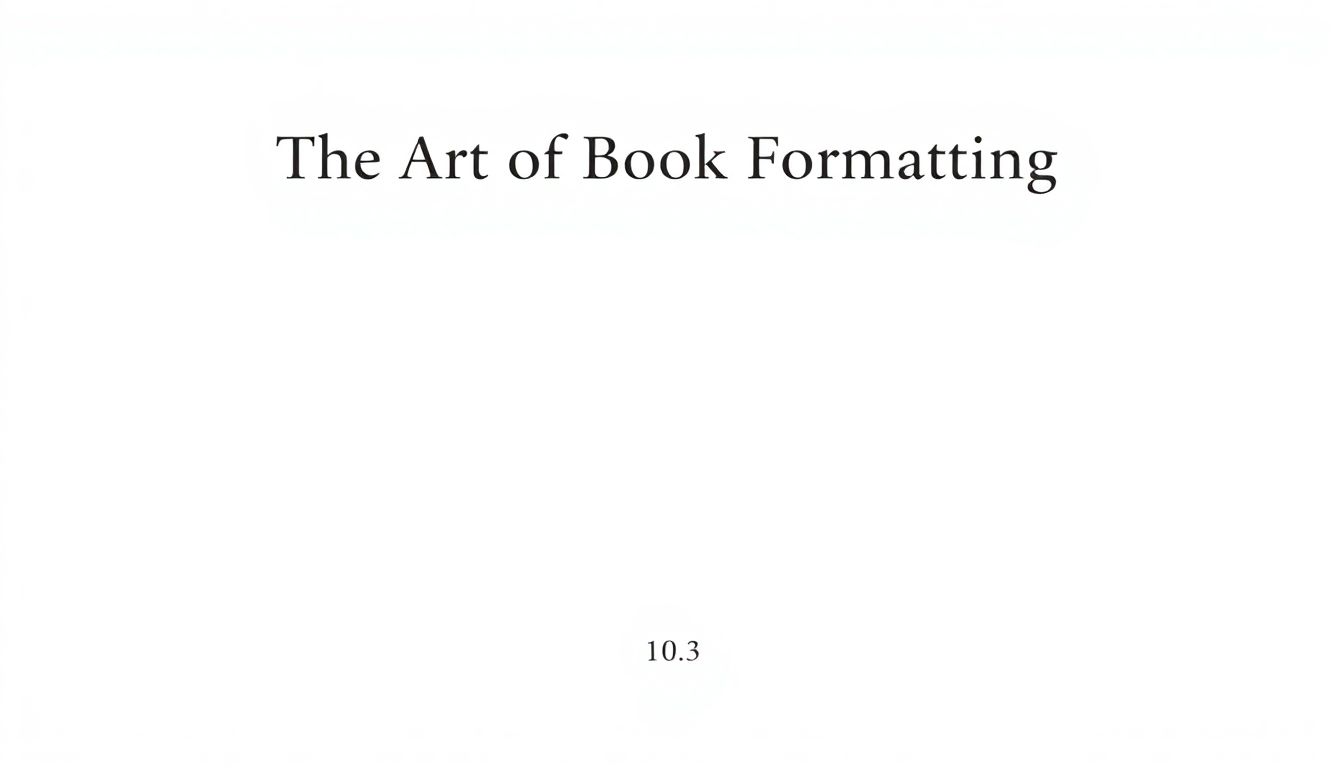
Step 4: Add Running Headers, Footers, and Page Numbers Effectively
Running headers and footers are small details, but they seriously help readers navigate your book comfortably.
Your header typically includes your book title or chapter title, while the footer commonly has page numbers—that’s as straightforward as it gets.
Make sure the headers aren’t too big; 9-10 point is usually ideal, and you can italicize or bold them to set them apart from the main text.
For fiction books, you typically put the book title on the left-hand (verso) page and the chapter title or author’s name on the right-hand (recto) page.
Page numbers usually go in the footer, centered, or aligned toward the outside edge, and they’re essential for readers skimming through chapters.
Avoid numbering on front matter pages such as title, copyright, and dedication pages.
If you’re struggling with these little formatting tricks, you might want to check out some handy tutorials on how to format dialogue, since clarity in formatting is key to keeping readers hooked.
Step 5: Create Well-Defined Chapters and Sections
A well-structured book helps readers know exactly where they’re at—no confusion means happier readers.
Start each new chapter on the right-hand page (recto side)—this is standard practice and visually appealing.
Use chapter numbers, subtitles, or even little graphic elements to visually separate your chapters—it’s your chance to give the layout some personality.
Sections within chapters should also be clearly marked, usually by bold headers or a slightly bigger font size.
Including a clear table of contents helps readers quickly jump around between chapters and sections.
And remember, consistent design is key—inconsistent layouts annoy readers way more than you’d think.
By the way, if you’re experimenting with creative storytelling, you might want to explore these horror story plot ideas to give your chapters an exciting twist readers will love.
Step 6: Avoid Common Formatting Mistakes
Okay, let’s be real—nothing ruins a reading experience faster than basic formatting slip-ups.
Avoid widows and orphans—those lonely single lines left at the start or end of a page or paragraph—by adjusting your text slightly or tweaking your spacing.
Watch out for inconsistent spacing, different fonts randomly popping up, or random indentations; consistency matters!
Avoid hyphenating words too often—breaking words at the end of lines isn’t comfortable for readers and can be visually distracting.
Triple-check all punctuation, especially quotation marks and em-dashes that might format oddly if you’re copy-pasting between programs.
Avoid using excessive bolding or underlining inside your actual story sections—stick to italics if you really need to emphasize something. Makes things cleaner for your eyes.
Step 7: Select the Best Formatting Software for Your Book
Your choice of formatting software can save you tons of headaches, trust me—I learned that the hard way!
Most writers go for common choices like Microsoft Word because it’s familiar and easy to use, but honestly programs like Vellum or Atticus can totally simplify your book formatting.
If your book has many images or non-standard layouts (think graphic novels or cookbooks), tools like Adobe InDesign are great—though a bit more complex for beginners.
When exploring options, look for user-friendly interfaces, customizable templates, and compatibility with major platforms like KDP and IngramSpark.
Believe me, spending some time figuring out the software that’s best for your project’s complexity will make formatting feel a lot less intimidating.
Step 8: Apply Genre-Specific Interior Formatting Guidelines
Format your book design according to reader expectations for your genre, and you’ll get way better reception to your work.
For example, children’s books often include colorful and spacious layouts to capture and keep attention, while academic non-fiction tends toward smaller print with deeper margins for notes.
Fantasy and sci-fi authors get creative with symbols and special typography at the beginning of chapters or sections—but make sure they’re easy on the eyes.
Make careful choices that match genre conventions; a graphic novel, for instance, requires balanced image-to-text ratio, detailed images, and thoughtful dialogue bubbles placement.
If you’re keen on creating stuff beyond standard novels, here’s a great guide on how to publish a graphic novel successfully.
Step 9: Conduct a Final Review and Print a Proof Copy
No matter how confident you feel, always order a proof copy before you push publish.
Reading your physical book helps spot issues you’ll never notice on-screen, like misaligned pages, thin paper making text show through, or awkward text placement near the gutter.
Check every page carefully, verify headers, footers, page numbers, and visual elements alignment—sloppy proofreading at this stage could hurt your credibility faster than anything.
If you’re printing on demand via Amazon KDP or IngramSpark, ordering proofs is affordable and really the best way to confidently put out professional quality content readers love.
Take your time here; spending an extra week fixing small mistakes won’t drastically delay the launch—but putting out a flawed book could discourage readers from buying future books from you.
FAQs
The most popular trim size for fiction novels is typically 6″x9″. It offers ideal readability, balances page length, and feels comfortable in readers’ hands, making it the preferred format for paperback and hardcover fiction titles.
Serif fonts such as Garamond or Palatino at around 11 or 12 points are ideal for print books. They ensure clarity, soothe the eyes, and provide a comfortable reading experience across various printed genres and book formats.
For comfortable adult reading, interior line spacing usually ranges between 1.15 and 1.3. Slightly increased spacing prevents text from seeming crowded or dense, thus improving readability without increasing excessive page count.
Avoid inconsistent text alignment, inappropriate typefaces or sizes, excessive spacing, missing headers and page numbering errors. Paying attention to detail helps create a polished, professional book and ensures a smooth reading experience.
