Creating subtitles can often feel daunting, but it doesn’t have to be. Kaption is here to make subtitle creation as easy as a few clicks. This app is a game-changer for content creators looking to enhance their videos’ accessibility and reach. Join me as we dive into this friendly review of Kaption and see how it can streamline your subtitle process.
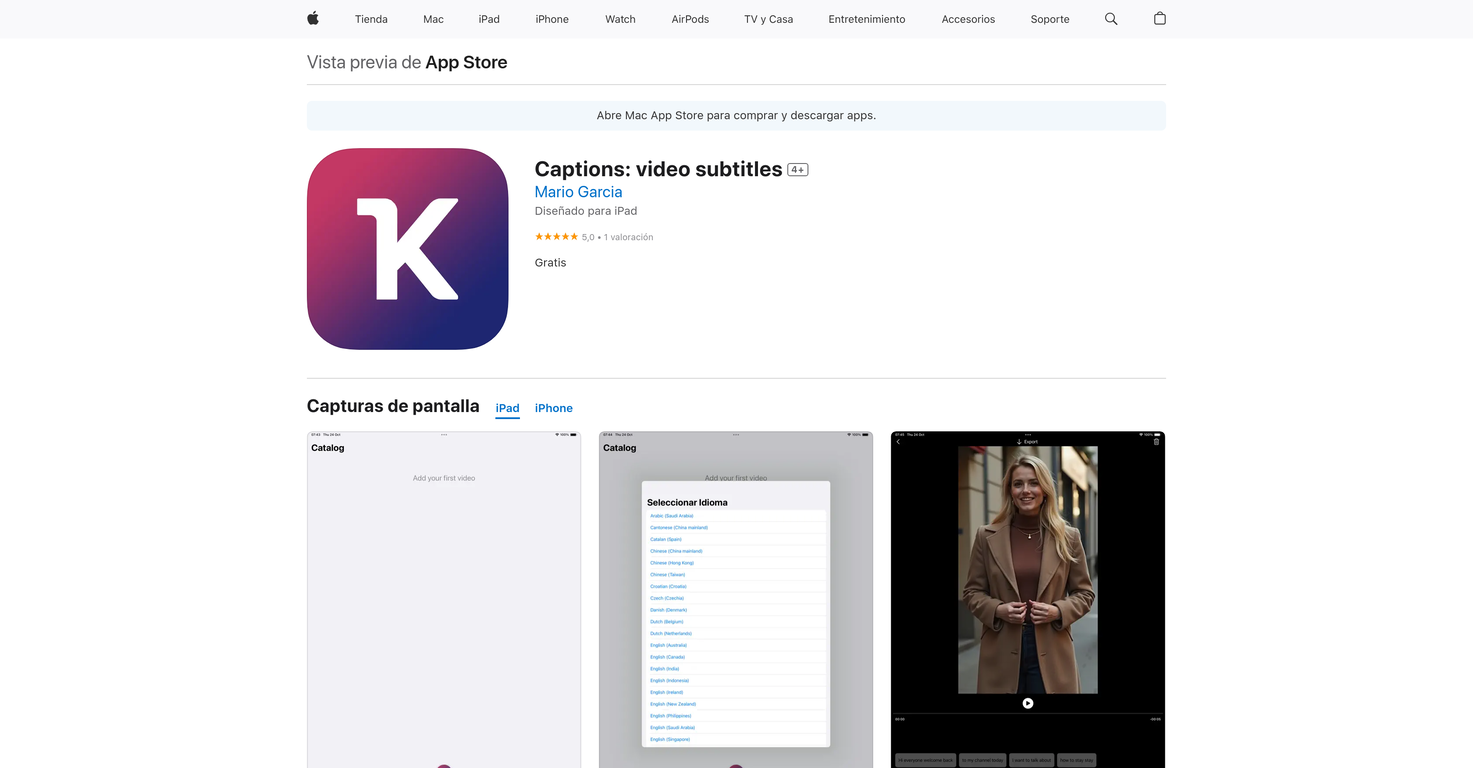
Kaption Review
Kaption is designed for those who want quick and accurate subtitle generation without the headache of complicated software. With its advanced AI technology, pumping out accurate subtitles takes mere seconds. Whether you’re a filmmaker, a YouTuber, or someone who simply loves sharing videos, you’ll appreciate this handy tool.Once your video is uploaded, you can edit the generated subtitles easily, thanks to the intuitive interface. If you’re keen on adding a personal touch, Kaption also offers various customization options, including different fonts, colors, and sizes. This flexibility allows your subtitles to seamlessly blend with your video’s style, creating a polished final product.
Key Features
- Automatic Subtitle Generation
- Manual Editing Tools
- Customization Options
- Export Flexibility
Pros and Cons
Pros
- Effortless subtitle creation with AI assistance
- User-friendly editing tools for customization
- Free to download and use
Cons
- Limited to iOS and iPadOS, restricting access for non-Apple users
- Potential reliance on AI may not capture all nuances in subtitle generation
Pricing Plans
Kaption is available for free on the Apple App Store, making it accessible for anyone looking to enhance their videos without spending a dime.
Wrap up
In conclusion, Kaption is a robust and friendly tool that simplifies the subtitle creation process. With AI-generated subtitles, easy-to-use editing features, and helpful customization options, it’s perfect for both novice and experienced content creators. If you own an Apple device, downloading Kaption could be the best decision for enhancing the accessibility of your videos.

