Signing up for Book Creator might seem a bit daunting at first, right? You’re probably wondering how to navigate the signup process without stumbling into a maze of confusion. Trust me, you’re not alone; many people feel the same way when trying to create their accounts.
But don’t worry! I promise that if you stick around, you’ll get all the juicy details you need to set up your Book Creator account smoothly. Soon, you’ll be ready to unleash your creativity without a hitch.
From essential sign-up steps to troubleshooting common issues, we’ll cover everything you need to know to get started. Let’s dive in and make your book creation journey a breeze!
Key Takeaways
- Visit Book Creator’s website and click “Sign Up” to begin.
- Register using Google, Facebook, or your email—make sure to use a secure password.
- Check your email for a verification link to activate your account.
- Ensure you have a valid email, internet connection, and a device to access the platform.
- Book Creator offers a user-friendly interface, multimedia support, and collaborative features.
- If you don’t get the verification email, check your spam folder or ensure your email is correct.
- Explore available templates and multimedia elements to enhance your book creation.

How to Sign Up for Book Creator
Signing up for Book Creator is straightforward and can be done in just a few minutes.
First, go to the Book Creator website where you’ll find a clear “Sign Up” button.
Your sign-up options typically include using Google, Facebook, or creating an account with an email and password.
If you choose to register with your email, make sure to pick a secure password, as this will protect your projects.
After inputting your details, you’ll receive a confirmation email.
Make sure to verify your email to activate your account fully; this step is crucial to access all features.
Steps to Create Your Book Creator Account
To create your Book Creator account, follow these simple steps:
- Visit the Book Creator homepage.
- Click on “Sign Up” and select your preferred registration method (Google, Facebook, or email).
- If using email, fill out the necessary fields, including your name, email address, and password.
- Once completed, check your email for a verification message from Book Creator.
- Click on the link in the email to verify your account.
- Log in using your credentials, and you’re good to go!
And just like that, you’re set to start creating your own books.
What You Need to Sign Up
Before signing up for Book Creator, there are a few things you’ll need.
Firstly, having a valid email address is essential if you do not want to use social media for registration.
A reliable internet connection will help ensure that your sign-up and project creation processes go smoothly.
It’s also great to prepare some ideas or topics that you want to write about, so you can dive right in.
Finally, a device—be it a laptop, tablet, or smartphone—will be necessary to access Book Creator.
If you’d like some inspiration for topics, check out these writing prompts for kids!
Benefits of Using Book Creator
Book Creator offers a ton of benefits that make it worth considering for all your creative needs.
One of the key advantages is its user-friendly interface, which makes it easy for anyone to create their own books regardless of skill level.
The platform supports multimedia elements, letting you add text, images, audio, and video to your projects.
This feature enables more interactive and engaging books that can captivate your audience.
You can also collaborate with others in real-time, making it great for group projects or classrooms.
Another neat benefit is the ability to publish your books digitally, which helps you share your creations worldwide without the hassle of traditional publishing.
For those interested in entrepreneurship, you can learn how to publish a coloring book or any other creative format once you get the hang of Book Creator!

Common Issues During Sign Up
Even though signing up for Book Creator is generally a smooth process, some users may face a few hurdles.
One common issue is not receiving the verification email.
If this happens, check your spam or junk folder, as it often lands there.
Another potential hiccup is entering the wrong email or password.
Double-check your entries, especially if you’re copying and pasting from somewhere else.
Additionally, if you’ve opted for signing up via Google or Facebook, verify that you’re logged into the correct account linked to those platforms.
If you encounter any technical issues, try clearing your browser cache or using a different web browser.
Should problems persist, don’t hesitate to reach out to the Book Creator support team for assistance.
Frequently Asked Questions about Book Creator Sign Up
When it comes to signing up for Book Creator, many people have similar questions.
One frequently asked question is, “Is Book Creator free?”
The answer is that while Book Creator offers a free version, you may want to explore the subscription plans for additional features.
Another common concern is about privacy. Many users ask, “What data does Book Creator collect during sign up?”
Book Creator collects basic information like your name, email, and usage data to enhance your experience.
People also wonder if they can change their email address later. The good news is that you can modify your account settings to update your email.
Lastly, some may worry about lost access to their account. Always remember to keep your login credentials secure and consider activating two-factor authentication if available.
Tips for Getting Started with Your Account
Once you’ve created your Book Creator account, it’s time to dive into your creative journey!
First, familiarize yourself with the interface; it’s laid out intuitively, but navigating around will boost your confidence.
Consider starting with a template to help structure your book. Templates can give you a solid foundation to build upon.
Don’t be afraid to experiment with adding multimedia elements like images or audio. This can make your book visually appealing and more engaging.
Also, check out the resources and tutorials available on the Book Creator website—they’re super helpful.
If you’re stuck for ideas, try exploring winter writing prompts or funny prompts to get those creative juices flowing.
Lastly, consider collaborating with friends or peers to create a joint project; it’s a fantastic way to learn from each other and add variety to your books.
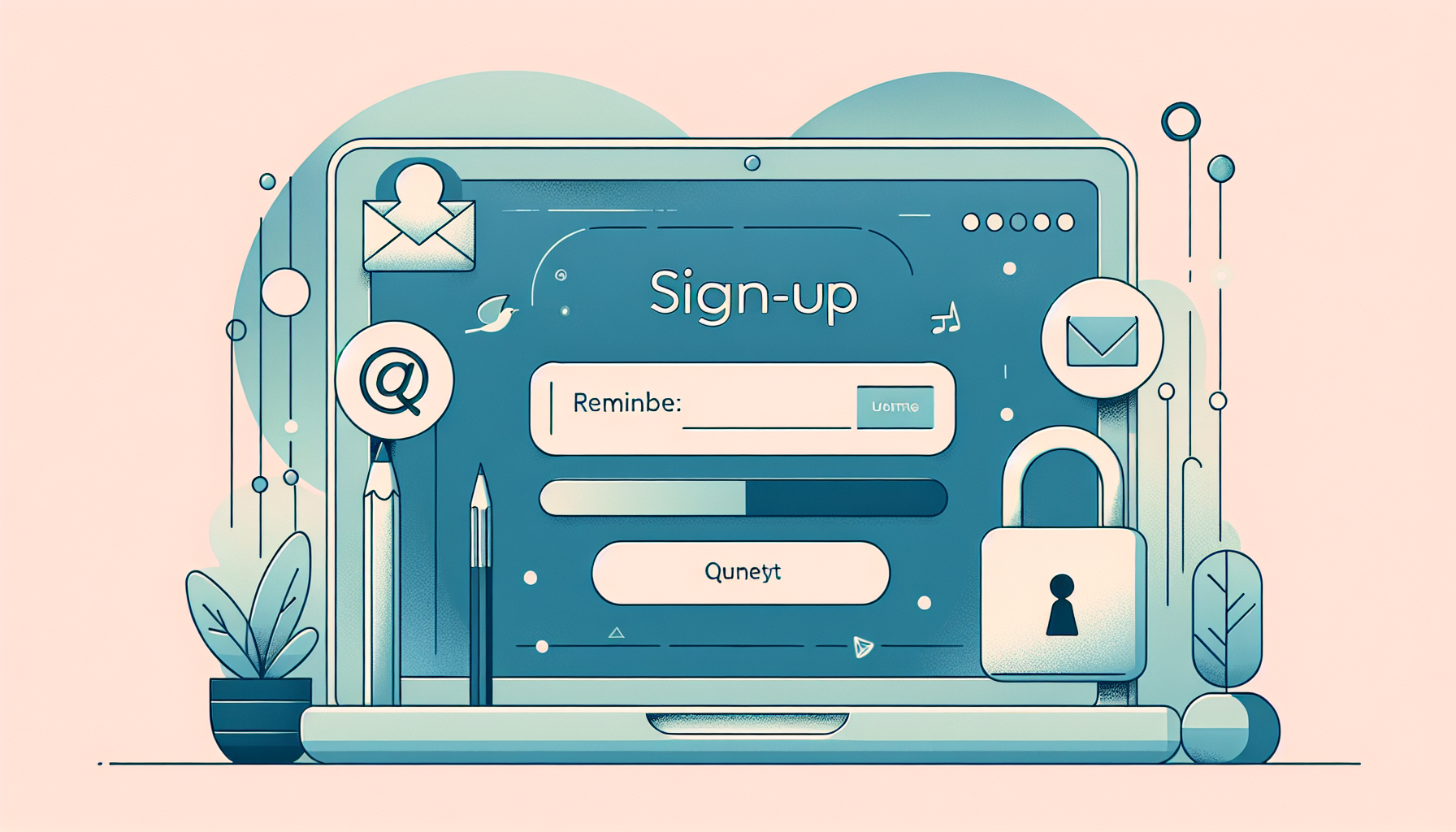
FAQs
To create a Book Creator account, visit their website, click on “Sign Up,” fill in the required details such as your email and password, and then confirm your email address to activate your account.
To sign up for Book Creator, you typically need a valid email address, a password, and optionally, your name and educational institution details if you’re signing up as an educator.
If you encounter issues, ensure your internet connection is stable, double-check your information for correctness, and look for any error messages. You can also contact Book Creator support for assistance.
Creating a Book Creator account is free. However, there may be costs for premium features or additional storage beyond the free limits, so check their pricing page for detailed information.

