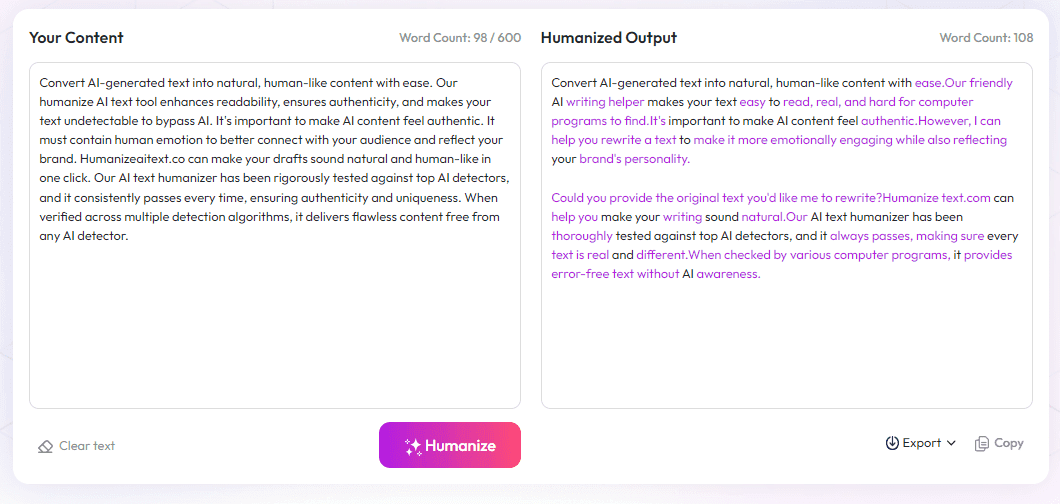Table of Contents
Are you tired of staring at a blank page, struggling to get words out? I get it—writing can be slow and frustrating. Stick with me, and I’ll show you how writing sprint apps can make your writing sessions faster and more fun. Keep reading, and you might find a new way to boost your creativity and finish that project quicker.
By the end, you’ll know what to look for in a good writing app and how to use it to your advantage. No more endless hours and stuck moments—just quick, effective sprints that get your ideas flowing smoothly. Ready to try something new? Let’s go!
Key Takeaways
Key Takeaways
- Writing sprint apps help you stick to timed writing sessions with timers, goal tracking, and progress views, making writing more organized and less frustrating.
- They boost motivation by turning writing into focused, goal-oriented bursts, helping you finish projects faster and stay consistent.
- Choose a good app by checking for features like customizable timers, distraction-free modes, and device compatibility to suit your needs and budget.
- Use these apps by setting clear goals, scheduling regular sprints, and breaking big projects into smaller tasks to build habits and maintain momentum.
- Get the best results by creating a dedicated writing space, alternating short and long sprints, and celebrating your progress to stay motivated.
- If technical issues occur, restart, check updates, or contact support to resolve problems quickly and keep your productivity on track.

1. What Are Writing Sprint Apps?
Writing sprint apps are digital tools designed to boost your writing productivity by structuring focused, timed writing sessions. They often include timers, word count trackers, and progress dashboards to help you stay on track. Think of these apps as your personal writing coach, pushing you to meet daily or session-specific goals. The global market for writing apps is growing rapidly, estimated to hit $2 billion in 2025, with a projected growth rate of around 15% per year. This indicates that more writers are turning to technology to help reach their creative and productivity targets.
Some popular writing sprint apps include Write/Sprint and Let's Write. These apps allow you to customize session durations, set word count targets, and monitor your progress in real-time. Whether you're working on a novel, an article, or a blog post, these tools can make your writing process more structured and less daunting.
2. Why Use Writing Sprint Apps?
Using writing sprint apps can turn what feels like a chore into a more motivating experience. They help eliminate distractions by keeping your focus laser-sharp during brief, dedicated writing periods. In addition, tracking your word counts and session progress provides a clear sense of achievement, which keeps motivation high. As the content industry races towards an estimated market value of $418 billion by 2025, mastering efficient writing methods becomes more important than ever.
Moreover, writing sprint apps can assist new and seasoned writers in establishing consistent routines. They’re especially handy for those tackling tight deadlines or aiming to complete projects faster. Some apps even integrate SEO and content marketing features, making them versatile tools for aspiring authors and content creators alike.
3. How to Choose the Right Writing Sprint App
Picking a writing sprint app depends on your specific needs, preferences, and budget. Consider whether the app offers customizable timers, progress tracking, and user-friendly interfaces. Do you want a simple countdown timer or a detailed dashboard showing your daily goals? Evaluating these features can save you time and frustration.
Look for apps that support your writing style — some may offer distraction-free modes, while others integrate with your calendar or note-taking tools. Also, check user reviews and whether the app is compatible across devices. With the writing and content market projected to grow beyond $107 billion by 2026, using the right tool can give you an edge in your productivity game.
To dive deeper into choosing the best tools for your writing journey, exploring platforms that combine AI features with sprint functionalities can be helpful. For example, some tools incorporate keyword research and content optimization features suitable for SEO-focused writing.

5. How to Use Writing Sprint Apps Effectively
To get the most out of writing sprint apps, start by setting clear, achievable goals for each session, such as a specific word count or time limit.
Schedule regular writing sprints—like daily or several times a week—and stick to the routine so it becomes a habit.
Use the app’s features to block out distractions, such as switching to distraction-free mode or turning off notifications during your session.
Break your larger projects into smaller tasks or sections, and focus on completing one section at a time during each sprint.
Review your progress after each session to understand your productivity patterns, and adjust your goals if needed to stay motivated.
Remember, consistency beats perfection—regular sprints help build momentum faster than uneven, sporadic efforts.
6. Tips for Making the Most of Writing Sprints with Apps
Choose a dedicated writing space to minimize interruptions and set a timer in your app so you can focus solely on writing during the sprint.
Mix short, intense sprints with longer ones—like 25-minute bursts followed by 5-minute breaks—to keep your energy high and avoid burnout.
Leverage motivational features like progress charts or rewards to stay driven throughout your writing sessions.
Use background music or ambient sounds if the app supports customization, helping you stay in a flow state.
If you get stuck on a word or idea, don’t pause indefinitely—save your notes or ideas and move on to keep the momentum going.
Lastly, celebrate your accomplishments after each sprint, no matter how small, to reinforce positive habits and boost confidence.
7. Troubleshooting Common Issues with Writing Sprint Apps
If the timer isn’t working correctly, check for updates or try restarting the app, as bugs are often resolved with simple fixes.
For syncing issues across devices, ensure your internet connection is stable and that you are logged into the same account on all devices.
If your progress isn’t saving, verify app permissions or storage settings—sometimes a quick reinstallation is needed.
Struggling with distractions even during sprints? Switch to a full-screen mode or disable notifications temporarily.
When features feel overwhelming or unnecessary, explore the app’s settings to disable or customize elements to suit your workflow better.
If technical problems persist, consult the app’s support resources or reach out to customer service for assistance.
FAQs
Writing sprint apps are tools designed to help writers focus on short, timed writing sessions. They support goal-setting and track progress, making it easier to stay productive and motivated during writing tasks.
A writing sprint app helps improve focus, boosts productivity, and encourages consistent writing habits. It provides structure for your writing sessions and tracks your progress over time.
Consider features like timers, progress tracking, user interface, and integration options. Think about your writing goals and select an app that fits your needs for motivation and ease of use.