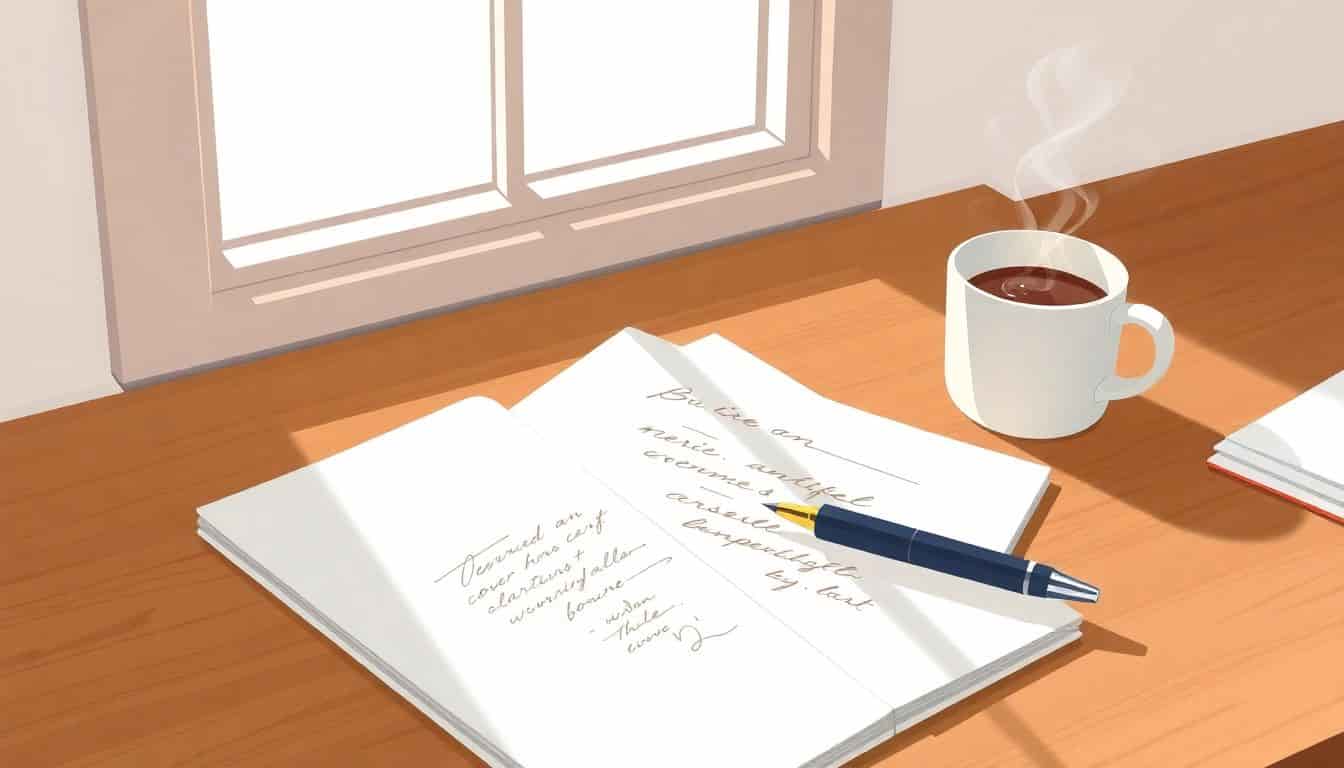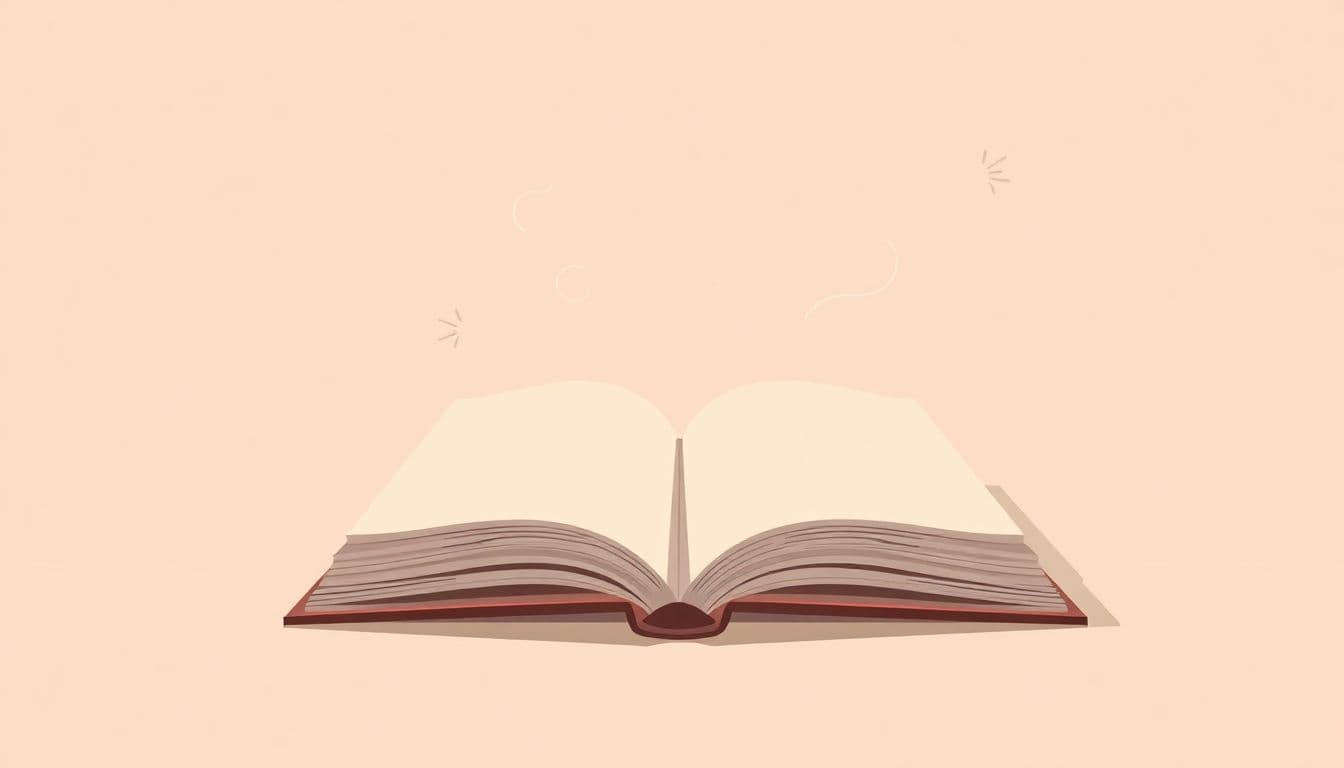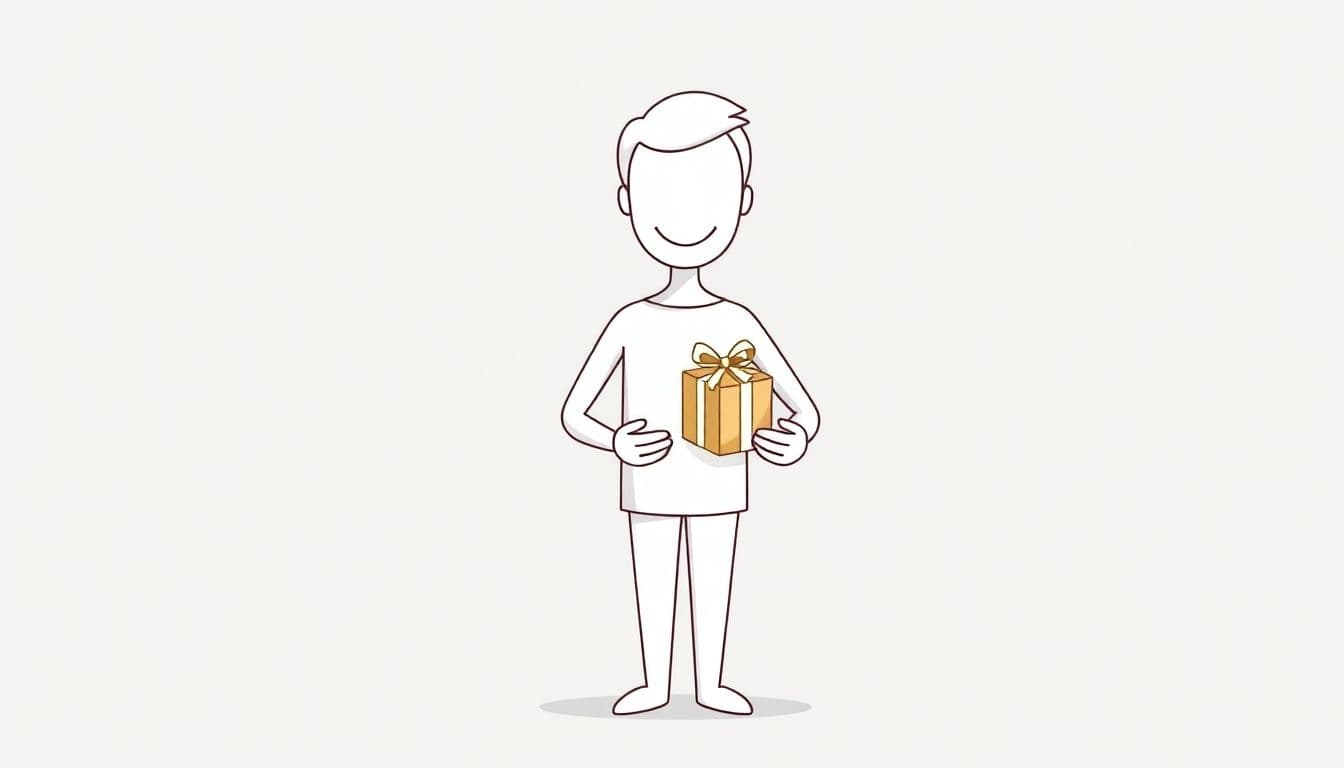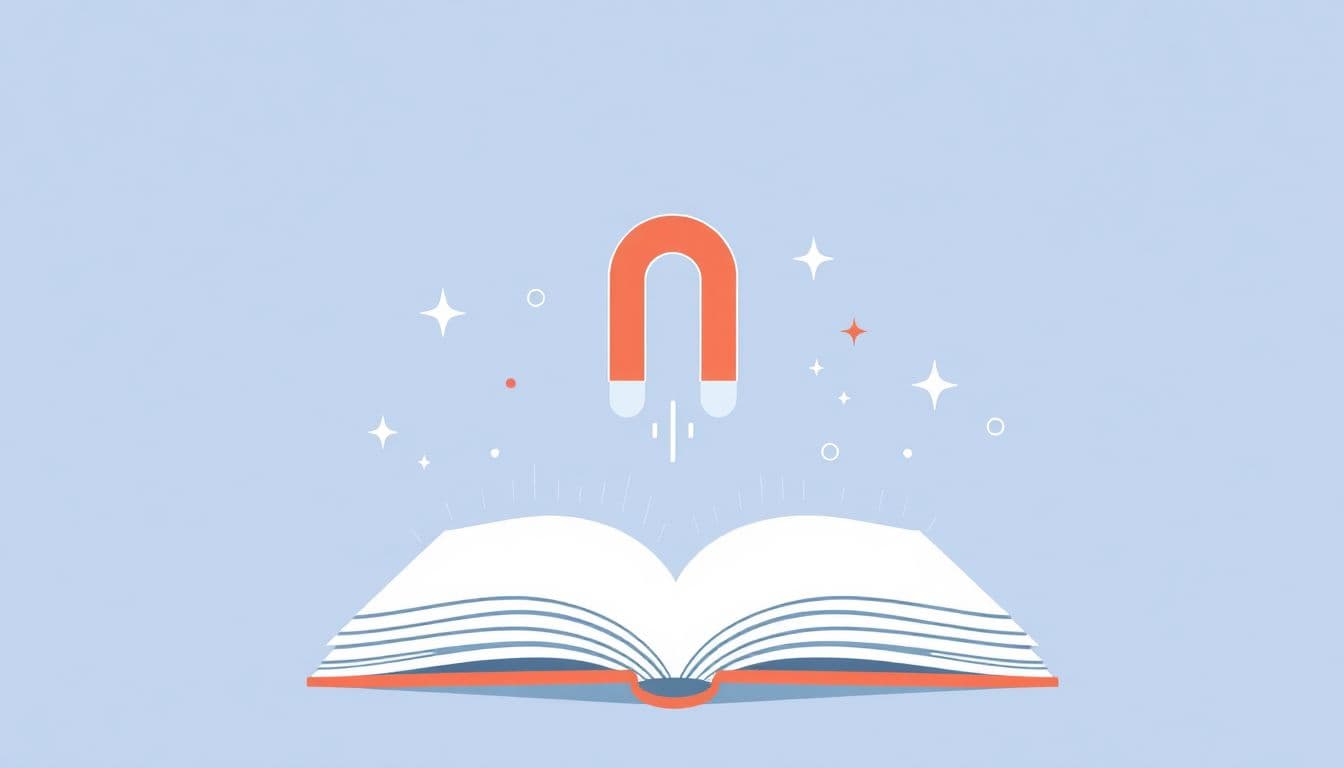Table of Contents
Let’s face it, writing cover letters can feel about as fun as waiting in line at the DMV—especially when you’re staring at an empty page wondering how to impress a hiring manager you’ve never met. You’re probably thinking, “Do people even read these things?” Spoiler alert: they really do.
Stay with me though, because it gets easier. In this guide, we’ll break down the cover letter writing process into clear steps—no fancy buzzwords or overwhelming advice, just simple strategies to craft a letter that’ll actually grab attention.
Ready to stop dreading cover letters? Great, let’s jump right into the step-by-step guide that’ll make your letter stand out from the rest.
Key Takeaways
- Always address the hiring manager directly, and start your cover letter with a specific reason you’re interested in the role.
- Research the company beforehand to highlight something genuine you admire—like recent projects or values.
- Match your experience closely to job requirements, using examples and actual numbers to back up your skills.
- Structure your cover letter clearly with short, easy-to-read paragraphs and include your contact details at the top.
- Demonstrate sincere enthusiasm for the company’s mission, and finish your letter confidently by suggesting a follow-up call or meeting.
- Always proofread carefully to avoid simple mistakes—errors can quickly disqualify your application.

Step 1: How to Write a Cover Letter for a Job Application
If you’re wondering how to write a great cover letter that stands out to recruiters, here’s the straightforward truth: a good cover letter highlights why you’re a perfect fit for the role and convinces the hiring manager to read your resume forward. Instead of summarizing your entire career, focus on two or three achievements relevant to the job you’re applying for, and explain clearly how they’re valuable to your future employer.
Considering that 70% of hiring managers see cover letters as valuable, especially for roles requiring communication skills or creativity, it’s crucial not to treat your cover letter as just another task. Spend time crafting it thoughtfully because 72% of companies are expecting one even if they list it as optional.
Here’s a quick checklist to keep handy when writing your cover letter:
- Use the company’s name and address it directly to the hiring manager whenever possible—ditch the generic “To whom it may concern”.
- Keep your tone conversational yet professional; think of it as writing directly to an acquaintance who’s recommended you for the role.
- Limit the letter to one page, ideally around three to four concise paragraphs—you want to capture interest quickly, without overwhelming the reader.
Step 2: Research the Company and Role
Before writing your cover letter, it’s smart to dig a bit deeper about the potential employer—not just about the company’s history, but their recent projects, core values, and overall mission. You want your letter not only to show you’re qualified but also interested and well-informed about where you’d like to work.
Explore their official website and social media platforms, take a look at their latest announcements, press releases, or blogs. Doing this research helps you pinpoint specific challenges the company faces and lets you convey confidently how your experience can offer real solutions. Plus, mentioning a specific detail or recent company success shows your genuine interest, placing your letter a step ahead on the recruiter’s desk.
Quick tips for company research:
- Check out employee reviews on platforms like Glassdoor or LinkedIn to get insights that aren’t available on the official site.
- Read articles they’ve published or where their leaders have been featured. Understanding their industry perspective makes your cover letter more appealing.
Step 3: Match Your Skills With the Job Requirements
The tricky part of cover letter writing isn’t simply listing your strengths—it’s aligning your skills directly with the requirements listed in the job posting. Many candidates overlook this, which means those who do it right gain instant brownie points with recruiters. Keep in mind that 41% of hiring managers believe the introduction of your cover letter is the most significant part; this is your ideal opportunity to immediately demonstrate your suitability for the role.
Start by carefully reviewing the job description to identify key responsibilities, requirements, and important soft skills. For each requirement listed, jot down your specific experience or achievement matching it. Make sure you provide brief, concrete examples rather than generalized statements (“improved sales numbers by 25% last year” is stronger than “experienced salesperson”). And if you have numbers or examples of projects you successfully completed, don’t shy away from including them!
Here’s a useful way to match your skills effectively:
- Create a two-column table with “Job Requirement” on one side and “Your Relevant Experience” on the other. It helps organize your thoughts and can guide your writing as you narrate your most compelling skills.
- Prioritize mentioning skills that align directly to the “must-have” criteria listed by the employer. These requirements are often non-negotiable and can significantly increase your likelihood of getting called for an interview.
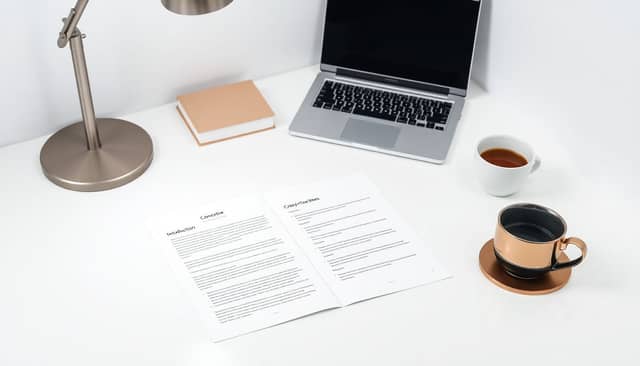
Step 4: Structure Your Cover Letter Clearly
A cover letter isn’t the right place to experiment with creative formats or long paragraphs—recruiters usually spend less than two minutes reading each one—so clarity matters big time.
A solid cover letter structure includes a clear introduction that grabs attention, a body paragraph highlighting your relevant skills and experience, and a confident closing paragraph suggesting next steps.
Stick to shorter paragraphs—two to four sentences each—to make your letter easily scanable, especially since many recruiters view applications on mobile devices these days.
Bullet points are your friends too; if you have a few specific skills or achievements you’d like to emphasize briefly, bullets visually highlight your strongest attributes.
Step 5: Include Your Contact Information and Header
This might sound a little old-school considering you’re probably applying online, but trust me—having your contact info neatly placed at the top of your cover letter is crucial.
The header should feature your full name, phone number, professional-sounding email address (ditch the funny emails from high school), and optionally, your LinkedIn profile to show you’re professional and ready to connect.
Make sure this info matches exactly what’s listed on your resume–consistency matters, makes you look professional, and helps the hiring manager keep track of your application.
A quick tip: use a clear, readable font like one of these recommended fonts for book covers to ensure professional readability.
Step 6: Start With an Engaging Opening Paragraph
Considering that around 41% of hiring managers strongly believe that the introduction is the most important part of your cover letter, you need something interesting right out the gate.
Skip the boring “I’m applying to X position”—they know that already—instead, start with why you’re excited or a quick mention of exactly how you discovered the position (particularly helpful if someone referred you).
Example: “When I saw your company featured as one of the top small businesses utilizing innovative AI tools for marketing, I knew this role matched perfectly with my experience.”
This initial hook encourages the hiring manager to keep reading.
Step 7: Explain Your Relevant Skills and Experiences in the Body Section
Here you should clearly highlight why you’re perfect for the role based on your previous experience and skills, but avoid repeating every job on your resume—pick a couple of strong examples instead.
Relate the specific responsibilities listed in the job ad to specific things you’ve achieved or challenges you’ve tackled in previous roles.
Remember, specificity is key—don’t say “I’m detail-oriented,” instead say, “I caught critical billing errors that prevented our business from losing thousands in revenue.”
If relevant, you might also briefly mention how you’ve successfully worked remotely before if the role is remote-friendly, the right details really stand out.
Step 8: Show Genuine Interest in the Company and Job Position
Companies love to see genuine enthusiasm about them specifically—not just generic job seeking.
Mention a recent company initiative you love or an aspect of their culture that resonates with you, and explain briefly why.
Hiring managers pay attention when they notice you’ve put effort into learning about their organization because approximately 70% of them see cover letters as super valuable in roles where your communication skills matter.
So instead of saying, “I’m excited about your company,” you could say something authentic like, “Your commitment to sustainable business practices aligns closely with my own values.”
Step 9: Demonstrate Your Achievements Using Specific Examples or Numbers
Quantifying your achievements with numbers makes your claims more convincing, easily believable, and memorable to the busy recruiter.
You might say things like, “Led a marketing project that increased page views by 60%,” or “Reduced response times in customer support team by 2 hours average.”
Clear examples are critical—they transform vague statements into powerful selling points that recruiters can’t ignore.
Step 10: End With a Strong Closing Paragraph and Call to Action
Finish strong by summarizing why you’re excited and perfect for the position in one clean sentence, then suggest what’s next—a clear call to action.
You can write something friendly but proactive, like: “Thank you very much for considering my application—I’d love the chance to chat over Zoom and discuss how my publishing industry expertise could directly contribute to increasing your e-book sales.”
This approach shows confidence without being arrogant and politely nudges the recruiter towards your desired next step—an interview.
Step 11: Proofread Your Cover Letter Before Sending
Nothing turns recruiters off faster than sloppy grammar or errors and typos—you’d be shocked how common mistakes are—in fact, 58% of cover letters are tossed aside just because of typos.
A quick trick is to read your cover letter out loud—it’s easier to catch mistakes that way.
Consider running your letter through proofreading software to catch sneaky mistakes your brain might ignore on autopilot.
Better yet, ask a trusted friend or colleague to have a fresh look—they might see something you missed.
Step 12: Useful Cover Letter Examples to Help You Get Started
Don’t underestimate the power of reading some good examples, it’s a handy way to beat writer’s block and get inspired.
You can find great cover letter examples on professional networking sites like LinkedIn or dedicated career resources websites.
Keep in mind that examples shouldn’t be copied and pasted directly—they’re starting points to help structure your own original cover letter text that matches your experiences and personality.
You might also benefit from practicing writing using entertaining prompts to improve your writing skills day-to-day; here are some fun winter writing prompts that can get your creative juices flowing.
Whether you’re brand-new in your career or an experienced industry leader, structured examples can help spark clear and engaging approaches to your next cover letter.
FAQs
Yes, customized cover letters focus on the specific role and company you’re applying to. Matching your qualifications closely to their job description increases your chance of being noticed and invited to an interview.
A cover letter should ideally be under one page long, typically around three or four short paragraphs. Clearly introduce yourself, highlight relevant experience and skills, and finish with a concise closing statement.
Your header should include your full name, email address, phone number, and optionally your LinkedIn profile or professional website link. Ensure this clearly stands out and aligns visually with your resume’s header for consistency.
Yes, proofreading carefully is essential to catch grammar and spelling errors, typos, or unclear phrasing. These mistakes can negatively impact your professional image and reduce your chances of securing a job interview.