Table of Contents
Are you part of a creative team looking for a better way to collaborate? If so, you’re not alone! Many teams struggle with managing projects while staying connected. That’s where Workflow comes in. This minimalist collaboration platform promises to enhance your workflow efficiency and improve team communication. In this review, we’ll dive into what makes Workflow.Design a standout choice for creative professionals.
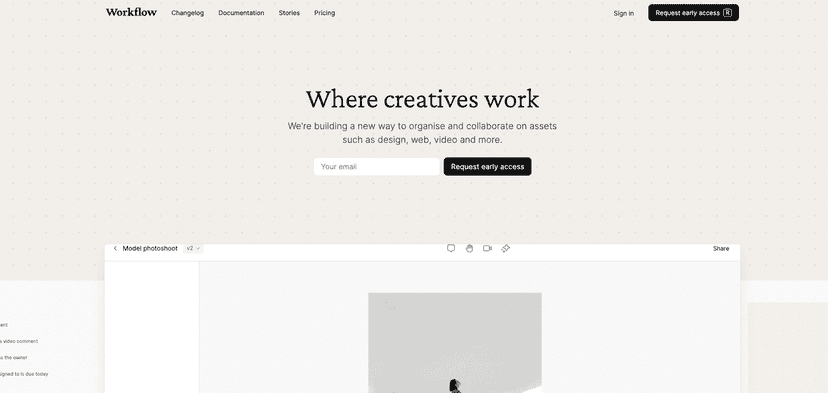
Workflow.Design Review
Workflow.Design is a refreshing platform crafted specifically for creative teams. It aims to simplify task management through a minimalistic interface, making it easy to create and track tasks for various projects. The standout feature here is the AI Reviews which offer quick feedback on your creative assets, ensuring quality while saving time. This tool allows team members to communicate seamlessly, sharing ideas within dedicated workspaces and commenting directly on tasks.
Another impressive feature is the Project Overviews, which provide clear summaries of ongoing projects, allowing everyone to stay on the same page. With various integrations, including Figma, sharing work and gathering external feedback is a breeze. Not to mention, users receive notifications via Workflow, Slack, or email, keeping everyone up-to-date.
Even as an early access platform, Workflow.Design has made a remarkable impact already. Its strong emphasis on version control ensures that teams can manage multiple versions of their projects efficiently. Additionally, the Accessibility Checks ensure your designs meet usability standards, helping your team reach a broader audience. Overall, Workflow.Design delivers an enjoyable experience tailored to the creative workflow.
Key Features
- Task Management for efficient project tracking
- AI Reviews providing instant feedback
- Collaboration Tools for seamless communication
- Project Overviews for better visibility
- Integrations with popular design tools like Figma
- Customizable Notifications for staying updated
- Version Control for managing project revisions
- Accessibility Checks to enhance designs for usability
Pros and Cons
Pros
- User-friendly interface for creatives
- AI features aid in quick issue identification
- Flexible to accommodate various workflows
- Excellent project management capabilities
- Effective collaboration tools for team engagement
Cons
- Still in early access; may have some bugs
- Requires internet connectivity as it’s web-based
- Scope may be limited for extensive project management needs
Pricing Plans
Currently, Workflow is in early access, potentially free. For detailed pricing information, users must request access or refer to updates on the platform’s communication channels.
Wrap up
In conclusion, Workflow.Design stands out as a valuable tool for creative teams seeking a streamlined collaboration experience. While it is still in its early stages, its innovative features and user-friendly design make it a promising choice. If you’re interested in enhancing your team’s creativity and productivity, I highly recommend giving Workflow.Design a try!




