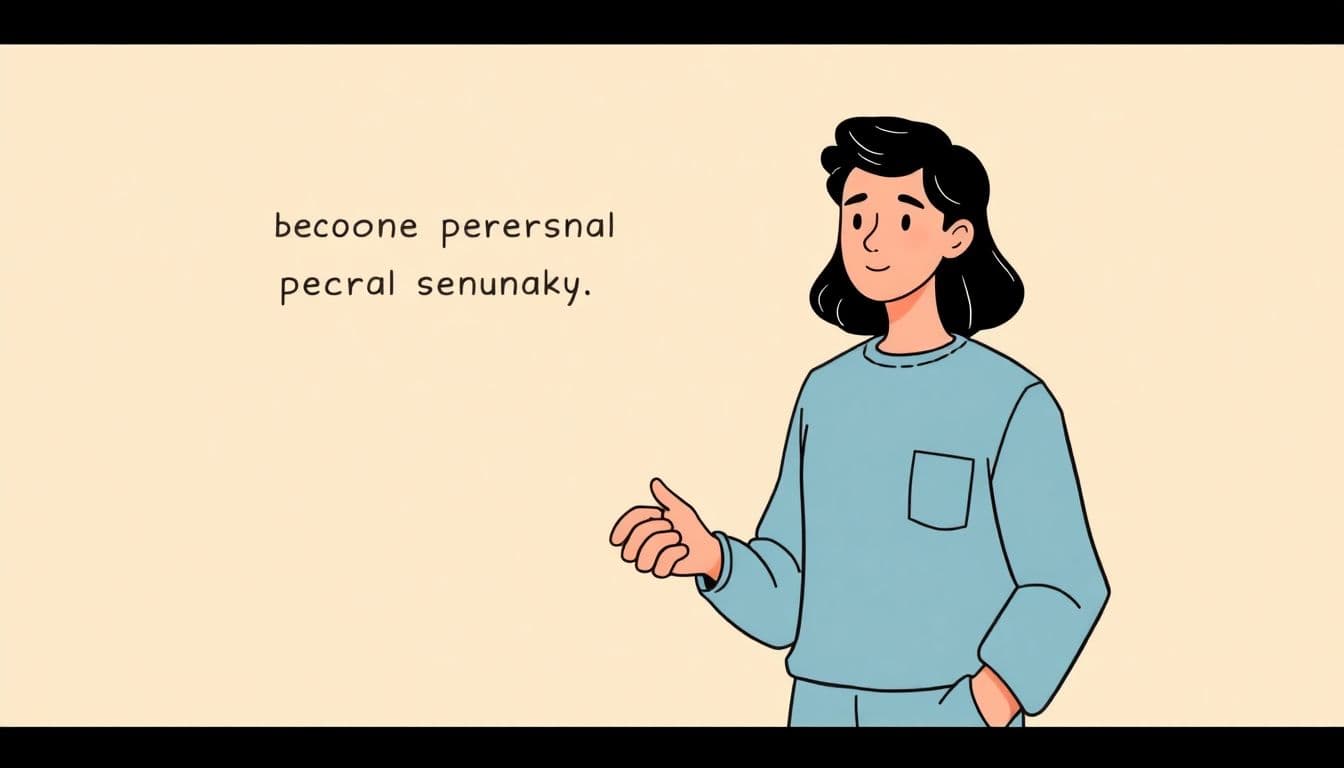Table of Contents
Have you ever come across a file ending in ‘.mobi’ and wondered what it is? Well, let’s talk about what a MOBI is.
It’s a type of file that’s really popular for eBooks, especially if you like reading on a Kindle. MOBI files are made just for eBooks, which means they’re designed to make your reading experience really good on electronic devices.
So, why should you care about MOBI files? If you love reading eBooks, or if you’re thinking about publishing your own eBook, knowing about different file formats like MOBI can be super helpful. It helps you understand how to get the best reading experience or reach your readers in the best way.
What is a MOBI?
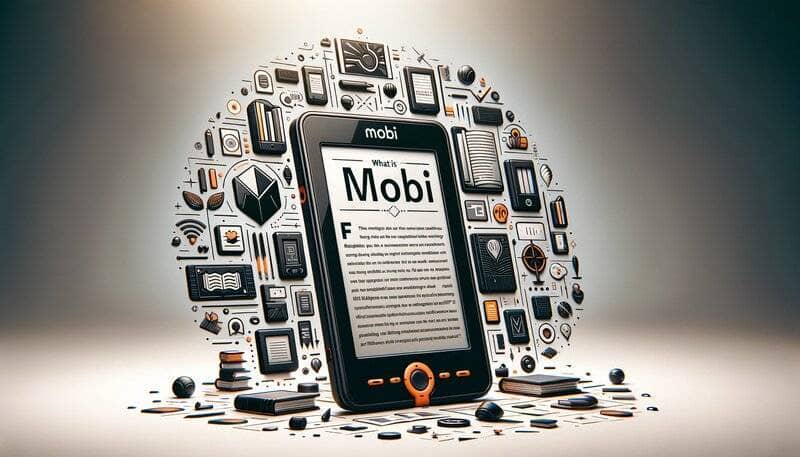
A MOBI file is a type of eBook format that is designed specifically for displaying content on e-readers and includes things like chapter markers, page progress, and bookmarks.
The MOBI format is most commonly associated with Amazon’s Kindle, one of the biggest names in the eBook market, but it is not limited to this brand of ereaders.
The story of MOBI starts with a French company named Mobipocket, which created this format in the early 2000s with the idea to develop a file format that could work well with mobile devices, especially e-readers.
When Amazon acquired Mobipocket in 2005, MOBI files became widely used on Kindle devices. This history ties MOBI closely with Kindle, although the format can work on other devices too.
Technically, MOBI files are pretty versatile. They adapt well to different screen sizes, which is perfect for reading on a variety of devices, from smartphones to large tablets.
Unlike some eBook formats, MOBI files can handle complex content like footnotes, annotations, and images, making them suitable for a wide range of reading materials, from simple novels to more complex, interactive textbooks.
When comparing MOBI to other eBook formats like EPUB or PDF, there are a few things to consider. MOBI files are great for Amazon Kindle users due to their seamless integration and functionality on Kindle devices.
However, they might not be as flexible as EPUB files, which are widely accepted on various e-readers and offer more layout and formatting options.
On the other hand, compared to PDFs, MOBI files provide a better reading experience on e-readers, as they allow text reflow and adaptability to different screen sizes, which PDFs generally lack.
Pros of MOBI Format:
- Fully compatible with Amazon Kindle.
- Enhances reading with features like text reflow and bookmarks.
- Simplifies publishing for Amazon’s eBook platform.
Cons of MOBI Format:
- Limited functionality on non-Kindle devices.
- Less flexible in layout compared to formats like EPUB.
How to Open MOBI Files
Opening MOBI files is quite straightforward, and you have several options depending on the device you’re using.
If you have a Kindle, the easiest way is to transfer the MOBI file directly to your device using a USB cable. You can also send the file to your Kindle’s unique email address, and it will appear in your library after a few minutes.
For those who prefer reading on their smartphones, tablets, or computers, the Kindle app is a great option. It’s available for various operating systems and can open MOBI files directly, allowing you to enjoy your eBooks on multiple devices.
Furthermore, if you’re looking for a more comprehensive solution, especially on your computer, Calibre is an excellent choice. This free eBook management software not only lets you open MOBI files but also manage your eBook library and convert files to other formats if needed.
Lastly, if you don’t use a Kindle and prefer other eReader apps, there are options like FBReader or MOBI Reader available for different platforms. These apps can handle MOBI files and offer various reading features for a pleasant eBook experience.
How to Create MOBI Files
There are a few different ways to create a MOBI file, depending on your needs and technical expertise. Here are some common methods:
- Using eBook Creation Software: Programs like Calibre offer the ability to create MOBI files. You can start with a document in formats like Word or PDF and use Calibre to convert it into a MOBI file. This software also allows for editing and formatting to ensure your eBook looks just right. Or you can check out other eBook creation software too.
- Online Conversion Tools: There are many online tools available where you can upload a document and convert it to a MOBI file. Websites like Zamzar or Online Convert are user-friendly options. Keep in mind that while convenient, you might have less control over the final formatting with these tools.
- Professional eBook Services: If you’re looking for a high-quality MOBI file, especially for professional publishing, you might consider using a service that specializes in eBook creation. These services can handle the conversion, formatting, and any technical issues to ensure your eBook meets publishing standards.
- Writing and Publishing Platforms: Some platforms, like Amazon’s Kindle Direct Publishing, allow you to upload a manuscript and will automatically convert it into a MOBI file as part of the publishing process. This method is particularly useful if you plan to distribute your eBook through Amazon. And if you’re new to this, I recommend you check out this video tutorial for how to publish books on KDP.
How to Convert MOBI Files
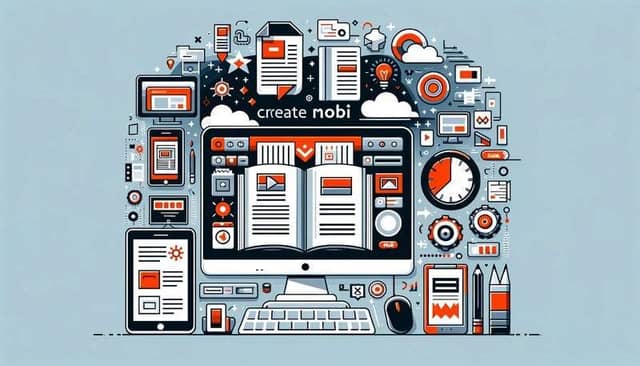
Converting MOBI files to other formats, or changing different formats into MOBI, is quite simple and can be done in several ways.
One of the most popular tools for this is Calibre that I already mentioned, a free and versatile eBook management software. With Calibre, you can easily convert MOBI files to formats like EPUB or PDF.
Just add the MOBI file to Calibre, right-click to choose ‘Convert books,’ and select your desired format. Calibre also supports batch conversions, which is really handy if you have multiple files to convert.
If you prefer not to download software, there are several online conversion services like Zamzar or CloudConvert. These websites are user-friendly: you just upload your MOBI file, choose the format you want to convert it to, and the website does the rest. After the conversion, you can download your new file.
These online tools are convenient, but they might have restrictions on file size or the number of free conversions.
For those looking for more specialized options, dedicated eBook conversion software like Hamster Free eBook Converter or Any eBook Converter can offer additional features and settings. These programs are designed specifically for eBook conversions and might provide more flexibility in terms of formatting and layout options.
Lastly, some eBook publishing platforms, such as Amazon’s Kindle Direct Publishing, have built-in conversion tools. When you upload a MOBI file to such a platform, it automatically converts the file to a format that’s compatible with their e-readers and apps. This can be particularly useful if you’re planning to publish your eBook.
It’s important to keep in mind, though, that converting between different formats might affect the layout and formatting of your eBook. Always check your converted file to ensure that everything looks good and works as it should before you use or share it.
MOBI vs EPUB: Choosing the Right Format
Compatibility:
- MOBI: Primarily compatible with Amazon Kindle devices. While it can be read on other devices using specific apps, it’s best suited for the Kindle.
- EPUB: More universally compatible with a wide range of e-readers, including Apple Books, Google Play Books, and many others, except for Kindle.
Format Flexibility and Layout:
- MOBI: Less flexible in terms of layout and formatting. It supports basic reflowable content but might not handle complex layout designs as well as EPUB.
- EPUB: More adaptable and capable of handling complex layouts and rich media (like audio and video). It’s more suitable for eBooks that require dynamic layouts.
File Size and Quality:
- MOBI: Tends to have larger file sizes, especially for eBooks that contain images or other media.
- EPUB: Generally more efficient in file size management, which can be important for readers who store a large number of eBooks on their devices.
When to Prefer MOBI Over EPUB:
If you’re primarily using Amazon Kindle devices or the Kindle app, MOBI is the natural choice due to its seamless integration.
Also, for authors or publishers who focus on Amazon’s platform for eBook distribution, MOBI is the preferred format.
When to Prefer EPUB Over MOBI:
EPUB is the better choice for readers using a variety of devices and e-readers other than Kindle.
Next, if your eBook contains rich media or requires a more dynamic, complex layout, EPUB’s flexibility makes it more suitable.
Finally, for broader distribution across multiple platforms (excluding Amazon Kindle), EPUB is more universally accepted.
Conclusion
Understanding what a MOBI file is and its role in digital reading is key for eBook enthusiasts and content creators alike. As a format specially designed for Amazon’s Kindle, MOBI files offer a tailored reading experience for Kindle users.
While they may not be as versatile as other formats like EPUB, MOBI’s compatibility with Kindle devices makes it a valuable format for those immersed in the Kindle ecosystem. Knowing about MOBI helps in making informed decisions about eBook creation, publishing, and choosing the right format for your reading preferences.
FAQ
What is difference between EPUB and MOBI?
EPUB is a widely compatible eBook format that works on most e-readers except Kindle, offering flexible layout and rich media integration. MOBI is primarily used for Amazon Kindle devices and is less flexible in layout but fully integrated with the Kindle ecosystem.
How do I play MOBI files?
To “play” or read MOBI files, transfer them to a Kindle device via USB or email, or use the Kindle app on other devices like smartphones, tablets, and computers.
What app do you need to open a MOBI file?
To open a MOBI file, you can use the Kindle app available on various platforms, including iOS, Android, and PC. Other e-reader apps like FBReader or MOBI Reader also support MOBI files.
MOBI file reader?
A MOBI file reader is typically an e-reader application that can open and display MOBI format eBooks. The most common MOBI file reader is the Amazon Kindle app, but other options include Calibre (for computers) and MOBI Reader apps (for non-Kindle devices).