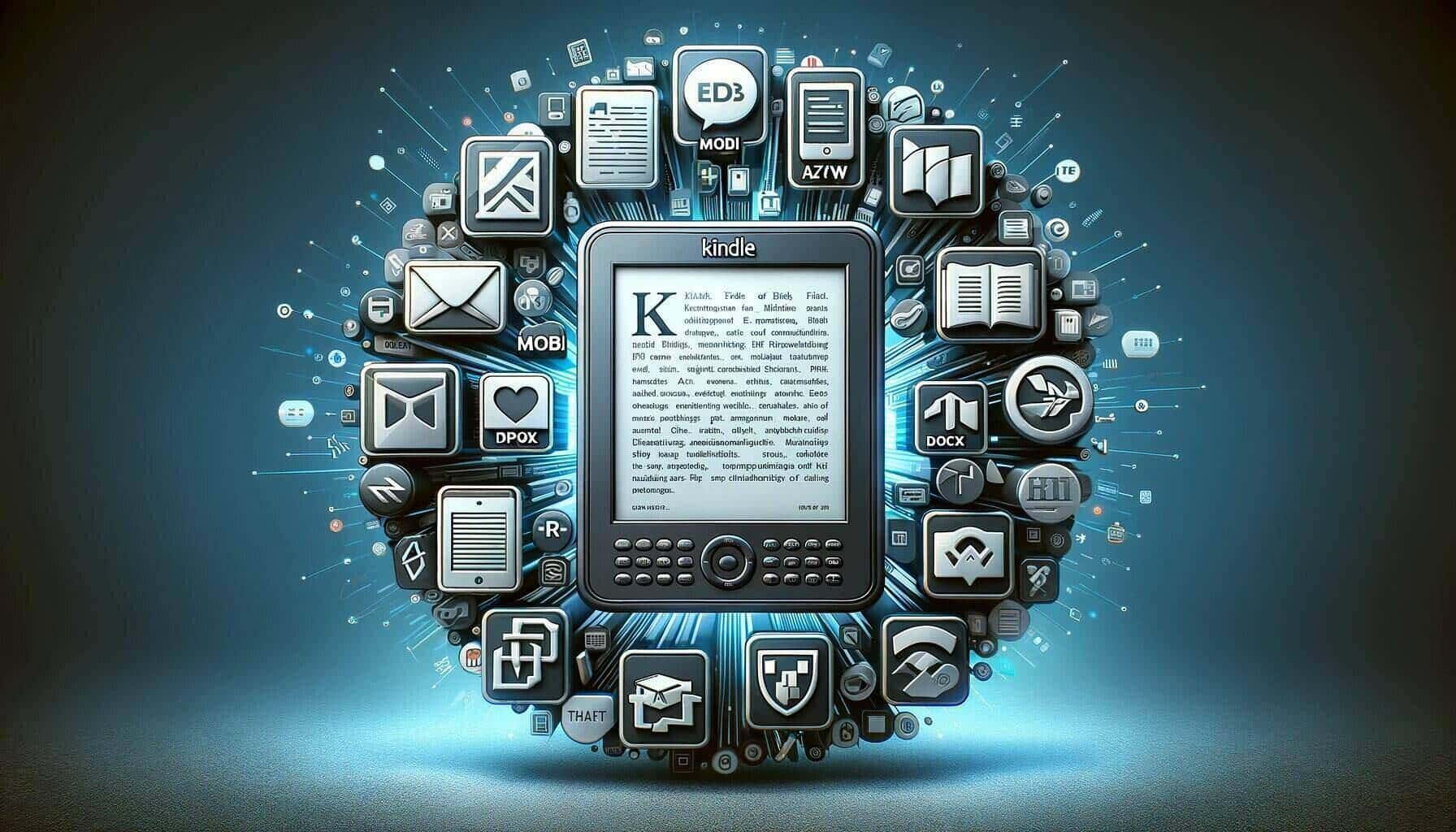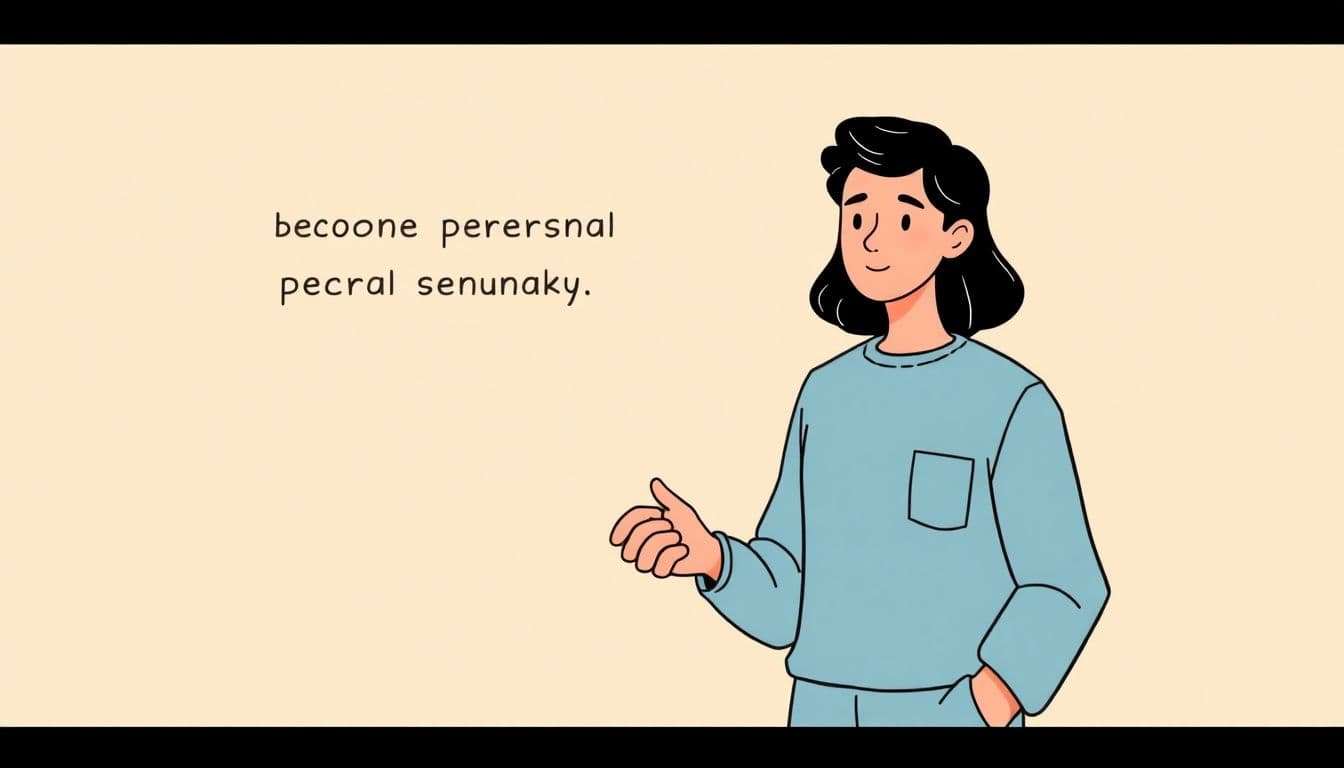Table of Contents
Ever wondered what format does a Kindle use? If you’re a Kindle user or thinking about getting one, it’s good to know about the file formats it supports. The Kindle, Amazon’s popular e-reader, has specific formats for the books you can read on it.
Not all eBook formats work on Kindle, so understanding which ones do is important. This way, you can make sure the books you download or buy will show up right on your screen.
In this article, we’ll go over the main formats that Kindles use and some other ones they can read, so you can get the most out of your e-reader.
What Format Does a Kindle Use?
The main format used by Kindle devices is called MOBI. This format is specially designed to work well with the Kindle’s features, like changing font sizes or making notes in your books.
Another common format you’ll see on Kindles is AZW, which is actually just a version of the MOBI format that’s been developed by Amazon specifically for their Kindle e-readers.
Both MOBI and AZW files work great on Kindles because they keep the book’s layout and formatting just right, even when you change the text size or read on different Kindle models.
So, when you’re looking for books to read on your Kindle, MOBI and AZW files are the way to go to ensure you get the best reading experience, without the additional hustle of converting them.
Other Compatible Formats
Besides MOBI and AZW, Kindle devices can also read a few other file formats. These include:
PDF: Known for preserving the layout of a page, PDFs can be viewed on Kindle, but they might not always be as easy to read as MOBI or AZW, especially if the text size is small.
- EPUB: Although not natively supported, EPUB files can be converted to Kindle formats using various conversion tools.
- TXT: This is a basic text format that Kindles can open. It’s plain text, so there’s no fancy formatting, but it’s good for simple, text-heavy documents.
- DOC and DOCX: These are the formats used by Microsoft Word. Kindles can open these files, which is handy if you have documents or books saved in Word format.
- RTF: Rich Text Format files, which include some basic formatting.
- HTM and HTML: Webpage files, useful for reading saved web articles.
- Image Files: Including PNG, GIF, JPG, JPEG, and BMP, for viewing images.
Each of these formats has its own pros and cons on Kindle devices. While they add versatility to your Kindle, for the best reading experience, sticking to MOBI and AZW formats is usually your best bet.
Converting to Kindle Format

If you have eBooks or documents in formats not natively supported by Kindle, don’t worry – you can easily convert them to Kindle-compatible formats.
One popular method is using free conversion tools like Calibre, an eBook management software that can change files like EPUB into MOBI or AZW formats that work well on Kindle.
Another handy feature is Amazon’s email-to-Kindle service. Here’s how it works:
- You send the file to your Kindle’s unique email address (found in your Amazon account settings),
- and Amazon automatically converts it to a format that your Kindle can read.
This service works with various file types, including PDF, DOC, and DOCX.
These conversion methods make it convenient to read all sorts of documents and eBooks on your Kindle, expanding your reading options beyond Kindle’s store.
Conclusion
Kindle e-readers primarily use MOBI and AZW formats, but they’re also compatible with a variety of other file types, including PDF, DOC, and image files. This versatility makes Kindle a flexible choice for avid readers and professionals alike.
For formats not natively supported by Kindle, tools like Calibre and Amazon’s email-to-Kindle service offer easy solutions for converting files. With these options, your Kindle becomes a more powerful tool, allowing you to access a broader range of reading materials in the format best suited for your device.
FAQ
Does Kindle read EPUB or MOBI?
Kindle primarily reads MOBI format. While it doesn’t natively support EPUB files, you can convert EPUB files to MOBI format using tools like Calibre or Amazon’s email-to-Kindle service to read them on your Kindle.
Is EPUB the format for Kindle?
No, EPUB is not the native format for Kindle. Kindle devices primarily use the MOBI format, along with AZW and KFX. However, EPUB files can be easily converted to Kindle-compatible formats for reading.
Does Kindle still support MOBI?
Yes, Kindle still supports MOBI files. MOBI is one of the primary formats compatible with Kindle devices, alongside Amazon’s AZW and KFX formats.