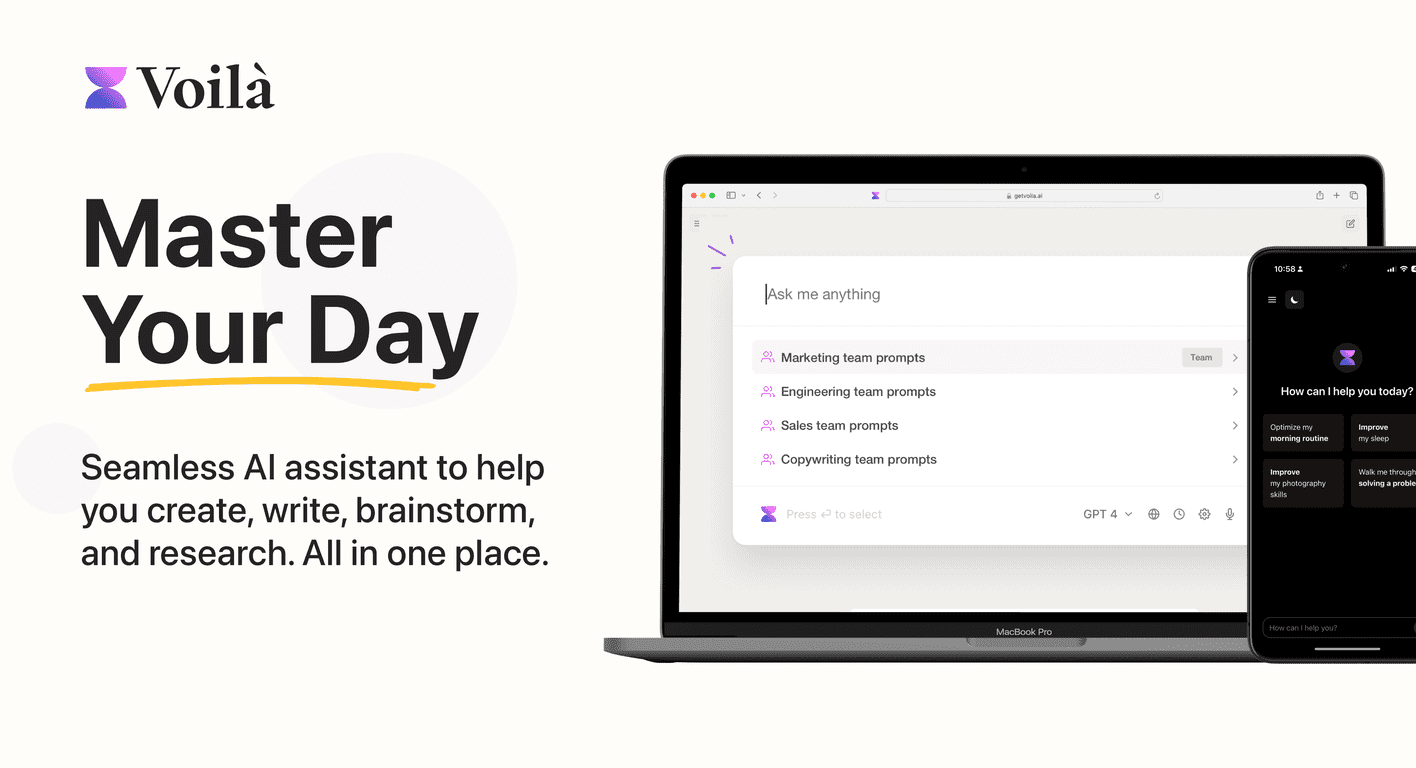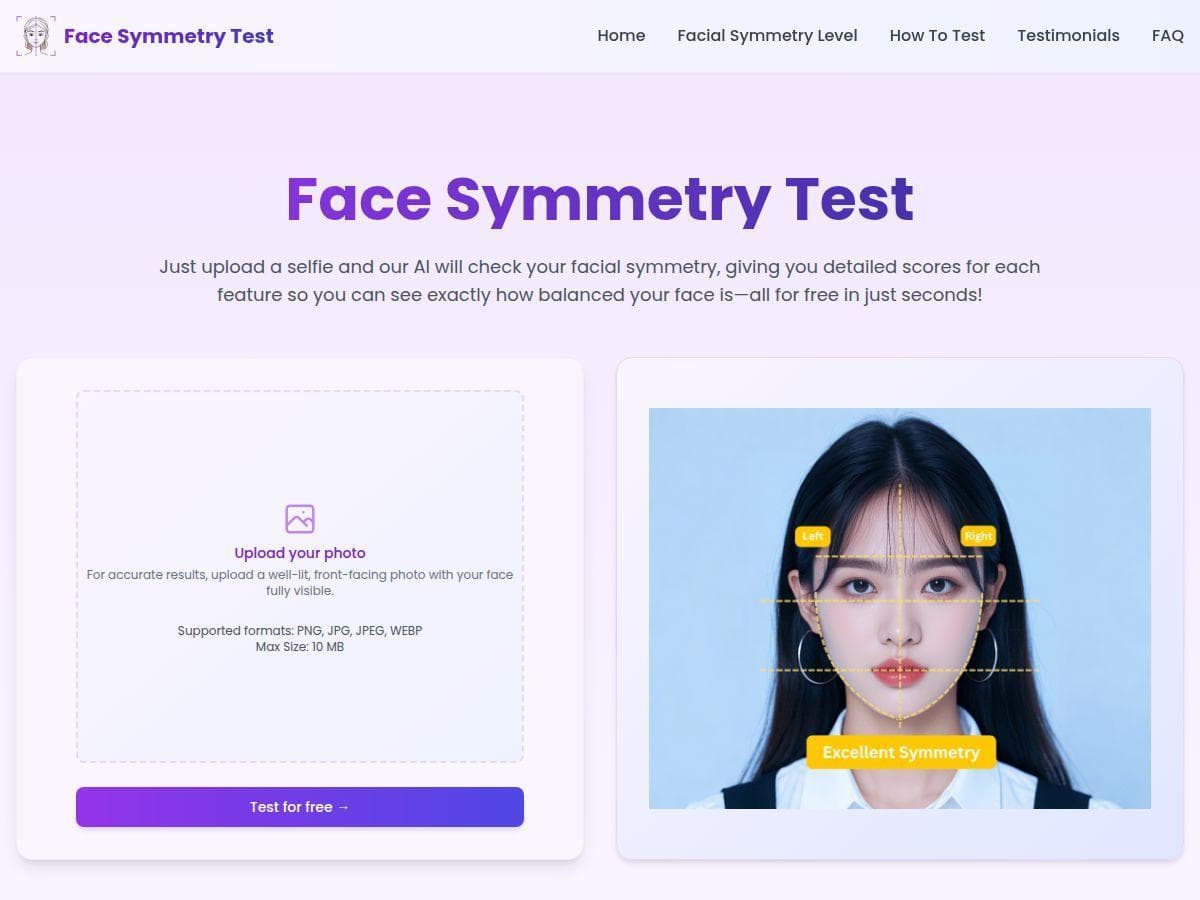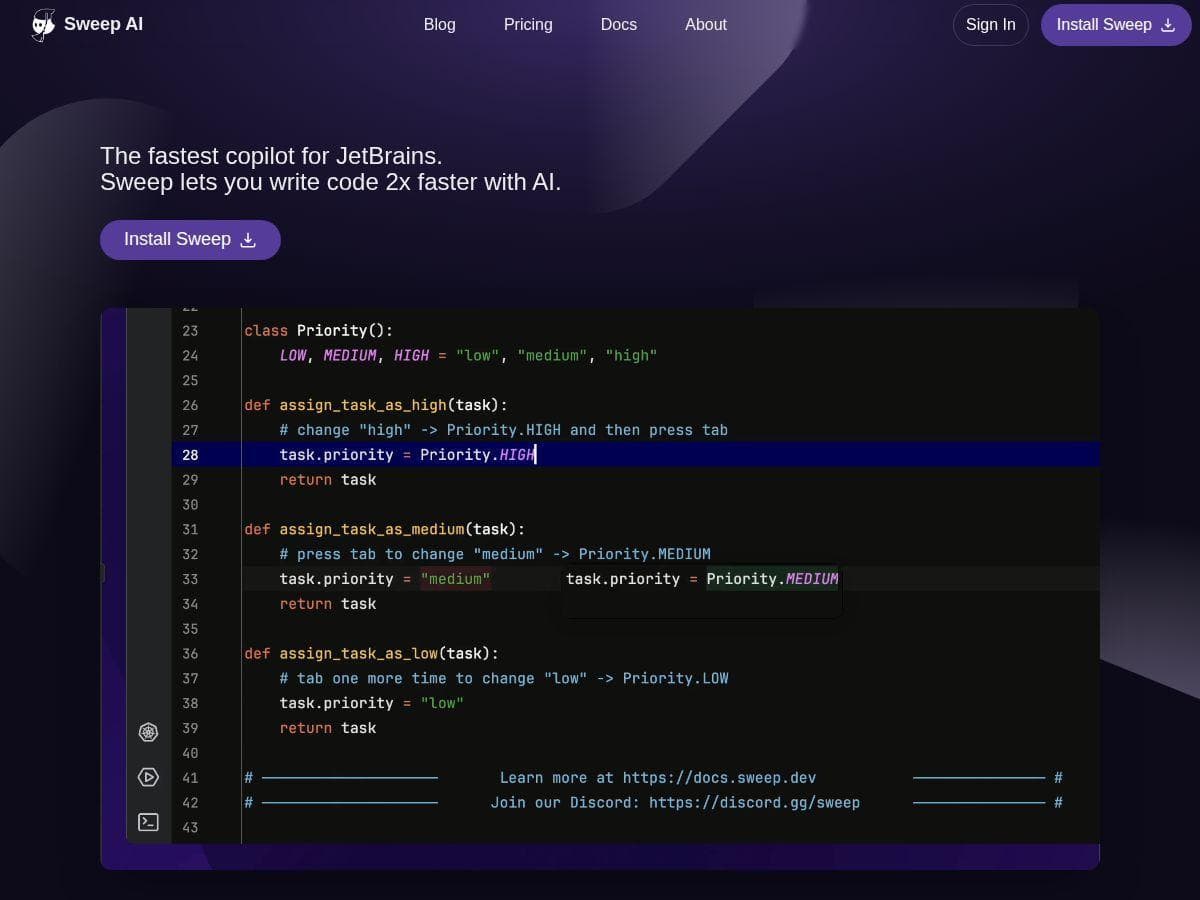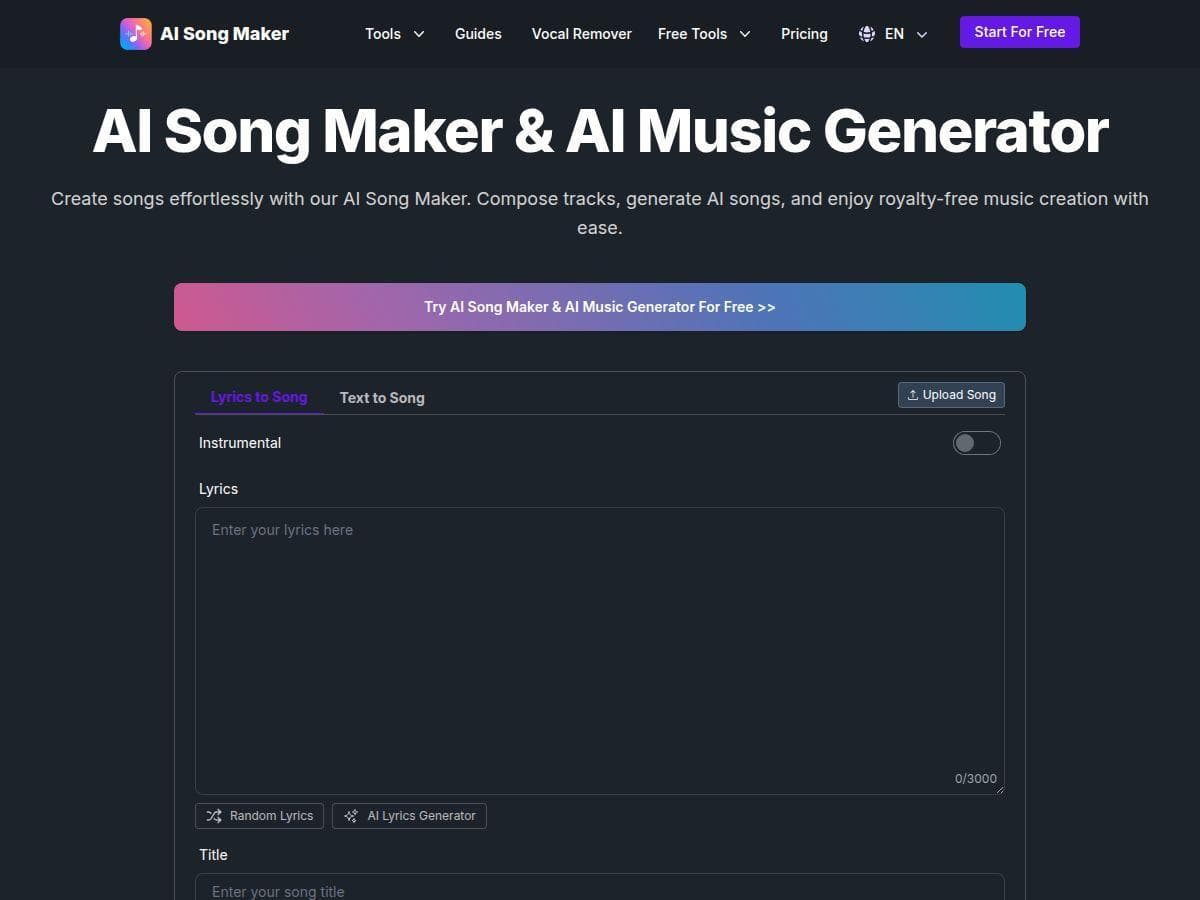Table of Contents
Are you looking for a way to maximize your productivity? With the rise of AI tools, Voilà AI Assistant stands out as a handy resource for busy professionals. This review will explore how Voilà can streamline your writing and task automation, making your workflow more efficient. Let’s dive in and see how this tool can enhance your daily tasks.
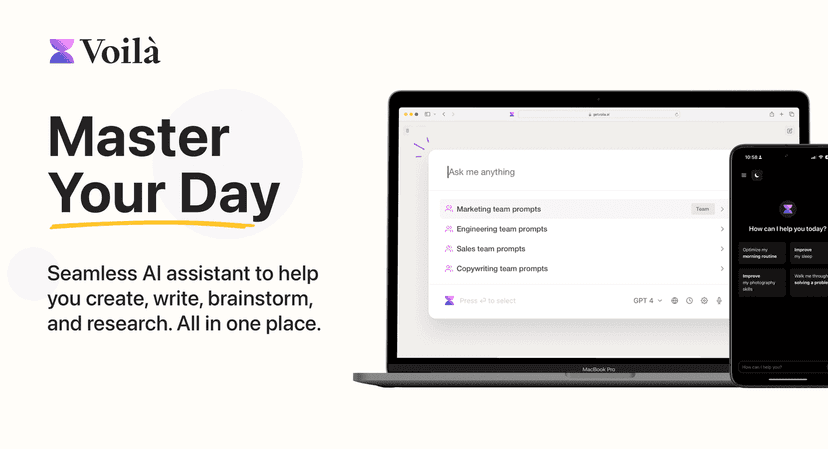
Voila Review
Voila AI Assistant offers an all-in-one solution for those who want to boost their productivity through writing and communication. Compatible with any website, this AI-powered assistant provides contextual help right where you need it. Whether drafting an email, brainstorming ideas, or conducting research, Voilà can lend a hand.
The AI’s ability to generate content, reply to emails instantly, and even help summarize or translate text makes it a versatile companion for your projects. The expert prompt library serves as a great starting point for those needing a little inspiration, allowing you to initiate your writing with ease. Plus, it doesn’t stop there; Voila can generate images from text descriptions too!
With its availability on both desktop and mobile platforms, Voilà keeps you connected and productive regardless of where you are. This cross-platform support is a major plus for users looking to maintain a seamless workflow across devices.
Key Features
- AI Integration: Works on any website for contextual assistance
- Content Creation: Draft emails, blog posts, and social media content
- Instant Replies: AI-generated templates for quick email responses
- Expert Prompt Library: A collection of prompts to ignite creativity
- Summarization & Translation: Instantly summarize articles and translate text
- Image Generation: Create images from text descriptions
- Cross-Platform Availability: Use on Windows, Mac, iOS, and Android
- Team Collaboration: Shared workflows to enhance productivity
Pros and Cons
Pros
- Multi-platform support enhances accessibility
- AI-driven features save time and improve writing quality
- Variety of tools including summarization, translation, and content generation
- High user satisfaction ratings for ease of use
Cons
- May have limitations in niche content mastery
- Requires internet connectivity to function
- Limited customization options for some users
Pricing Plans
Voilà offers a free version with basic functionalities, while additional plans may be found on their official website for those seeking more advanced features. Specific pricing details can vary, so it’s best to check directly with Voilà for the latest information.
Wrap up
In conclusion, Voilà AI Assistant proves to be an invaluable tool for anyone looking to enhance their productivity. Its user-friendly design, impressive features, and cross-platform capabilities make it a fantastic choice for both individual users and teams alike. Whether you’re drafting a blog post or quickly responding to emails, Voilà is here to assist you every step of the way.