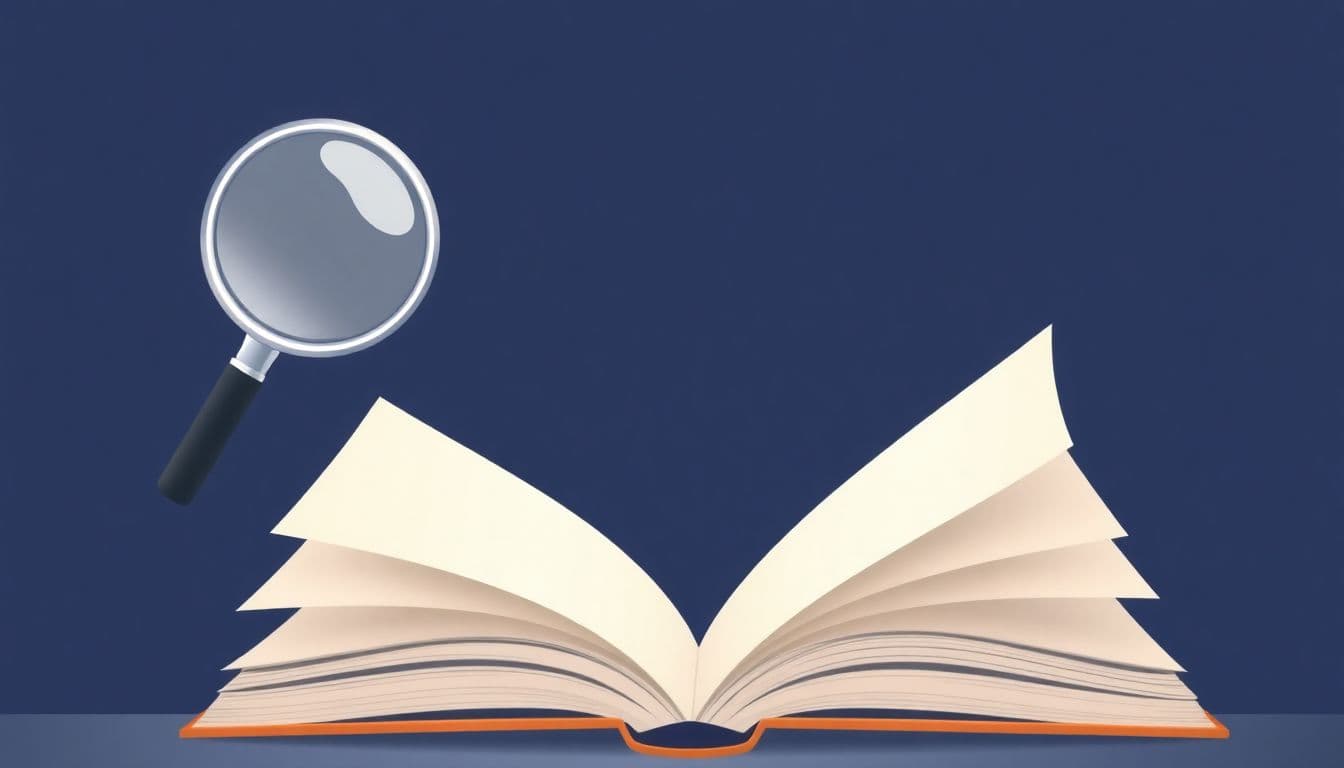Table of Contents
Let’s face it, handing your work to beta readers can feel a bit nerve-wracking. It might seem like you’re just inviting criticism and confusion, making it easy to wonder if it’s even worth the hassle.
But stick with me—if you pick the right beta readers, set clear expectations, and learn to collect feedback efficiently, you can turn their insights into gold. Your story will improve, your writing will shine, and your confidence will soar.
Ready? Let’s start making your beta reader journey easier and way more rewarding.
Key Takeaways
- Pick 2 to 12 beta readers who match your book’s target audience and aren’t afraid to provide honest, constructive feedback.
- Clearly define what type of feedback you need (e.g., pacing, dialogue), using a targeted list of questions or feedback forms.
- Organize feedback efficiently using online tools like Google Forms or Airtable for easier readability and practical use.
- Look for recurring themes in reader comments to pinpoint areas needing improvement, but trust your instincts on what fits your story.
- Prioritize major edits first, then move on to smaller details afterward.
- Always thank beta readers personally to appreciate their efforts, maintaining good relationships for future projects.
- Consider multiple rounds of beta reading if major changes happen.

Step 1: Choose the Right Beta Readers
Picking the right beta readers can make a huge difference in polishing your manuscript before publication, so don’t rush this step. First of all, aim to have at least 2 and no more than 12 beta readers, according to writing expert Jane Friedman. You don’t want too few because you might not catch important issues; too many readers and you could drown in conflicting advice—just ask any author who’s opened thirty feedback emails and panicked.
A helpful approach is to select people who genuinely represent your target audience. If your book is a teen romance, it won’t help to get feedback exclusively from retired history professors, no matter how brilliant they may be. Aim for readers who regularly enjoy the types of books you’re writing—it’ll make their feedback insightful and relevant. Plus, if you’re stuck finding them, here’s a handy guide on how to become a beta reader, which might help you identify the best traits to look for.
Also, try to select beta readers who aren’t afraid to be honest—you don’t need “it’s perfect!” cheerleading (though it’s always good for morale), but constructive feedback that points out problems and offers clear suggestions. Maybe pick a mix—some friends or acquaintances who know your style and will be supportive, and others who will be critical and objective like professional beta readers you might find online.
Step 2: Set Clear Expectations for Feedback
Nothing sinks a beta read quicker than unclear expectations, leaving you staring blankly at vague comments like “It was neat,” or “Not my favorite.” Before you even send your manuscript, clearly define what kind of feedback you’re after, so your readers know exactly what’s expected.
Specify if you’re looking for feedback on plot or pacing, dialogue authenticity, character development, or potential plot holes. Tell your beta readers whether you want Annotations on the manuscript, detailed notes, summaries at the end, or a phone call discussion. Providing clear guidelines can save both sides from frustration (and ensure you’re not left decoding cryptic reader comments at 2 AM).
One effective way is sending them a feedback form or questionnaire—this way they have specific, targeted questions to answer, minimizing ambiguity. For example, ask questions like, “Did chapter two feel slower than the others?” or “Did the characters’ reactions feel believable in this scene?” This specificity often leads to clearer, actionable advice on revising your manuscript.
Step 3: Provide Guidance and Questions for Beta Readers
Just handing over your manuscript without any guidance is a lot like saying, “Hey, critique my cooking,” while giving someone no clue if it’s meant to be a soufflé or scrambled eggs. Provide your beta readers with pointed questions and guidelines to help them give useful feedback.
Create a shortlist of questions that pinpoint your manuscript’s main concerns. For example:
- Did you lose interest at any point? If so, where?
- Are there sections that confused you or didn’t make sense?
- Did the ending feel satisfying and believable?
This approach ensures that the feedback is structured, effective, and directly useful when revising your manuscript. It’s also wise to ask pointed questions about specific scenes or chapters you’re unsure about, so you’re not wasting time and energy guessing what your readers meant.
Providing this kind of guidance ends up with more actionable responses compared to generic, general criticisms. It’s definitely worth a few extra minutes of your prep!

Step 4: Organize and Collect Reader Feedback Efficiently
Organizing beta reader feedback efficiently can save a lot of stress, especially when you’re suddenly juggling responses from half a dozen readers.
Instead of sifting through endless emails or messy documents, try using forms like Google Forms or software like Airtable to collect their thoughts in one central location.
Setting up these tools beforehand lets readers easily input their comments or answer targeted questions, keeping everything neat and manageable.
Be sure to include questions with clear, actionable answers rather than open-ended comments that can confuse more than clarify.
For example, asking, “Did you find any scenes unrealistic or too convenient?” rather than broad prompts like “What didn’t you like?” will yield much more structured and helpful responses.
If you prefer working in documents, set up a system like color-coding or numbering to quickly identify key issues in the manuscript without drowning in feedback chaos.
Step 5: Review and Evaluate Beta Reader Suggestions
So, the feedback comes rolling in—now what? First off, pour yourself some coffee, because this step demands patience and an open mind.
Start by reviewing general themes across feedback rather than focusing on every small detail from each reader.
If multiple readers point out the same issue—say a subplot that feels forced or a character whose motivations aren’t clear—that’s a strong sign you should consider adjusting those aspects.
Always remember, though, that beta readers are proxies for future actual readers, according to publishing expert Bernoff.com. This means finding common threads in their comments can help avoid later backlash from the broader audience.
However, don’t accept all feedback blindly; not every suggestion will align with your vision.
Trust your gut if there’s a suggestion that feels really off—after all, it’s still your story.
Step 6: Apply Useful Reader Feedback to Improve Your Work
Finally, here’s where all that great beta reader input turns into meaningful edits.
First, prioritize changes by distinguishing between big-picture issues (like weak plot elements) and small details (grammar or punctuation mishaps).
Start by tackling the bigger structural revisions—it’s usually easier to iron out grammar after these are sorted.
Use concrete examples from beta reader feedback to clarify exactly what isn’t working, avoiding any vague adjustments.
Say your story is dragging in the middle—a great way to improve pacing could be checking out writing resources or even experimenting with some dystopian plot ideas to inject excitement and tension into slow spots.
After major edits, go back and fix the minor stuff. Your manuscript becomes stronger, clearer, and smoother, ready for its audience.
Step 7: Thank Your Beta Readers for Their Effort and Time
Beta readers invest their valuable free time helping perfect your manuscript—acknowledge that generosity with sincere thanks.
Express your appreciation through personalized notes or emails highlighting how their specific suggestions improved your story. Readers love to know how their input mattered in your revisions.
Gifting early copies, mentioning readers in your book’s acknowledgments, or sending a thoughtful small gift (like a gift card, book merchandise, or cookies) can also express sincere gratitude.
This simple courtesy fosters a positive relationship, making them enthusiastic participants for future projects too.
Step 8: Make Adjustments and Repeat the Process as Needed
Keep in mind, getting and applying beta reader feedback isn’t a one-and-done situation.
If your story required significant rewrites or editing, consider running another quick round of beta reading—potentially with fresh readers—to make sure changes genuinely strengthened the manuscript.
This additional session provides perspective on revisions you made, highlights new, unintended issues, and confirms if early trouble spots are truly fixed.
When you’re confident your manuscript is robust and polished, you can proudly transition into next phases like learning how to publish your book without an agent or exploring self-publishing.
Iterating through beta reads might feel lengthy at times, but ensuring exceptional quality outweighs the rush—your future readers will definitely appreciate that.
FAQs
Select readers familiar with your genre and target audience. Look for individuals who provide honest, constructive criticism rather than friends or family who only praise. Consider their previous reading experiences, expertise, and ability to articulate clear feedback.
Use clear categories or themes (such as pacing, characters, plot) to sort reader notes. Tools like spreadsheets or collaborative platforms (Google Docs, Trello) can streamline organization, helping you quickly identify common patterns and prioritize main changes.
Look for common suggestions from multiple readers, as repeated points likely identify actual issues. Trust your authorial instincts and weigh reader comments against your creative goals. Prioritize feedback that clearly enhances overall clarity, pacing, or character development.
Conduct additional beta reading rounds after significant revisions or rewrites. Fresh eyes help verify adjustments effectively resolved initial issues. Continue revisiting the beta reading stage until readers consistently respond positively without major unresolved criticisms.