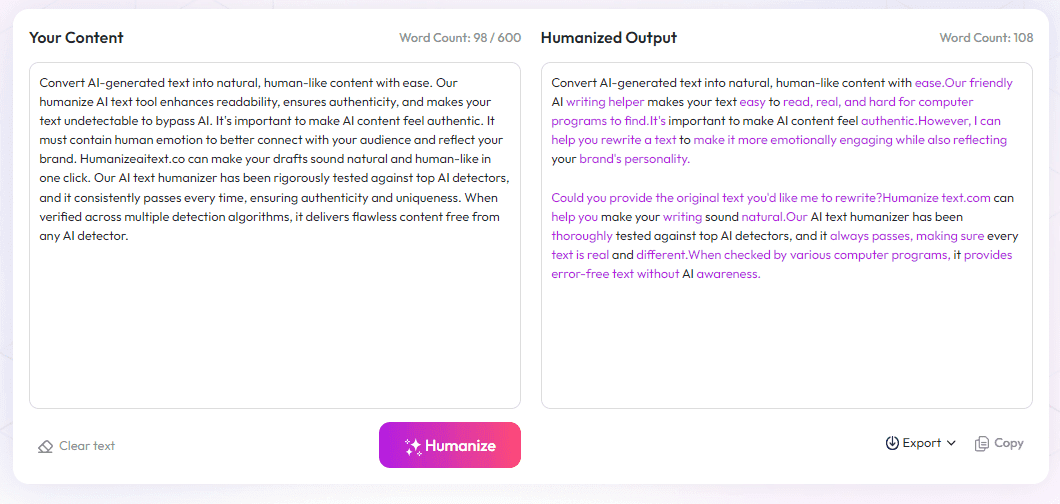Table of Contents
Choosing the right microphone can feel overwhelming, especially with options like USB and XLR out there. I get it—your voice matters, and you'd want it to sound clear and professional without the hassle.
Stick with me, and I’ll show you the differences between these two types, along with tips to help you decide which one suits your writing and recording needs best. By the end, you’ll have a better idea of what to pick so your voice comes through just right every time.
Let’s break down what authors like you should consider when choosing a microphone—whether it’s the easy-to-use USB or the more advanced XLR.
Key Takeaways
Key Takeaways
- USB microphones are simple to set up, affordable, and portable, making them great for beginners or quick recordings. They connect directly to your computer and offer decent sound quality with basic features.
- XLR microphones deliver higher sound quality and better noise reduction, suitable for professional projects like audiobooks or podcasts. They need an audio interface and are more complex to set up, but last longer and allow future upgrades.
- The main difference is ease versus quality: USB is easy and less expensive, while XLR offers studio-grade sound but requires more gear and technical knowledge.
- For casual recording or starting out, a USB mic works well. If you’re serious about high-quality audio, investing in an XLR setup makes sense as you grow.
- Assess your recording goals, environment, budget, and comfort with setup to choose the right microphone. Starting with USB and upgrading later is a common approach for many authors.

Choosing the Right Microphone for Authors: USB vs XLR
Understanding What Authors Need in a Microphone
Authors often record their voice for audiobooks, podcasts, or online content. These recordings require clear, professional-sounding audio to engage listeners effectively.
Most authors value ease of use, affordability, and decent sound quality, especially if they’re just starting out or recording from home.
In addition, they need a microphone that fits their recording environment—whether a quiet room or a busy home office.
Thinking about these needs helps determine whether a simple USB mic or a more advanced XLR setup is the best fit.
Choosing the right microphone isn’t just about tech specs—it’s about matching your recording goals and setup capabilities.
Benefits of USB Microphones for Authors
USB microphones connect directly to your computer with no extra gear required, making setup quick and straightforward.
For authors, this plug-and-play nature is a game-changer—simply plug in, open your recording software, and get started.
Models like the Blue Yeti or HyperX SoloCast are popular because of their affordability and ease of use.
USB mics often come with software features like noise reduction and onboard controls, helping improve audio quality on the spot.
Their portability means you can record anywhere, whether in your home office or on the go during travels.
Plus, most USB mics are budget-friendly, with many options under $100 to $300, making them accessible for writers on a budget.
For authors prioritizing convenience and quick setup, a USB microphone is a reliable choice, especially for online meetings, streaming, or simple voice recording.
Advantages of XLR Microphones for Authors
XLR microphones require an audio interface, a device that connects the mic to your computer and controls sound input levels.
This setup might seem more complicated at first, but it opens the door to higher sound quality and more customization.
Popular XLR models like the Shure SM7B or Rode NT1-A deliver richer, clearer voice recordings—ideal for professional purposes like audiobooks or voiceovers.
Their balanced audio output reduces background noise and interference, providing consistently clean sound even in less-than-ideal environments.
Using XLR gear also allows flexibility—swap microphones or upgrade components without replacing your entire setup.
According to recent market data, XLR microphones held a 79% share of professional audio setups in 2024, reflecting their durability and quality.
While initial investment and setup are higher, the sound quality benefits make XLR a favorite among serious authors aiming for studio-grade recordings.
In summary, an XLR setup offers cleaner audio and long-term flexibility, perfect if you're serious about producing top-notch audiobooks or podcasts.
Key Differences Between USB and XLR Microphones for Authors
The main contrast lies in ease versus quality: USB mics are easy to use and affordable, while XLR mics deliver professional-grade sound but require extra gear.
USB microphones connect directly to your computer via a single cable, making them ideal for quick, hassle-free setup.
XLR microphones use a three-pin connector and need an audio interface, which adds complexity but also boosts audio fidelity.
Market trends show that while USB mics are gaining popularity among beginner content creators, XLR microphones dominate the professional space owing to their superior sound quality.
In terms of durability, XLR connectors generally last longer and are built for frequent use in studios and live environments.
Authors should weigh their current needs—if recording casually or at home, USB might be enough; for professional-quality projects, an XLR setup could be worthwhile.
Understanding these distinctions helps clarify which microphone aligns with your goals before making an investment.
Which Microphone Is Better for Your Writing and Recording Needs?
If you're just starting out with voice recording or need something quick for online meetings, a USB microphone is probably your best bet.
For those planning to produce high-quality audiobooks or podcasts regularly, an XLR microphone paired with an audio interface offers better sound and future-proofing.
Consider your budget, technical comfort level, and the quality of audio you desire when choosing between the two.
Remember, a good microphone is an investment in your writing career’s audio component—so choose what matches your ambitions and setup.
Some authors find that starting with a USB mic and upgrading later to XLR works well, especially as their content quality demands grow.
Ultimately, the choice depends on your current needs and how much effort you’re willing to put into setup and learning new gear.

Suggestions for Authors: When to Pick USB or XLR Microphones
If you’re trying to decide whether to go with a USB or an XLR mic, consider your current recording goals and setup.
For casual recording, online meetings, or starting out without much fuss, a USB microphone usually does the trick.
Thinking about producing professional-quality audiobooks or podcasts? An XLR mic paired with a good audio interface might be worth the extra effort.
Start by assessing how often you'll record and in what environments—if noise is an issue, XLR mics with their noise rejection capabilities could be better.
Budget also matters: USB mics are more affordable upfront, while XLR setups tend to require more investment but deliver superior sound.
If you’re new to recording, jumping with a USB mic and upgrading to XLR later as your needs grow can be a smart move.
Finally, think about your technical comfort—if setting up gear sounds daunting, stick with USB until you’re ready for the challenge.
Final Tips for Choosing the Best Microphone for Your Writing Career
The right microphone depends largely on your specific needs and your budget.
Don’t forget to test different models if possible; reading reviews and watching comparison videos can help.
Invest in quality—poor sound quality can turn off listeners or readers, no matter how good your content is.
Consider your recording environment: soundproofing or quiet spaces will make even a budget mic sound better.
Keep your setup simple initially—get comfortable with your gear before adding extras like mixers or advanced audio interfaces.
Don't be afraid to start small and upgrade over time, especially as your recordings become more professional.
Lastly, take care of your mic—proper storage and handling extend its lifespan and keep your sound clear.
By choosing the right microphone and setting it up properly, you’ll make your voice resonate with clarity and professionalism, no matter the platform.
FAQs
USB microphones connect directly via USB, offering ease of use and affordability. XLR microphones use an external interface, providing higher audio quality and flexibility, suitable for professional recordings. Your choice depends on your recording needs and setup complexity.
XLR microphones are often preferred for frequent recording sessions due to their higher sound quality and durability, especially when paired with quality audio interfaces. USB mics are suitable for casual or occasional use with simple setup requirements.
Modern USB microphones can produce quality suitable for many audiobook recordings, especially for beginners or solo projects. However, for top-tier professional quality, XLR microphones with dedicated interfaces are typically preferred.
Consider your budget, recording frequency, and desired audio quality. USB microphones offer quick setup for casual use, while XLR mics are better for those seeking higher sound fidelity and planning professional recordings regularly.