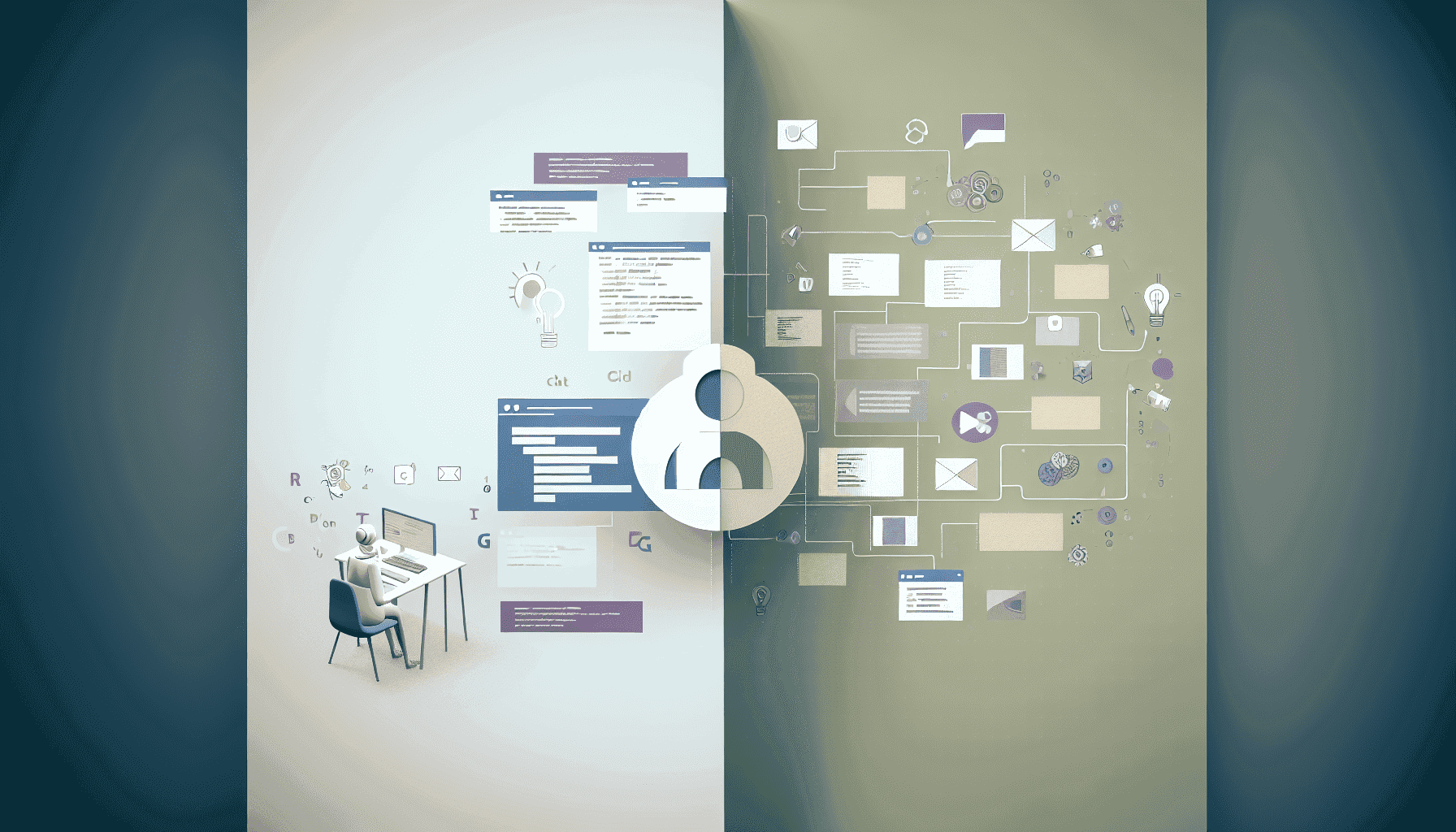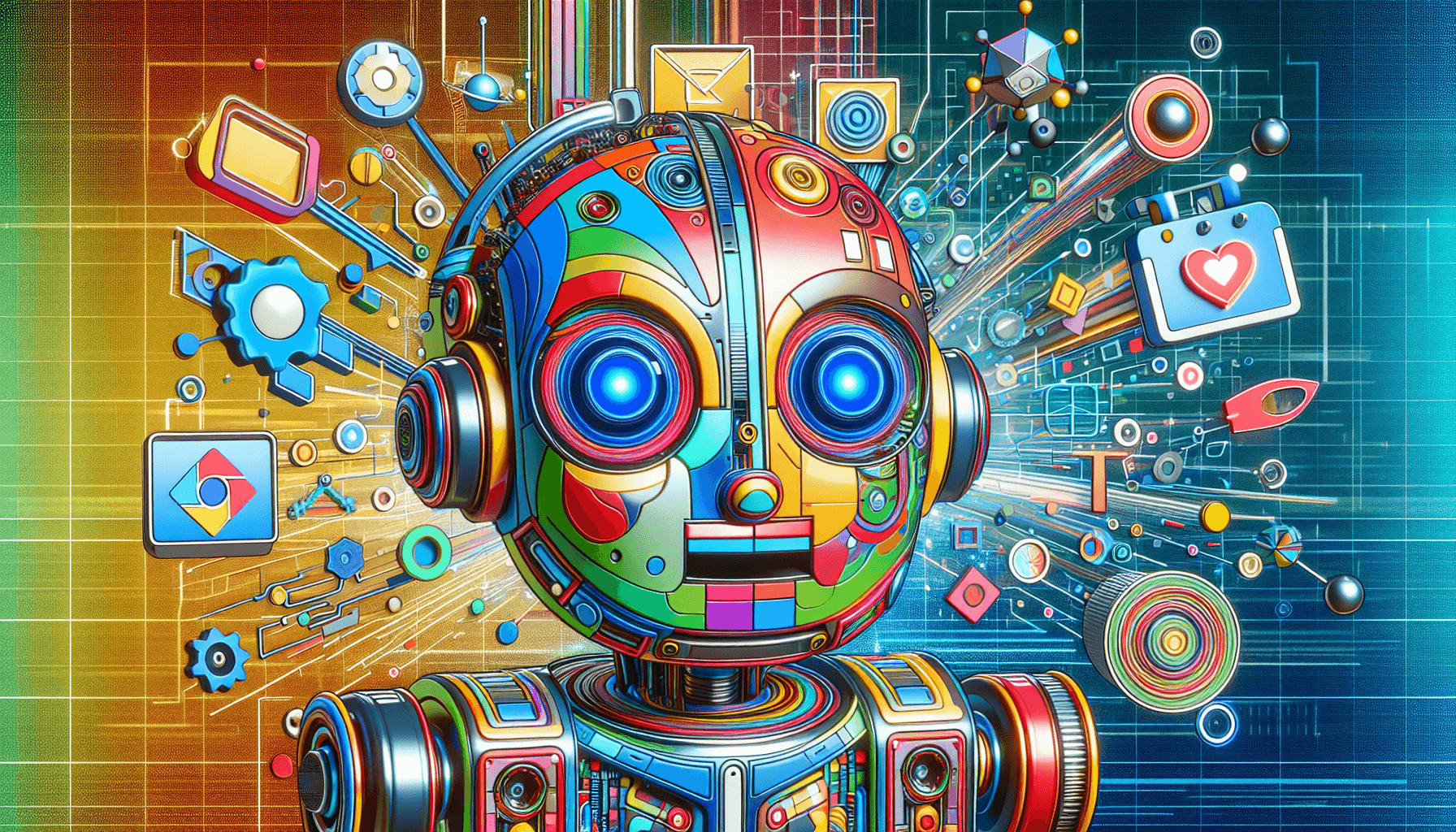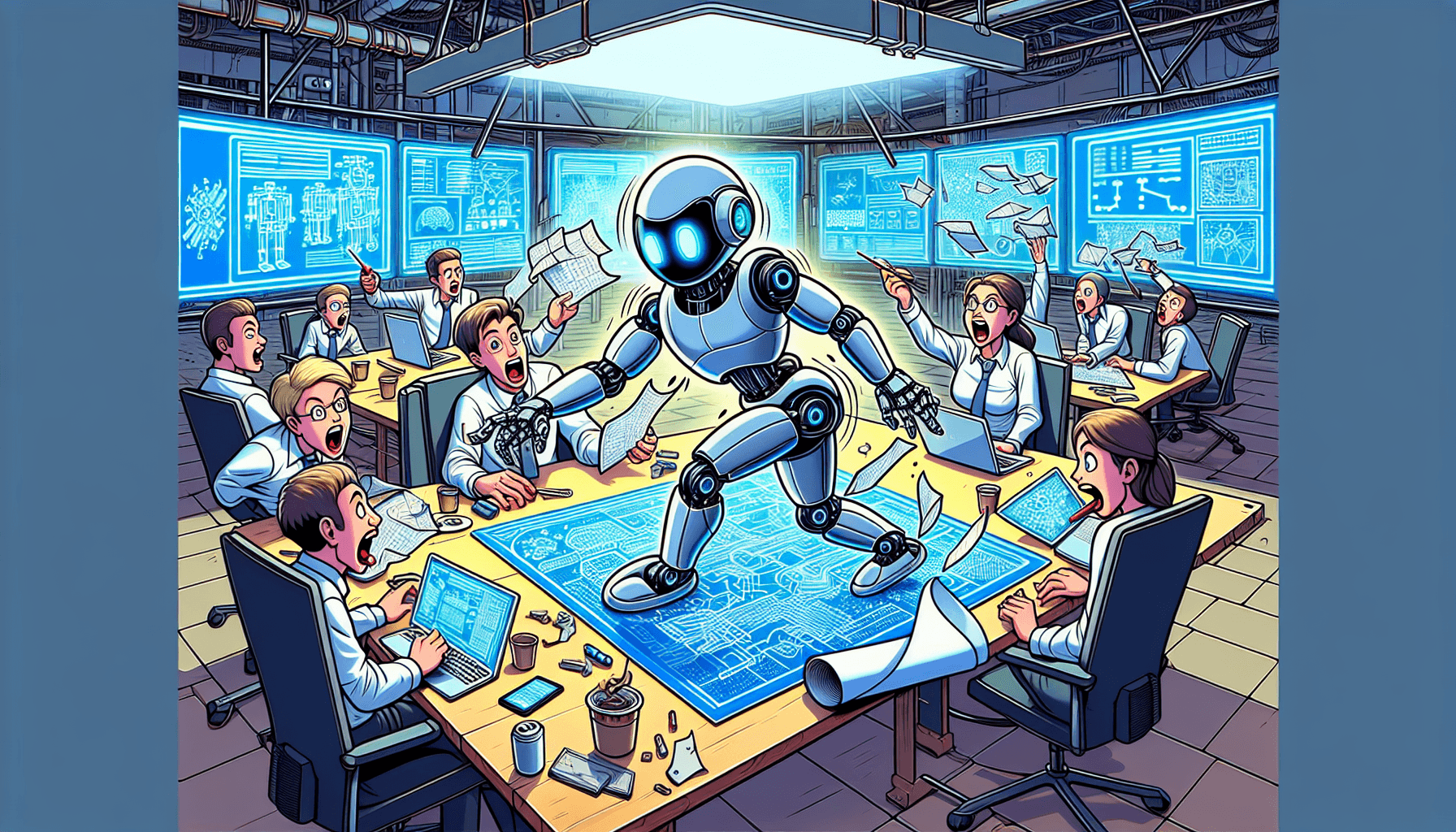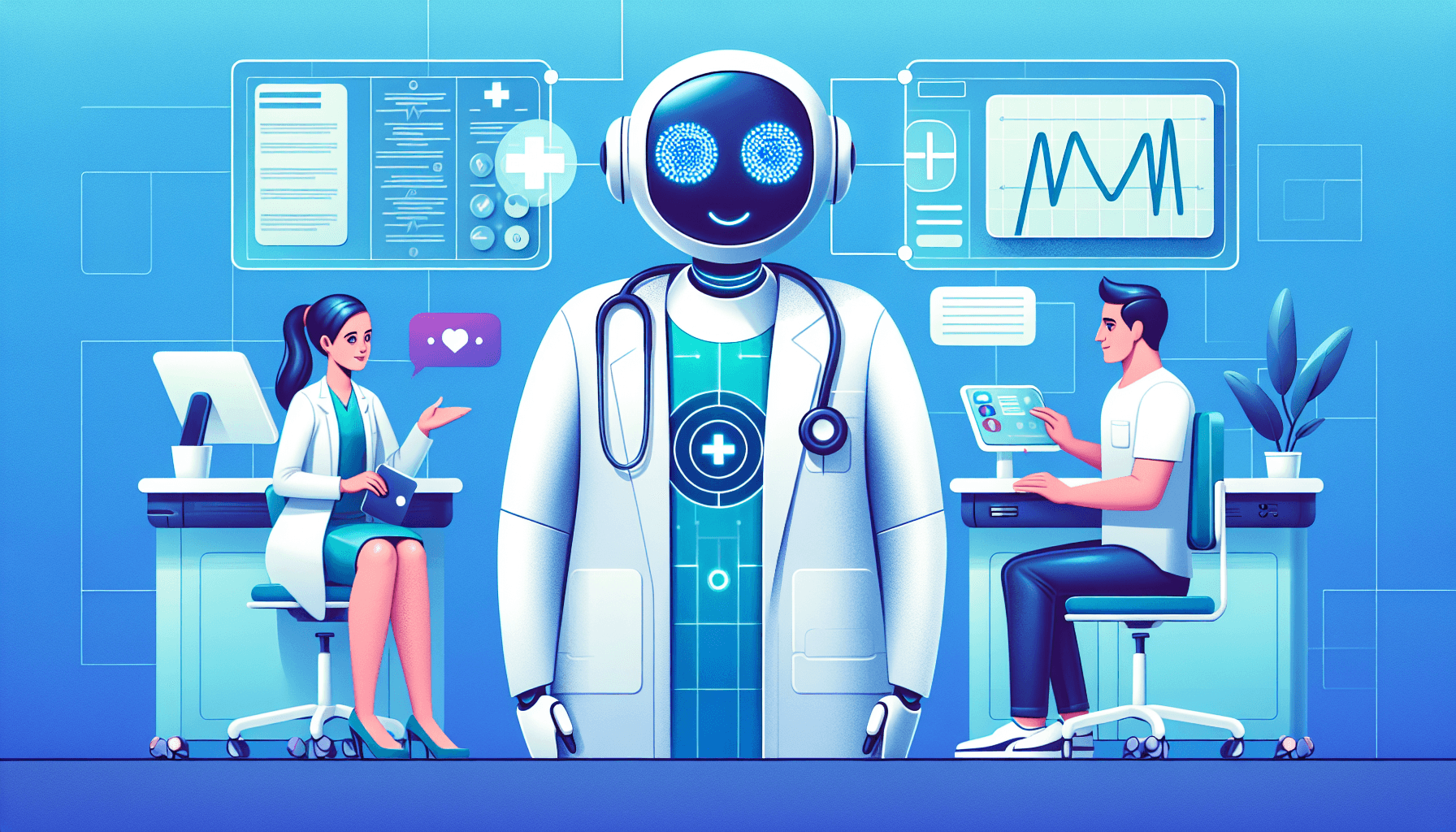Table of Contents
Exciting news! ChatGPT has launched a new feature called Canvas.
This feature acts like a digital whiteboard that helps you write and code more easily.
Imagine having a smart assistant that helps you see your entire project at once.
With ChatGPT Canvas, you have a visual workspace to organize your ideas.
Whether you’re crafting a story or coding, this tool works with you.
One of the best things about Canvas is that you no longer need to switch between different applications.
You can work and chat with ChatGPT all in one place.
This means you can get feedback and make quick changes to your work.
It’s designed to be user-friendly.
No matter if you are a seasoned writer or just starting to learn coding, Canvas can help improve your projects.
This tool helps you arrange your ideas and boost your productivity.
OpenAI is focused on making AI work better for everyone using this tool.
With Canvas, you can be more creative and efficient in your daily tasks.
So, what exactly is ChatGPT Canvas?
Think of Canvas as a helpful digital workspace that goes hand in hand with ChatGPT.
It makes writing and coding easier by allowing you to work on your projects while interacting with the AI.
This means you can quickly get feedback and suggestions without flipping between different tools.
It’s like having a smart assistant by your side as you work.
OpenAI’s Canvas opens a space next to ChatGPT.
This lets you focus on one task at a time without the frustration of constant typing back and forth.
Using Canvas can help you streamline your workflow and spark creativity.
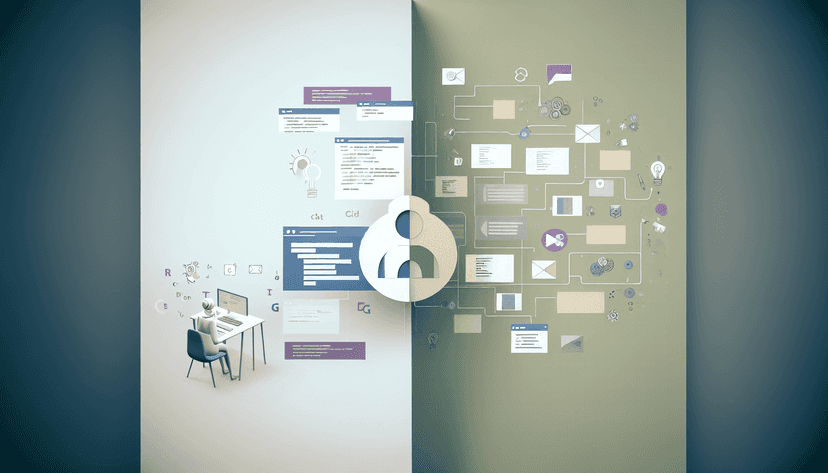
Canvas is an innovative feature that serves as a digital workspace for users of ChatGPT. It revolutionizes how we approach writing and coding by allowing simultaneous interaction with the AI while working on projects.
This means you can receive instant feedback and suggestions without the hassle of switching back and forth between different tools. Imagine having a knowledgeable assistant beside you, enhancing your creativity and productivity.
When you use Canvas, a dedicated area appears next to ChatGPT, enabling you to concentrate on your tasks without distraction. This setup allows for a smoother workflow and encourages you to explore your creativity fully.
One of the standout benefits of Canvas is its capacity to enhance your writing and coding processes. It not only helps you develop your ideas but also facilitates collaboration. As you work, you can see how others make edits, making teamwork more seamless.
For writers, the feature is designed to streamline content creation, making it easier to edit and improve your written work. You can focus on tweaking specific sections or ensuring the language fits your desired tone.
Coders also gain a significant advantage with Canvas. The tool aids in reviewing code, pinpointing areas for improvement, and even debugging issues efficiently. This allows developers to spend less time on error-finding and more time on innovation.
Canvas promotes teamwork by showing live updates as team members collaborate. It’s perfectly suited for various projects, regardless of whether you’re part of a writing team or a software development group.
Currently, this feature is available to Plus and Team users of ChatGPT. OpenAI has plans to expand Canvas to more users, including those in educational and enterprise settings, enhancing its reach.
In summary, ChatGPT Canvas isn’t just a new application; it’s a transformative way to enhance your workflow. By offering a collaborative space, OpenAI is setting the stage for more efficient and creative uses of AI in everyday tasks.