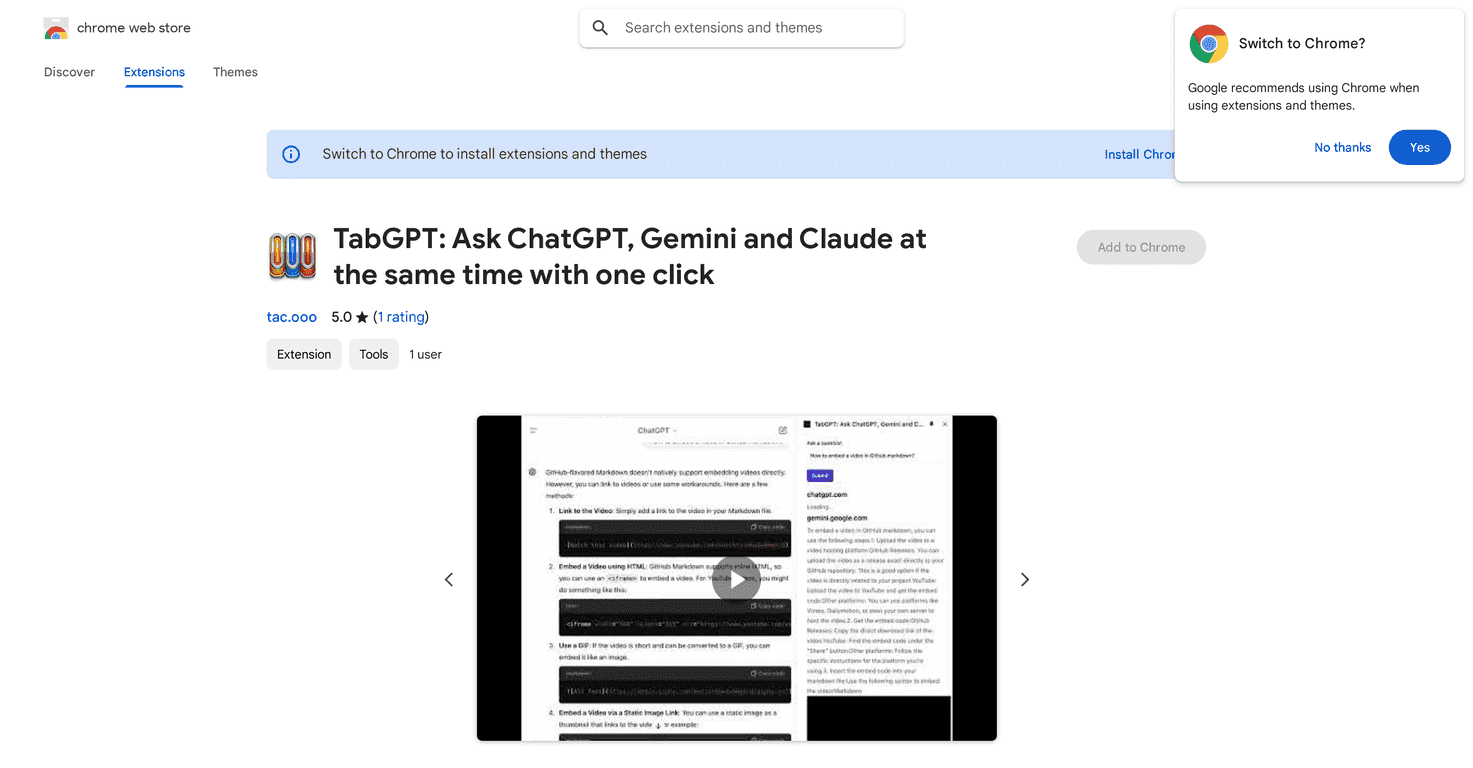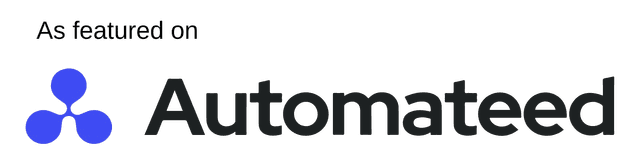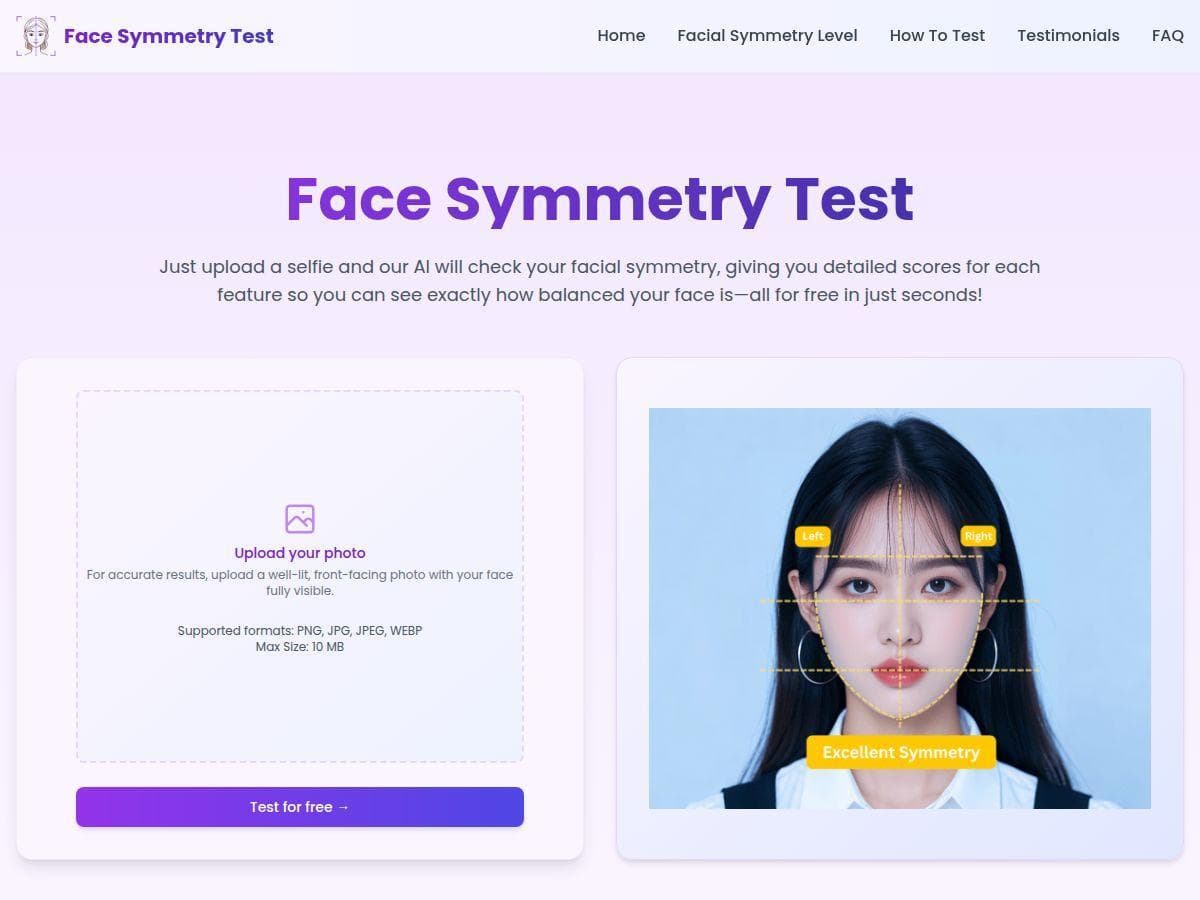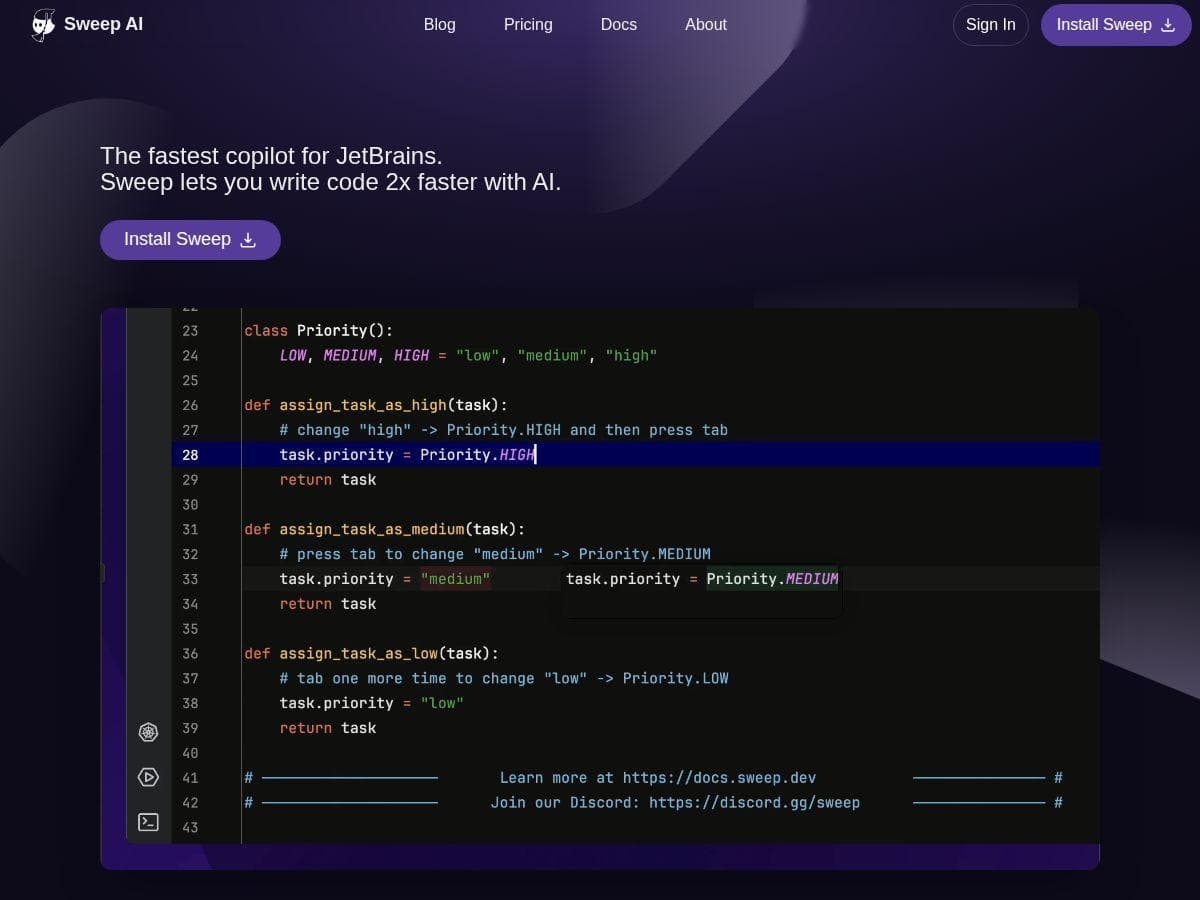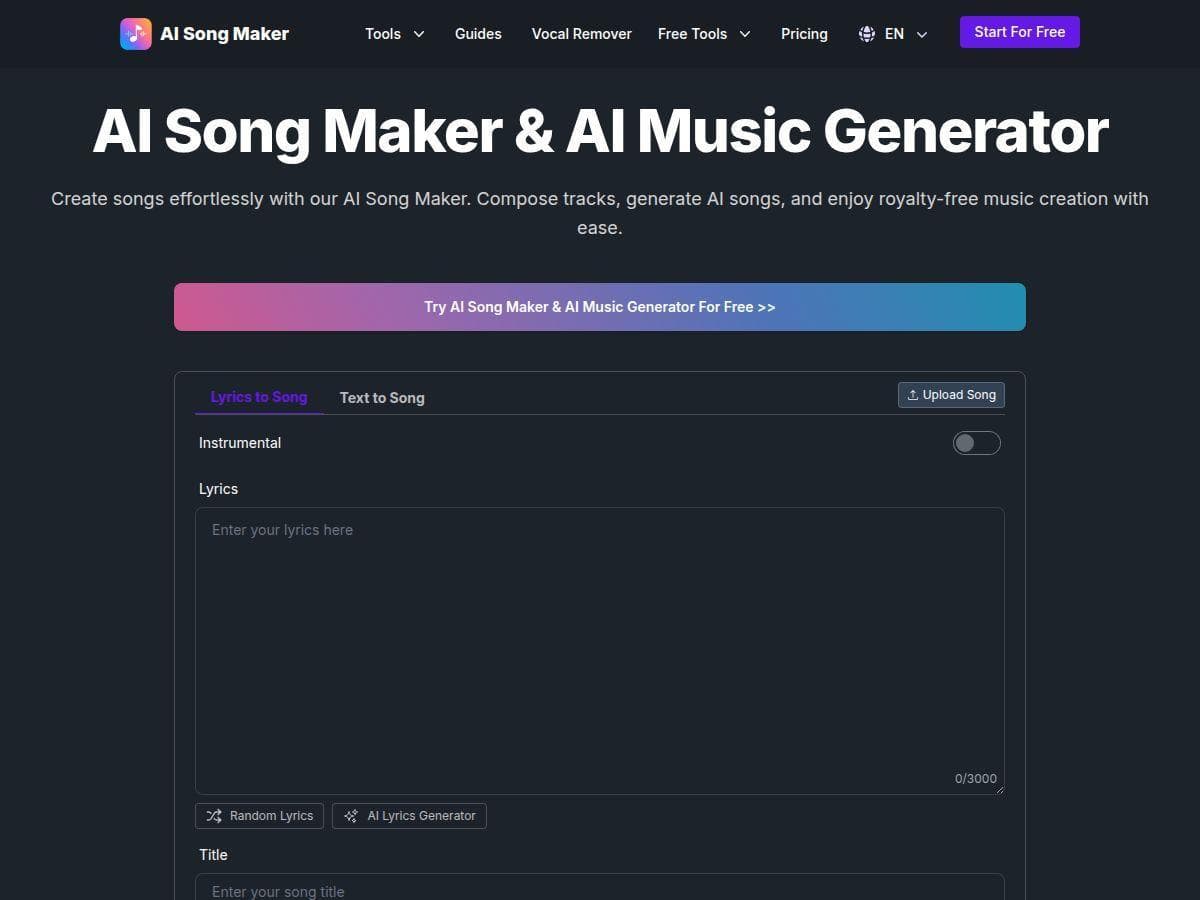Table of Contents
In our tech-driven world, finding efficient ways to gather information is crucial. Enter TabGPT, a Chrome extension that makes chatting with multiple AI models a breeze. With just one click, you can connect to ChatGPT, Gemini, and Claude simultaneously. In this TabGPT review, we’ll dive into its features, pros and cons, and pricing, offering insight into whether this tool suits your needs.
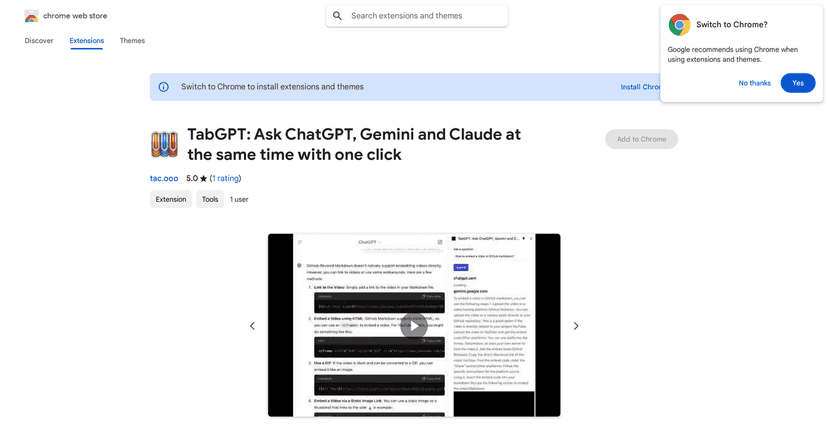
TabGPT Review
TabGPT is a game-changer for anyone who relies on AI for various tasks, from brainstorming ideas to solving complex problems. Instead of switching back and forth between different AI platforms, you can now ask your question once and receive answers from multiple models at the same time. This feature significantly boosts your productivity and streamlines your workflow. Additionally, the simple interface makes it easy for everyone, be it developers or casual users, to navigate without a steep learning curve.
Key Features
- Simultaneous Queries with ChatGPT, Gemini, and Claude
- Tab Compilation for easy access to answers
- User-Friendly Interface for convenience
- Quick Access with ALT + J Shortcut
- Currently in Beta with ongoing improvements
Pros and Cons
Pros
- Efficient workflow by consolidating responses from multiple AI models
- Easy to use with a keyboard shortcut for rapid access
- Versatile for various user types including developers and researchers
Cons
- As it is a beta version, users might experience some instability
- Doesn’t maintain context across queries, which may limit usability for deeper conversations
Pricing Plans
TabGPT is available for free, making it accessible to anyone looking to enhance their AI interactions.
Wrap up
In conclusion, TabGPT is a revolutionary tool that simplifies the way we interact with multiple AI models simultaneously. Its free availability and user-friendly design are big pluses, although some users might encounter beta-related issues. If you’re looking to optimize your workflow and gather diverse insights seamlessly, TabGPT might be just what you need.