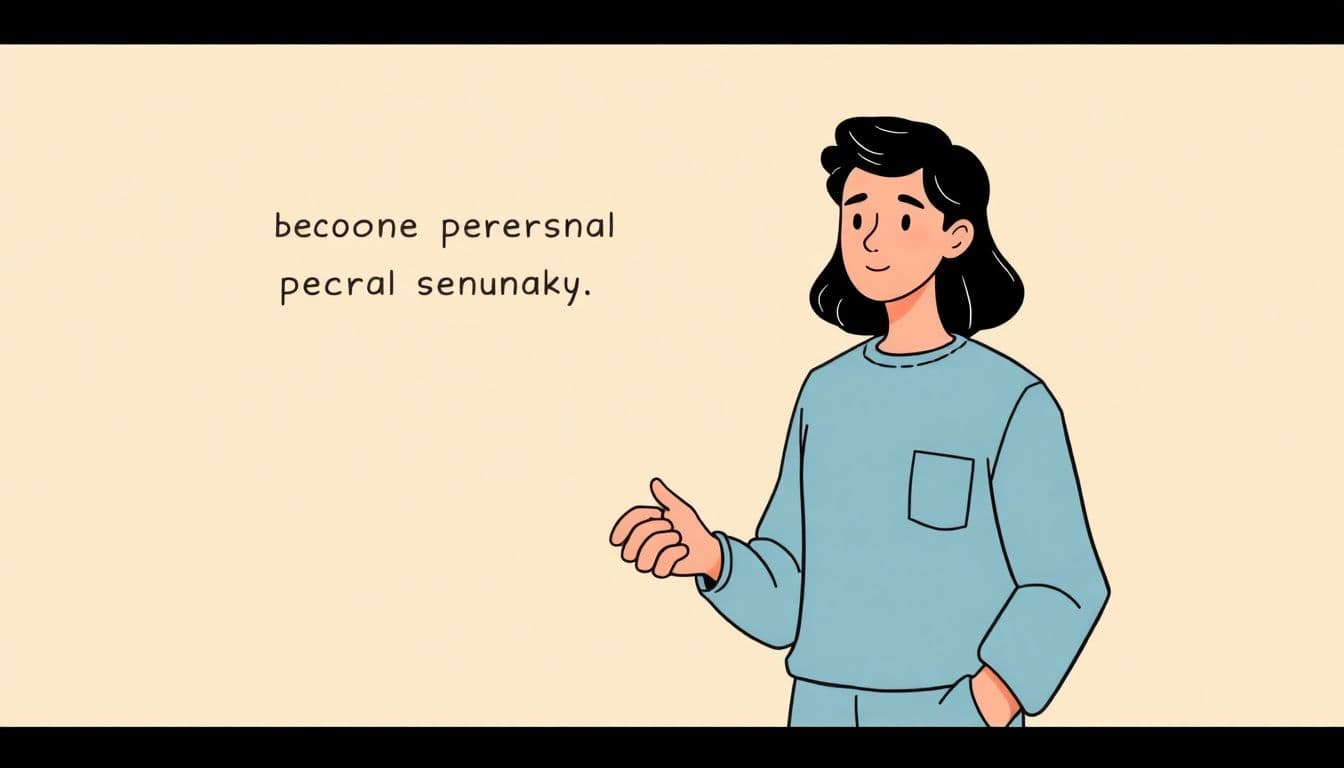Table of Contents
Finding the right storyboarding tool can feel overwhelming, especially with so many options out there. You’re probably worried about choosing something that’s either way too advanced or super basic and limiting.
The good news is, you’ve come to the right place! We’ll go through all the best options—from beginner-friendly tools and freebies, to specialized software for experienced animators and collaborative teams. By the end, you’ll know exactly what suits your project best.
Ready? Let’s get started!
Key Takeaways
- Choose a storyboard tool based on your project type, budget, and collaboration needs.
- Beginners should opt for simple software like Canva or Google Docs for quick and easy visuals.
- Free storyboarding tools such as Storyboarder provide enough basics without the cost.
- For teams, prioritize tools with live collaboration functions like Celtx or StudioBinder.
- Animation pros need advanced software like Toon Boom Storyboard Pro or FrameForge for complex scenes.
- Cloud-based tools, including Boords and Miro, are ideal for remote teamwork and version control.
- If drawing skills are limited, select software offering ready-made templates and libraries, like Storyboard That.
- Hand-drawn tools like Storyboarder give traditional animators flexibility in digital format.
- AI-based tools can quickly draft initial visuals, helping overcome creative blocks.
- Stay informed on new storyboarding features and software advancements through tutorials and industry updates.

Step 1: Choose the Best Storyboarding Tool for Your Project
Picking the right storyboarding tool makes a big difference, and it’s essential to match the software to your specific needs—there’s no magic bullet here. 42.3% of filmmakers use storyboards to nail down their narrative precisely because it clarifies their vision and streamlines production. So first, figure out exactly what you’re using it for—animated films, marketing video, graphic novels, or educational content.
For instance, filmmakers often swear by Toon Boom Storyboard Pro, tailored specifically for animators and narrative-driven projects. It’s costly but powerful, especially if you’re working on complex animations or visual effects. On the other hand, if you’re making a quick promotional video or just want to jot down ideas visually, Storyboard That might be your thing—it has excellent pre-made templates and is user-friendly.
Consider costs, user-friendliness, project scope, and features for quick revisions and exporting. If you’ll collaborate with others, checking out options tailored for easy team sharing is definitely worthwhile. The goal is to select something practical, affordable, and effective for your workflow—no need to pay top dollar if you won’t use half the features.
Step 2: Consider Easy-to-Use Storyboarding Tools for Beginners
If you’re new to storyboarding, you don’t want a complicated tool with more bells and whistles than you know what to do with—trust me, I’ve been there, and it’s frustrating. Look for software that’s beginner-friendly with a short learning curve. Ideally, you shouldn’t need to spend days watching tutorials about drawing a panel or adding dialogue.
Canva’s storyboarding tool is a perfect starting point—it offers ready-made storyboard templates that require zero drawing skill. You can drag-and-drop scenes, tweak layouts, and you’ve got yourself a visually appealing storyboard without needing extensive artistic talent.
For writers or anyone new to visual planning, you might want to try creating your storyboard using Google Docs or Slides. Insert quick sketches or even stock images to illustrate the flow—simple but effective. Keep the process easy and intuitive at first, and you’ll save time and the kind of frustration that makes people quit trying entirely.
Step 3: Review Free Storyboarding Software Options
I get it—spending big bucks on software isn’t feasible for everyone, especially when you’re just testing the waters or working independently. Luckily, many free storyboarding tools are decent enough to visualize your ideas clearly without emptying your wallet.
Consider a tool like Storyboarder, which gives great functionality and intuitive interface for storyboarding at no cost. It lets you draw directly within the app, import sketches, or even use shot templates to visualize quickly.
The drawback? Some advanced features, collaborative tools, or extensive libraries might be behind paywalls. But honestly, if your project isn’t overly complex, these free options might perfectly meet your needs. Try a couple out and see which one fits your workflow without breaking your budget (been there, done that, and it isn’t pretty—trust me).

Step 4: Select Storyboarding Tools Built for Team Collaboration
If you’re planning a project that’s bigger than just you, you’ll need a storyboarding tool made for teamwork—and not every software makes that easy.
The ideal team-friendly storyboarding platform should offer options like easy real-time collaboration, live commenting features, and the ability to share boards quickly without fussing with complex permissions.
A great example here is Celtx, which lets multiple team members simultaneously access and edit storyboards with commenting features built-in, making it straightforward for everyone to see feedback and changes immediately.
Similarly, StudioBinder provides not just storyboarding capabilities, but also scheduling, script breakdowns, and other film production tools that keep your whole crew on the same page—literally.
Choosing the right collaborative tool means stronger communication, fewer meetings, and less back-and-forth emails (we’ve all been trapped in those email chains).
If team projects stress you out, picking well-designed collaborative software means you’ll be less likely to pull your hair out during production.
Step 5: Evaluate Advanced Storyboarding Tools for Animation Professionals
For animation pros, basic software won’t cut it—you’ll need tools designed specifically for intricate animations and professional-level productions.
Toon Boom Storyboard Pro is a favorite in the animation industry, and for good reason—it allows in-depth scene planning, 3D capabilities, camera movements, and integration with animation pipelines commonly used in the industry.
Another robust option is FrameForge Storyboard Studio, letting filmmakers and animators visualize scenes with detailed camera angles, lighting setups, and character positions.
The advanced features often come with steeper prices, so evaluate precisely what features your project truly needs—otherwise, you might end up investing too much on functionality you’ll never touch (your wallet won’t thank you).
If storytelling for animation is your passion, balancing functionality, complexity, and cost is key—you don’t want to skip essential features, but don’t splurge on overly complicated software either.
Step 6: Explore Cloud-Based Storyboarding Solutions
If your team or your workflow requires constant collaboration or remote accessibility, cloud-based tools are your secret weapon.
Cloud solutions mean no more emailing huge files back and forth or dealing with outdated versions of storyboards (we’ve all been there).
Boords and Miro are two excellent cloud storyboarding tools to keep your entire team’s creative flow synchronized even if you’re working from different corners of the globe.
The advantage of cloud-based tools is obvious—access from anywhere, updates in real-time, and simplified backups (losing work because your laptop crashes is every creator’s nightmare, trust me).
Before choosing cloud software, ensure it’s secure, reliable, and integrates smoothly with other tools that you use daily.
Step 7: Find Storyboarding Software With Pre-Made Templates and Libraries
Not all of us are skilled artists, right? Luckily, certain storyboarding software provides helpful templates, character libraries, scenes, and props ready-to-use.
Storyboard That and Canva stand out with easy drag-and-drop interfaces and extensive libraries of characters, backgrounds, speech bubbles, and poses.
These ready-made templates make it simple even for non-artists to rapidly sketch out story ideas or visualize scenes without drawing everything from scratch.
This can speed up your workflow dramatically, especially if you’re on tight deadlines or you’re visually planning a graphic novel or thinking about publishing a coloring book, for instance.
Step 8: Pick Specialized Tools for Complex Scene Planning
If your storyboarding involves intricate scenes or specific technical setups, standard software might not fulfill your needs.
More technical software like FrameForge lets you plan complicated camera angles, shots, and staging accurately, essential for scenes with action or detailed choreography.
Even if you’re planning a graphic novel, selecting software tailored for that specific need, like publishing a graphic novel, could influence your choice significantly.
Always match the complexity of the software to the specifics of your project rather than blindly choosing something popular.
Step 9: Identify Hand-Drawn Storyboarding Software for Traditional Animators
Not every animator prefers digital templates; plenty still love to draw storyboards by hand, sketching scenes with good old-fashioned pen or stylus.
Apps like Storyboarder cater specifically to artists who prefer drawing directly by hand inside software.
The advantage here is freedom—like sketching on paper but with easier editing, erasing, importing of custom brushes, and exporting straight into animation programs afterward.
If you’re the type who feels boxed in by pre-made assets, choosing hand-drawing software gives the artistic freedom you’re after without losing digital convenience.
Step 10: Explore Available AI-Based Storyboarding Tools and Their Benefits
Artificial Intelligence tools aren’t just hype; plenty now offer surprisingly helpful automation for creating rough storyboards quickly from scripts or descriptions.
AI-based software analyzes your text input and auto-generates rough sketches, speeding up initial visual planning and brainstorming significantly, perfect if you’re exploring different horror story plot ideas or fiction narratives.
While AI-generated storyboarding isn’t perfect, it’s great for sparking ideas, breaking creative blocks, and saving tons of valuable time.
Consider combining AI features with human creativity to get the most practical results without sacrificing originality in your storytelling.
Step 11: Stay Updated on Emerging Storyboarding Technology and Trends
Storyboarding technology is changing rapidly, and staying informed ensures you’re using the best tools available.
Follow YouTube tutorials, webinars, or industry blogs regularly to keep tabs on new features, software updates, and exciting changes that can seriously improve your workflow.
Engage yourself in forums, talk with fellow storyboard artists, and always remain curious about new techniques and tools (there’s always something you might be missing).
With the global storyboarding software market growing steadily (it’s projected to hit around USD 1.2 billion by 2033), expect constant innovation—staying in the loop gives you an edge over others who don’t bother catching up.
FAQs
Beginners should pick software that’s simple, intuitive, and quick to learn. Useful features include drag-and-drop functionality, pre-made templates, straightforward interface design, and helpful tutorials or user guides for fast and easy onboarding.
Many free and budget-friendly software solutions exist, providing strong storyboarding features without added expense. Popular examples include Storyboard That (free basic version), Canva, and OpenToonz, all offering valuable features suitable for most basic projects.
AI-based storyboarding software helps automate repetitive processes, improves visual consistency, offers suggestions, and accelerates workflow. Most AI tools are designed with user-friendly features, making them accessible even for people without advanced technical skills.
Look for collaborative features such as real-time editing, version history, commenting or feedback tools, easy sharing options, and cloud integration. These make collaboration smoother and enable teams to efficiently plan ideas and manage revisions together.