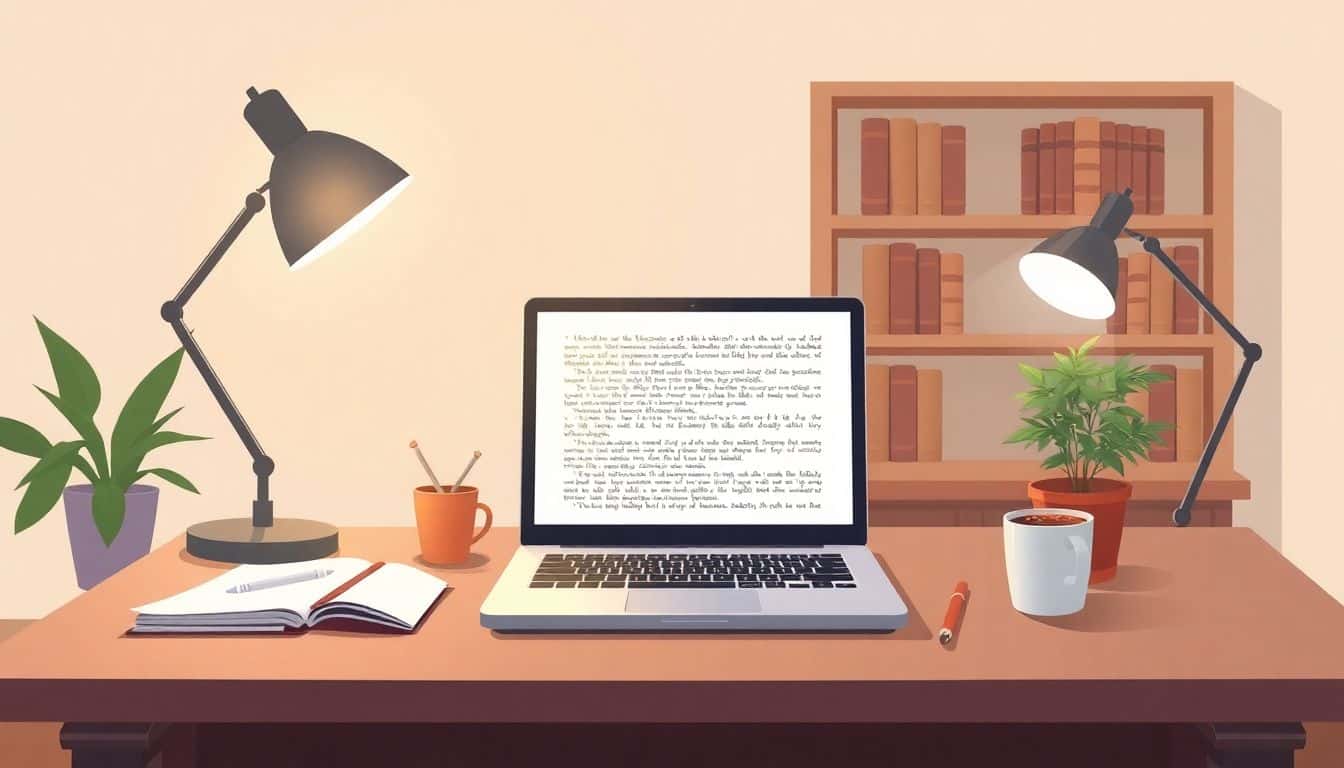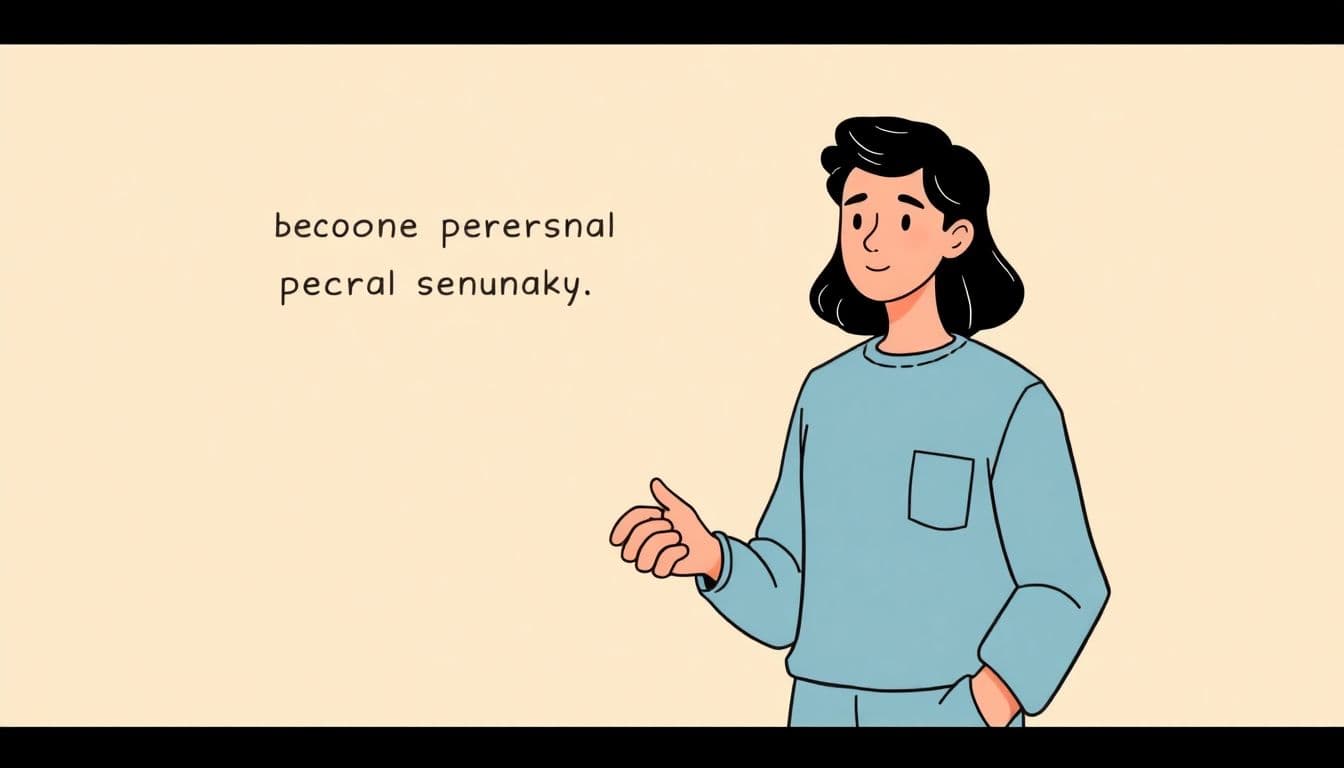Table of Contents
Editing your story can feel overwhelming, especially when you’re juggling everything from grammar errors to plot holes. Trust me, you’re not alone—every writer struggles with finding the right editing tools.
But don’t worry, we’re here to make things much easier. If you stick around, you’ll discover some user-friendly, affordable tools that’ll make your writing cleaner, your story stronger, and your workflow less stressful.
Ready to simplify your editing life? Here’s exactly how.
Key Takeaways
- Pick editing tools based on your personal writing style and genre rather than popularity.
- Test shortlisted options with your own writing samples to see which provides practical, useful feedback.
- Use story organizing apps like Scrivener or Plottr to help structure complex plots or characters.
- Choose fiction-focused editing software, such as AutoCrit, for targeted narrative improvements in areas like dialogue and pacing.
- General grammar tools like Hemingway Editor enhance readability after making story edits.
- Look for affordable choices or combine free apps until you’re ready to commit financially.
- Regularly revisit and update your editing tools to ensure you’re using the best, most effective options.
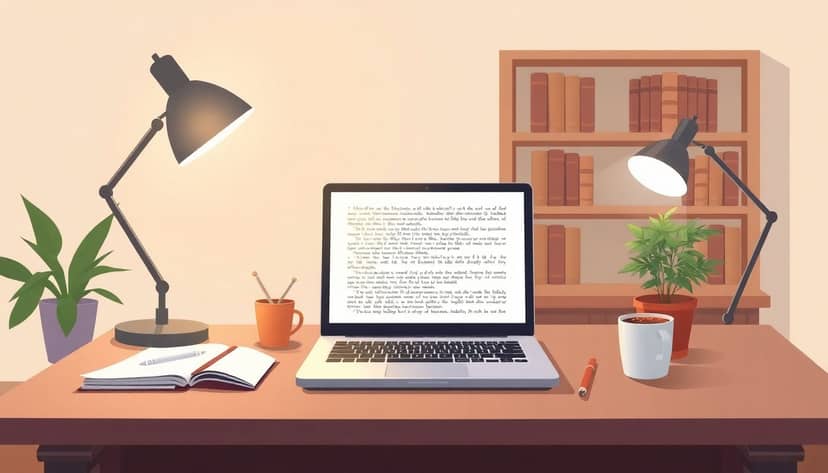
Step 1: Choose the Best Story Editing Tool for Your Needs
Choosing the right story editing tool isn’t just about what’s popular; it’s about what suits your writing style and workflow best.
Tools like AutoCrit and ProWritingAid remain top favorites in 2025 because they combine creativity with technical precision, making editing fiction much easier.
If you’re drafting stories or playing with story ideas, ChatGPT is worth considering, since over 77% of users trust it for drafting and initial editing support, according to recent Siege Media and Wynter data.
Keep these points in mind when looking around—you want something that matches your personal writing habits, whether you work best with in-depth suggestions or simple, straightforward corrections.
If you’re not sure, grab a few shortlisted apps, and put them through a simple test: export a short story or one of your writing samples into each tool, then see how easy and practical the feedback is in real life.
Step 2: Consider Tools for Organizing Your Story
Organization is key when you’re managing complex storylines or numerous characters.
Apps like Scrivener and Plottr offer ways to organize chapters, scenes, and even tiny character backstories right within the software, allowing you to focus on creativity rather than remembering every little detail.
A helpful trick: if your story has multiple timelines or perspectives, color-coding or labeling scenes by character or chronological events can keep you from getting overwhelmed.
Another practical tip is exporting plot outlines or neatly organized manuscripts directly to your preferred editing tools for grammar and readability checks, streamlining your process further.
Whichever app you choose, it’s wise to create templates or master documents for your favorite story structures, such as the three-act structure or the hero’s journey, to quickly craft new stories without reinventing the wheel every single time.
Step 3: Use Tools Specifically for Fiction Editing
Sure, basic grammar tools will catch typos, but fiction editing tools dig deeper into narrative-specific issues like pacing, dialogue authenticity, or repetitive phrasing.
For example, AutoCrit‘s fiction-focused tools continue to stay relevant because they offer insightful feedback and editing suggestions tailored specifically to fiction narratives—not just business writing or academic essays.
If you’re writing romantic dialogue, they’d suggest more expressive phrasing, or if you’re crafting a dystopian plot, they might highlight clichés or tropes to reconsider, helping you shape a truly original story.
Additionally, you can benefit from specialty tools focusing on particular genres, like a horror story idea generator, which can offer targeted inspiration and unique insights into genre conventions or expectations.
Finally, don’t forget to test these fiction-focused tools on samples of your actual work—instead of just a random piece of writing—to ensure they’ll genuinely support and improve your storytelling.

Step 4: Try General Editing Tools for Grammar and Clarity
Your story needs strong bones, but it won’t matter much if readers stumble over grammar mistakes or muddy sentences.
Tools like Grammarly alternatives and Hemingway Editor can catch errors, clarify wording, and boost readability in your manuscript.
To make the most of these apps, drop your manuscript into the tool after finishing revisions, letting you tidy up awkward sentences and smooth out rough patches.
Here’s a neat trick: look for recurring suggestions about sentence length—shorter usually beats longer for clarity and reader engagement.
Another useful tip is to double-check flagged words or phrases manually, as general editors sometimes misunderstand fiction’s creative liberties.
Step 5: Decide Based on Your Writing Style and Genre
Do you prefer short, punchy storytelling, or sprawling epic fantasies?
A thriller writer might lean on tools highlighting excessive adverbs or pacing issues, while an epic fantasy author may prioritize structure and long-term pacing over stylistic brevity.
If you write modern fiction using present tense, tools checking for consistency can come in handy, especially to avoid accidental tense shifts that pull readers out of your story.
Likewise, if you’re getting into specialized projects like graphic novels, exploring resources on how to publish a graphic novel can help you find tools matching your unique requirements.
Whatever your niche, make sure the tool aligns genuinely with your narrative voice—remember, staying true to your style matters just as much as technical correctness.
Step 6: Look for Affordable Editing Tools and Free Trials
Who says good writing has to break the bank?
Quality tools like ProWritingAid and AutoCrit often provide free trials or affordable monthly plans that make testing easy before opening your wallet.
It’s smart to take full advantage of those free trials by using the tools during actual writing sessions to get a true feel for performance and ease of use.
Another practical option is combining free tools—like Google Docs plus Hemingway App—to cover your bases until you’re ready to commit financially.
Keep track of trial expiration dates in your calendar, so you’re not unexpectedly locked out halfway through an important edit.
Step 7: Test and Compare Before Committing to a Tool
Instead of selecting editing software randomly, it’s best to road-test a few and see how they handle your personal writing quirks.
Here’s how you do it: copy-paste identical chapters or samples into two or three editing apps you’re considering and see precisely which spot weaknesses or suggest improvements relevant to your writing style.
For example, if you tend to struggle with passive voice, a great test is checking how effectively each tool highlights and guides you toward stronger verbs.
You can then compare user interfaces: if a tool feels too complicated or annoying to use—no matter how advanced—you’re less likely actually to use it consistently in your daily writing habits.
Ultimately, pick the tool you feel most comfortable integrating into your routine rather than one that’s impressive on paper but a pain to use every day.
Step 8: Get Feedback Using Collaborative Editing Tools
Writing alone can get lonely—and let’s face it, even awesome authors need helpful outside perspectives.
Collaborative tools like Google Docs, Microsoft Word’s sharing feature, or dedicated platforms like BetaBooks let friends or beta readers comment on your manuscript directly—avoiding messy email chains or lost feedback.
If you’re new to the beta reading process, it’s worth learning how to be an effective beta reader yourself, so you understand what kind of feedback genuinely helps authors like you.
Another tip is setting clear guidelines beforehand: tell readers exactly what you’d appreciate feedback on, whether it’s plot holes, confusing parts, or emotional reactions to a scene.
Encouraging honest but kind feedback lets readers feel comfortable pointing out problems you might miss—plus the genuine praise on parts they enjoyed feels great too!
Step 9: Regularly Update Your Editing Toolbox for Better Results
Editing software doesn’t stay static, and neither should you.
New tools and updates frequently arrive, offering fresh features or better ways to spot narrative issues—so it pays to regularly check what’s changed.
You don’t need to constantly switch software, but an occasional glance at popular writing forums or writer-centric websites can reveal smarter tools that improve your editing efficiency.
If you’ve been using generic grammar-checking software, maybe it’s time to upgrade to fiction-focused apps that tackle dialogue issues or character development more cleverly.
Another approach: every new writing project you start, quickly glance at recent reviews or articles covering popular writing tools, ensuring you’re always using the best possible method for your current needs.
FAQs
Select an editing tool designed specifically for the genre you write in. Fantasy and sci-fi need world-building features, while romance or literary fiction may emphasize style and character development. Test several options to identify the best fit.
Fiction-specific tools save time by addressing character consistency, plot holes, and storytelling issues. Many offer affordable trial periods, letting you test usability and effectiveness before committing financially, so you can decide if the investment suits your workflow.
Collaborative tools make it simple to share and receive feedback directly from others. Writers gain clearer, constructive feedback from beta readers, peers, or editors, streamlining revisions and improving overall story quality through shared insights.
Review editing software periodically—at least once or twice per year—to discover new features or alternatives suited to your changing writing style and goals. Regular testing and comparisons ensure you benefit from the most effective tools.