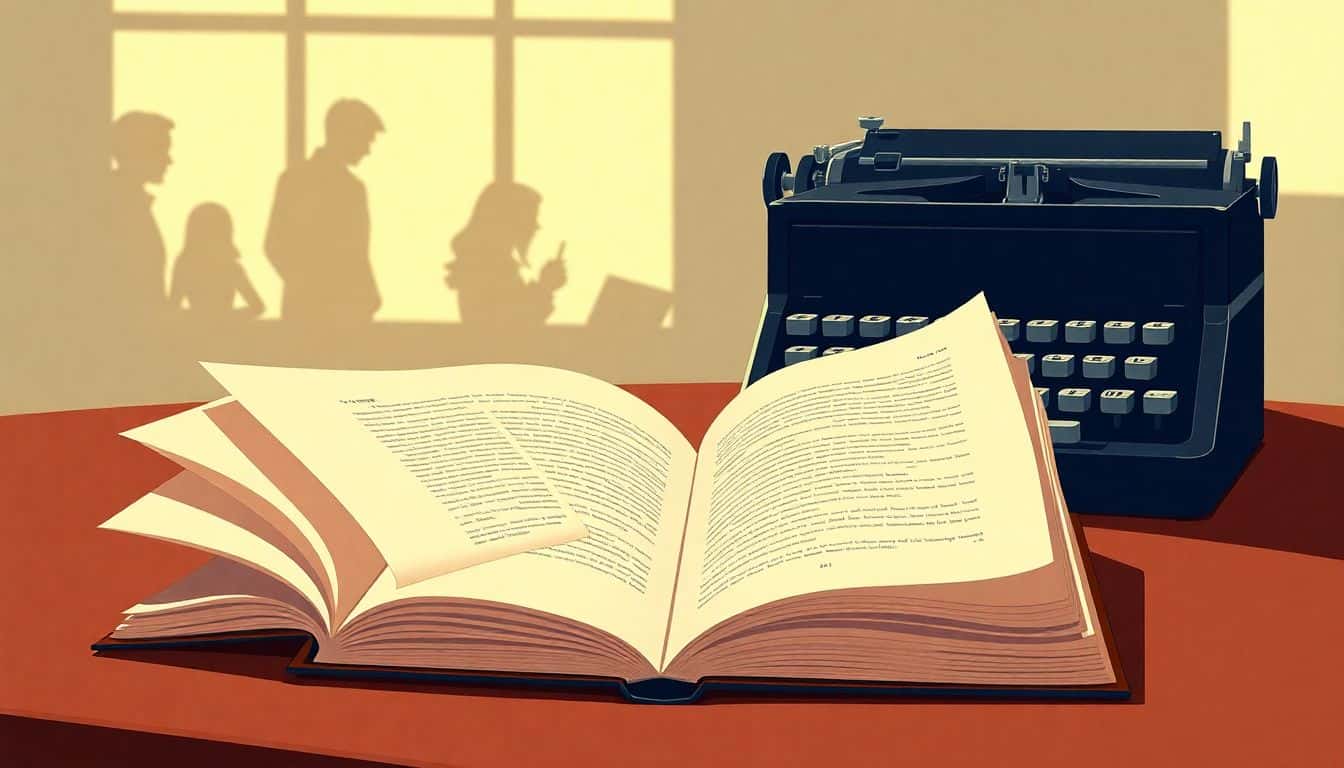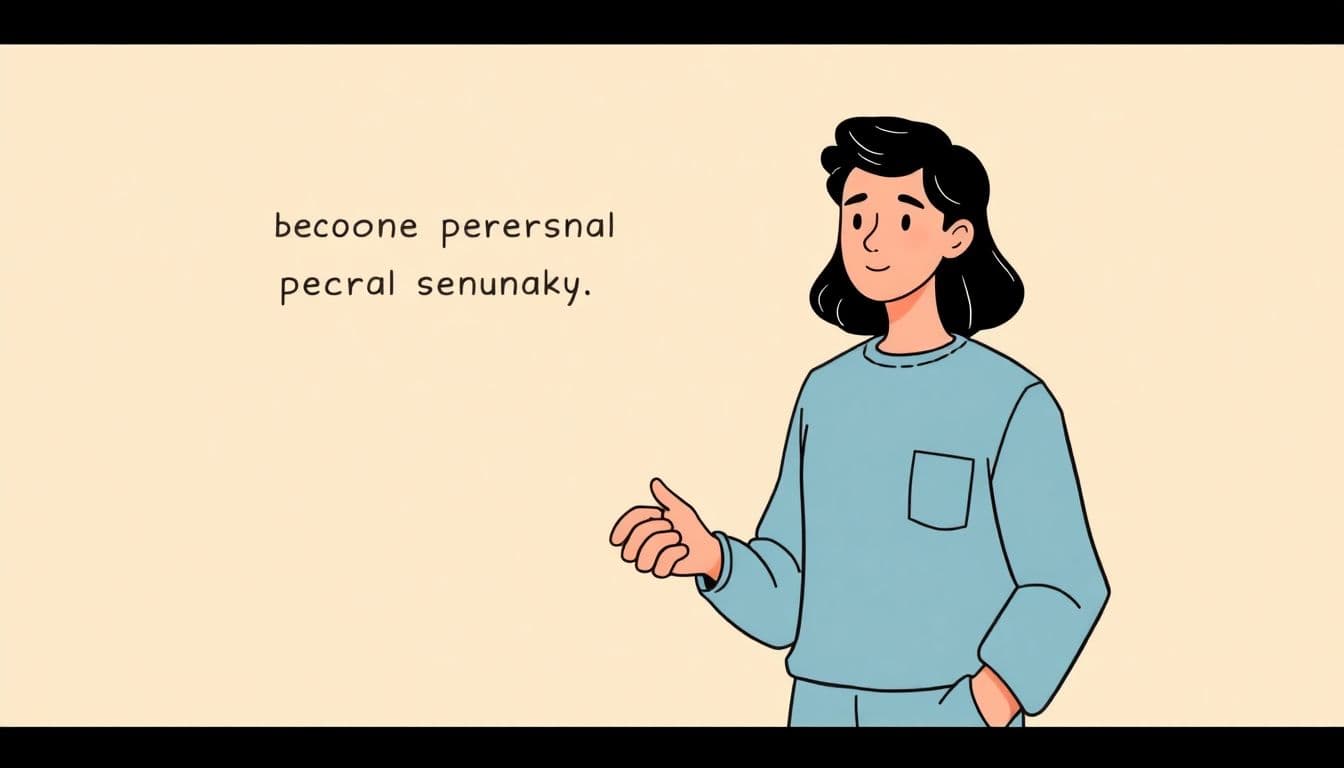Table of Contents
If you’ve ever tried adapting your novel to a screenplay, you know it’s not exactly a walk in the park. All of a sudden, there’s less room to describe every single detail, and your favorite characters can’t ramble for pages—major frustration, right?
But don’t worry, we’ve got you covered. By the end of this guide, you’ll know how to tweak your story to perfectly fit the big screen, nail your formatting, sharpen your dialogue, and visualize scenes clearly without losing the heart of your tale. Sounds doable, right?
Let’s jump straight to it—we’ll walk through each step together.
Key Takeaways
- Learn proper screenplay formatting, including scene headings, action, dialogue, and transitions, using software like Scrivener or Celtx.
- Simplify your novel’s narrative for visual storytelling—focus scenes around clear action and natural dialogue rather than extensive inner thoughts.
- Outline clearly to structure your story into three acts, helping you maintain tight pacing and engaging visuals.
- Use short, realistic dialogue; listen and read aloud to create natural exchanges.
- Write clear, concise scene descriptions focusing on visual cues rather than lengthy details.
- Edit rigorously, seek feedback from competitions or trusted reviewers, then revise your screenplay to sharpen pacing and dialogue.
- Invest in helpful screenwriting resources and reliable tools to simplify the adaptation process.
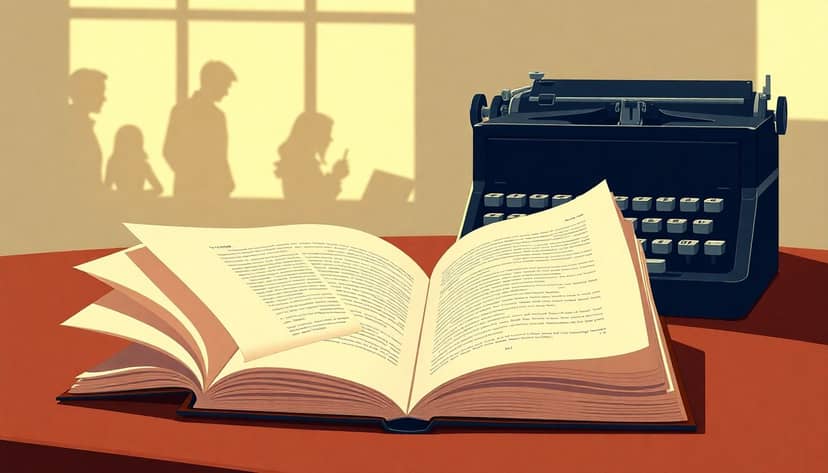
Step 1: Learn Basic Screenplay Formatting
If you’re an author wanting to write screenplays, the first step is getting comfortable with screenplay formatting. Screenwriting has its own specific structure compared to novels, and understanding this structure is crucial to getting your script noticed and taken seriously by industry professionals. Scripts typically include components like scene headings, action descriptions, character names, dialogue, and transitions, each with specific formatting to guide directors and actors clearly.
A quick tip is to invest in quality screenwriting software like Scrivener, which according to recent data, about 70.5% of screenwriters prefer. Software makes formatting a breeze with automatic scene headings, character introductions, and proper spacing, saving you plenty of headaches. You can also try free tools, like Celtx or Trelby, if you’re testing the waters without a big commitment first.
Keep in mind, screenplay formatting is more than just good looks. It directly contributes to readability and pacing, which are essential for creating a compelling visual story. For example, action descriptions should be concise and punchy: instead of elaborating in long prose like in novels, write short, clear action lines that immediately convey what’s happening visually. Directors often decide how scenes play out, so don’t over-describe locations or emotions; leave room for interpretation on screen.
Step 2: Identify Key Differences from Novel Writing
Jumping into screenplay writing from being an author means adjusting your approach to storytelling. Unlike novels, which explore deeper internal thoughts, lengthy backstories, and detailed exposition, movies and TV shows tell stories mainly through images and dialogue. You have to show instead of tell, and that requires trimming down anything that’s not visually performable. For instance, lengthy descriptions of your character’s inner struggles in a novel should transform into shorter visual representations—like showing frustration through tense hands or a smashed coffee cup.
Another big difference is pacing. Novels let you meander, spend pages describing vivid worlds and inner thoughts, and still grab attention. Scripts, however, need tight plotting and a fast pace—usually, you have around 90 to 120 pages for feature-length movies (one page equals roughly one minute of screen-time). Given recent statistics, only 777 movies found theatrical release in a year when 67,000 scripts were registered with the Writers Guild of America. So, making your screenplay stand out requires focus, brevity, and smart storytelling.
Also, consider point of view. Novels might jump between characters freely, but a screenplay needs a clear perspective for visual storytelling. Check out this helpful article to better grasp fourth person point of view and other narrative perspectives authors use, which might be different in screenwriting.
Step 3: Outline Your Story Clearly for Screenwriting
You might love writing by the seat of your pants for novels, but with screenplays, outlining clearly beforehand is your best friend. Screenwriting is built around structured storytelling—typically three acts, though there are many variations, like the five-act or mini-movie models popular in television. Outlining ensures your screenplay remains coherent, your pacing is even, and your plot stays engaging from the intriguing opening scene to the satisfying climax.
An actionable trick to outline your screenplay is to use index cards—note scenes and their purposes, and rearrange them visually to find what works best. Digital alternatives exist too; screenwriting apps often have built-in outlining tools, but the tactile feel and simplicity of traditional index cards appeal to many writers.
If outlining feels overwhelming at first, you can also check out realistic fiction writing prompts to spark ideas for simpler stories and scenarios ideal for translating onto the screen. Remember, simpler plots are often more effective visually since films and TV shows rely heavily on strong visuals, dialogue, and character moments rather than complex inner thoughts.

Step 4: Simplify Your Story for Visual Storytelling
If you’re moving from writing novels to screenplays, you’ve got to learn the art of simplifying your story for visual storytelling.
Movies and TV shows mostly rely on what the audience sees and hears—not deep inner thoughts or lengthy descriptions.
Focus on the core of your story, which typically means stripping your narrative down to its basic elements: clear scenes, purposeful dialogue, and strong visual cues.
Consider whether every scene is necessary; if it doesn’t drive the story forward visually or emotionally, let it go.
Remember, the more complex your narrative is, the tougher it’s going to be to show it visually in a limited runtime.
You can get great ideas by using tools like this handy dystopian plot generator to inspire visual-focused storytelling without overly complicated plotlines.
Step 5: Write Short, Natural Dialogue
Writing great dialogue can be tricky, especially if you’re accustomed to novels, where characters may ramble inside their heads or talk passionately for long paragraphs.
But for screenplays, aim for short, punchy, and above all, natural-sounding dialogue that real people would actually say.
Try reading your dialogue out loud—you’ll quickly notice anything that sounds awkward or message-heavy.
A useful trick is to listen and observe real conversations around you, then use their rhythm and style in your screenplay.
Since around 35% of screenwriters find dialogue the hardest challenge, know that you’re not alone if it doesn’t come naturally right away.
Practice makes better, so keep rewriting those lines until they feel authentic and effortless.
Step 6: Describe Scenes Clearly and Visually
In screenplays, descriptions should paint clear, visual pictures that anyone on set—actors, directors, and camera operators—can visualize in seconds.
Ditch the novel-style lengthy descriptions and capture scenes with a quick, visual snapshot that instantly sets the atmosphere.
Instead of a paragraph detailing the protagonist’s childhood home, use brief, specific details like “photos of his childhood soccer team crowding a worn-out fridge door.”
Imagine every scene as if you’re filming it yourself and ask—what would be immediately visible?
The less you rely on internal thoughts and more on clear visual imagery, the better your screenplay will translate visually.
If you’re feeling stuck, consider checking out these winter writing prompts as quick practice exercises to sharpen your ability to describe scenes visually and succinctly.
Step 7: Edit, Get Feedback, and Rewrite Your Screenplay
No screenplay is perfect on the first draft, and even Hollywood veterans rewrite multiple times before their scripts ever make it to the screen.
So, don’t hesitate to edit ruthlessly, trimming down unnecessary dialogue, clarifying scene descriptions, and improving pacing wherever possible.
Also, feedback is critical—71.4% of screenwriters prefer entering competitions just for the valuable insights and critiques they receive.
You can also share your screenplay drafts with trusted friends, writing groups, or even hire a professional script consultant to pinpoint areas needing improvement, from dialogue to character development.
Rewrite as much as needed until you’re confident every single punctuation mark and dialogue line adds up to the best possible version of your story.
Step 8: Use Reliable Screenwriting Tools and Resources
Starting as a screenwriter is easier when you have quality tools by your side, and there’s no shortage of helpful resources to streamline the process.
Preferred software like Scrivener is used by over 70% of screenwriters for its intuitive formatting features that make writing simpler and faster.
But software isn’t everything—even something as straightforward as note-taking apps or online storyboard tools can save you valuable time and energy.
Screenwriting books are also great tools to help you learn—over 33% of screenwriters recommend reading as the top advice for beginners.
You could also explore reliable publishing resources, especially if you’re aiming to get your screenplay seen by industry professionals or even if you’re considering how to get a book published without an agent.
The point is: equip yourself with the proper gear, resources, and community support to ease your journey into screenwriting.
FAQs
Novels allow detailed internal insights, extensive descriptions, and varying narrative structures. Screenplays rely heavily on visual storytelling, clear, succinct descriptions, brief dialogue, and structured formatting standards to communicate the story visually and effectively to filmmakers and actors.
Concise dialogue prevents overcrowding scenes with unnecessary details. Short, natural lines help actors deliver clear performances, keep viewers engaged visually, move the story forward steadily, and maintain pacing suitable for film or screen productions.
Focus on specific actions, settings, and essential visual details. Avoid lengthy descriptions and internal thoughts. Keep descriptions concise, direct, and easy to visualize on screen, so filmmakers and crew can effectively interpret and execute your vision clearly.
After finishing your screenplay draft, take time away before revising. Seek targeted feedback from trusted readers or screenwriting groups, then edit with fresh eyes. Carefully trim unnecessary content, clarify dialogue, strengthen visuals, and perform multiple rewrites until polished.