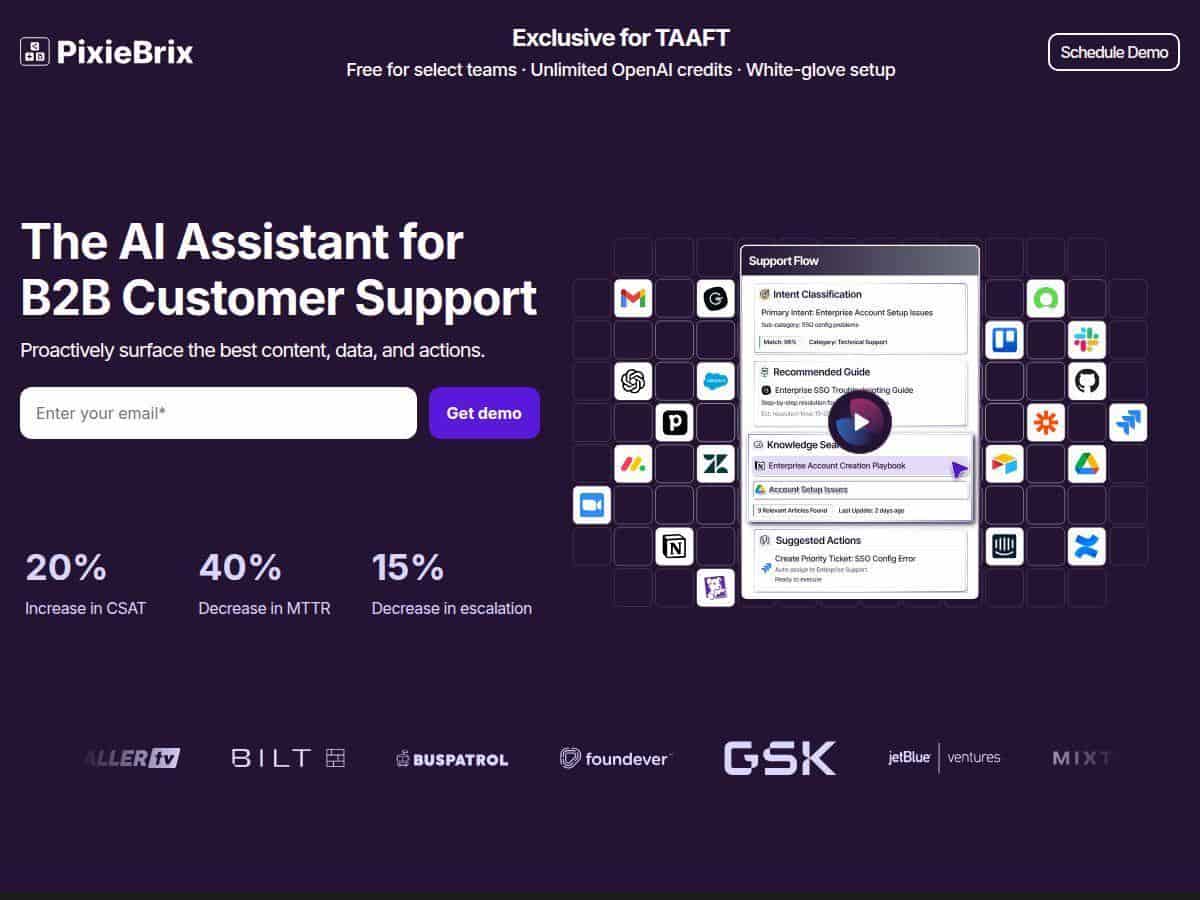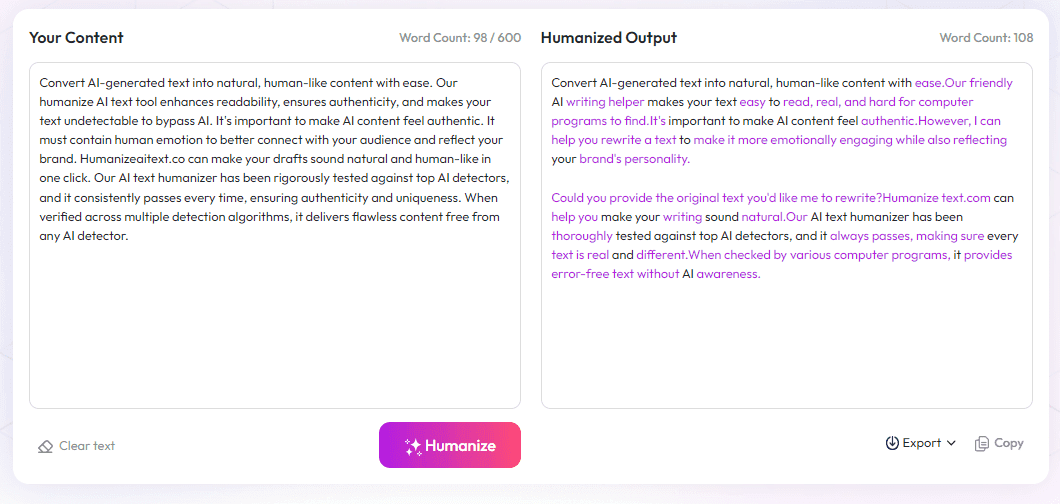Table of Contents
Looking for a way to boost your customer support team's efficiency? In this PixieBrix review, I’ll explore whether it truly helps. I promise to give you an honest, straightforward look at its capabilities. Let’s dive into how this tool can change your support workflows for the better.
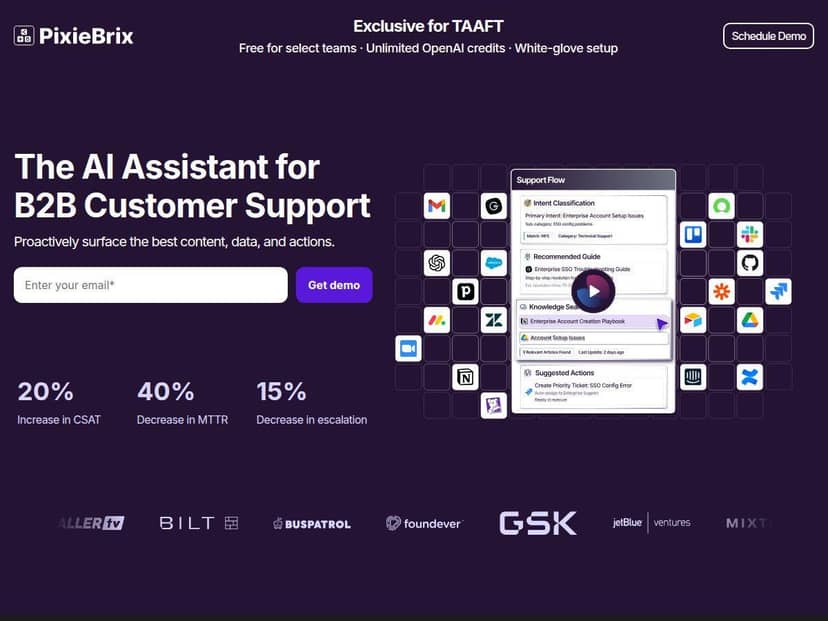
PixieBrix Review
As someone who’s experimented with many support automation tools, I was eager to try out PixieBrix. What struck me most is its flexibility. It’s a browser extension that feels almost like adding a smart assistant to your existing support tools. I tested its automation features in real-time support scenarios, and I found that it significantly reduced repetitive tasks while offering handy suggestions contextually.
The interface isn’t complicated, and you can customize automations easily using a low-code platform. It’s designed for teams that want quick wins without overhauling their entire system. Although some features like detailed KPIs aren’t out-of-the-box, the core automation and AI assistance work smoothly, saving valuable time and reducing errors.
Key Features
- Contextual Recommendations that surface content and actions in real time
- Seamless Integration with existing web apps and workflows
- Easy-to-use low-code platform for custom automations
- Secure in-browser operations with private data handling
- Supports attended automation, enabling human-AI collaboration
Pros and Cons
Pros
- Enhances support workflows by reducing manual efforts
- Highly customizable to fit specific team needs
- Easy to set up and operate without heavy technical skills
- Partnered with major RPA and AI providers for extended capabilities
Cons
- Limited to browser-based (Chrome extension) use
- Advanced features might need custom setup
- No public info on unlimited OpenAI credits or beta programs
- Performance and impact claims vary depending on usage
Pricing Plans
PixieBrix offers tailored enterprise pricing, so exact costs aren’t published. They do provide trial or demo options, but details about free beta access for startup stages remain unconfirmed. For precise pricing, reaching out directly is best.
Wrap up
All in all, PixieBrix looks like a promising tool for teams eager to add AI and automation to their web-based support workflows. It’s flexible, user-friendly, and capable of making support more efficient. If you want to maximize your existing tools without starting from scratch, PixieBrix is worth exploring further. Just keep in mind to verify the latest features and plans directly from the source.