Table of Contents
Are you tired of complicated PDF editors that leave you frustrated? You’re not alone. Many users seek an easy-to-navigate tool to handle their PDF documents without the hassle. This is where PDFCandy steps in with a promise of simplicity and efficiency. In this review, we’ll explore its features, pros, cons, and pricing options to help you decide if it’s the right choice for you.
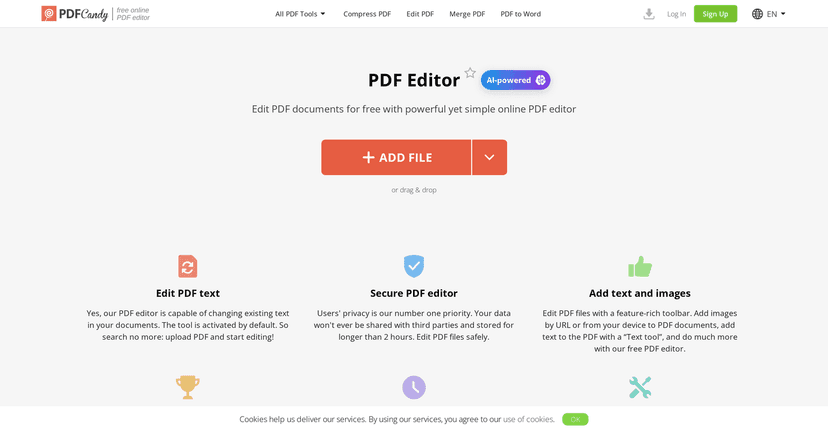
PDFCandy PDF Editor Review
PDFCandy is a versatile online PDF editor that offers a straightforward way to modify your PDF documents without any cost. With an array of tools designed for both beginners and experienced users, it allows you to easily edit text, add images, and even create digital signatures. The added bonus of AI-powered features makes it a standout option for those needing to translate or summarize content quickly. Its user-friendly layout further enhances the experience, making PDF editing a breeze.
Key Features
- Edit PDF Text to change existing text.
- Secure PDF Editor that automatically deletes files after 2 hours.
- Add Text and Images easily from devices or URLs.
- Sign PDF Documents by uploading an image or drawing.
- AI-Powered Features for translating, rewriting, and summarizing.
- Variety of Modification Tools like highlighting, drawing, and whiteout.
Pros and Cons
Pros
- Free to use with no watermarks on edits.
- User-friendly interface with a variety of functions.
- Secure processing with automatic file deletion.
- No page limit on document editing.
Cons
- Some advanced features may require account creation.
- Temporary file storage might not suit everyone.
Pricing Plans
PDFCandy offers flexible pricing plans: a yearly subscription at €4/month for both Desktop and Web access, a monthly plan for €6 for the Web version only, or a lifetime option at €99 for unlimited access.
Wrap up
In conclusion, PDFCandy PDF Editor delivers an effective solution for users wanting a hassle-free PDF editing experience. With its robust features, strong security measures, and flexible pricing, it proves to be a handy tool for anyone dealing with PDF documents. Whether you need it for occasional edits or regular use, PDFCandy is worth considering.




