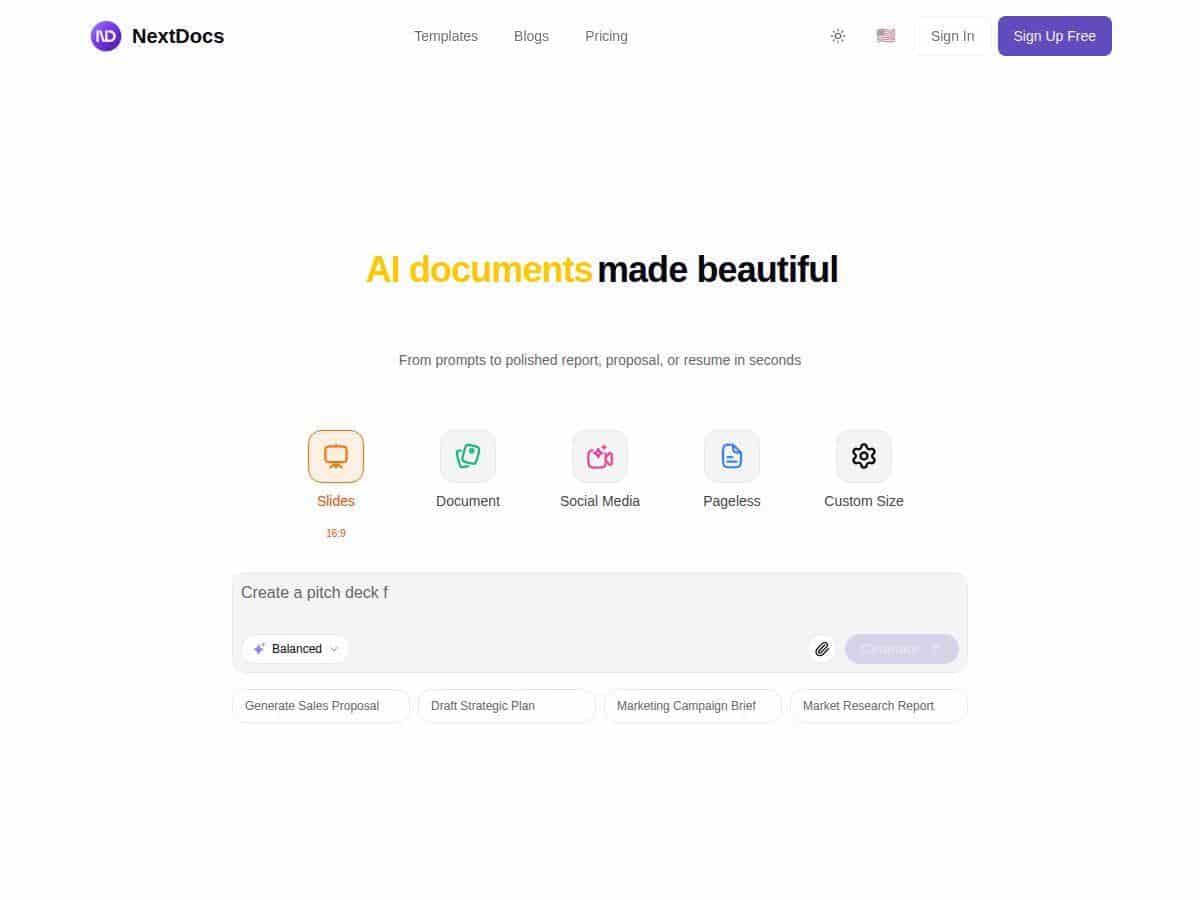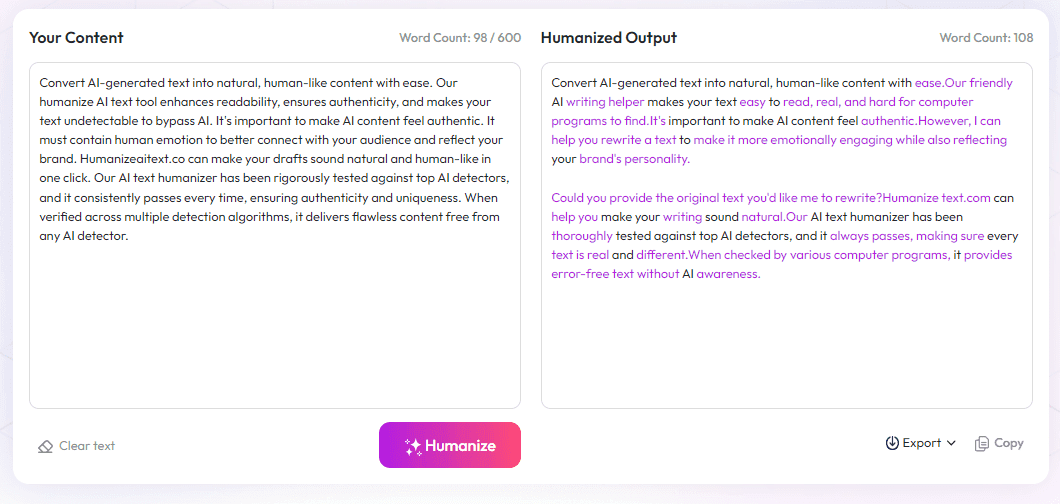Table of Contents
Are you tired of managing endless documents? NextDocs promises to streamline your workflow with its user-friendly platform. In this review, I will share my experience after testing the app myself. My goal is to help you decide if NextDocs is the right tool for your needs. Stick around for an in-depth look into its features, strengths, and areas for improvement. By the end, you'll have a clear picture of what this document management solution offers and whether it fits your business or personal projects.

NextDocs Review
As someone who relies heavily on organized documents, I was eager to give NextDocs a try. From the start, the setup was straightforward, and the interface felt intuitive. I appreciated how easy it was to upload, categorize, and retrieve files quickly. During my usage, I noticed that tasks like editing and sharing documents were smooth, with minimal lag. The platform’s cloud integration made collaboration simple, even for remote team members. However, I did encounter some limitations when handling very large files, which occasionally slowed down the process. Overall, my experience was positive, especially for small to medium-sized projects where easy access and collaboration are key.
Key Features
- Intuitive drag-and-drop document uploading
- Advanced search to quickly find files
- Real-time collaboration tools
- Secure cloud storage with encryption
- Version control to track document changes
- Role-based access permissions
- Mobile app for on-the-go management
Pros and Cons
Pros
- User-friendly interface suitable for all skill levels
- Strong collaboration features that enhance teamwork
- Robust security measures protect sensitive data
- Flexible organization with custom tags and folders
- Affordable pricing for small businesses
Cons
- Limited handling of very large files
- Some features require an upgraded plan
- Mobile app could be more feature-rich
- No offline mode available
Pricing Plans
NextDocs offers a free plan with basic features suitable for individuals. Paid plans start at $9.99/month, including additional storage, advanced collaboration options, and priority support. There’s also a business plan at $29.99/month for larger teams and more extensive features. Customized enterprise plans are available upon request. Overall, the pricing is competitive considering the range of tools offered.
Wrap up
To sum up, NextDocs is a solid document management platform that combines ease of use with powerful features. It’s ideal for small to medium teams needing organized, secure, and accessible files. While it has a few limitations, especially with large files, its affordability and user-centric design make it a great choice for many users. If you're looking to improve your document workflows, NextDocs is definitely worth considering.