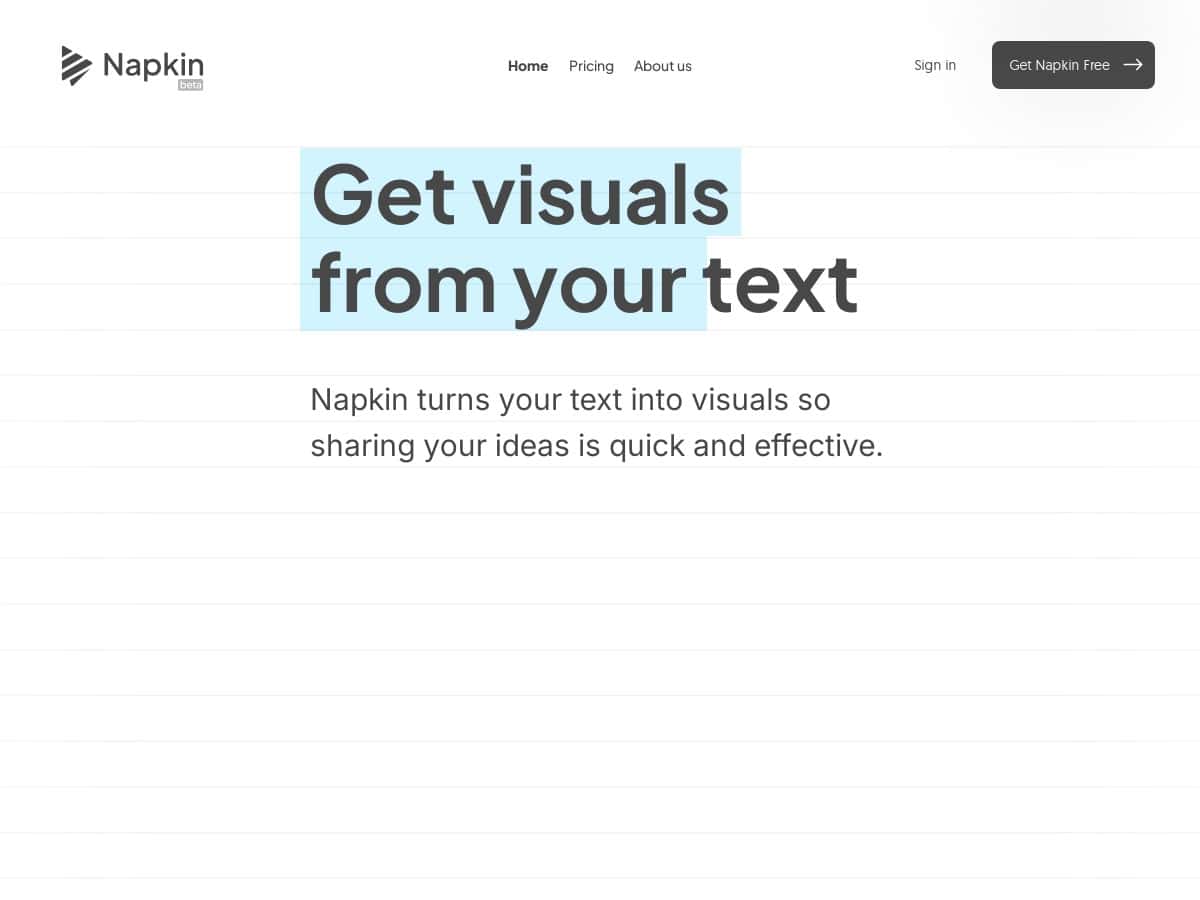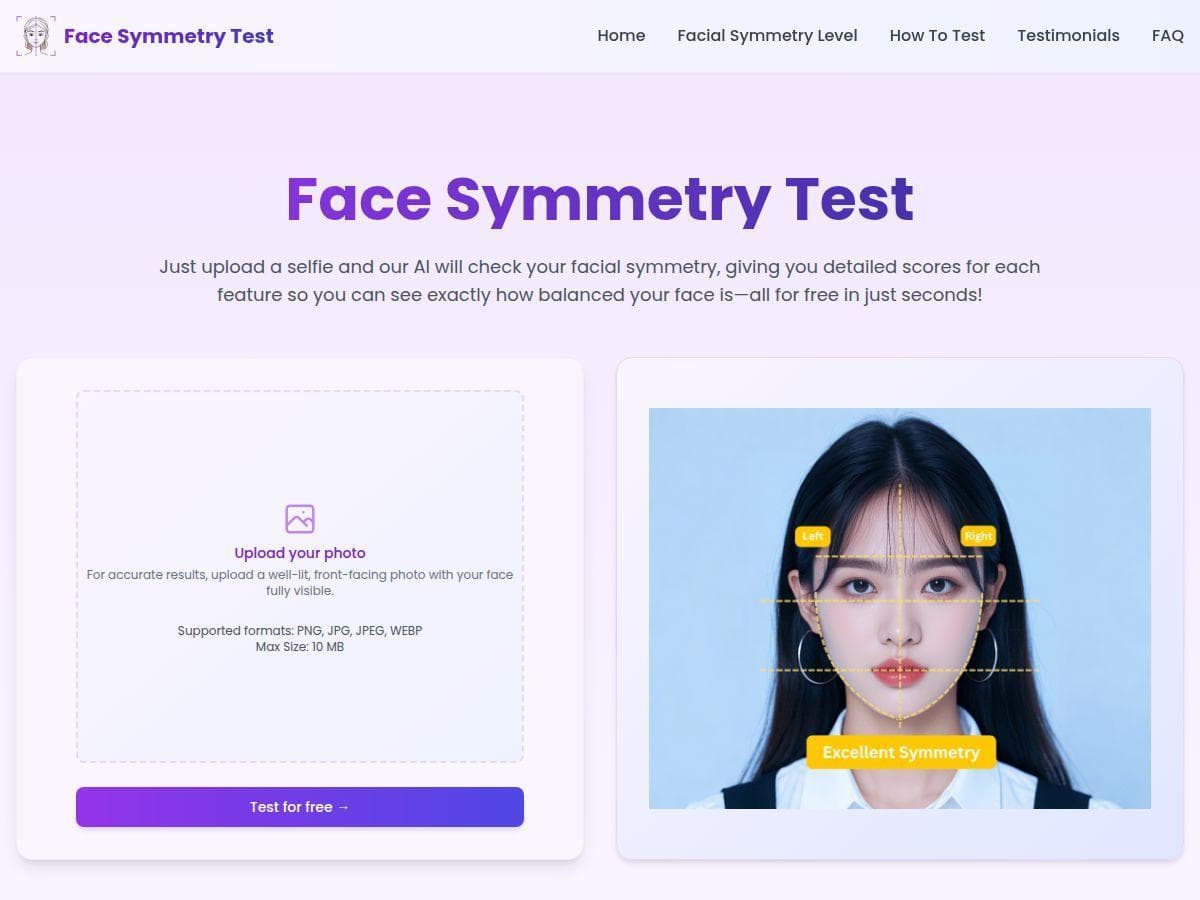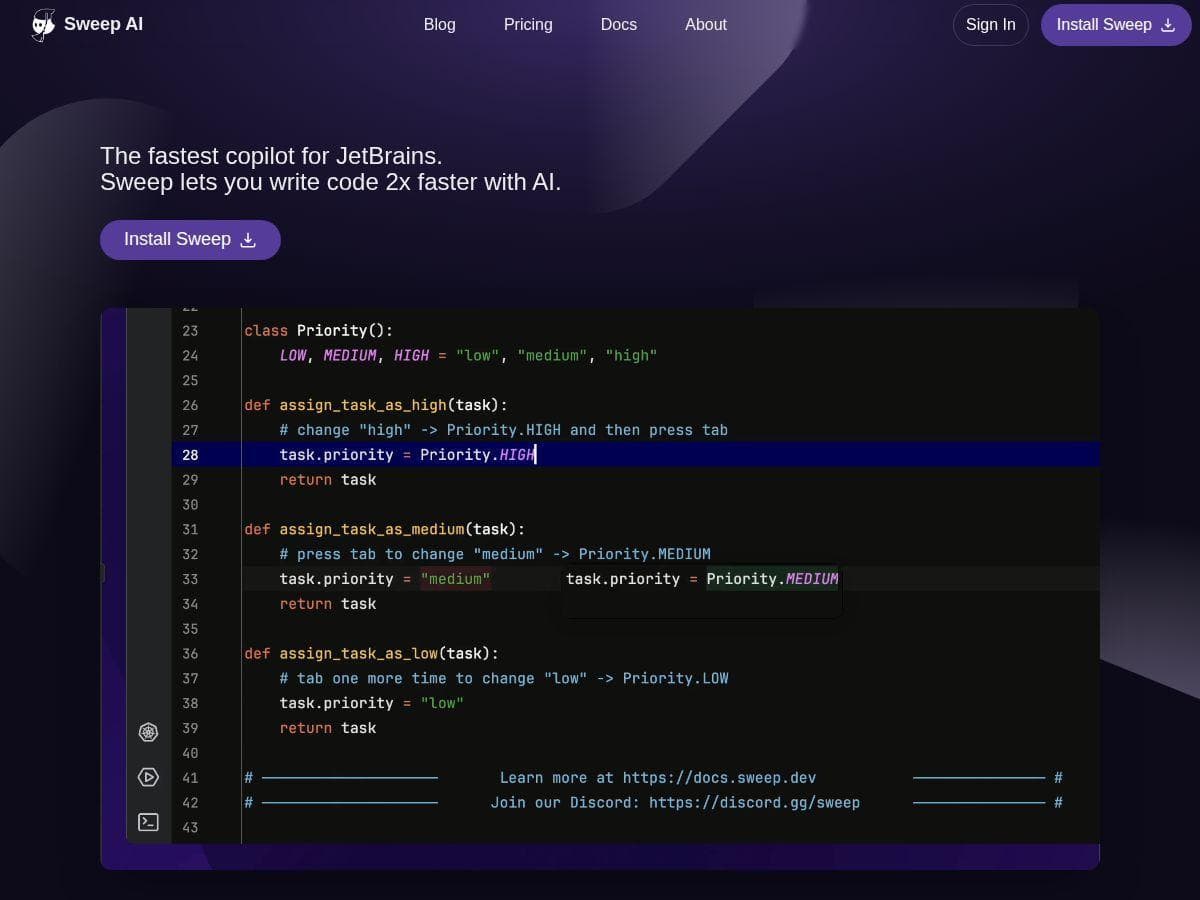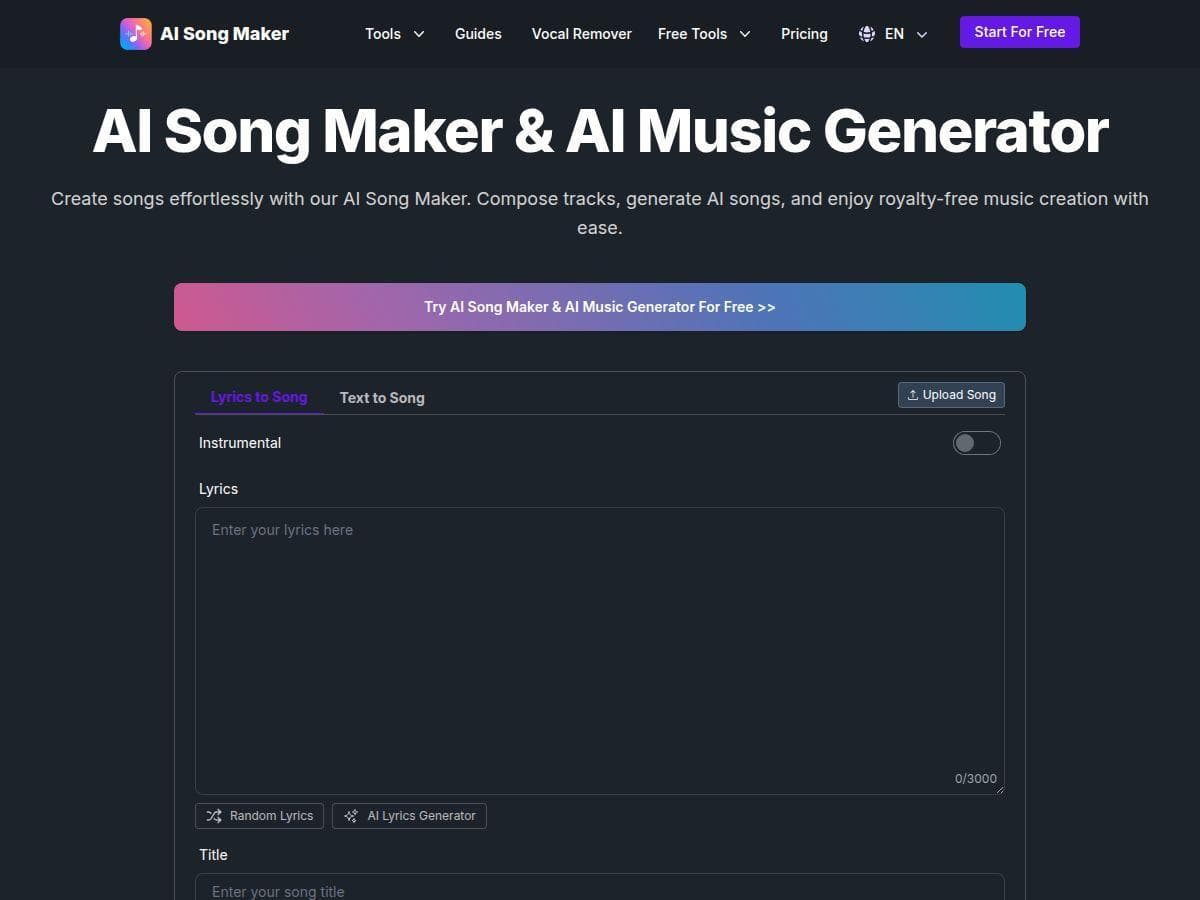Table of Contents
Looking to turn your ideas into eye-catching visuals? Napkin AI promises to make this process simple and fast. I tested it out myself to see if it lives up to the hype. Here’s my honest review and what you need to know before trying it out.
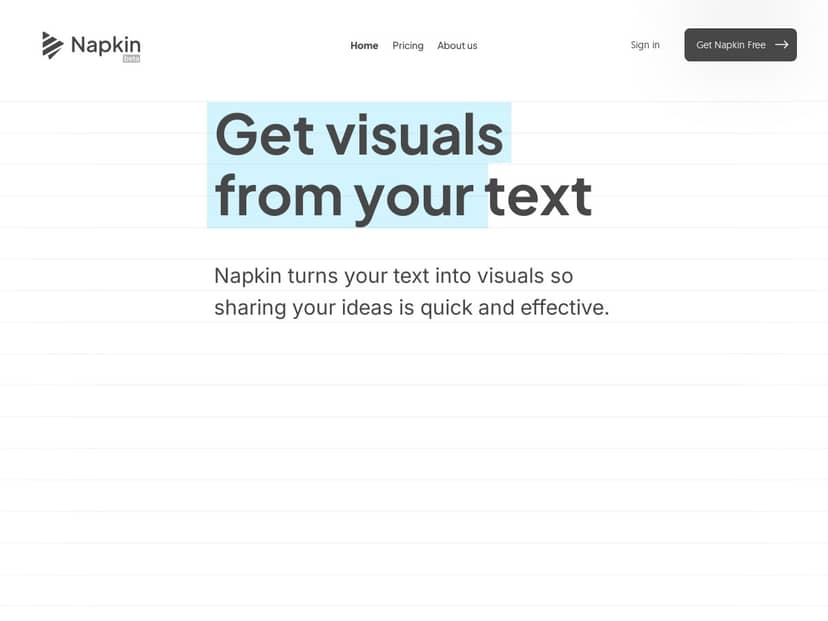
Napkin Review
As someone who frequently creates presentations and visual content, I was excited to try Napkin AI. The platform’s interface is surprisingly user-friendly, even for beginners. It quickly converted my text into diagrams, charts, and infographics that looked professional. I appreciated how easy it was to tweak visuals — changing colors, icons, and styles. Though the mobile app isn’t as strong, the desktop experience is smooth and fast. Overall, it’s a handy tool for anyone who wants to visualize ideas without spending hours designing from scratch.
Key Features
- Text-to-Visual AI Conversion for quick graphic generation
- Full customization options including colors, icons, and styles
- Multiple export formats like PNG, PDF, SVG, and PPT
- Real-time team collaboration with editing and comments
- Support for over 60 languages in visuals
- File import from PPT, DOC, PDF, HTML, and Markdown
- Branding options with custom fonts and styles on paid plans
Pros and Cons
Pros
- Very easy to use with quick visual results
- Great for professional presentations and social media content
- Strong collaboration tools for teams
- Flexible export options for various needs
- Good range of customization features
Cons
- Limited mobile editing capabilities
- Interface is only available in English
- Some features require paid plans
- Learning curve for advanced customization
Pricing Plans
The platform offers a free plan with basic features and generous weekly credits. Paid plans, including Plus and Pro, unlock additional customization, exports, and team features. Prices start around $12/month for the Pro plan, but exact details may vary as the platform evolves.
Wrap up
In conclusion, Napkin AI is a powerful tool that simplifies creating professional visuals from text. It’s especially useful for teams and professionals who need quick, customizable graphics without design skills. While it has some limitations on mobile and language options, its ease of use and collaboration features make it worth trying out for your next project.