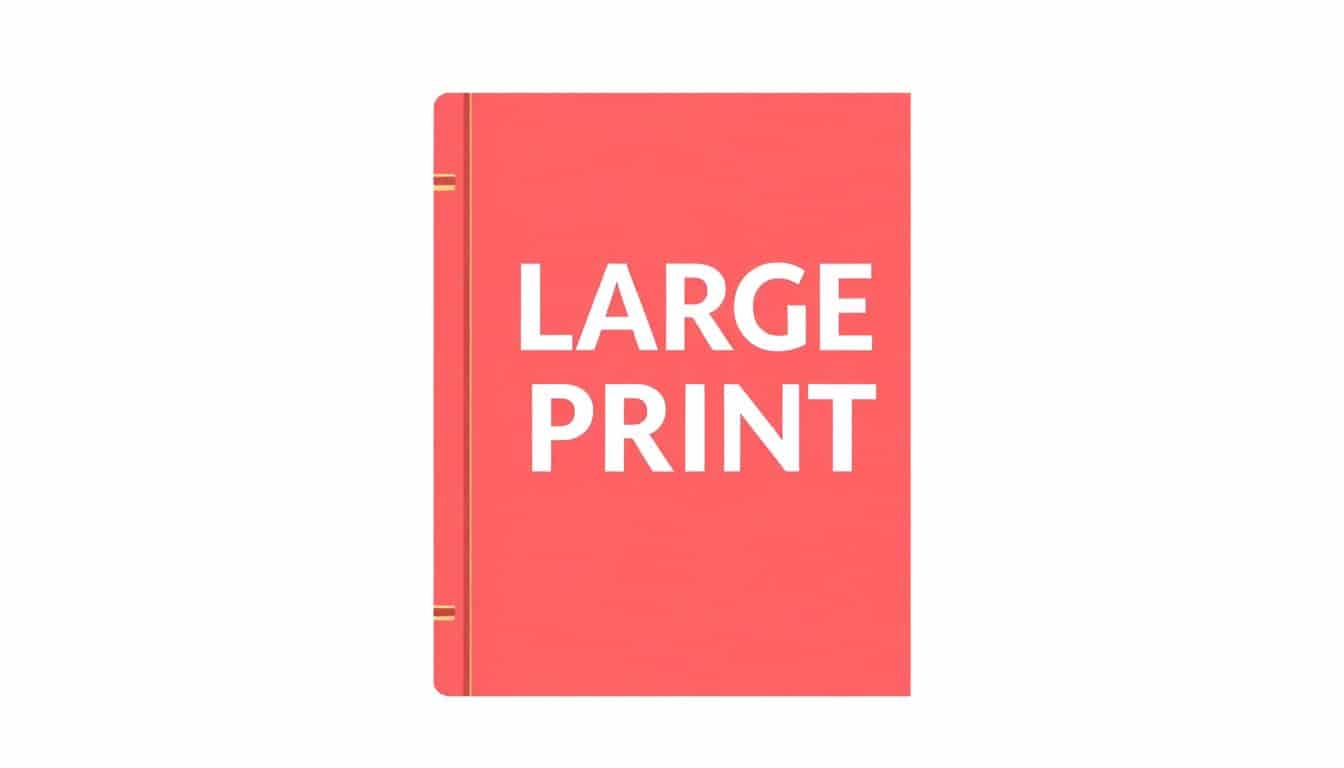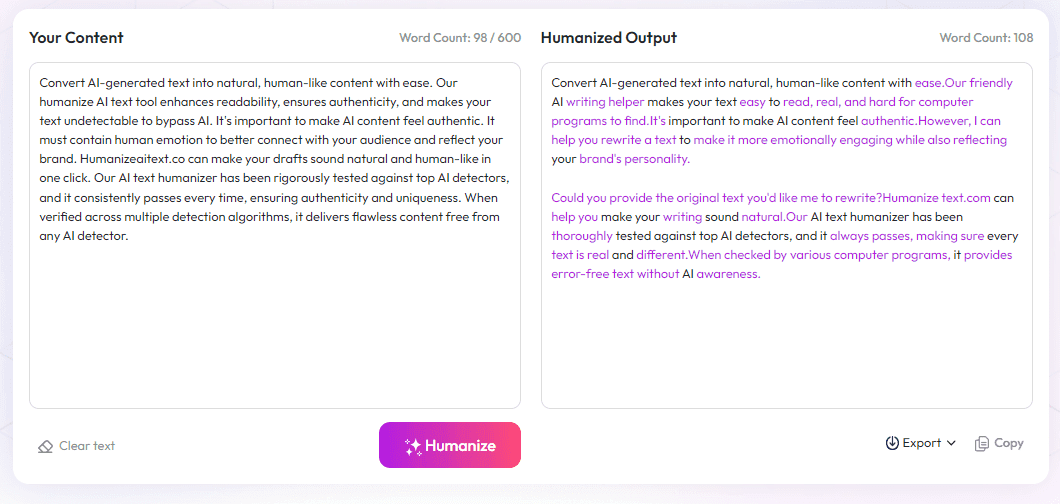Table of Contents
Having clear guidelines for large print publishing can feel overwhelming, especially if you're new to it. Don't worry—if you follow a few straightforward steps, you’ll make your books truly accessible and appealing. Keep reading and I’ll show you simple ways to set standards, choose the right format, and ensure everything is spot-on before hitting the shelves. In the end, these tips will help you create large print books that everyone can enjoy without fuss.
Key Takeaways
Key Takeaways
- Use at least 18-point font with simple fonts like Arial or Helvetica for readability. Set line spacing to 1.5 or double and keep wide margins to reduce clutter.
- Format headers in bold and slightly larger, align text to the left, and use high contrast colors for easy navigation and clear scanning.
- Design pages with plenty of white space, larger sizes like 6 x 9 inches, and a simple layout to make reading comfortable and easy.
- Maintain consistency in fonts, headings, and spacing, and double-check content for accuracy. Proper page numbers help readers locate content fast.
- Follow the specific size, format, and labeling requirements of distributors and retailers to ensure your book is eligible for sale.
- Incorporate descriptive headings, alt text for visuals, and digital tagging to support screen readers and enhance accessibility.
- Choose tools like Microsoft Word, Adobe InDesign, or Vellum for easy formatting and accessible exports like tagged PDFs or EPUBs.
- Review print and digital versions thoroughly, involve visually impaired beta readers, and fix errors before publishing.
- Stay updated on industry standards through organizations like BISG or the American Printing House for the Blind, and adapt your practices accordingly.

1. Set Clear Large Print Publishing Standards
When creating large print books, the first step is to establish firm standards that prioritize readability and accessibility.
Most guidelines recommend using a minimum font size of 18 points because smaller fonts can be hard for readers with visual impairments to decipher.
Choosing a simple, clear font like a sans-serif type (e.g., Arial or Helvetica) makes the text easier to read—avoid decorative or script fonts that might cause strain.
Line spacing should be generously set to 1.5 or even double to prevent crowding and allow the eye to move smoothly across the page.
Margins also play a role; wide margins help to reduce visual clutter and make the text feel less overwhelming.
Making these standards consistent across your book ensures uniformity and makes the reading experience as comfortable as possible for your audience.
2. Use Proper Formatting for Accessibility
Formatting is key to making large print books user-friendly and accessible.
Headings should be bold and slightly larger than body text to help with navigation and focus.
Use high-contrast colors—black text on a white background is most common—so the page isn’t hard to scan.
Avoid justified text alignment; instead, align your text to the left to keep spacing even and legible.
Consistent paragraph spacing, clear indents, and numbering lists can make the content easier to follow.
Ensure your file structure supports accessibility features in digital formats, such as tagged PDFs and accessible EPUBs, to help digital readers navigate your work easily.
3. Choose Suitable Page Layout and Design
The layout should be clean, with plenty of white space to prevent visual fatigue.
Opt for larger trim sizes, such as 6 x 9 inches or bigger, giving ample room for large fonts and wide margins.
This extra space aids readability and prevents the page from feeling overcrowded.
Design your cover and interior pages with clear visual hierarchy—you want the reader’s eye to effortlessly move from heading to paragraph.
Keep decorative elements minimal and supportive rather than distracting—simplicity often works best for large print editions.
4. Maintain Consistent and Accurate Content
Consistency isn't just for style—accuracy is vital in large print books, especially for educational or instructional content.
Use consistent fonts, heading styles, and spacing throughout your project.
Double-check your text for errors or formatting issues that can cause confusion or reduce readability.
Accurate page numbering and headers help users locate content quickly, which is crucial for visually impaired readers.
This practice builds trust and offers a seamless reading experience, encouraging people to pick up your book again and again.
5. Meet Distribution and Retailer Requirements
Before you publish, learn the specific standards set by distributors and retailers for large print books.
Many outlets require certain trim sizes, binding types, or formatting standards—failing to meet these can delay or prevent sales.
Ensure your files are in formats accepted by printers and online bookstores, often PDF or EPUB, with proper specifications.
Research and comply with any label requirements, such as “Large Print” designations, to help your book stand out and reach the right audience.
Aligning your publishing standards with retailer expectations boosts your chances of getting your book into physical and online stores effectively.

6. Follow Accessibility Best Practices
Making your large print books accessible goes beyond just font size and layout—think about how visually impaired readers will navigate your content.
Use descriptive headings and subheadings that clearly indicate the content of each section, aiding screen readers in navigation.
Include alt text for images and supporting visuals, so users relying on screen readers get the full experience.
Make sure your digital files are tagged properly, supporting features like adjustable text size and high contrast modes.
Test your final product using accessibility tools like screen readers or ruler overlays to identify potential hurdles.
Simple steps such as avoiding flashing graphics or color-only cues can make a big difference for some users.
7. Select Tools and Software That Support Large Print Formatting
Picking the right tools can save you time and headache when creating large print books.
Microsoft Word and Adobe InDesign are popular choices, with features that allow easy adjustment of font size, spacing, and layout.
For digital products, programs like **Vellum** and **Scrivener** offer flexible formatting options suited for large print and accessible formats.
Online tools like **Canva** can help you design visually appealing covers and interior pages with large, clear fonts.
Don't forget to check if your software supports exporting in accessible formats like tagged PDFs or EPUBs.
Some publishers find that using specialized accessibility plugins or add-ons enhances their workflow further. (https://automateed.com/best-website-builder-for-authors/).
8. Check Your Large Print Book Before Publishing
Before hitting publish, double-check every aspect of your book to ensure it meets all standards for readability and accessibility.
Print a test copy to verify that fonts, margins, and spacing look good in physical form and aren’t causing visual fatigue.
Use digital accessibility tools to confirm that screen readers can navigate your book smoothly.
Ask beta readers, especially those with visual impairments, to review your book and provide feedback.
Review your final version for typos, formatting anomalies, or inconsistencies that could distract or confuse readers.
Remember, small errors in layout or font size can impact the reading experience more than you think—pay attention to detail. (https://automateed.com/best-proofreading-software/).
9. Keep Updated on Industry Guidelines and Standards
The world of publishing is always changing, and staying in the loop can help you stay ahead.
Follow organizations like the **American Printing House for the Blind** or **Book Industry Standards and Communications (BISG)** for the latest accessibility guidelines.
Regularly review updates from retailers like Amazon or IngramSpark to ensure your design and formatting meet their standards.
Attend webinars, read industry blogs, and participate in forums focused on accessible publishing to keep your knowledge fresh.
As physical and digital formats evolve, so do best practices—what works today might need tweaking tomorrow.
The more you stay informed, the easier it is to produce large print books that truly serve your audience and comply with industry norms. (https://automateed.com/publish-a-coloring-book/) or explore other niche formats to diversify your offerings.
FAQs
Clear large print standards include using large, readable fonts, high contrast between text and background, and generous spacing. These elements ensure the content is accessible and easy to read for individuals with visual impairments.
Proper formatting involves using large fonts, clear headings, short paragraphs, and sufficient spacing. This makes the text easier to read and navigate, especially for readers with limited vision.
Design considerations include ample margins, a simple layout, and avoiding clutter. These factors make the content easier to read and reduce visual strain for users.
Industry guidelines establish minimum standards for font size, contrast, and layout, ensuring large print books are accessible, consistent, and meet the needs of readers with visual challenges.